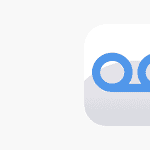Apple has released visionOS 2.2, the latest update for the Vision Pro headset. This software update brings significant enhancements to the Mac Virtual Display feature. Users can now choose from wide and ultrawide display options, expanding their virtual workspace.
The new display modes tap into the unique advantages of spatial computing. They offer a much wider canvas for running Mac apps, improving productivity and workflow. This update addresses a key user request, making the Vision Pro more versatile for professional use.
visionOS 2.2 is now rolling out worldwide. It marks the second major update to the visionOS 2 operating system since its September release. The build number for this update is 22n842, indicating continued refinement of the platform.

Exploring the Latest visionOS 2.2 Features
Key Improvements in visionOS 2.2
visionOS 2.2 brings several enhancements. These updates improve user experience and add new features. We will look at the key changes.
Enhanced Environments
Environments are a key part of visionOS. They change your surroundings. Version 2.2 makes them better. You get improved visuals and smoother transitions. This makes the experience more immersive.
Improved Persona Generation
Personas are digital representations of yourself. The update makes it easier to create and edit your persona. It also improves how your persona looks in different apps.
Mac Virtual Display Updates
Mac Virtual Display lets you use your Mac within visionOS. The new version offers better performance and stability. This makes it easier to work between your Mac and Vision Pro.
Other Enhancements
visionOS 2.2 includes other small improvements. These include bug fixes and better app compatibility. These changes make the overall system more reliable.
visionOS 2.2 Compared to Previous Versions
Here’s a table showing the key differences between visionOS 2.2 and earlier versions:
| Feature | visionOS 2.1 | visionOS 2.2 |
|---|---|---|
| Environments | Basic visuals | Improved visuals and transitions |
| Persona Generation | Basic creation tools | Easier creation and improved look |
| Mac Virtual Display | Initial implementation | Better performance and stability |
Who Benefits from visionOS 2.2?
Anyone who uses Vision Pro will benefit. The updates make the system better for everyone. If you use Environments a lot, you will notice a big difference. The Mac Virtual Display improvements are great for people who work between devices.
Questions You Might Have
Is visionOS 2.2 a free update?
Yes, it is a free update for all Vision Pro users.
How do I update to visionOS 2.2?
You can update through the system settings on your Vision Pro.
Tips for Using visionOS 2.2
- Explore the new Environments. They offer a great immersive experience.
- Try using the improved Mac Virtual Display for work.
- Update your apps to make sure they work well with the new version.
Exploring Spatial Computing Beyond visionOS
Spatial computing is a growing area. It is not limited to Vision Pro. Other devices and platforms also use spatial computing. These include augmented reality (AR) apps on phones and other virtual reality (VR) headsets. These technologies offer different ways to interact with digital content in a 3D space. AR apps overlay digital information on the real world. VR headsets create fully immersive virtual environments. Both AR and VR, like visionOS, are changing how we work, play, and connect with others. They offer exciting new possibilities.
Key Takeaways
- visionOS 2.2 introduces wide and ultrawide Mac Virtual Display options
- The update enhances productivity by expanding the virtual workspace
- Apple continues to refine the Vision Pro experience with regular updates
New Features and Enhancements
visionOS 2.2 is here, bringing a range of improvements to Apple’s spatial operating system. This update focuses on refining existing features, such as Environments and Mac Virtual Display, rather than introducing entirely new concepts. Key enhancements include smoother transitions and improved visuals for Environments, making them more immersive. The update also streamlines persona creation and editing, while boosting the performance and stability of Mac Virtual Display for a more seamless cross-device workflow. This article will explore these changes, compare visionOS 2.2 to previous versions, and offer tips for getting the most out of the update.
VisionOS 2.2 introduces significant upgrades to display support, Siri integration, productivity tools, and multimedia capabilities. These enhancements aim to improve user experience and expand functionality for Vision Pro users.
Improved Display Support
VisionOS 2.2 brings major improvements to virtual display options. Users can now access ultrawide and widescreen monitor modes, greatly expanding screen real estate. This update supports 4K and 5K displays, offering crisp visuals and more workspace.
The new ultrawide modes are particularly useful for multitasking and content creation. They allow users to view multiple windows side-by-side without compromising clarity. This feature enhances productivity for professionals who rely on extensive screen space.
Apple has also optimized the virtual display performance. Users will notice smoother transitions and reduced latency when interacting with their virtual workspaces.
Advanced Siri Integration
Siri’s capabilities have been expanded in visionOS 2.2. The virtual assistant now offers more contextual awareness within the spatial computing environment. Users can issue complex commands related to their virtual surroundings.
New Siri functions include the ability to manipulate virtual objects, adjust display settings, and control system preferences using voice commands. This hands-free control enhances accessibility and streamlines interaction with the Vision Pro.
Siri’s natural language processing has been refined to better understand spatial references. Users can now ask Siri to “move that window to the left” or “expand the central display,” making navigation more intuitive.
Enhanced Productivity Tools
VisionOS 2.2 introduces new productivity features designed to streamline workflows. The update includes improved gesture recognition for faster app switching and window management.
A new “Multiview” mode allows users to watch multiple video streams simultaneously. This feature is particularly useful for monitoring multiple information sources or enjoying different content streams at once.
The update also brings better integration with productivity apps. Users can now drag and drop content between visionOS apps more easily. Text selection and manipulation have been refined for increased accuracy.
Multimedia and Gaming Improvements
Gaming responsiveness has seen a significant boost in visionOS 2.2. The update includes optimizations that reduce input lag and improve frame rates for a smoother gaming experience.
Video playback capabilities have been expanded. Users can now play videos in Firefox and other third-party browsers with full spatial audio support. This enhances the immersive nature of multimedia content on the Vision Pro.
Apple has also introduced new APIs for developers to create more engaging spatial experiences. These tools allow for better integration of 3D objects and environments within visionOS apps, opening up new possibilities for interactive content and games.
Frequently Asked Questions
visionOS 2.2 brings several enhancements to the Apple Vision Pro. These updates cover various aspects of the device’s functionality and user experience.
What enhancements does visionOS 2.2 bring to device security and privacy?
visionOS 2.2 introduces improved encryption for stored data. It also adds new privacy controls for app permissions.
Users can now set more granular access levels for each app. This allows for better protection of personal information.
Can you outline the camera and image processing improvements in the latest visionOS update?
The update enhances image stabilization for moving objects. It also improves low-light performance in video calls.
Color accuracy in mixed lighting conditions has been refined. Users will notice sharper details in augmented reality overlays.
How does visionOS 2.2 improve upon user interface and experience?
visionOS 2.2 adds new gesture controls for faster navigation. The update also includes smoother transitions between apps.
Text readability has been enhanced with improved font rendering. Users can now customize the home screen layout more extensively.
What are the new accessibility features introduced in visionOS 2.2?
The update brings expanded voice control options for hands-free operation. It also adds new color filters for users with color vision deficiencies.
Haptic feedback has been refined to provide clearer tactile cues. Closed captioning support now covers more languages and dialects.
Are there any performance and battery life optimizations in visionOS 2.2?
visionOS 2.2 improves app loading times across the system. It also introduces more efficient power management for extended battery life.
Background processes have been optimized to reduce CPU usage. The update includes better thermal management to maintain consistent performance.
What additional support for developers is included in visionOS 2.2?
visionOS 2.2 provides new APIs for spatial audio integration. Developers can now access improved depth-sensing capabilities for AR applications.
The update includes enhanced tools for performance profiling. It also adds support for more third-party accessories and peripherals.