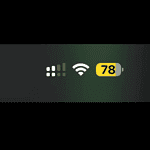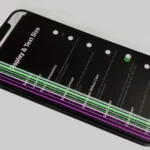The Apple Vision Pro has sparked curiosity among tech fans since its launch, but a lot of the sizzle that was there has gone away. What’s surprising is that at launch there was so much hype and expectation – with very few useful apps (compared to now). Now that so many new developers have come out with new apps for the Vision Pro, much of the sizzle seems to be gone. This headset brings together virtual and real worlds in new ways we haven’t really seen before, but is it worth it?
Our bottom line: the Apple Vision Pro is worth buying for those who want cutting-edge tech and can afford its $3,499 price tag with one major caveat; you will likely not use it as much as you think you will. In fact, a lot of people who rushed out to buy it have reported that it has been sitting on their shelves unused for months now. So again, if you’re OK spending $3,500 for something that you may only occasionally use until the future use cases become more compelling – by all means, go for it. If that amount of money is very significant to you and you would only consider spending it on something you absolutely need to have, then consider trying it out in store before making the decision.
The Vision Pro has a very sleek design and powerful features that seem very futuristic. It offers crystal-clear displays and smooth hand tracking. Users can work, watch movies, and play games in a whole new way. But it’s not perfect yet. Some find it heavy to wear for long periods. The battery life could also be better.
Apple’s first step into mixed reality shows promise. It opens up new ways to use computers and interact with digital content. For now, it’s mainly for tech lovers and developers. As the tech grows, it could change how we all use computers in the future.
Apple Vision Pro: Reassessing the Value Months After Launch
The Apple Vision Pro, a groundbreaking spatial computing headset, has been met with both excitement and skepticism since its announcement. With a hefty price tag of $3,499, many potential buyers are still weighing the pros and cons. Let’s reassess its value proposition now that it’s been out for a while.
Factors Influencing the Decision
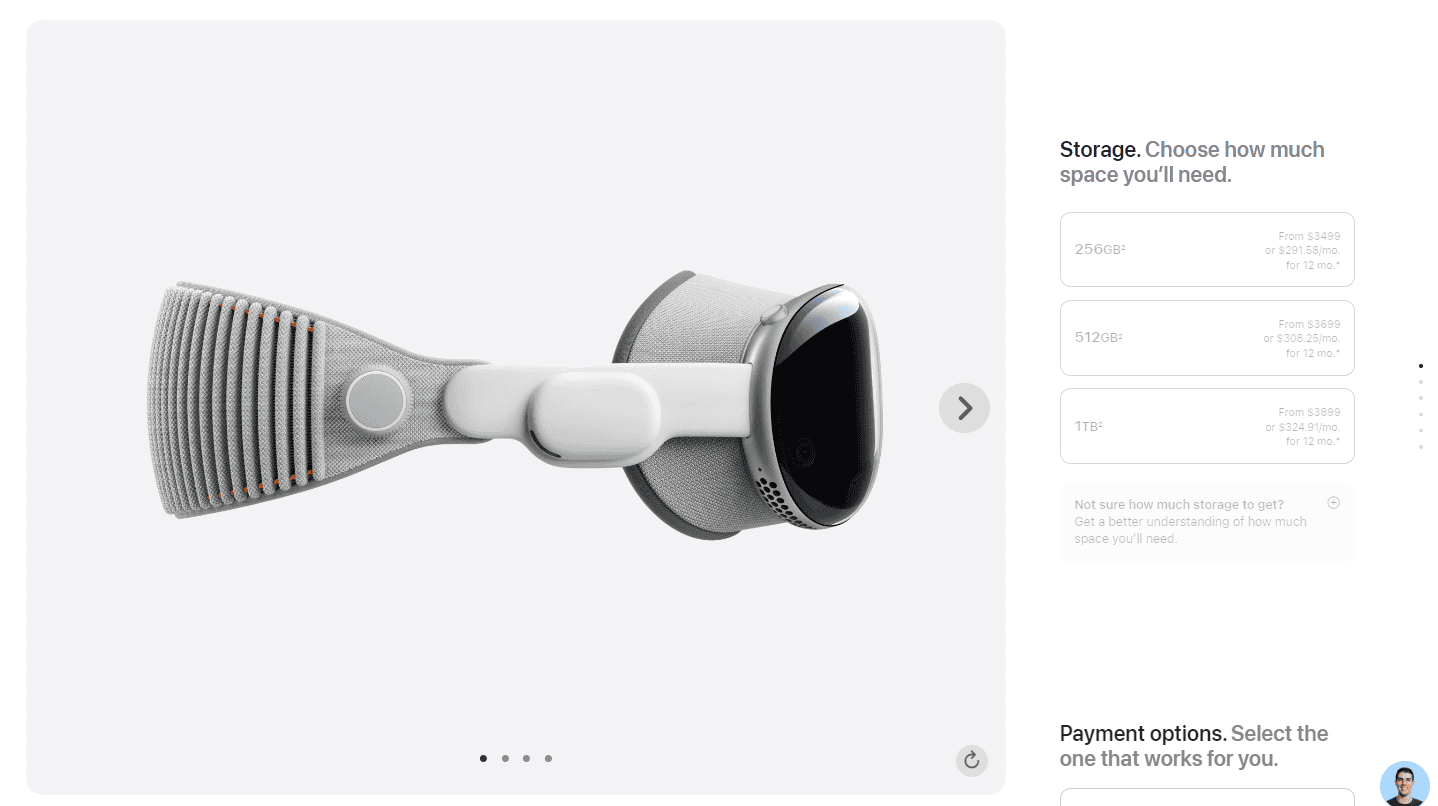
Apple Vision Pro release date in US and Europe
The Apple Vision Pro was initially released in the US on February 2, 2024. As for Europe, the release date is expected was July 12, 2024.
Price
The Vision Pro’s high price remains a major barrier for many. While Apple justifies it with advanced technology and premium materials, it’s still a significant investment. It’s crucial to consider if the benefits outweigh the cost for your specific needs and budget.
Apple Vision Pro Pricing Breakdown
| Component/Feature | Price | Monthly |
|---|---|---|
| Base Model (256GB Storage) | $3,499 | $291.58/month for 12 months |
| 512GB Storage Upgrade | $3,699 | $308.25/month for 12 months |
| 1TB Storage Upgrade | $3,899 | $324.91/month for 12 months |
Prices are in USD and do not include applicable taxes. Additional accessories and services may be available at extra cost
Use Cases and Apps
The availability of compelling apps and use cases is vital for any new platform. While the Vision Pro boasts impressive capabilities, its app ecosystem is still in its early stages. Consider whether the current apps align with your interests and how you envision using the device.
Comfort and Ergonomics
Extended use of any headset can lead to discomfort. Early reviews suggest the Vision Pro is comfortable for shorter periods, but long-term comfort remains to be seen. If you plan on using the device for extended sessions, factor in ergonomics and potential fatigue.
Future Potential
Apple is known for its long-term vision. The Vision Pro could be a glimpse into the future of computing, with its potential to revolutionize how we interact with digital content. Consider whether you’re willing to invest in a platform that may evolve significantly over time.
No Apple Vision Pro Education Discount
Currently, Apple does not offer a specific education discount for the Vision Pro. However, students and educators may be eligible for discounts on other Apple products through the Apple Education Pricing program.
Apple Care Coverage
Apple offers AppleCare+ for the Vision Pro, which provides extended warranty coverage and accidental damage protection for an additional fee. It’s recommended to purchase AppleCare+ for peace of mind, especially considering the device’s high price.
Currently Apple Care for the Vision Pro costs $499.00 for the life of the product or $24.99/month.
Apple Vision Pro Return Policy
Apple offers a 14-day return policy for the Vision Pro, allowing users to try the device and return it for a full refund if they are not satisfied.
Table: Pros and Cons of the Apple Vision Pro
| Pros | Cons |
|---|---|
| Cutting-edge technology and design | High price point |
| Immersive spatial computing experience | Limited app ecosystem at launch |
| Potential for future innovation and development | Long-term comfort and ergonomics still unknown |
| Seamless integration with Apple ecosystem | Requires a dedicated space for optimal use |
Who Should Consider Buying It Now:
- Early adopters and tech enthusiasts eager to experience the latest innovations.
- Developers interested in creating apps for the Vision Pro platform.
- Professionals who can leverage its capabilities for specific workflows (e.g., 3D design, video editing).
Who Should Wait:
- Price-conscious buyers who can’t justify the current cost.
- Those who need a wide range of readily available apps for their specific needs.
- Individuals concerned about long-term comfort and potential eye strain.
How To Book a Demo To Try Out The Apple Vision Pro
You can book a demo to try out the Apple Vision Pro at select Apple Stores. Visit Apple’s website or the Apple Store app to find a store near you that offers demos and schedule an appointment.
Key Takeaways
- The Vision Pro offers top-notch mixed reality experiences
- Its high price limits it to tech fans and wealthy buyers for now
- Future versions may bring spatial computing to more users
Design and Comfort
The Apple Vision Pro stands out with its sleek look and thoughtful design. It aims to balance style and function for extended wear.
Ergonomic Features
The Vision Pro uses lightweight materials like aluminum and carbon fiber. This keeps the headset from feeling too heavy on your face. It has a soft band that goes around your head. The band helps spread out the weight. There’s also a top strap for extra support.
The device fits different face shapes. It comes with special inserts for people who wear glasses. These Zeiss inserts clip onto the lenses inside. This lets users see clearly without their regular glasses.
A neat feature is the EyeSight display. It shows your eyes on the front of the headset. This helps you connect with people around you while wearing it.
Visual Experience
The Vision Pro uses high-quality OLED displays. These screens offer sharp images and vivid colors. The resolution is so high that you can’t see individual pixels. This makes everything look very clear and real.
The headset tracks your eyes and hands. This lets you control things just by looking and moving your fingers. It feels natural and easy to use.
The Vision Pro is great for watching 3D movies. The screens make the 3D effects look amazing. You feel like you’re right in the middle of the action.
Technical Specifications and Performance
The Apple Vision Pro boasts powerful hardware and smooth software integration. It offers impressive battery life and storage options for users.
Hardware and Software Integration
The Vision Pro uses an M2 chip for main processing and an R1 chip for input handling. This combo allows for fast performance in apps, games, and web browsing. The headset’s display has 23 million pixels, giving users sharp visuals.
VisionOS, the operating system, works well with the hardware. It lets people use hand gestures and eye movements to control the device. Siri voice commands also make tasks easier.
The Vision Pro can run many iPad and iPhone apps. This gives users access to a wide range of software right from the start.
Battery Life and Storage
The Vision Pro’s battery lasts about 2 hours on a single charge. Users can plug it in for longer use. The external battery pack is light and easy to carry.
Storage options start at 256 GB. This gives plenty of space for apps, photos, and 3D videos. Users who need more room can choose higher storage models.
The headset connects to Macs for extra features. This lets people use their computer’s screen in virtual space.
Tips and Tricks for Beginners
- Take breaks: To avoid eye strain and discomfort, take regular breaks from using the headset.
- Adjust the fit: Make sure the headset is properly adjusted to your head for optimal comfort and visual clarity.
- Explore the interface: Familiarize yourself with the Vision Pro’s interface and gestures to navigate seamlessly.
- Experiment with apps: Try out different apps to discover new ways to use the device and find what works best for you.
Apple Vision Pro alternatives
Some alternatives to the Apple Vision Pro include:
- Meta Quest 3: A more affordable VR headset with a growing library of games and experiences.
- HTC Vive XR Elite: A high-end VR headset with mixed reality capabilities.
- PlayStation VR2: A VR headset designed specifically for the PlayStation 5 console.
Top Issues Users are Experiencing
Some of the main drawbacks of the Apple Vision Pro include its high price, limited app ecosystem, potential for discomfort during extended use, and the need for a dedicated space for optimal use.
Some early adopters of the Apple Vision Pro have reported issues like eye strain, headaches, and discomfort during prolonged use. The headset’s weight and fit, especially for those with smaller heads, can contribute to these issues. Additionally, the limited field of view and occasional hand-tracking inaccuracies have been noted as drawbacks.
Currently, you cannot directly play PC VR games on the Apple Vision Pro using ALVR or similar software. The Vision Pro operates on its own visionOS platform and does not natively support SteamVR or other PC VR platforms. However, Apple has announced plans to bring support for popular game engines like Unity, which could pave the way for PC VR game streaming in the future.
Currently, there aren’t many dedicated fitness apps available for the Vision Pro. However, some apps offer immersive experiences that can be incorporated into workouts, such as guided meditations and virtual cycling classes.
Vision Pro Apps and Accessories
Best Games for the Apple Vision Pro
While the Vision Pro’s app library is still growing, some standout games include:
- “What the Golf?” – A quirky and humorous golf game reimagined for spatial computing.
- “Rez Infinite” – A classic rhythm rail shooter that comes to life in VR.
- “Marble Madness” – The iconic arcade game reimagined with stunning 3D graphics and immersive gameplay.
- “Fantastical” – A popular calendar app that offers a unique and intuitive way to manage your schedule in 3D.
Apple Vision Pro Apps To Try
Besides the games mentioned earlier, other notable apps for the Vision Pro include:
- Complete HeartX: An interactive 3D model of the human heart for educational purposes.
- djay: A popular DJ app that lets you mix music in a virtual environment.
- JigSpace: An app that allows you to explore and interact with 3D models of various objects and concepts.
VR Accessories for Apple Vision Pro
While Apple hasn’t released many first-party accessories, there are third-party options available, such as:
- Headstrap covers: To improve comfort and fit.
- Light shields: To block out ambient light for a more immersive experience.
- Prescription lens inserts: For users who require vision correction.
Are there any Vision Pro Controller Options
The Apple Vision Pro primarily relies on hand tracking and eye tracking for control. However, it also supports Bluetooth controllers for certain apps and games. Apple has not yet released a dedicated controller for the Vision Pro, but third-party options may become available in the future.
FAQs
Is Apple Vision Pro selling well?
Initial sales figures for the Apple Vision Pro are relatively low, with estimates suggesting less than 100,000 units shipped in the first quarter. This could be due to several factors, including its high price point, limited app ecosystem, and the need for a dedicated space for optimal use.
What is the point of the Vision Pro?
The Apple Vision Pro aims to redefine spatial computing by blending digital content with the physical world. It offers an immersive experience for various activities like watching movies, playing games, working on multiple virtual displays, and interacting with 3D objects.
Is Apple Vision Pro good for eyes?
While Apple has implemented eye-tracking technology with infrared light, there are concerns about potential long-term effects on eye health. Some experts worry that prolonged use could contribute to eye strain or other vision problems. Further research is needed to fully understand the impact on eye health.
What are the side effects of Apple Vision Pro?
Potential side effects of using the Apple Vision Pro may include eye strain, headaches, nausea, and disorientation, particularly during extended use. It’s essential to take breaks and follow Apple’s guidelines for safe usage to minimize these risks.
Is it Safe and legal to wear Vision Pro while driving?
No, it is not safe, and it is not legal to wear the Apple Vision Pro while driving. The device obstructs your vision and could be a significant distraction, impairing your ability to operate a vehicle safely.
Does Vision Pro make you dizzy?
Some users may experience dizziness or motion sickness while using the Vision Pro, especially during immersive experiences or when moving their heads quickly. This is a common side effect of virtual reality headsets, and taking breaks and adjusting settings can help alleviate these symptoms.
Can you walk around with Apple Vision Pro on?
While technically possible, walking around with the Apple Vision Pro on is not recommended. The device’s passthrough feature allows you to see your surroundings, but it’s not a perfect representation. It’s best to use the Vision Pro in a stationary position to avoid accidents and ensure a comfortable experience.
Why are people returning Apple glasses?
There are a few reasons why people might be returning the Apple Vision Pro:
- High price: The steep cost is a barrier for many potential buyers.
- Limited app ecosystem: The lack of a wide variety of compelling apps may not justify the price for some users.
- Comfort concerns: Some users may experience discomfort or eye strain during extended use.
- Specific needs not met: The Vision Pro’s current capabilities may not fully align with some users’ expectations or needs.
Does Apple Vision Pro cause headaches?
Yes, some users may experience headaches while using the Apple Vision Pro, particularly during prolonged use or if they are prone to headaches or migraines. This could be due to eye strain, the device’s weight, or the immersive nature of the experience. Taking frequent breaks and adjusting settings can help reduce the likelihood of headaches.
Battery Life and Charger Specifications
The Apple Vision Pro offers up to 2 hours of battery life on a single charge when using the external battery pack. The headset also supports continuous use when plugged into a power outlet. The Vision Pro comes with a proprietary magnetic charger. The headset can also be used while plugged into a power outlet for continuous use.