Apple’s Vision Pro headset, priced at $3,499, features innovative capabilities that enhance user interaction with virtual displays. Its Mac Virtual Display capability allows users to create a large virtual workspace, and recent updates in visionOS 2.2 introduced new “Wide” and “Ultrawide” modes, with Ultrawide offering the equivalent of two 5K monitors.
This positions the Vision Pro as a potential productivity tool for businesses and professionals, while highlighting the ongoing evolution of mixed-reality technology from Apple.
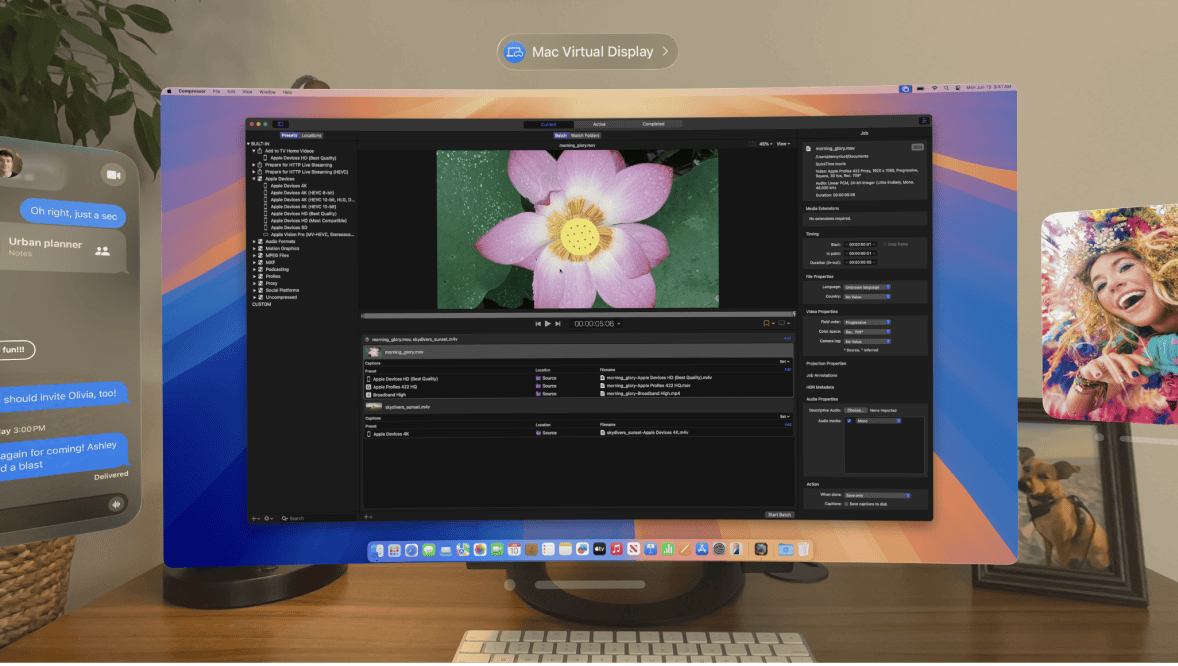
Expanding Your Workspace with Vision Pro
Understanding Mac Virtual Display
Apple Vision Pro’s Mac Virtual Display feature lets you use your Mac within the Vision Pro environment. It creates a virtual screen that mirrors your Mac’s display, allowing you to work with your familiar macOS interface in a new way. This is different from running iPad apps on Vision Pro; it’s your actual Mac desktop.
New Display Modes in visionOS 2.2
With the release of visionOS 2.2, Apple introduced expanded display options for Mac Virtual Display. Previously, the virtual display offered a standard aspect ratio. Now, users can choose between “Wide” and “Ultrawide” modes. The Ultrawide mode is particularly impressive, providing a workspace equivalent to two 5K displays side-by-side. All modes also now have a curved presentation.
Benefits of Using Mac Virtual Display
- Expanded Workspace: The Ultrawide mode offers a significant increase in screen real estate, ideal for multitasking, video editing, and other tasks that benefit from a large display area.
- Portability: You gain a large virtual workspace without needing physical monitors, making it useful for working in different locations.
- Focus: The immersive nature of Vision Pro can help minimize distractions and improve concentration.
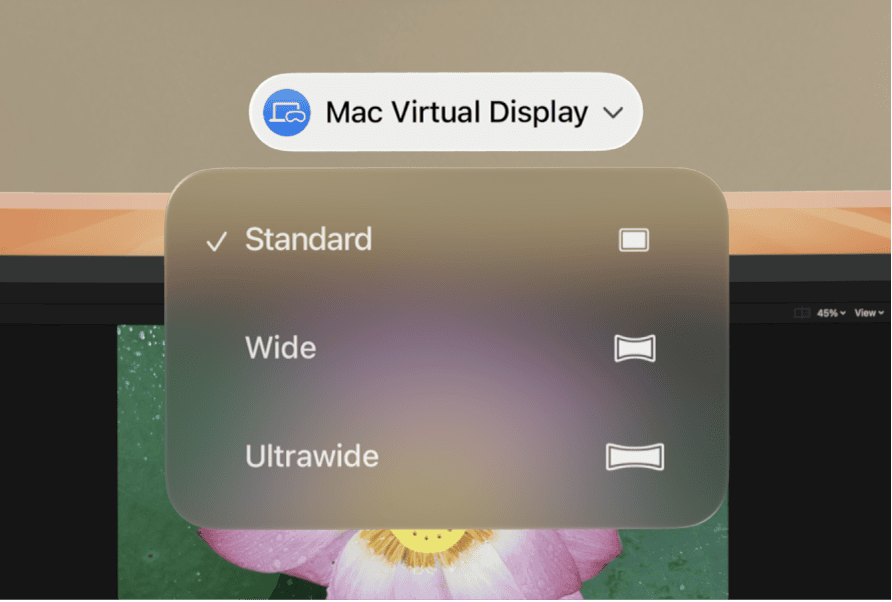
How Mac Virtual Display Works
When you use Mac Virtual Display, your Mac wirelessly streams its display to your Vision Pro. You control your Mac using your regular Mac input devices (keyboard and trackpad or mouse). The virtual display appears as a window within the Vision Pro environment.
Requirements for Mac Virtual Display
To use Mac Virtual Display, you need:
- An Apple Vision Pro headset running visionOS 2.2 or later.
- A Mac running macOS 15.2 or later.
- The Mac and Vision Pro need to be on the same Wi-Fi network.
Comparing Display Options
| Display Mode | Description | Best For |
|---|---|---|
| Standard | Mirrors your Mac’s existing display | General use, simple tasks |
| Wide | Expands the horizontal workspace | Multitasking, moderate workflows |
| Ultrawide | Equivalent to two 5K displays side-by-side | Complex workflows, video editing, data analysis |

Potential Drawbacks
- Latency: There might be slight latency between your Mac and the virtual display, though Apple has worked to minimize this.
- Battery Life: Using Mac Virtual Display can impact both your Mac’s and Vision Pro’s battery life.
- Cost: The Vision Pro is a significant investment.
Who is Mac Virtual Display For?
Mac Virtual Display is most beneficial for users who:
- Need a large workspace but don’t want to carry around multiple monitors.
- Value portability and the ability to work effectively in different locations.
- Want a more immersive and focused work environment.
Using Vision Pro for Entertainment
Beyond productivity, the Vision Pro also offers compelling entertainment possibilities. Its high-resolution displays and spatial audio create an immersive viewing experience. You can watch movies, TV shows, and play games on a virtual screen that can be sized to your preference. This makes the Vision Pro not just a work tool but also a personal entertainment system. Imagine watching a film on a screen that feels like a massive cinema screen, all within the comfort of your own space.
Short Summary:
- The new Mac virtual display capabilities of VisionOS 2.2 enhance user productivity.
- The headset’s adjustable virtual monitor sizes provide an experience comparable to traditional setups.
- Despite some drawbacks, the Vision Pro is emerging as a valuable tool for professionals in various fields.
Since its announcement, Apple’s Vision Pro has sparked tremendous interest, not just for its innovative design but also for its productivity potential. After experiencing the new features of VisionOS 2.2, it has become clear that the $3,500 investment is more than just a gimmick; it’s a transformative tool for those who need optimal productivity while on the move.
The upcoming release of VisionOS 2.2 in February 2024 is a momentous occasion for Vision Pro users. This software update introduces a range of capabilities, notably the Mac virtual display options. Users can now choose between standard, wide, and ultra-wide displays, vastly improving the head-mounted display’s usefulness compared to traditional monitors.
“The introduction of the ultra-wide virtual monitor could be a game changer for professionals,” says Apple analyst in productivity tools.
Setting Up Productivity with Vision Pro
Testing the new display settings with the Vision Pro was akin to reviewing a high-end monitor setup. My current setup consists of a 38-inch ultra-wide monitor alongside two additional smaller displays. This makes me particularly critical of any virtual monitor performance. First impressions matter, and Apple needs to hammer this home with their latest offering.
Initial experiences with the standard display offered a decent resolution, supporting up to 2560×1440 pixels. However, it became apparent quickly that writing or reading finer lines was challenging when I switched to 5120×2880; the virtual display was noticeably blurry.
The shift to the wide display mode rendered a resolution of 3360×1440 pixels, which was usable but had its own challenges. For instance, the readability of the screen settings was less than ideal, particularly in higher resolutions.
In contrast, the long-awaited ultra-wide display facilitated stretching a timeline during video editing, dramatically boosting productivity. This was particularly valuable during my editing sessions with Final Cut Pro, where an ultra-wide view allowed for a clearer layout of control panes and timelines, proving the device’s worth in professional environments.
“It’s not just about immersive experiences; it’s about transforming how we approach productivity,” shares a tech journalist.
The Virtual Display Experience
The moment I donned the Vision Pro, I felt the headset’s weight pressing down slightly on my forehead. This discomfort presented an immediate challenge during lengthy work sessions, particularly when sipping my coffee became an acrobatic feat of balance. The first test was writing this article entirely using the ultra-wide virtual display. While it might have seemed daunting, I am pleased to report that I managed to type this entire segment successfully.
As I navigated through the virtual screens, I experienced little delay in translation between my actions and what appeared on the display. This was largely due to the efficient performance of the device, powered by Apple’s M2 chip. Connecting my AirPods Pro 2 initially confused me since they had already automatically paired with the Vision Pro when I intended to use them with my Mac.
Challenges and Adjustments
Despite the successes, some adjustments were necessary to hone the experience. For instance, the assistive cursor feature, which is a hallmark of VisionOS, didn’t always behave as expected, often disappearing when I needed it most. I found switching to wrist tracking facilitated using the device better, reducing the erratic cursor movements while typing.
Evidently, several hours of continuous use brought about familiar headaches associated with prolonged screen exposure. The discomfort challenged my perceptions of balance between emerging technologies and health considerations.
Custom Environments and Lack of Options
One of the critical factors I encountered was the limitation of customizable virtual environments. While the Vision Pro is marketed as a sophisticated technological product, the available options for virtual surroundings fell short. I expected more immersive environments based on Apple’s expansive ecosystem, such as a trendy coffee shop or a cozy library scene.
Another noted drawback was the transition back to my desktop environment. Disconnecting the headset often resulted in a flawed display arrangement on my Mac, presenting a challenging obstacle that required multiple adjustments to regain order to my workspace.
However, not all was lost; I stumbled upon a solution called BetterDisplay. This application simplifies monitor arrangements and fixes the chaos after disconnecting the device, potentially resolving a significant pain point for Vision Pro users.
What This Means for Professionals
The Vision Pro’s application goes beyond personal use; it opens avenues for business processes. For professionals needing mobility, this technology provides an unprecedented level of flexibility and productivity across various tasks. Imagine traveling with the Vision Pro and broadcasting an ultra-wide screen to a hotel desk without compromising screen real estate or workspace efficiency.
Software developers, graphic designers, and educators can exploit the immersive properties of the Vision Pro, venturing into an age where the blending of physical and digital environments creates all-new interactive landscapes. The construction and architectural design sectors could particularly notice this shift in experience.
The Future of Vision Pro
In the arena of AR/VR technology, the Vision Pro emerges as a pivotal marker for high-quality, professional use. If Apple progresses beyond the current limitations with future iterations, this could ultimately redefine working dynamics. Apple has drawn the roadmap to success – now they must enhance the immersive experience and ensure reliability instead of novelty. At its core, the availability of wide and ultra-wide virtual displays could contain vast implications for how we perceive workplace efficiency.







