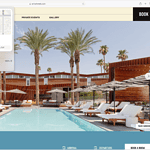Your CPU is the powerhouse of your computer, tirelessly processing tasks and delivering seamless experiences. But like any hard-working component, it generates heat. If left unchecked, excessive heat can lead to sluggish performance, system instability, and even hardware failure. Understanding and managing CPU temperature is essential for maintaining system health and longevity.
What Is a Normal CPU Temperature?
While general guidelines suggest that a CPU should stay between 40-65°C (104-149°F) during light tasks and 70-80°C (158-176°F) under heavy loads, these numbers don’t tell the full story. Factors such as CPU architecture, cooling solutions, workload intensity, and ambient temperature all influence what’s truly “normal.”
Factors Affecting CPU Temperature
- CPU Architecture & Generation: Modern CPUs from Intel and AMD are built on different manufacturing processes, impacting their thermal performance. High-performance CPUs naturally run hotter than power-efficient models. Always refer to your CPU’s specifications for its designed thermal limits.
- Cooling System: A stock cooler may suffice for everyday use, but overclocking or intensive tasks require better cooling, such as high-performance air coolers or liquid cooling solutions.
- Case Airflow & Ambient Temperature: A hot or poorly ventilated room can significantly raise CPU temperatures. Proper airflow within your case ensures heat is dissipated efficiently.
- Workload & Usage Patterns: Simple tasks like web browsing generate minimal heat, whereas gaming or video rendering pushes the CPU closer to its thermal limits.
Monitoring Your CPU Temperature
Keeping an eye on CPU temperature helps prevent overheating issues. Use tools like Core Temp, HWMonitor, or BIOS/UEFI monitoring utilities to track real-time temperatures. Pay attention to trends:
- Gradual increase over time: May indicate dust buildup or aging thermal paste.
- Sudden spikes: Could suggest poor cooling or increased power draw.
- Temperature exceeding 85°C consistently: A warning sign of potential performance throttling or system instability.
How to Keep Your CPU Cool
If your CPU temperatures are consistently high, take proactive steps to improve cooling:
- Optimize Airflow: Ensure case fans are well-placed and clean. Remove dust buildup regularly.
- Upgrade Your Cooling: Consider an aftermarket air cooler or liquid cooling if your CPU frequently runs hot.
- Reapply Thermal Paste: Old or dried-out thermal paste can hinder heat transfer. Reapplying it every couple of years can lower temperatures.
- Adjust Workloads: Distribute intensive tasks when possible to avoid prolonged high CPU loads.
- Undervolting (Advanced Users): Reducing your CPU’s voltage can lower temperatures without affecting performance drastically.
CPU Temperature While Gaming
Gaming pushes CPUs to their limits, often resulting in temperatures between 70-85°C. While brief spikes above 85°C aren’t immediately harmful, sustained overheating can lead to throttling and reduced performance. If your CPU frequently runs too hot while gaming, consider enhancing your cooling system or tweaking in-game settings to reduce CPU load.
When to Worry About CPU Temperature
You should take immediate action if you notice:
- Frequent overheating above 85°C
- Sudden shutdowns or blue screens
- Thermal throttling causing slowdowns
- Burning smells or excessive fan noise
These symptoms indicate a critical thermal issue that, if ignored, could permanently damage your CPU.
A Holistic Approach to System Cooling
While CPU temperature is crucial, don’t forget about your graphics card, motherboard, and storage drives. Poor cooling in one component can affect the entire system. Gaming laptops, in particular, require additional cooling solutions like laptop cooling pads due to their compact design.
By staying proactive, optimizing cooling, and monitoring trends, you can extend your CPU’s lifespan and maintain peak performance. A cooler system isn’t just about safety—it’s about unlocking the full potential of your hardware.
Key Takeaways
- Normal CPU temperatures vary between 40-80°C depending on workload and cooling solution
- Regular temperature monitoring helps prevent system damage and maintain optimal performance
- Each processor model has specific thermal limits that affect safe operating temperatures
Understanding CPU Temperatures
CPU temperature monitoring helps prevent hardware damage and maintains optimal performance. A CPU’s temperature directly impacts its lifespan and stability.
Identifying Normal CPU Temperature Ranges
A CPU should stay between 30-40°C (86-104°F) at idle. This range indicates proper cooling system function.
During light tasks like web browsing, temperatures typically reach 40-60°C (104-140°F).
Gaming and intensive tasks push temperatures to 60-80°C (140-176°F). This range is safe for most modern processors.
Any temperature above 85°C (185°F) signals potential cooling issues that need attention.
Factors Influencing CPU Temperature
The quality of thermal paste application affects heat transfer between the CPU and cooler. Fresh paste ensures optimal cooling performance.
Room temperature impacts CPU temperatures. A 20°C (68°F) room provides better cooling conditions than a 30°C (86°F) environment.
Dust buildup in fans and heatsinks reduces cooling efficiency. Regular cleaning maintains proper airflow.
Case airflow design plays a vital role. Strategic fan placement creates positive air pressure and removes hot air effectively.
CPU workload intensity affects heat generation. Tasks like video rendering generate more heat than basic office work.
Overclocking increases heat output significantly. Additional cooling solutions may be needed for stable overclocked operation.
Frequently Asked Questions
CPU temperature management directly impacts system performance and longevity. Safe temperature ranges vary by usage scenario and hardware type.
What is considered a safe temperature range for a CPU during gaming?
The safe CPU temperature range for gaming falls between 60-85°C (140-185°F). Most modern processors can handle these temperatures without performance issues.
Gaming creates significant processor load, so temperatures in the higher end of this range are normal. A CPU running at 75-80°C while gaming indicates proper cooling function.
How can I determine if my CPU temperature is too high during idle periods?
Normal idle CPU temperatures should stay between 30-45°C (86-113°F). Temperatures above 50°C at idle may signal cooling problems.
Check temperatures using software like Core Temp or HWMonitor. Compare readings to your CPU manufacturer’s specifications.
What are typical CPU temperature thresholds to avoid overheating in laptops?
Laptop CPUs typically run 5-10°C warmer than desktop processors. Safe operating ranges extend from 50-90°C (122-194°F).
Laptops should not exceed 90°C under heavy loads. Extended operation above 85°C can reduce system lifespan.
What methods are recommended for accurately monitoring CPU temperatures?
Core Temp provides accurate per-core temperature readings. HWMonitor and Open Hardware Monitor track temperatures across multiple components.
BIOS/UEFI screens display CPU temperatures but require system restarts to view updates.
Which techniques are effective in reducing and managing CPU temperatures?
Regular dust removal from fans and heatsinks improves airflow. Applying new thermal paste every 2-3 years enhances heat transfer.
Proper case ventilation with intake and exhaust fans creates efficient airflow paths. Cable management prevents airflow obstruction.
At what CPU temperature should I become concerned about potential damage to my system?
Most CPUs trigger automatic shutdowns at 100°C (212°F) to prevent damage. Sustained temperatures above 90°C risk reducing processor lifespan.
Different CPU models have varying maximum temperature limits. Intel and AMD processors typically specify maximum temperatures between 95-105°C.
Temperature spikes during brief heavy loads are less concerning than sustained high temperatures.