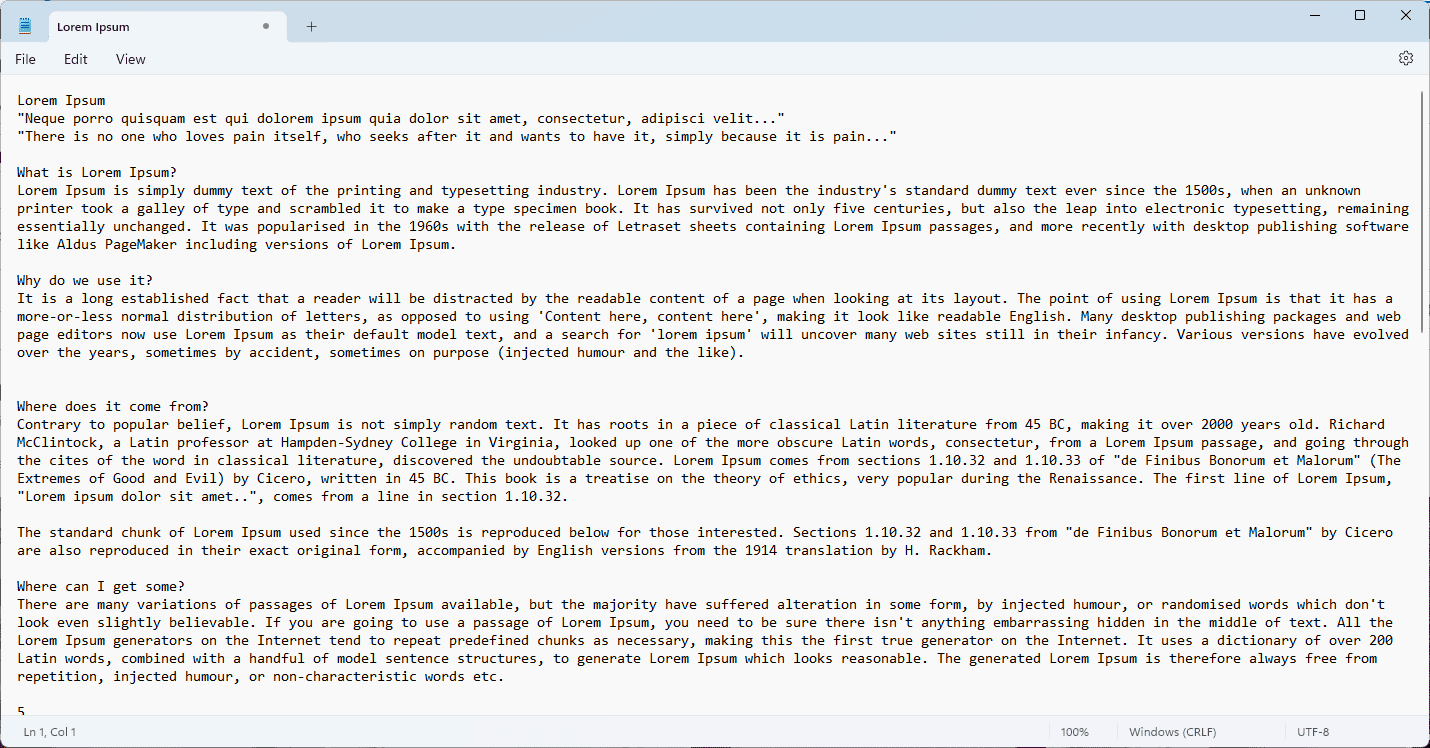Text files, with their simple and unassuming format, have long been viewed as safe havens in the digital landscape. At first glance, the idea that a .txt file could contain a virus seems almost far-fetched. However, as we explore the complexities of cybersecurity, we realize that the digital world is not always what it seems. This common question often leads to confusion. The straightforward answer is: it is highly unlikely for a plain text file (.txt) to harbor a virus that can directly infect your computer.
Here’s why:
- Plain Text: TXT files are designed to store plain text. They don’t contain executable code that a virus needs to run and replicate.
- No Hidden Instructions: Unlike other file types like .exe or .doc, TXT files lack the structure to hide malicious code within them.
However, there are some nuances:
- Social Engineering: A TXT file can contain a link to a malicious website or instructions that trick you into downloading a virus. This relies on you taking action, not the file itself being inherently dangerous.
- Exploiting Vulnerabilities: In very rare cases, a specially crafted TXT file might exploit a vulnerability in a text editor to execute malicious code. This is uncommon and usually requires the text editor to have a known security flaw.
- Hidden Extensions: Be wary of files that appear to be TXT files but have a hidden extension (e.g.,
myfile.txt.exe). This is a common tactic to disguise viruses.
Here’s how to stay safe:
- Avoid Suspicious Sources: Don’t open TXT files from unknown senders or untrusted sources.
- Use a Reliable Text Editor: Use a well-known and updated text editor to open TXT files.
- Be Cautious with Links: Don’t click on links within TXT files unless you are absolutely sure of their safety.
- Keep Your Software Updated: Ensure your operating system and text editor have the latest security updates installed.
In summary, while a TXT file itself is unlikely to contain a virus, it can be used as a tool for social engineering or, in rare cases, to exploit vulnerabilities. By practicing safe computing habits, you can minimize the risk associated with opening TXT files.
Related Topic: Other Ways Text Can Be Used in Cyberattacks
Beyond TXT files, attackers can use text-based methods in other ways:
- Phishing Emails: These often contain text designed to trick you into revealing personal information or clicking on malicious links.
- SMS Phishing (Smishing): Similar to phishing emails, but delivered via text message.
- Social Media Scams: Attackers use text in social media posts and messages to spread misinformation or lure you into scams.
Always be cautious with any unsolicited messages or requests for personal information, regardless of whether they come via email, text message, or social media.
File Types That Can’t Carry Viruses/Malware
While it’s tempting to say certain file types are completely immune to viruses, it’s crucial to understand that malware can potentially exploit any file type, especially with vulnerabilities in software that opens them. However, some file formats pose a significantly lower risk due to their inherent limitations. Here’s a table categorizing different file types based on their virus risk:
| File Type Category | Typical Extensions | Virus Risk | Reason for Lower Risk (if applicable) |
|---|---|---|---|
| Very Low Risk | .jpg, .gif, .png, .bmp, .tiff, .pdf, .txt, .wav, .mp3, .avi, .mpg | Negligible | These formats primarily store data (images, audio, video) and lack the ability to execute code, making them difficult targets for traditional viruses. |
| Low Risk | .html, .css, .js | Low, but caution advised | Web-related files can potentially contain malicious scripts, but modern browsers have extensive security measures. Keep software updated and be cautious of untrusted sources. |
| Moderate Risk | .doc, .docx, .xls, .xlsx, .ppt, .pptx | Moderate, depending on features | These file formats can contain macros, which are small programs that can be exploited for malicious purposes. Disable macros from untrusted sources and keep software updated. |
| High Risk | .exe, .bat, .vbs, .ps1, .apk, .msi | High | These files are specifically designed to execute code, making them prime targets for viruses and other malware. Only open executables from trusted sources and exercise extreme caution. |
Important notes:
- This table is a general guideline, and some exceptions may exist.
- Social engineering tricks can still be used to deliver malware regardless of file type. Always be cautious when opening files from unknown sources or clicking on suspicious links.
- Keeping your operating system and software updated with the latest security patches is crucial for protecting against vulnerabilities.
Understanding the Basics of TXT Files and Viruses
A .txt file, short for text file, is a standard that contains unformatted text. It is readable by virtually all computer systems and software. Given its simplicity, the common consensus has been that text files are inherently safe. However, the security landscape tells a different story.
The Hidden Dangers Within
The question of whether a .txt file can contain a virus is nuanced. At its core, a plain text file cannot execute code, which is a requirement for a virus to run. However, cybercriminals have developed cunning methods to exploit this seemingly innocuous format.
The Deception of Double Extensions
One technique involves the use of double extensions, such as “safe.txt.exe”, where the actual executable part of the file name is hidden by default settings in Windows. Users, believing they are opening a harmless text file, inadvertently run malicious code.
Misleading Conversion Sites
Instances shared on forums like Reddit highlight another risk—conversion sites. Users converting files from one format to another, such as .srt to .txt, may unknowingly download malware. This underscores the importance of scrutinizing file sources and the tools we use online.
Real-world Exploits
Security discussions on platforms like Stack Overflow and Information Security Stack Exchange detail how vulnerabilities in software can be exploited through .txt files. For example, certain media players have had vulnerabilities that could be triggered by specially crafted subtitle files (.srt), leading to arbitrary code execution.
Safeguarding Practices
To mitigate these risks, adopting a cautious approach to downloading and opening files is paramount, regardless of their extension. Here are some practical tips:
- Enable Visibility of File Extensions: This simple step can help you spot suspicious files masquerading as text files.
- Use Updated Software: Ensure that your applications, especially media players, are up-to-date to protect against known vulnerabilities.
- Utilize Antivirus Software: Modern antivirus solutions can scan a wide array of file types for malicious content, offering an additional layer of defense.
- Exercise Caution with Downloads: Be wary of the sources of your downloads. Trusted and reputable sites are less likely to host malware-infected files.
Summary of Facts
- Text files are generally safe but can be exploited indirectly through social engineering or software vulnerabilities.
- Double extensions and misleading file names are common tactics used by attackers.
- Real-world exploits have been documented, particularly in the context of media player vulnerabilities.
- Safeguards include enabling file extension visibility, using updated software, employing antivirus solutions, and exercising caution with file sources.
FAQs
Can opening a .txt file infect my computer?
While a .txt file itself cannot execute a virus, it can be involved in scenarios where malware is inadvertently launched if disguised as an executable file or if it exploits vulnerabilities in other software.
How can I safely open a suspicious .txt file?
Consider opening the file in a secure environment, such as a sandbox, or inspecting its contents with a text editor that allows you to view it without executing any embedded code. Always ensure your antivirus is active and up-to-date.
Are there any safe practices for downloading subtitles or text files?
Yes, downloading from reputable sources, ensuring your media player is updated, and scanning files with antivirus software are key practices to minimize risk.