Pages

Apple Watch Series 9 Touchscreen Issues: Troubleshooting Guide
The Apple Watch Series 9 features a bright, responsive touchscreen designed for smooth everyday use. However, some users may experience ...
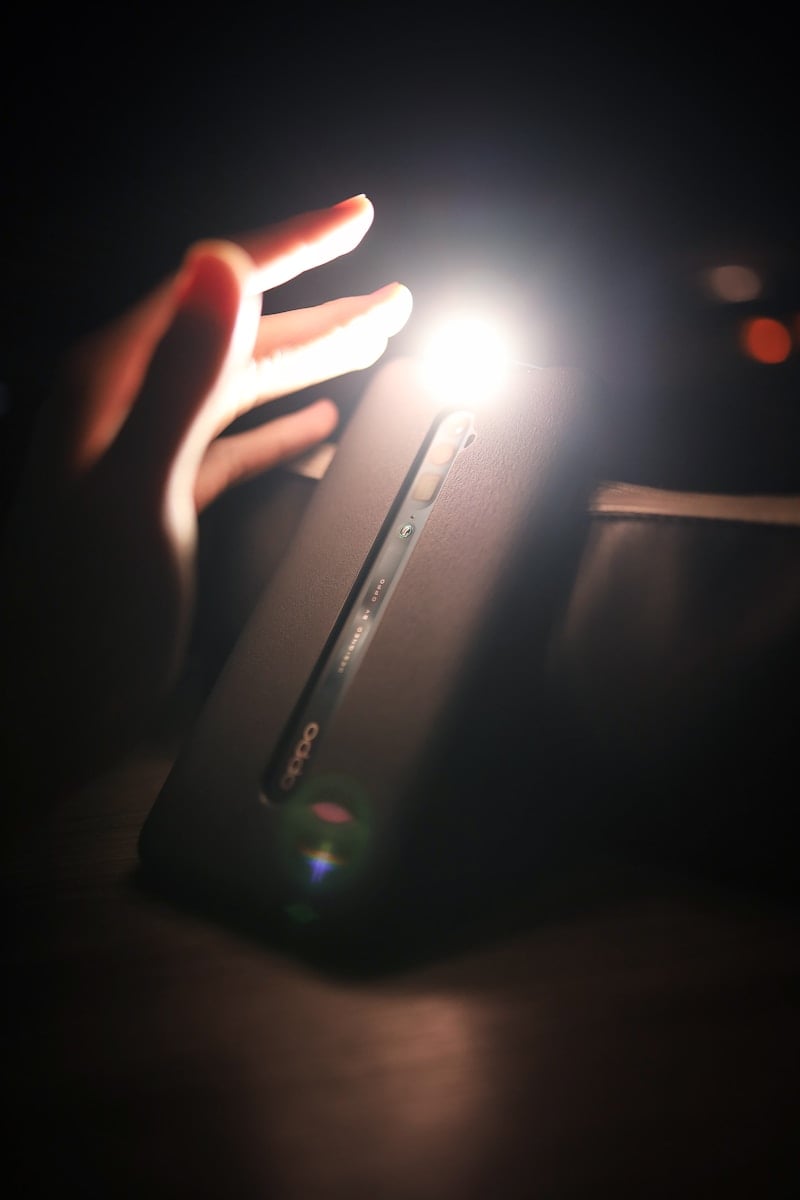
How to Turn On Flashlight on Android Phone
Finding the flashlight on your Android phone can be tricky, especially in the dark when you need it most. Most ...
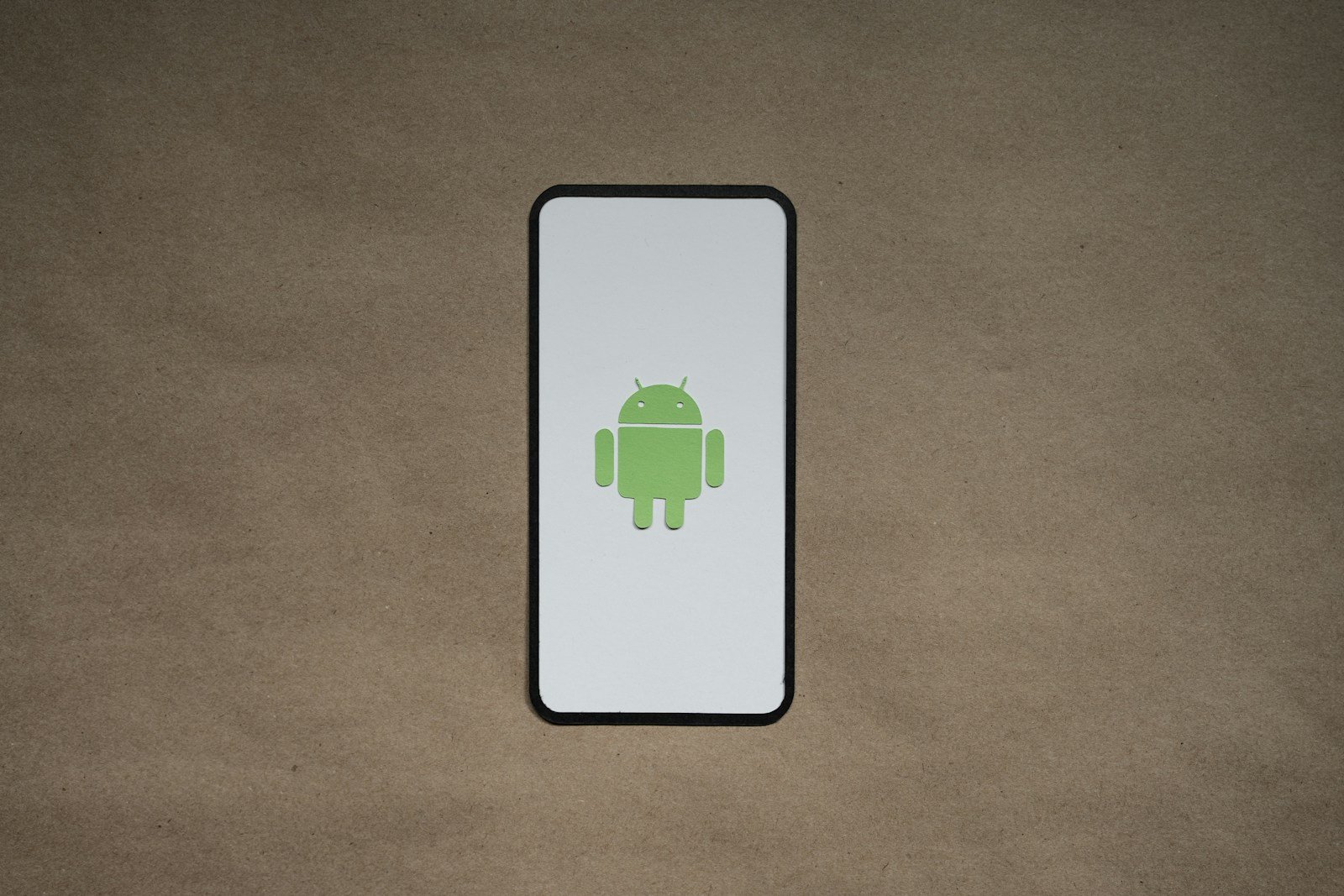
How to Restore Android From A Backup
Losing your data can be stressful, but Android makes it easy to get everything back. If you’ve set up backups ...

What is Android Auto? Do You Need It in Your Car and How Does It Work
Have you ever wondered what that “Android Auto” button in your new car does? It’s a simple system that shows ...
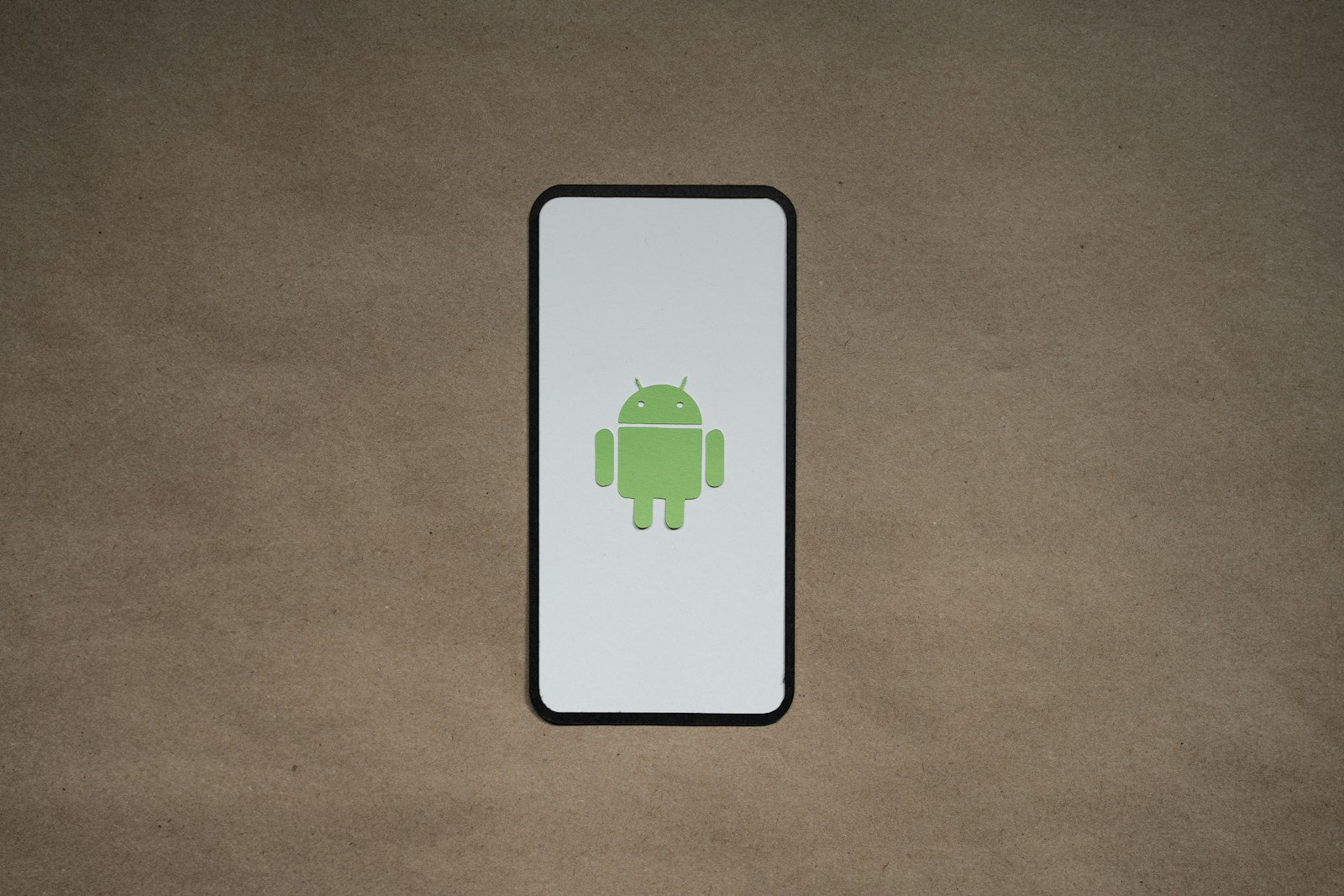
How to Turn On Cookies on Android
Are you frustrated with websites asking you to enable cookies on your Android device? Cookies help websites remember your info ...

Best MMOs to Play in 2026
MMOs have remained a popular gaming choice for many players seeking big worlds to explore with friends. These games let ...
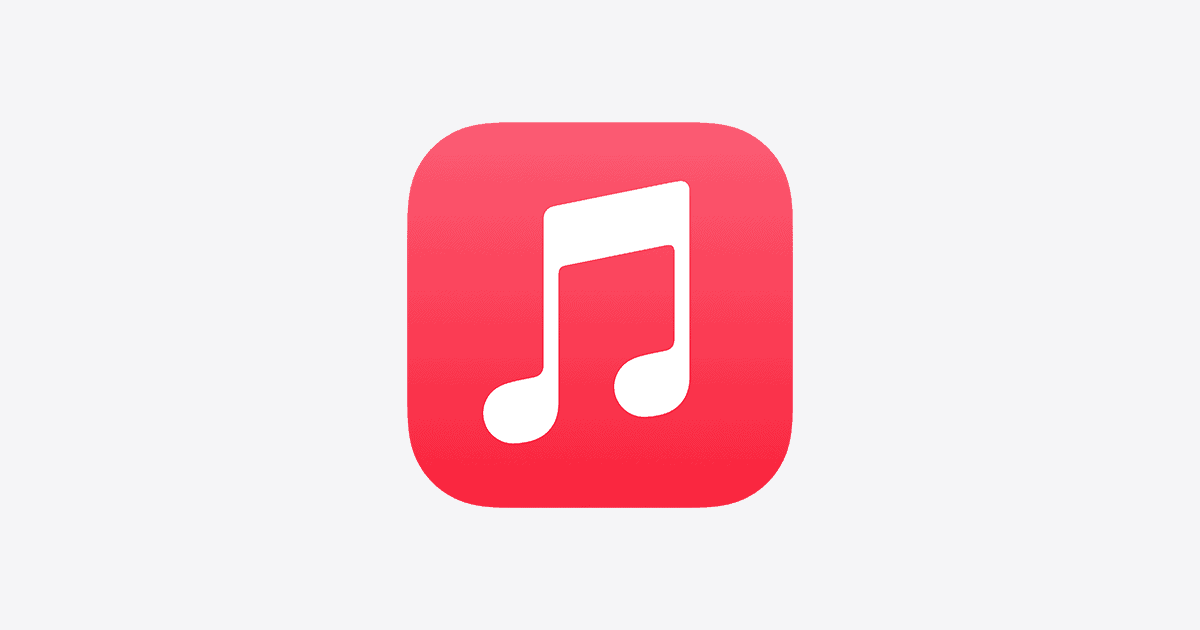
Free Songs App for iPhone
With the ever-growing selection of free music apps available for iPhone users, enjoying your favorite tunes has never been easier. ...

What to Expect When iOS 26.3 and macOS Tahoe 26.3 Are Released
Apple’s mid-cycle software updates may not grab headlines like major OS launches, but they often deliver some of the most ...

Free VPN Services for iPhone
With an increasing number of iPhone users seeking to protect their online privacy and access geo-restricted content, free VPN services ...
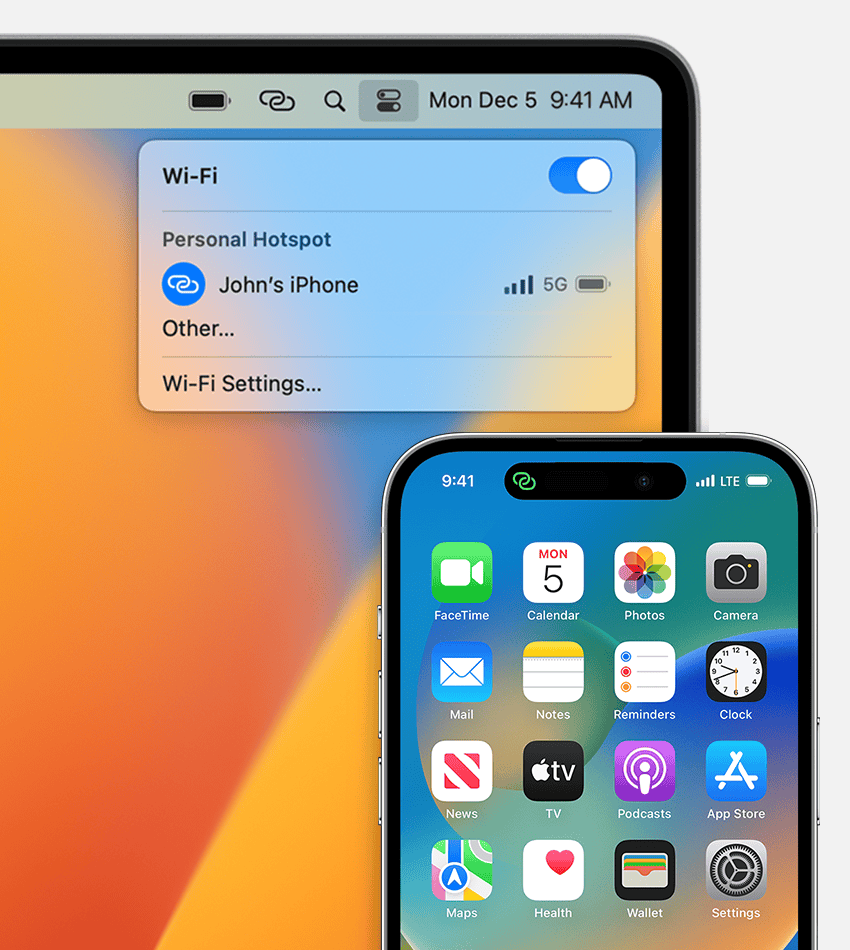
How to Download All Photos from iPhone to Mac
Transferring photos from an iPhone to a Mac is a common task for Apple users looking to back up their ...






