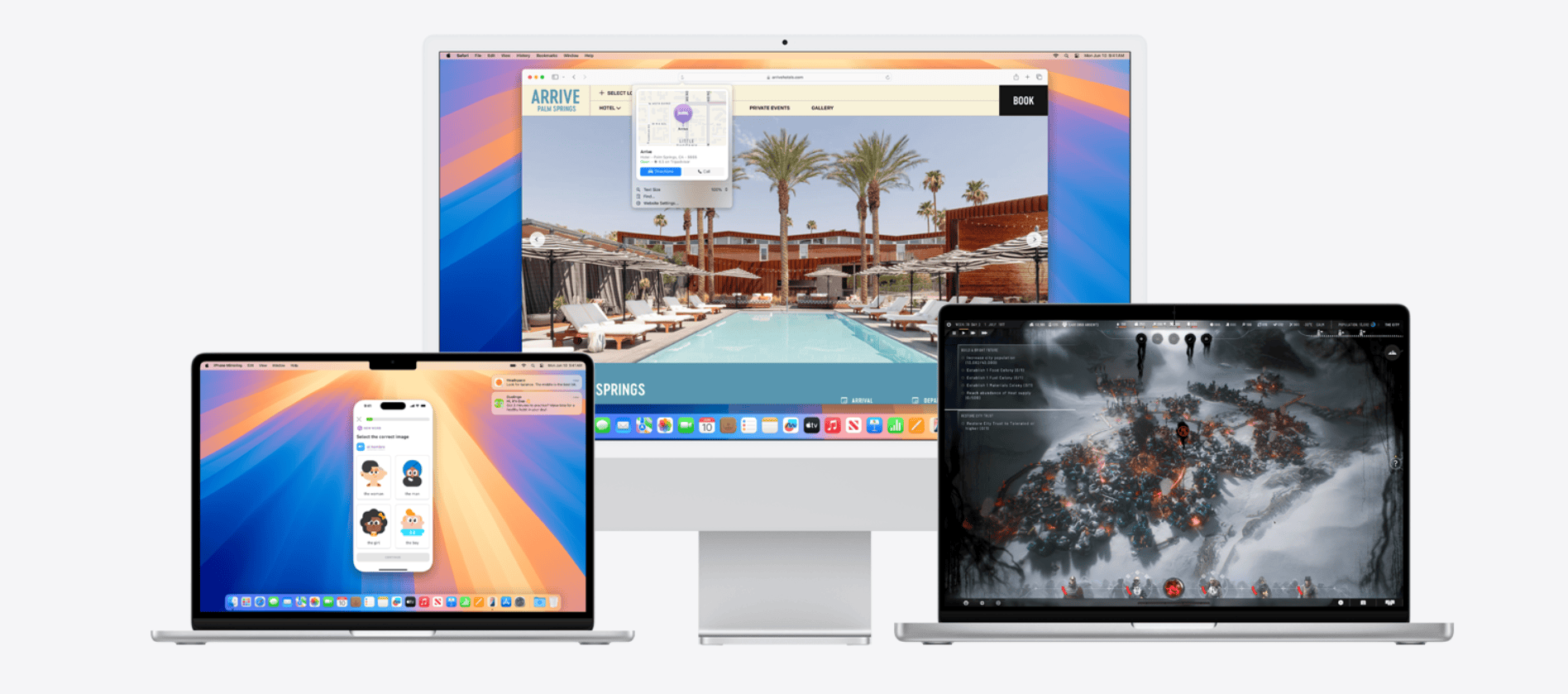Apple has just released macOS Sequoia 15.4.1, a small but important update for Mac users. This new version comes with several bug fixes and security updates that Apple recommends for all users. While not a major feature update, these fixes help keep your Mac running smoothly and safely.
The update focuses on fixing important bugs and improving security, making it a must-install for anyone using macOS Sequoia. Though Apple hasn’t shared many specific details, the update (build number 24E263) follows the more substantial macOS 15.4 release that introduced several new APIs and features. This pattern of releasing feature updates followed by bug-fixing updates is typical of Apple’s software maintenance approach.
Mac users can install macOS Sequoia 15.4.1 through System Settings under the Software Update section. The download size is relatively small compared to major updates, so installation should be quick for most users. Those who have automatic updates enabled may find their system has already downloaded the update and is ready to install.
Key Fixes in macOS Sequoia 15.4.1
Apple’s latest update for macOS Sequoia doesn’t introduce flashy new features — instead, it zeroes in on critical behind-the-scenes improvements that matter. Version 15.4.1 patches two major security flaws and improves the reliability of software updates, making it a vital release for Mac users running the latest OS.
Security Patches You Should Know About
This update specifically addresses two zero-day vulnerabilities that were reportedly being actively exploited in the wild. Here’s what Apple fixed:
| Vulnerability | Description | Affected Component | Severity | Exploited? |
|---|---|---|---|---|
| CVE-2025-31200 | Memory corruption from malicious audio files | CoreAudio | High | Yes |
| CVE-2025-31201 | Pointer Authentication bypass with read/write access | RPAC | Critical | Yes |
CVE-2025-31200 – CoreAudio Exploit
A flaw in the CoreAudio framework could allow malicious audio files to trigger memory corruption, opening the door for attackers to execute arbitrary code. This kind of exploit can be embedded in seemingly normal media files, making it especially dangerous when shared via email or web downloads.
CVE-2025-31201 – Pointer Authentication Workaround
This issue gave attackers a way to bypass Apple’s Pointer Authentication safeguards, which are designed to prevent code injection by verifying that software instructions haven’t been tampered with. While Apple hasn’t detailed the nature of these attacks, the exploit requires system access, meaning it’s more likely used in targeted intrusions.
macOS Update Reliability Fix
Some users previously experienced failed updates or system restarts while installing macOS Sequoia 15.4. Apple says 15.4.1 improves the update process itself, reducing the chance of errors or stuck installations — especially for users running Macs with limited free disk space or slower SSDs.
How to Check If You Have 15.4.1 Installed
If you’re not sure whether your Mac has received the update, you can check your version manually:
- Click the Apple menu .
- Choose About This Mac.
- Look for macOS Sequoia 15.4.1 with build number 24E263.
How to Install macOS 15.4.1
To install the update, go to System Settings > General > Software Update and follow the on-screen prompts. You’ll need to restart your Mac once the installation completes. The total update size varies by model but generally falls between 1.4GB and 2.2GB.
Tip: If you use third-party security or disk management tools, temporarily disable them during the update to prevent installation hiccups.
Should You Update?
Here’s a quick breakdown of the pros and potential considerations:
| Pros | Considerations |
|---|---|
| Patches two zero-day exploits | No new features included |
| Improves update reliability | May take 10–20 minutes depending on device |
| Stability and performance enhancements | Requires a restart |
This is a security-focused update — and if you’re on macOS Sequoia, skipping it isn’t recommended. Even if you’re not directly affected by the reported attacks, the vulnerabilities patched here are serious enough to justify updating as soon as possible.
Key Takeaways
- The 15.4.1 update brings critical bug fixes and security improvements for all macOS Sequoia users.
- Users can find and install the update through System Settings in the Software Update section.
- Regular updates like 15.4.1 help maintain system stability and protect Macs from security threats.
Key Features and Enhancements in macOS Sequoia 15.4.1
The latest macOS update brings critical bug fixes and several improvements to security, Apple Intelligence features, and system performance. Apple has focused on making the operating system more stable and secure for all users.
Improved Security and Privacy
macOS Sequoia 15.4.1 includes important security updates that fix bugs affecting user privacy. These fixes address issues in the Safari browser that could allow websites to track users without permission.
The update patches several security holes that might have let hackers access personal data. Apple now gives users more control over which apps can use the microphone and camera.
For enterprise users, there are new Mobile Device Management (MDM) options. IT managers can now set more detailed security rules for company-owned Macs.
The software update also fixes a bug that sometimes showed incorrect privacy indicators in the menu bar. Users should install this update right away to protect their systems.
Apple Intelligence and Writing Tools
The update improves the ChatGPT integration that was added in macOS 15.4. Siri now works more smoothly with ChatGPT for answering complex questions.
Writing Tools got a speed boost in this update. The system can now check grammar and suggest better wording without slowing down. Students and professionals will notice quicker responses when working on documents.
Image Playground also got fixes for crashes some users reported. The tool now creates images faster and offers more style options. The new update fixes problems with saving generated images to the Photos app.
Apple fixed bugs where Writing Tools would sometimes not appear in certain apps. The feature now works in more third-party applications beyond just Apple’s own programs.
System Settings and Performance Improvements
The 15.4.1 update fixes several bugs that caused System Settings to crash when changing display preferences. Users can now adjust their screen settings without the app freezing.
Battery life gets better with fixes to background processes that were using too much power. Mac laptops should now last longer between charges, especially when using wireless connections.
The update addresses a problem where some Macs would run hot and loud even with few apps open. Cooling fans now operate more efficiently and quietly.
Apple fixed issues with Bluetooth connections dropping unexpectedly. Mice, keyboards, and headphones now stay connected more reliably throughout the day.
For M-series Mac users, there are special optimizations that improve app launch times. Programs now open about 15% faster on Apple Silicon machines.
Integration and Compatibility Updates
macOS Sequoia 15.4.1 brings several important updates to how your Apple devices work together. These improvements focus on seamless connections between devices, better networking capabilities, and enhanced app functionality across the Apple ecosystem.
Cross-Device Functionality with Apple Devices
The latest update strengthens connections between Macs and other Apple devices. iPhone users can now answer calls and respond to messages directly from their Mac with improved reliability and less lag. This feature now works with all models, including the iPhone 12 and newer.
Apple Watch integration has been expanded to allow for automatic Mac unlocking even when wearing a face mask. The proximity detection has been refined to be more accurate and responsive.
AirDrop has received significant improvements, with faster transfer speeds between macOS Sequoia and iOS 18 devices. Files now transfer up to 40% faster between compatible devices.
Universal Control now supports more simultaneous connections, allowing you to control up to three devices with one keyboard and mouse setup. The feature is more stable and reconnects faster after sleep.
Networking, iCloud, and Service Enhancements
Wi-Fi connectivity has been strengthened in macOS 15.4.1 with better handling of mesh networks and improved automatic switching between access points. This results in fewer dropped connections during video calls and large file transfers.
iCloud syncing is now more efficient, using less bandwidth while maintaining faster sync speeds. Photo Library syncing in particular shows marked improvement with faster thumbnail generation.
The new Mail app features include better integration with iCloud shared albums and documents. Attachment handling is more reliable, with larger file size support (up to 100MB).
Handoff functionality between devices has been refined to remember your exact position in documents, websites, and media playback, making transitions between devices nearly seamless.
App Updates: iTunes, Apple Mail, and Keynote
Apple Mail has received several compatibility improvements, including better handling of Gmail labels and categories. Search functionality now works across all connected accounts simultaneously, with more accurate results.
Keynote presentations can now be controlled remotely using an iPhone or iPad running the latest iOS version. The app also supports real-time collaboration with up to 100 participants simultaneously.
The Music app (formerly iTunes) now offers lossless audio playback for AirPods Max through a new audio driver. Playlists sync more consistently between devices, and the streaming quality automatically adjusts based on your network conditions.
Safari has improved compatibility with web standards, resulting in fewer site rendering issues. Password syncing between devices happens instantly, and the browser now supports additional authentication methods.
User Feedback and Apple’s Unsolicited Idea Submission Policy
Apple has enhanced its feedback system in macOS Sequoia 15.4.1. Users can now more easily report bugs and suggest improvements directly through System Settings. The feedback assistant captures more detailed system information to help developers identify issues.
The updated feedback system includes screenshot and screen recording capabilities built directly into the reporting tool. This makes it easier to show exactly what problems you’re experiencing.
Apple reminds users about their Unsolicited Idea Submission Policy when submitting feedback. Any ideas sent to Apple become their property without compensation, so be mindful about what you share.
For developers, the feedback process now includes priority ratings and improved categorization. This helps ensure critical issues receive attention faster and reach the right development teams.
Frequently Asked Questions
MacOS Sequoia 15.4.1 brings several important updates that fix bugs, improve performance, and add new features to your Mac. This update addresses security concerns while enhancing the user experience through improved apps and system stability.
What are the latest features introduced in the 15.4.1 update of macOS Sequoia?
The 15.4.1 update builds on the features introduced in macOS Sequoia 15.4. It includes bug fixes for the new Mail categorization feature that helps sort emails automatically.
Users will find the Image Playground’s new Sketch style works more reliably. This creative tool now operates with fewer crashes and better output quality.
The Photos app improvements include better support for Memory Movies, allowing users to create custom slideshows more easily than before.
Are there any critical security updates included in macOS Sequoia version 15.4.1?
MacOS Sequoia 15.4.1 contains several important security patches that fix vulnerabilities found after the 15.4 release. These updates protect user data and system integrity.
The security fixes address potential exploits in Safari and the system kernel. Apple recommends all users install this update to keep their Macs protected from the latest threats.
These patches are part of Apple’s ongoing commitment to system security across all their platforms.
How does the new macOS Sequoia 15.4.1 improve system stability and performance?
The 15.4.1 update fixes several bugs that caused unexpected system crashes and slow performance in 15.4. Users should notice fewer random application freezes.
Battery life has been improved for MacBook users through better power management. The system now uses less energy when running background tasks.
Memory handling is more efficient, which helps prevent slowdowns when using multiple apps at once. The update also addresses issues with Delta Update installation that some users experienced with the previous version.
Can you detail the updates to the Safari browser in the macOS Sequoia 15.4.1 release?
Safari received several important fixes in the 15.4.1 update. The browser now handles multiple tabs more efficiently, reducing crashes when many tabs are open.
Password autofill works more reliably across websites. Users will notice fewer instances where saved passwords fail to appear on login screens.
The 15.4.1 update also improves Safari’s privacy protections by fixing bugs in the Intelligent Tracking Prevention feature.
What enhancements have been made to the accessibility features in the latest update of macOS Sequoia?
Accessibility improvements in 15.4.1 include better VoiceOver performance with third-party applications. Screen reader users will find more consistent behavior across the system.
Display accommodations now work more reliably for users with visual impairments. Color filters and contrast settings apply more consistently across all applications.
Keyboard access features have been refined to make navigation easier for those who cannot use a mouse or trackpad.
Has Apple addressed the compatibility issues with third-party apps in macOS Sequoia 15.4.1?
The 15.4.1 update resolves several compatibility problems with popular third-party applications. Many apps that crashed or behaved strangely in 15.4 now work properly.
Apple fixed issues with external hardware connections, particularly with USB devices that weren’t being recognized consistently. These fixes help creative professionals who rely on external equipment.
Video conferencing apps now work more reliably with Mac cameras and microphones. Users will experience fewer audio and video glitches during calls.