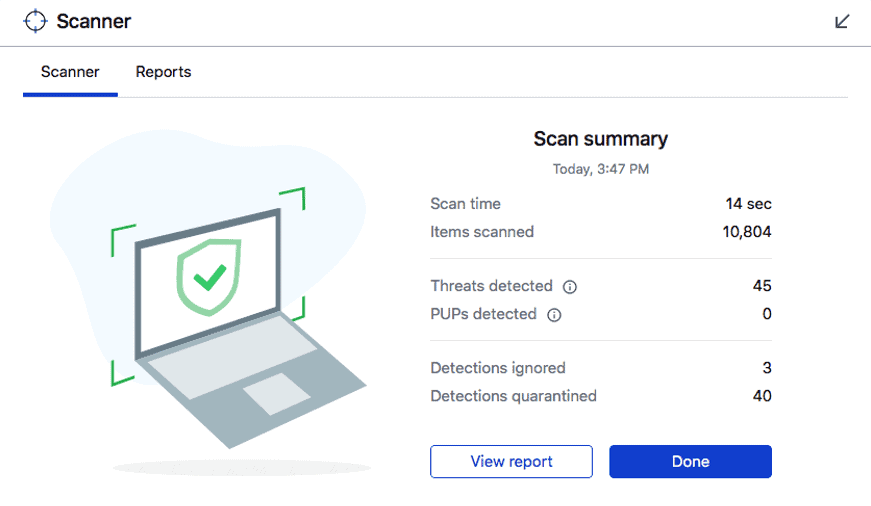Mac users often wonder if they need virus protection. While Macs have built-in security features, adding antivirus software provides an extra layer of defense against evolving cyber threats. A good Mac virus scan can detect malware, ransomware, and other malicious programs that may slip past Apple’s defenses.
Choosing the right antivirus for your Mac is crucial. Top options like Malwarebytes for Mac offer real-time protection, web shields, and privacy features. When selecting antivirus software, consider factors like scan speed, system impact, and additional security tools included.
Regular virus scans help keep your Mac safe. Set up scheduled scans and keep your antivirus software updated. This proactive approach can prevent infections and protect your personal data from cybercriminals.
| Feature | Importance |
|---|---|
| Real-time protection | High |
| Low system impact | Medium |
| Regular updates | High |
| Web protection | Medium |
| Price | Varies |
Protecting Your Mac: A Guide to Virus Scans
Worried about viruses on your Mac? You’re not alone. While macOS has a reputation for being secure, it’s still important to be proactive about your computer’s safety. Let’s explore how to keep your Mac virus-free.
macOS Built-in Security
Good news! Your Mac already has some built-in defenses against malware:
- XProtect: This feature silently works in the background, scanning downloaded files and apps for known malware. Think of it as your Mac’s first line of defense.
- Gatekeeper: This helps prevent you from running apps from unknown developers. You can adjust its settings to allow apps only from the App Store or identified developers.
- Sandboxing: This security feature isolates apps, preventing them from accessing or harming other parts of your system.
Boosting Your Protection with Antivirus Software
While macOS has built-in security, adding a third-party antivirus can provide extra peace of mind. These apps offer more comprehensive protection and real-time scanning. Here are a few popular choices:
- Malwarebytes for Mac: This free version offers real-time protection, scans for malware, and can remove threats.
- Bitdefender Virus Scanner: This free tool is great for detecting and removing both Mac and Windows malware, so you can safely share files with PC users.
- Avast Security for Mac: The free version provides real-time protection, malware scanning, and even helps protect against ransomware.
- Sophos Home Free: This option gives you real-time protection, malware scanning, and web filtering to block malicious websites.
Smart Habits for a Safer Mac
Beyond antivirus software, practicing safe computing habits is crucial:
- Keep macOS updated: Always install the latest software updates from Apple. These updates often include important security patches.
- Download apps from trusted sources: Stick to the App Store or official developer websites whenever possible.
- Be cautious with email attachments and links: Don’t open attachments or click links from senders you don’t know.
- Use strong passwords: Choose unique, complex passwords for your online accounts.
- Enable the Firewall: macOS has a built-in firewall that you can easily enable in System Settings.
Comparing Popular Antivirus Options
| Feature | Malwarebytes | Bitdefender | Avast | Sophos Home |
|---|---|---|---|---|
| Real-time Protection | Yes | Yes | Yes | Yes |
| Malware Scanning | Yes | Yes | Yes | Yes |
| Ransomware Protection | Limited | Yes | Yes | Yes |
| Web Filtering | No | No | No | Yes |
| Free Version | Yes | Yes | Yes | Yes |
Understanding Mac Malware
Mac malware threats are evolving. Cybercriminals now target macOS systems more frequently. Let’s explore the types of threats and why Macs are becoming appealing targets.
Types of Mac Threats
Malicious software for Macs comes in various forms. Viruses can replicate and spread between files. Trojans disguise themselves as legitimate apps to trick users into installation. Adware bombards you with unwanted ads and pop-ups.
Ransomware encrypts your files and demands payment for their release. Spyware secretly collects your personal data. Cryptojackers use your Mac’s resources to mine cryptocurrency.
| Threat Type | Description | Impact |
|---|---|---|
| Viruses | Self-replicating | File corruption |
| Trojans | Disguised as legitimate | Unauthorized access |
| Ransomware | Encrypts files | Data loss, financial |
| Spyware | Steals information | Privacy breach |
Why Macs Are Targeted
Macs have become more popular targets for cybercriminals. The growing market share of macOS devices makes them more attractive. Many Mac users believe their systems are immune to malware, leading to less caution.
Valuable data stored on Macs, especially in business settings, entices attackers. The myth of Mac invulnerability often results in weaker security practices. This creates opportunities for cybercriminals.
Phishing attacks can bypass built-in macOS protections. They trick users into revealing sensitive information. As Macs gain popularity in enterprise environments, they become lucrative targets for data theft and espionage.
Mac Antivirus Software
Mac computers need robust protection against malware and other digital threats. Antivirus software plays a crucial role in safeguarding your Mac’s security and performance.
Choosing Mac Antivirus
When selecting antivirus software for your Mac, consider these key factors:
- Malware detection rates
- System impact
- Additional features
- Price
Look for solutions with high detection rates and minimal impact on your Mac’s performance. Many top Mac antivirus programs offer real-time protection, scheduled scans, and web filtering.
Consider your specific needs. Do you require advanced features like a VPN or password manager? These often come with premium versions but may increase costs.
User-friendliness is also important. Choose software with an intuitive interface that’s easy to navigate and understand.
Top Antivirus Solutions
Several antivirus solutions stand out for Mac users:
- Bitdefender Antivirus for Mac: Offers excellent malware protection and an unlimited VPN.
- Intego Mac Internet Security: Designed specifically for Macs with a high malware detection rate.
- Norton 360 Deluxe: Provides comprehensive protection with additional features like a password manager.
| Antivirus | Key Features | Price Range |
|---|---|---|
| Bitdefender | VPN, anti-phishing | $30-$60/year |
| Intego | Mac-specific, firewall | $40-$80/year |
| Norton 360 | Password manager, cloud backup | $50-$100/year |
These solutions offer strong malware protection and minimal system impact. They also provide regular updates to guard against new threats.
Free Vs. Premium Antivirus
Free antivirus options can provide basic protection for your Mac. However, premium versions often offer more comprehensive security features.
Free antivirus software typically includes:
- Basic malware scans
- Limited real-time protection
- Manual updates
Premium versions usually add:
- Advanced malware detection
- Automatic updates
- Web protection
- Email scanning
- Customer support
Malwarebytes Premium Security for Mac is an example of a premium option. It offers real-time protection and a VPN for enhanced security.
While free options can suffice for basic needs, premium versions provide more robust protection. They’re often worth the investment for comprehensive security.
Features and Functionality
Mac antivirus software offers various security features and usability options to protect your device. These programs aim to safeguard your system while maintaining smooth performance.
Security Features
Premium security options for Mac often include real-time protection against malware. This feature constantly scans your system for potential threats. Many antivirus programs also provide a firewall to monitor network traffic.
VPN services are often bundled with antivirus software. They encrypt your internet connection for added privacy. Some packages include dark web monitoring to alert you if your personal information appears on illegal marketplaces.
Password managers help you create and store strong, unique passwords for all your accounts. Parental controls allow you to restrict access to certain websites or apps for child safety.
Usability and Performance
The user interface of Mac antivirus software is typically designed for ease of use. Most programs offer a dashboard where you can view your protection status and run scans.
System performance is a key consideration. Good antivirus software runs efficiently without significantly slowing down your Mac. Some programs include optimization tools to improve your system’s speed.
Cloud backup features protect your important files by storing them securely online. App blocking capabilities let you control which programs can access the internet.
| Feature | Benefit |
|---|---|
| Real-time protection | Continuous threat detection |
| VPN | Encrypted internet connection |
| Password manager | Secure password storage |
| Cloud backup | Off-site file protection |
Protecting Your Mac
Safeguarding your Mac from malware and other threats requires proactive measures. Regular scans and updates combined with smart browsing habits form the foundation of effective Mac security.
Best Practices for Safety
Enable your Mac’s built-in security features. Turn on the Firewall in System Preferences. Use strong, unique passwords for all accounts. Be cautious when downloading files or clicking links. Stick to the official App Store for software.
Avoid suspicious email attachments. Update your operating system and apps promptly. Use a Virtual Private Network (VPN) on public Wi-Fi. Back up your data regularly with Time Machine.
Enable two-factor authentication for your Apple ID. Review app permissions periodically. Use encrypted messaging apps for sensitive communications. Consider using a password manager to generate and store complex passwords securely.
Regular Scanning and Updates
Run malware scans weekly using trusted antivirus software. Set up automatic scans to catch threats early. Keep your antivirus definitions current for optimal protection.
Update macOS and all installed apps promptly. Enable automatic updates where possible. Check for updates manually if auto-updates are off. Restart your Mac after updates to apply changes.
| Scan Frequency | Update Type | Recommended Action |
|---|---|---|
| Weekly | Antivirus | Run full system scan |
| Daily | OS & Apps | Check for updates |
| Monthly | Firmware | Apply if available |
Use XProtect, Apple’s built-in malware detection system. It updates silently to block new threats. Review your Mac’s Security & Privacy settings regularly. Remove unused apps and browser extensions to reduce potential vulnerabilities.
Frequently Asked Questions
Mac users often have concerns about protecting their devices from malware and viruses. Understanding how to scan for threats and which tools to use is crucial for maintaining a secure system.
How do I scan my Mac for malware?
You can scan your Mac for malware using built-in tools or third-party software. To start, open Finder and search for suspicious files. Look for items you don’t recognize in your Applications folder. Use Disk Utility to check for and repair disk errors.
Does macOS include an integrated antivirus tool?
Yes, macOS has a built-in security feature called XProtect. This tool works in the background to protect your Mac from malware. It checks for known malicious software and blocks its installation.
What are the best third-party antivirus software options for Mac?
Several reputable antivirus options are available for Mac users. Intego Internet Security X9 is known for its high-quality protection. Other top choices include Bitdefender Antivirus for Mac and Trend Micro Antivirus.
How can one use the Terminal to perform a virus check on a Mac?
You can use Terminal commands to check for viruses on your Mac. Open Terminal and type “sudo freshclam” to update the virus definitions. Then enter “clamscan -r /” to scan your entire system for viruses.
Where can I find the XProtect feature on macOS?
XProtect runs automatically in the background on your Mac. You can’t access it directly, but you can check for updates. Go to System Preferences > Software Update to ensure your Mac has the latest security updates.
Are there any no-cost antivirus solutions available for Mac users?
Yes, free antivirus options exist for Mac. Avast Antivirus offers a free version with basic protection. AVG Antivirus also provides a free tier that’s effective at detecting malware for Mac.
| Antivirus | Key Feature | Cost |
|---|---|---|
| Intego | Mac-specific protection | Paid |
| Bitdefender | Real-time protection | Paid |
| Avast | Basic scanning | Free |
| AVG | Malware detection | Free |