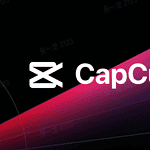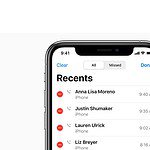macOS and Windows are the two most popular desktop operating systems, each offering unique features and capabilities. Apple develops macOS exclusively for Mac computers, while Microsoft’s Windows operates on a wide variety of devices. Choosing between macOS and Windows is a common tech dilemma, as both systems have their strengths and weaknesses.
The best choice really depends on your individual needs and preferences. When making your decision, consider your budget, the software you require, and your overall level of tech proficiency. Both macOS and Windows are powerful operating systems with much to offer, and the right choice for you will depend on your specific requirements.
macOS vs Windows: The Ultimate Showdown
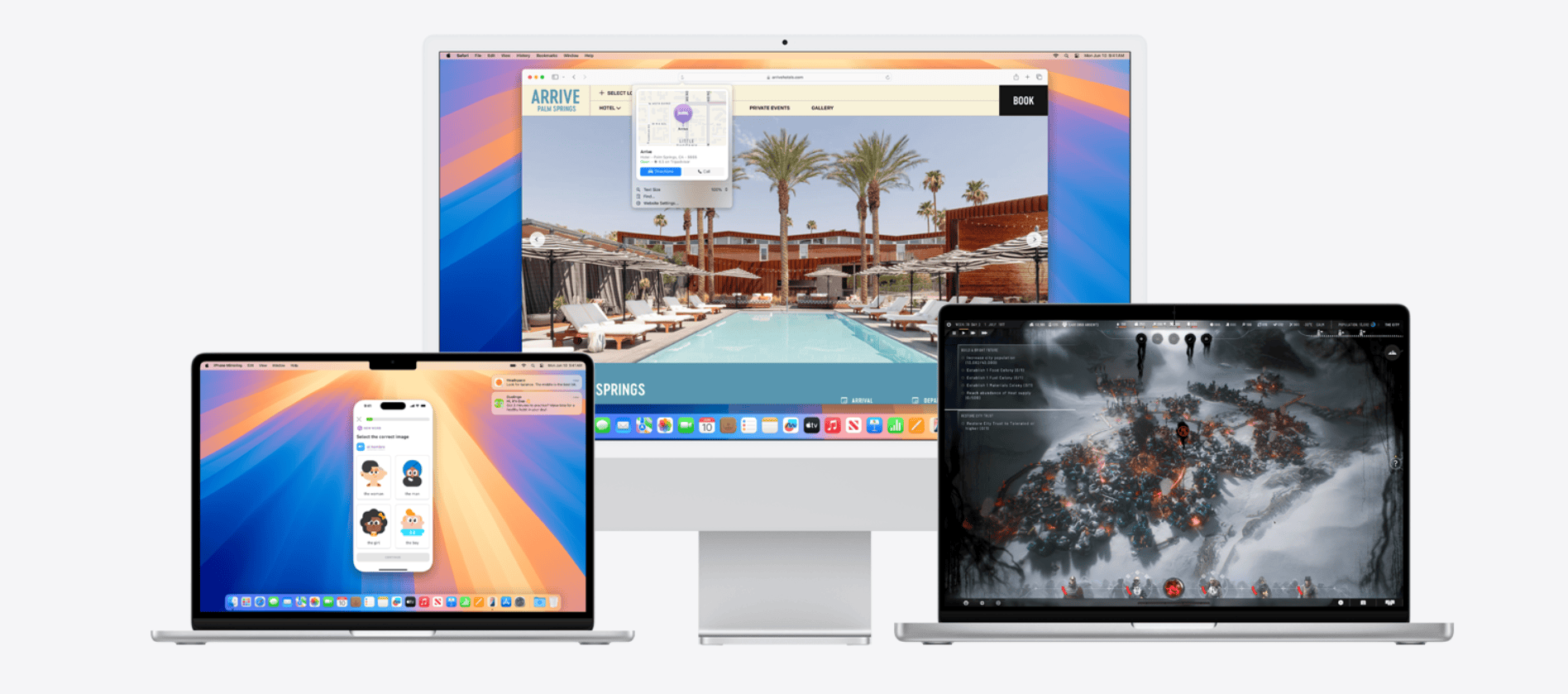
User Interface and Experience
- macOS: Known for its sleek, intuitive interface and user-friendly design. It’s generally considered easier to learn and navigate, especially for those new to computers.
- Windows: Offers a more customizable interface with a wider range of options and configurations. This flexibility can be appealing to power users, but it can also be overwhelming for beginners.
Software Availability
- Windows: Wins hands down in terms of software compatibility. Most software developers prioritize Windows due to its larger market share. This means you’ll have a much wider selection of programs and games to choose from.
- macOS: While macOS has a growing software library, it still lags behind Windows in terms of sheer volume. However, it excels in creative software, with industry-standard programs like Final Cut Pro and Logic Pro exclusive to the platform.
Hardware Compatibility and Options
- Windows: Compatible with a vast range of hardware from various manufacturers. This gives you more freedom to choose your ideal computer setup, from budget-friendly laptops to high-end gaming rigs.
- macOS: Limited to Apple’s own hardware ecosystem. While Apple devices are known for their quality and design, they tend to be more expensive than comparable Windows PCs.

Gaming
- Windows: The undisputed champion of PC gaming. Most PC games are developed primarily for Windows, and you’ll have access to a massive library of titles.
- macOS: While gaming on macOS has improved in recent years, it still pales in comparison to Windows. Many popular games are not available on macOS, and those that are often have performance limitations.
Security
- macOS: Historically considered more secure than Windows due to its Unix-based architecture and Apple’s tight control over its ecosystem. However, macOS is not immune to malware, and it’s still important to practice safe computing habits.
- Windows: Has become significantly more secure in recent years with improved security features and regular updates. However, its larger user base and open nature make it a more common target for malware attacks.
Price
- Windows: Available on a wide range of devices, from budget-friendly laptops to high-end workstations. This makes it more accessible to users with varying budgets.
- macOS: Exclusive to Apple devices, which tend to be more expensive than comparable Windows PCs.
The Verdict
The “best” operating system ultimately depends on your individual needs and priorities.
- Choose macOS if: You value simplicity, ease of use, and a strong focus on creative software.
- Choose Windows if: You need maximum software compatibility, hardware flexibility, and a superior gaming experience.
Mac vs Windows: A Comparison of Leading Operating Systems
Windows holds a larger market share globally. It provides more hardware options and greater compatibility with software and games. macOS, on the other hand, is known for its sleek design and seamless integration with other Apple products.
Security is a key consideration for users. macOS has fewer malware threats due to its closed ecosystem. Windows offers robust security features but faces more frequent attacks due to its popularity.
Both systems receive regular updates. Apple typically releases major macOS updates annually, while Microsoft provides frequent Windows updates throughout the year.
Common Questions About macOS and Windows
Which OS Provides a More User-Friendly Experience?
macOS and Windows both offer user-friendly interfaces. macOS has a clean, simple design with a consistent look across apps. The Dock provides quick access to favorite programs. Windows uses a Start menu and taskbar for program access. It allows more customization of the interface. Both systems have search functions to find files and apps quickly.
How Do macOS and Windows 11 Compare?
macOS and Windows 11 differ in several ways:
- Interface: macOS uses a Dock, while Windows 11 has a centered Start menu
- File system: macOS is document-based, Windows is program-based
- Default apps: Each OS includes different built-in software
- Updates: macOS updates are free, some Windows updates may have costs
- Hardware: macOS runs on Apple devices, Windows works on various PCs
What Programming Support Do macOS and Windows Offer?
Both operating systems support a wide range of programming languages and tools. macOS includes Unix-based Terminal for developers. It’s popular for iOS and macOS app development. Windows offers PowerShell and Command Prompt. It’s widely used for .NET and Windows app development. Cross-platform tools like Visual Studio Code work on both systems.
What Advantages Does Windows Have Over macOS?
Windows offers several benefits:
- Wider hardware compatibility
- More extensive gaming library
- Greater software availability
- More affordable device options
- Better support for business applications
- Easier to upgrade and customize components
What Are the Drawbacks of macOS Compared to Windows?
Some disadvantages of macOS include:
- Limited hardware options (only Apple devices)
- Higher cost for comparable specifications
- Smaller selection of compatible software
- Less customization of the operating system
- Fewer gaming options
- More challenging to upgrade hardware components
Which OS Is Considered Better for Professional Use?
The choice between macOS and Windows for professional use depends on the specific field and requirements. macOS is often preferred in creative industries like graphic design and video editing. Windows is common in corporate environments and fields requiring specific business software. Both systems can handle most professional tasks effectively. The best choice varies based on individual needs and preferences.