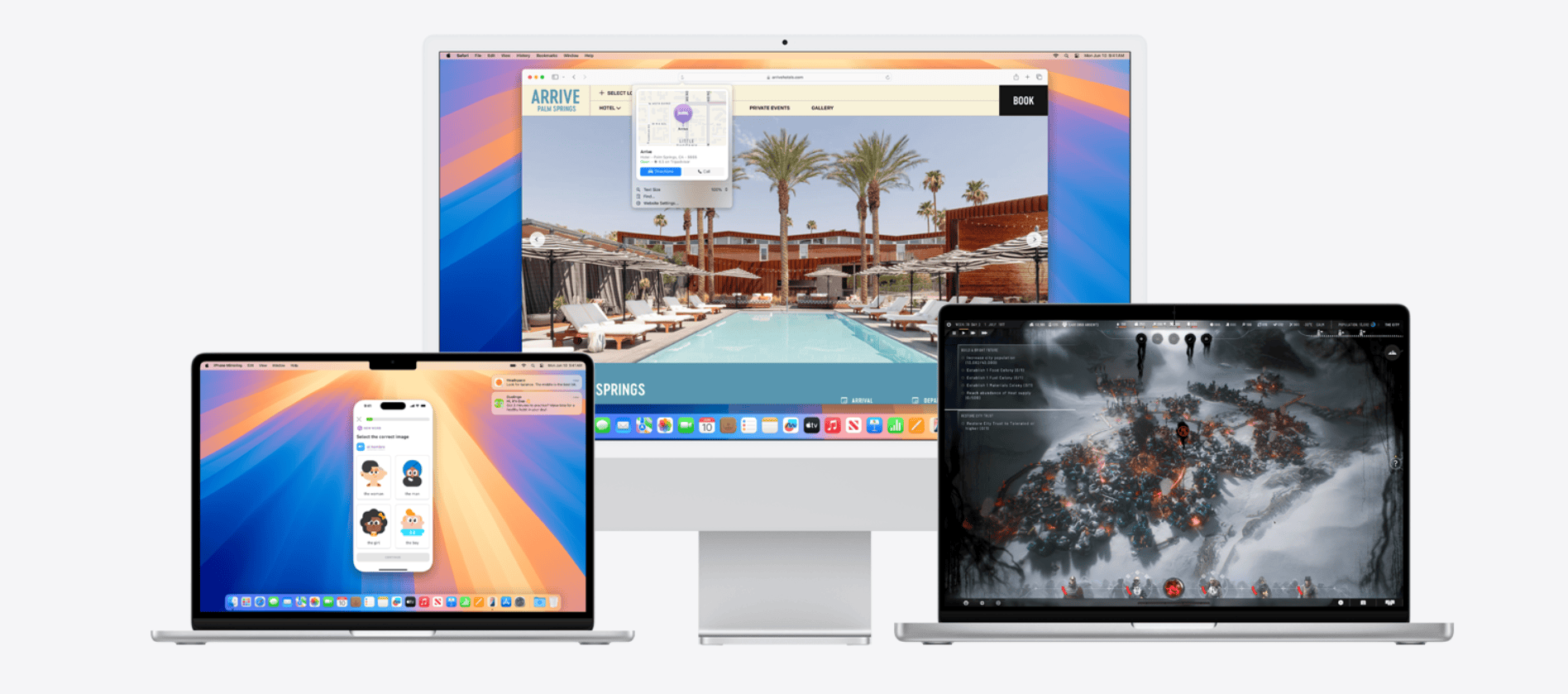Apple’s latest macOS update, Sequoia 15.1, brings new features to Macs. It adds Apple Intelligence, a system that makes tasks easier while keeping data safe. The update includes Writing Tools, new Siri features, and Smart Replies.
Users can now mirror their iPhones on their Macs. This lets them use iPhone apps and features right from their computer screen. The update also improves Safari and adds a new Passwords app.
macOS Sequoia works best on Macs with Apple silicon chips. These computers can use all the new Apple Intelligence features. The update is free for all Mac users to download and install.

A Deep Dive into macOS Sequoia
iPhone Mirroring: Your iPhone, On Your Mac
With macOS Sequoia, Apple has blurred the lines between your devices. The new iPhone Mirroring feature lets you see and interact with your iPhone’s screen directly on your Mac. This means you can answer texts, use your favorite apps, and even play games, all without picking up your phone. It’s a fantastic way to stay focused and keep your workflow streamlined.
Apple Intelligence: Your New AI Assistant
Apple Intelligence is a game-changer. This built-in AI is designed to make your digital life easier and more efficient. It can help you write emails, summarize documents, automate tasks, and even brainstorm ideas. Think of it as your own personal assistant, always ready to lend a hand.
Safari Gets a Speed Boost
Browsing the web just got faster and safer with the updates to Safari in macOS Sequoia. Apple has focused on improving performance, so you can enjoy a smoother, more responsive online experience. They’ve also enhanced security features to keep your data safe and protect your privacy.
Passwords App: Secure and Simplified
Remembering passwords can be a pain. The new Passwords app in macOS Sequoia makes it easy to manage all your logins in one secure place. It can generate strong passwords, autofill them across your devices, and even alert you if any of your passwords have been compromised.
macOS Sequoia Compatibility
To experience the latest features, you’ll need a compatible Mac. Here’s a quick guide:
| Mac Model | Compatible? |
|---|---|
| iMac (2017 and later) | Yes |
| iMac Pro (all models) | Yes |
| MacBook (2017 and later) | Yes |
| MacBook Air (2018 and later) | Yes |
| MacBook Pro (2017 and later) | Yes |
| Mac mini (2018 and later) | Yes |
| Mac Pro (2019 and later) | Yes |
| Mac Studio (all models) | Yes |
If you have a compatible Mac, updating to macOS Sequoia is a no-brainer. It’s packed with new features and improvements that will enhance your productivity and overall Mac experience.
Key Takeaways
- macOS Sequoia 15.1 adds Apple Intelligence features like Writing Tools and Smart Replies
- Users can now mirror their iPhones on their Macs
- The update is free and works best on Macs with Apple silicon chips
Overview of macOS Sequoia
macOS Sequoia brings new features and updates to Apple’s desktop operating system. It offers better iPhone integration, improved apps, and smarter tools for users.
macOS Sequoia Features
macOS Sequoia adds iPhone Mirroring. This lets users control their iPhone from their Mac. The new Passwords app keeps login info safe and easy to find. Safari got big updates too. It now has a redesigned Reader mode and new text effects for Messages.
The Maps app now shows topographic maps. Users can make custom walking and hiking routes. The Photos app got new tools to edit and organize pictures. Siri can now do more tasks without using hands.
Integration with the Apple Ecosystem
macOS Sequoia works better with other Apple devices. AirPods now have personalized spatial audio on Macs. iPhone Mirroring expands the Continuity feature. This lets users access iPhone apps right on their Mac screen.
The Home app now works on Macs. It lets users control smart home devices. Handoff between devices is smoother. Users can start a task on one device and finish on another.
Enhancements and Updates
macOS Sequoia 15.1 adds Apple Intelligence features. These include Writing Tools and Smart Replies. The Notes app now has collapsible sections. This makes it easier to organize information.
The Calendar app got a new look. It’s simpler to use. The Calculator app can now do more complex math. Safari highlights important info on webpages. This makes reading easier.
User Interaction and Accessibility
macOS Sequoia has new ways to interact with your Mac. Window tiling is now easier. This helps users organize their screen better. The system can now reduce interruptions. This helps users focus on their work.
For accessibility, there are new options. Live transcriptions help deaf users in video calls. Voice Control is better. It lets users control their Mac by speaking. Low Power Mode helps save battery on MacBooks.
Frequently Asked Questions
MacOS Sequoia brings new features and fixes. Users often have questions about updates, system needs, and changes.
How can I check for the latest macOS Sequoia update?
To check for updates, click the Apple menu in the top left corner. Pick “System Settings” and then “General.” Click “Software Update.” Your Mac will look for new updates. If one is ready, you can download and install it right away.
Are there any known issues with the current macOS Sequoia update?
Some users had trouble with Messages after updating. The app might quit when replying to a message with a shared Apple Watch face. Apple fixed this in version 15.0.1. Other small bugs may pop up, but Apple works fast to fix them.
What improvements does macOS Sequoia bring over the previous version?
MacOS Sequoia adds Apple Intelligence features. These include Writing Tools and new Siri functions. Smart Replies help you answer messages faster. The Chess app got a big update for the first time in years. Voice changes make Siri sound more natural and clear.
How much time should I allocate for installing the macOS Sequoia update?
The update time can vary. It depends on your Mac’s speed and internet connection. Most users should set aside 1-2 hours. This gives time for download, install, and restart. It’s best to start when you don’t need your Mac for a while.
What are the system requirements for installing macOS Sequoia?
Apple hasn’t shared the exact system needs for Sequoia yet. But, it likely needs a Mac made in the last few years. You should have at least 20GB of free space. A good internet connection helps too. Check Apple’s website for a list of Macs that can run Sequoia when it comes out.
Can I revert to a previous version of macOS after updating to Sequoia?
Going back to an older macOS is hard. Apple doesn’t make it easy. You’d need a backup from before you updated. Then you’d have to erase your Mac and restore the old backup. It’s best to be sure before you update. If you must go back, get help from Apple Support.