The evolution of Mac operating systems showcases Apple’s commitment to innovation and enhancing user experience. Starting in 1984 with the original Macintosh System Software, Apple has consistently updated its operating system to provide Mac users with the latest technology and features. The journey began with the Classic Mac OS and has progressed to the Unix-based macOS we know today, demonstrating significant advancements in usability, security, and functionality. In 2001, Apple co-founder Steve Jobs introduced Mac OS X, marking a major transformation with its modern architecture and the Aqua interface.
Each subsequent version of macOS has built upon this foundation, integrating new features and refinements that improve both the aesthetics and performance of Mac computers. With releases ranging from the early Mac OS X Cheetah to the more recent macOS Monterey, the operating system has become increasingly efficient and user-friendly, appealing to both long-time Apple enthusiasts and new users. Understanding the progression and key features of Mac operating systems offers valuable insights into how the platform has influenced personal computing. It also highlights how Apple has adapted to user needs and technological trends. This knowledge benefits not only tech enthusiasts but also everyday users who depend on their Macs for daily tasks.
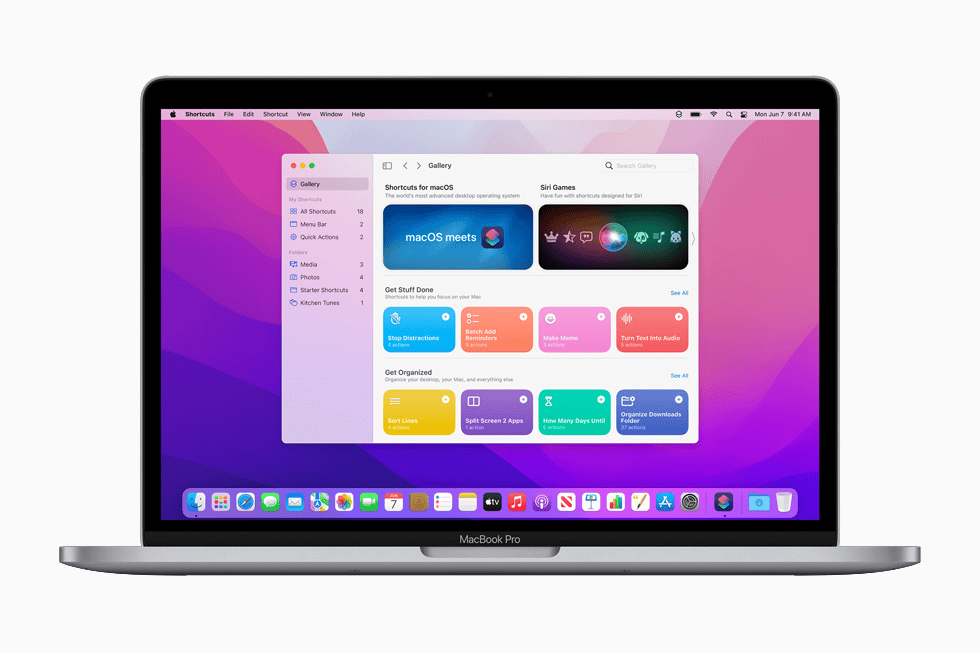
A Deep Dive into macOS Versions
Classic Mac OS (1984-2001)
Mac OS began its journey in 1984 with System 1.0. This groundbreaking operating system introduced the world to the graphical user interface (GUI), a stark contrast to the command-line interfaces prevalent at the time. Over the years, it evolved through numerous iterations like System 2.0, System 3.0, and so on, each bringing new features and improvements. Key milestones include System 6 in 1988, which brought color to the Mac interface, and System 7 in 1991, a major rewrite that introduced features like virtual memory and improved multitasking.
The Shift to Mac OS X
The late 1990s saw the rise of Mac OS X, a Unix-based operating system designed to be more stable and powerful. The first version, Mac OS X 10.0 Cheetah, arrived in 2001. While it retained some familiar elements of the classic Mac OS, it marked a significant shift in the platform’s architecture and capabilities.
The OS X Era (2001-2016)
Mac OS X continued to evolve with releases like 10.1 Puma, 10.2 Jaguar, and 10.3 Panther. These versions brought performance enhancements, new applications, and refinements to the user interface. Mac OS X 10.4 Tiger, released in 2005, was a particularly significant update, introducing features like Spotlight search and the Dashboard. Subsequent versions like Leopard (10.5), Snow Leopard (10.6), Lion (10.7), and Mountain Lion (10.8) continued this trend of innovation.
The Rise of Mavericks and Yosemite
In 2013, Apple introduced Mac OS X 10.9 Mavericks, the first version to drop the “Mac OS X” naming convention and simply be called “OS X.” This release also marked the beginning of free upgrades for Mac users. OS X 10.10 Yosemite, released in 2014, brought a redesigned user interface and closer integration with iOS devices.
macOS: The Modern Era (2016-Present)
In 2016, Apple rebranded OS X to macOS, aligning it with the naming scheme of iOS, watchOS, and tvOS. macOS 10.12 Sierra introduced features like Siri integration and Apple Pay on the web. Subsequent releases like High Sierra (10.13), Mojave (10.14), Catalina (10.15), Big Sur (11), Monterey (12), Ventura (13), and Sonoma (14) continued to refine the user experience and introduce new capabilities.
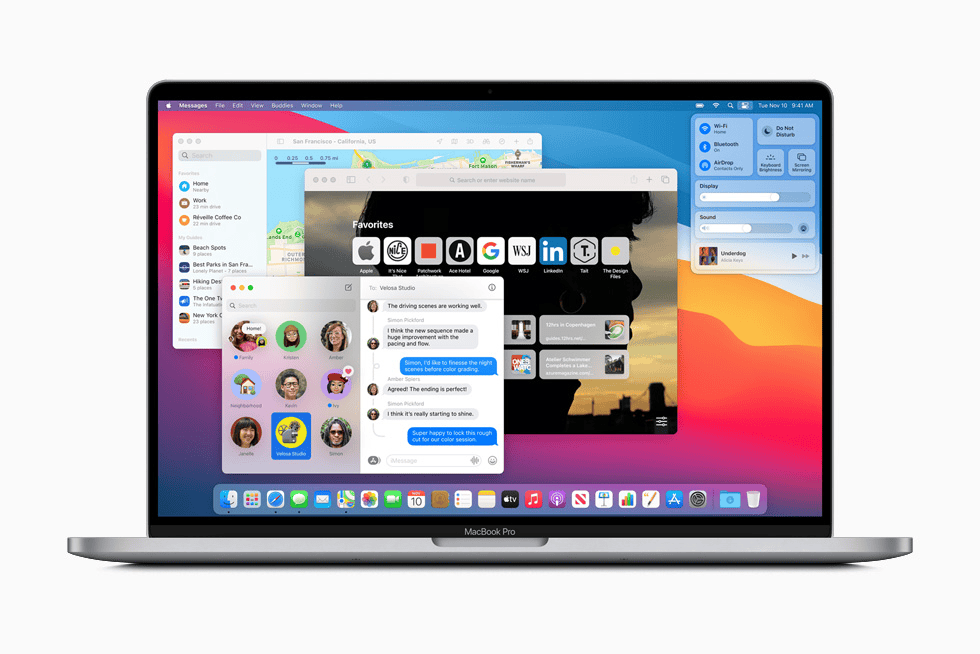
macOS 15 Sequoia: The Latest Iteration
Released in 2024, macOS 15 Sequoia is the latest version of Apple’s operating system for Macs. It introduces new features such as iPhone Mirroring, which allows users to control their iPhones directly from their Macs. Sequoia also includes updates to Safari, a new Passwords app, and other enhancements focused on improving productivity and user experience.
A Timeline of macOS Versions
| Year | Version Name | Version Number | Key Features |
|---|---|---|---|
| 2001 | Cheetah | 10.0 | Foundation of the Unix-based Mac OS |
| 2001 | Puma | 10.1 | Performance improvements |
| 2002 | Jaguar | 10.2 | New applications, improved stability |
| 2003 | Panther | 10.3 | Exposé, FileVault, iChat AV |
| 2005 | Tiger | 10.4 | Spotlight, Dashboard, Automator |
| 2007 | Leopard | 10.5 | Time Machine, Spaces, Quick Look |
| 2009 | Snow Leopard | 10.6 | Performance optimizations, Grand Central Dispatch |
| 2011 | Lion | 10.7 | Mac App Store, Launchpad, full-screen apps |
| 2012 | Mountain Lion | 10.8 | iCloud integration, Messages, Notification Center |
| 2013 | Mavericks | 10.9 | Free upgrades, Maps, iBooks |
| 2014 | Yosemite | 10.10 | Redesigned UI, Continuity, Handoff |
| 2016 | Sierra | 10.12 | Siri, Apple Pay on the web, Universal Clipboard |
| 2017 | High Sierra | 10.13 | APFS, Metal 2, HEVC support |
| 2018 | Mojave | 10.14 | Dark Mode, Stacks, Dynamic Desktop |
| 2019 | Catalina | 10.15 | Sidecar, Catalyst apps, removal of iTunes |
| 2020 | Big Sur | 11 | Major UI redesign, Control Center, M1 chip support |
| 2021 | Monterey | 12 | Shortcuts, Focus Modes, AirPlay to Mac |
| 2022 | Ventura | 13 | Stage Manager, Continuity Camera, Passkeys |
| 2023 | Sonoma | 14 | Enhanced widgets, gaming mode, screen savers |
| 2024 | Sequoia | 15 | iPhone Mirroring, updated Safari, new Passwords app |
Choosing the Right macOS for You
If you’re using an older Mac, you might be wondering which macOS is best for you. Here’s a quick guide:
- Check Compatibility: Not all Macs can run the latest macOS versions. Visit Apple’s website to see which versions your Mac supports.
- Consider Your Needs: If you need the latest features and security updates, go for the newest version your Mac supports. If you rely on older software that might not be compatible with the latest version, stick with an older one.
- Read Reviews: Before upgrading, read reviews and user feedback to get a sense of potential issues or compatibility problems.
By considering these factors, you can choose the macOS version that best suits your needs and ensures a smooth and enjoyable computing experience.

Key Takeaways
- Apple has continuously improved its Mac operating systems since 1984.
- Each version of macOS builds on the last, enhancing user experience.
- Knowing the history of macOS can inform and enrich users’ computing practices.
Evolution of Mac Operating Systems
Apple has developed its proprietary operating systems for Macintosh computers since their introduction. The evolution of these systems reflects significant advances in technology and user interface design. Below each section traces the development of these operating systems, highlighting key updates and features.
Classic Mac OS
The first Macintosh System Software—later known as Classic Mac OS—debuted in 1984. It laid the foundation with a graphical user interface that others would soon follow. Over the years, this system saw regular updates to improve performance and add features.
Mac OS X and OS X
With the arrival of Mac OS X 10.0 Cheetah in 2001, Apple initiated a new era. This phase is notable for the introduction of the Aqua interface and its codenames based on big cats. Each release brought enhancements and new functionalities up to OS X 10.11 El Capitan.
- Mac OS X 10.0 Cheetah (2001)
- Mac OS X 10.1 Puma (2001)
- Mac OS X 10.2 Jaguar (2002)
- Mac OS X 10.3 Panther (2003)
- Mac OS X 10.4 Tiger (2005)
- Mac OS X 10.5 Leopard (2007)
- Mac OS X 10.6 Snow Leopard (2009)
- Mac OS X 10.7 Lion (2011)
- OS X 10.8 Mountain Lion (2012)
- OS X 10.9 Mavericks (2013)
- OS X 10.10 Yosemite (2014)
- OS X 10.11 El Capitan (2015)
Each version included essential security updates and bug fixes. For example, Mac OS X 10.5 Leopard introduced Time Machine and improved energy efficiency.
macOS
The company rebranded its OS as macOS starting with macOS 10.12 Sierra in 2016. This aligns it with their other operating systems, like iOS and watchOS. Sierra brought Siri to the Mac and focused on cloud storage improvements. macOS continued to evolve with annual software updates, each providing users with enhanced features and security.
- macOS 10.12 Sierra (2016)
- macOS 10.13 High Sierra (2017)
- macOS 10.14 Mojave (2018)
- macOS 10.15 Catalina (2019)
- macOS 11 Big Sur (2020)
- macOS 12 Monterey (2021)
- macOS 13 Ventura (2022)
The latest version always includes the most recent security measures and features. macOS 11 Big Sur, for instance, introduced a significant design overhaul and updated Safari browser. macOS 13 Ventura offered improved multitasking with Stage Manager and better gaming capabilities.
As of the current date, users have witnessed the transition from macOS 10.12 Sierra through to macOS 13 Ventura, with each release emphasizing enhanced user experience and system security.
Notable Features and Applications
When exploring the array of macOS versions, it is crucial to highlight the innovations and tools that have marked its evolution. Each new release brings advancements in usability and a suite of applications that enhance the user experience.
User Interface Elements
The Aqua interface debuted with Mac OS X Cheetah, introducing visual elements like the Dock and the Menu Bar. Key features like Spotlight were added later to provide quick search capabilities across the system. Desktop Stacks, appearing in macOS Mojave, helped users keep their desktop tidy by organizing files into groups.
Built-in Applications
Safari, the default web browser, and Mail have been mainstays since the early days of OS X, receiving consistent updates to improve performance and user experience. Over time, macOS integrated various applications like Messages, which replaced iChat, and iBooks, known for its vast collection of titles. iTunes evolved into dedicated apps like Music, Podcasts, and TV in macOS Catalina.
System Utilities
macOS utilities have provided users with robust system management tools. Time Machine offers a seamless way to perform backups, while Finder, the file management hub, has seen enhancements like Quick Look for previewing files. VoiceOver gives assistive access, and Siri brought voice-activated controls to the Mac. System utilities like About This Mac give users a detailed view of their hardware and software specifications.







