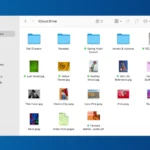Managing and accessing files on a Mac can be made much easier with the right file manager. Although the built-in Finder app on macOS is the default option for browsing files, it might not be suitable for all users. Some Mac users prefer alternatives with additional functionality or a different user interface that can enhance their workflow.
A variety of Mac Finder alternatives are available, offering a wide range of features and user experiences. Some alternate file managers provide dual-pane interfaces, making it easier to manage files between different locations. Others offer improved search functions, customization options, and support for various file transfer protocols that are not available in Finder.
Discover Beyond the Finder: Powerful File Managers for Your Mac
While Apple’s Finder gets the job done, power users might find its functionality a bit too basic. Here’s a look at popular Mac Finder alternatives that offer enhanced features and customization options:
Why Consider a Finder Alternative?
- Expanded Features: Finder alternatives often include advanced file operations, batch renaming, dual-pane layouts, and more powerful search tools.
- Customization: Adjust the interface, create custom workflows, and tailor the file manager to your exact needs.
- Efficiency Boost: Finder replacements aim to streamline common tasks and help you work faster and smarter.
Popular Mac File Managers
| File Manager | Key Features | Best Suited For… |
|---|---|---|
| Commander One | Dual-pane interface, advanced file operations, cloud integration, FTP/SFTP/FTPS support | Power users seeking efficiency and maximum control |
| ForkLift | Similar to Commander One but with a sleek and modern interface, strong remote management capabilities | Demanding users who frequently work with servers and network drives |
| Path Finder | Highly customizable interface, modular approach, advanced search and filtering | Users who want tailor the interface to their exact needs |
| XtraFinder | Seamlessly integrates with Finder, adding tabs, dual-pane view, and powerful shortcuts | Casual users seeking moderate enhancements without a new app |
| TotalFinder | Chrome-like tabs in Finder, visors (slide-down panels), a customizable toolbar | Users who like Finder but want a few extra features without overhauling the experience |
Before You Choose
- Free Trials: Many of these file managers offer trials. Experiment to find one that suits your workflow.
- Price: Costs range from free to premium price tags. Evaluate the feature set against your budget.
- Feature Needs: Do you need a dual-pane interface? Cloud integration? Focus on what matters most to you.
Key Takeaways
- File managers can serve as alternatives to Mac’s Finder, offering new features and interfaces.
- Evaluating different options helps users find a file manager that fits their specific needs.
- Mac Finder alternatives can enhance file management and access on macOS.
Evaluating Mac Finder Alternatives
When choosing a Mac Finder alternative, focus on the features that enhance file management, ensure smooth integration with your Mac’s operating system, and provide a user-friendly experience that boosts productivity.
File Management Features
Mac Finder alternatives often offer advanced file operations, like batch renaming and dual-pane interfaces for easier browsing. Commander One and ForkLift are examples of apps that provide a dual-pane file manager. This feature lets users view and manage two folders at once, streamlining the file transfer process. Some apps also offer tabs, allowing users to switch between multiple folders quickly.
Compatibility and Integration
A good Finder replacement should seamlessly integrate with macOS and support various protocols such as FTP, SFTP, SMB, and AFP. It should also connect to cloud services like Google Drive, Dropbox, and Amazon S3. Apps like Path Finder and Commander One offer compatibility with remote servers and can link to devices using iOS or Android systems, enhancing connectivity.
User Experience
The user interface of a Finder alternative should be intuitive and customizable. Users often prefer options that are simple to navigate and allow them to tailor the toolbar and viewing options to their liking. Support for tags, hotkeys, and keyboard shortcuts can make the app more user-friendly. For example, TotalFinder introduces tabs and hotkeys, while XtraFinder adds useful tweaks to enhance the file browsing experience.
Advanced Functionalities
Look for apps that supply a broad range of functionalities like advanced search to locate hidden files or built-in terminal windows. Finder alternatives can offer different viewing options or dark mode for those who prefer a certain aesthetic or need to reduce eye strain. Nimble Commander is known for providing advanced users with a terminal and hotkeys, catering to those who favor keyboard commands over mouse clicks.
Selecting the right Mac Finder alternative can greatly affect your daily productivity and the efficiency of file management on your Mac. Consider these aspects carefully to find an app that suits your workflow and enhances your interaction with your Mac.