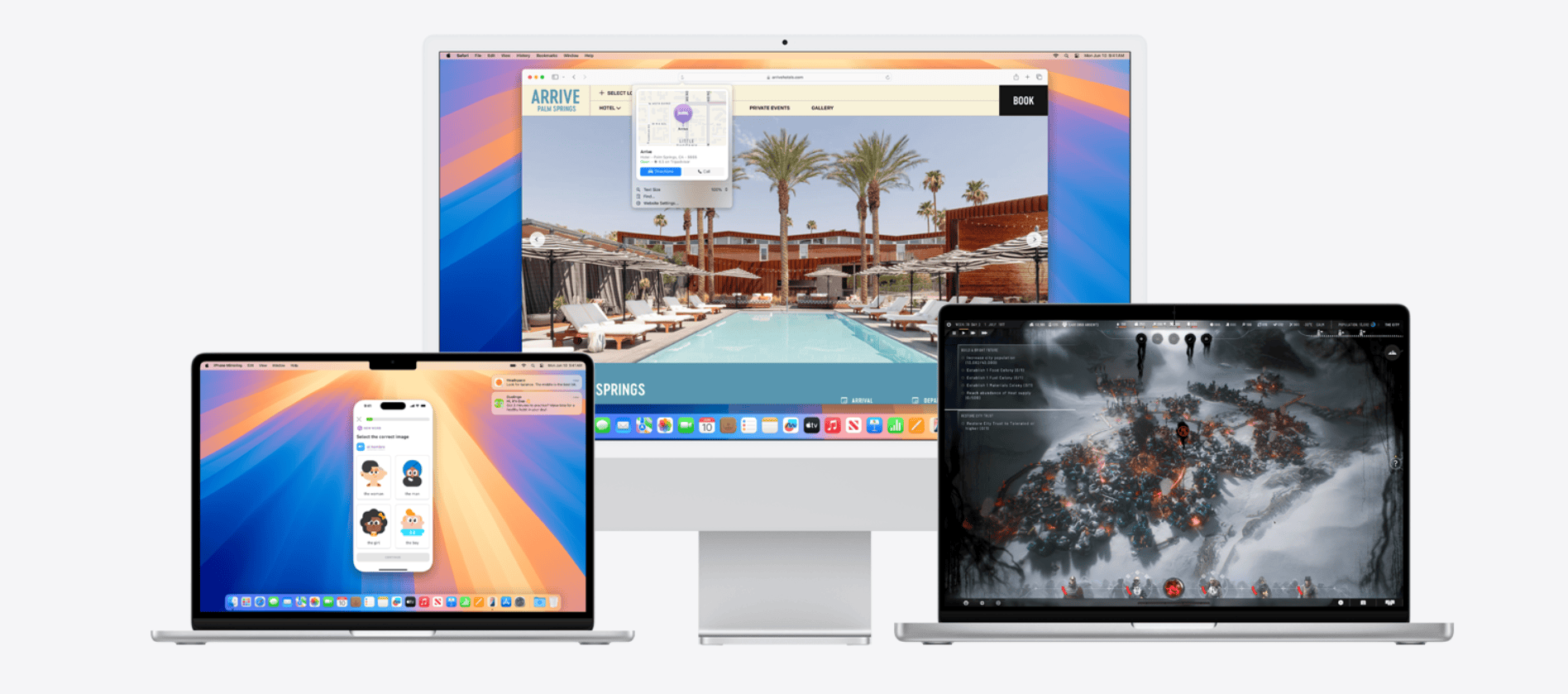Apple’s macOS Sequoia has been officially unveiled, bringing a wave of fresh features to Mac users. This release, announced at WWDC 2024, promises to elevate productivity and introduce smart capabilities across Apple devices. With innovations like iPhone mirroring and automatic window tiling, the update aims to make daily tasks more seamless.
macOS Sequoia supports Macs with Apple silicon and older Intel-based models with T2 Security. It highlights Apple’s commitment to compatibility, ensuring a wide array of users can benefit from cutting-edge updates. Enhanced Continuity features mean effortless transitions and interactions between your Apple devices, creating a more connected ecosystem.
Apple’s Intelligence introduces new artificial intelligence capabilities that streamline workflows and enhance user experience. Expect improved Siri functionalities and other intelligent features. The intuitive updates and app enhancements are designed to make macOS Sequoia a powerful tool for anyone seeking efficiency and ease of use in their tech arsenal.
What’s New with macOS Sequoia
Apple Intelligence: A Personal Touch
macOS Sequoia introduces Apple Intelligence, a personal intelligence system designed to enhance your Mac experience. It leverages the power of generative models and your individual context to provide smart and relevant suggestions. This privacy-focused system is deeply integrated into the operating system, promising to make your everyday tasks simpler and faster.
Productivity Boosters
The new macOS update brings several productivity-enhancing features. Easy window tiling allows you to organize your workspace effortlessly, and Safari’s new “Highlights” feature helps you quickly capture and share important webpage content. The Passwords app acts as a central hub for all your login credentials, syncing securely across your devices.
Enhanced Security Features
Apple continues to prioritize security in macOS Sequoia. The operating system boasts advanced security measures to safeguard your data and privacy. These include enhanced encryption and new privacy features that give you more control over your information.
Seamless Continuity
macOS Sequoia further strengthens the connection between your Mac and other Apple devices. You can now use your iPhone as a webcam for your Mac, enjoying the superior image quality for video calls. Additionally, a feature called “iPhone Mirroring” lets you view and control your iPhone directly from your Mac, creating a more integrated experience.
Performance Enhancements
Under the hood, macOS Sequoia brings notable performance improvements. The operating system is optimized for Apple silicon, resulting in faster and more efficient performance. Whether you’re editing videos, running demanding applications, or simply browsing the web, you can expect a smoother experience with macOS Sequoia.
Key Features of macOS Sequoia
| Feature | Description |
|---|---|
| Apple Intelligence | Personal intelligence system for smart suggestions and task automation. |
| Easy window tiling | Effortless organization of your workspace. |
| Safari Highlights | Capture and share important webpage content easily. |
| Passwords app | Centralized storage for login credentials, synced across devices. |
| Enhanced security | Advanced measures to protect your data and privacy. |
| Continuity Camera | Use your iPhone as a webcam for your Mac. |
| iPhone Mirroring | View and control your iPhone from your Mac. |
| Performance enhancements | Faster and more efficient performance on Apple silicon. |
Key Takeaways
- macOS Sequoia announced at WWDC 2024 with new productivity features.
- Supports both Apple silicon and older Intel-based Macs with T2.
- Introduces Apple’s Intelligence for smarter functionality and improved user experience.
Key Features and Enhancements
macOS Sequoia introduces significant upgrades, centered on usability and productivity. It delivers improvements to the user interface, boosts security, and introduces new features to aid efficiency and continuity.
User Interface and Experience
macOS Sequoia enhances the user experience with its refined design and new customization options. Users can now set custom wallpapers and select built-in backgrounds with diverse color gradients. The updated Control Center offers more intuitive controls for quick settings adjustments.
Safari sees updates, including a new Reader Mode for distraction-free reading. Notifications are more interactive, and the system has added new built-in backgrounds. Window Tiling allows users to manage their workspace effectively by arranging multiple windows effortlessly.
Productivity and Continuity
Productivity gets a boost with new features designed to streamline tasks across devices. iPhone Mirroring allows users to cast their iPhone’s screen to a Mac, enabling easy interaction with mobile apps on a larger screen. The dedicated Passwords app securely stores and manages credentials, while new writing tools enhance text editing.
Apple’s Continuity features have improved, enabling even smoother transitions between iPhone, iPad, and Mac. This includes a more seamless experience for those using iMacs, MacBook Air, MacBook Pro, or Mac Studio. Standby Mode keeps the Mac ready for action without wasting power.
Security and Privacy Enhancements
macOS Sequoia emphasizes security with robust privacy features. The updated Keychain now integrates with iCloud for Windows, making it easier to manage passwords across devices. End-to-end encryption protects sensitive data, and Passkeys replace traditional passwords for enhanced security.
Advanced Apple Intelligence helps detect and mitigate security threats. The improved Wi-Fi passwords management system ensures secure connections across networks. macOS Sequoia also introduces features to protect users’ data with Private Cloud Compute, securing information when using cloud services.
These enhancements make macOS Sequoia a significant update for Mac users, focusing on both practical improvements and powerful new features.
Integration and Compatibility
macOS Sequoia aims to enhance the user experience by integrating advanced AI and machine learning. It also supports a diverse range of devices and gaming experiences, making it versatile for multiple use cases.
Seamless Device Ecosystem
Apple’s focus on creating a seamless ecosystem continues with macOS Sequoia. Devices like iPhone, iPad, and Mac work together effortlessly through features like Continuity. This allows users to start tasks on one device and finish them on another without interruption.
Macs with Apple silicon chips support the latest features. Compatibility extends to various models, including iMac Pro (2017 and later), Mac Mini, and Mac Pro. This ensures that a wide range of users can take advantage of the new capabilities.
Advancements in AI and Machine Learning
macOS Sequoia introduces significant advancements in AI and machine learning. Key features include Apple Intelligence, a personal intelligence system that leverages generative models for enhanced performance. Siri benefits from these advancements, offering more accurate and faster responses.
This system is deeply integrated into macOS Sequoia, iOS 18, and iPadOS 18. Users with M-Series chips, such as M1, M2, and M3, see the most benefits. These chips optimize AI tasks, making Apple’s devices even smarter. These advancements are crucial for improving daily workflows and productivity.
Gaming and Entertainment
Gaming and entertainment get a boost with macOS Sequoia. MetalFX Upscaling enhances gaming graphics, providing a more immersive experience. The Game Porting Toolkit allows developers to bring popular titles like Assassin’s Creed Shadows and Resident Evil Series to the Mac.
Highly anticipated titles such as World of Warcraft: The War Within are optimized for macOS Sequoia. Personalized Spatial Audio enhances the auditory experience. This makes gaming more engaging and enjoyable. With these features, macOS Sequoia caters to both casual and hardcore gamers.