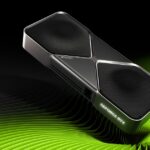Thunderbolt / USB 4 ports offer a powerful upgrade to your device’s connectivity. These ports combine high-speed data transfer, video output, and power delivery in a single interface. You can connect multiple high-performance devices, drive 4K displays, and charge your laptop all through one versatile port.
Thunderbolt 4 and USB4 use the same USB-C connector, making them compatible with a wide range of devices. This means you can plug in external hard drives, monitors, docks, and other peripherals without worrying about compatibility issues. The latest standards support up to 40Gbps bandwidth, allowing for lightning-fast data transfers and smooth video streaming.
Having two of these ports on your device doubles your options. You can connect more accessories or use one port for charging while the other handles data and video. This flexibility is especially useful for professionals who need to multitask or work with demanding applications.
These Mac models have Thunderbolt / USB 4 ports:
- 14-inch MacBook Pro with M3 introduced in 2023 or later
- iMac introduced in 2021 or later
- MacBook Air introduced in 2020 or later
- 13-inch MacBook Pro with M1 or M2 introduced in 2020 or later
You can connect a single external display and other devices that connect using either a Thunderbolt 3 cable or USB-C cable. You can also connect a USB-C charge cable to charge your laptop, or a USB-C to Lightning cable to charge your iPhone or iPad. If you have a device that doesn’t connect to this port, you can use an adapter to connect it.
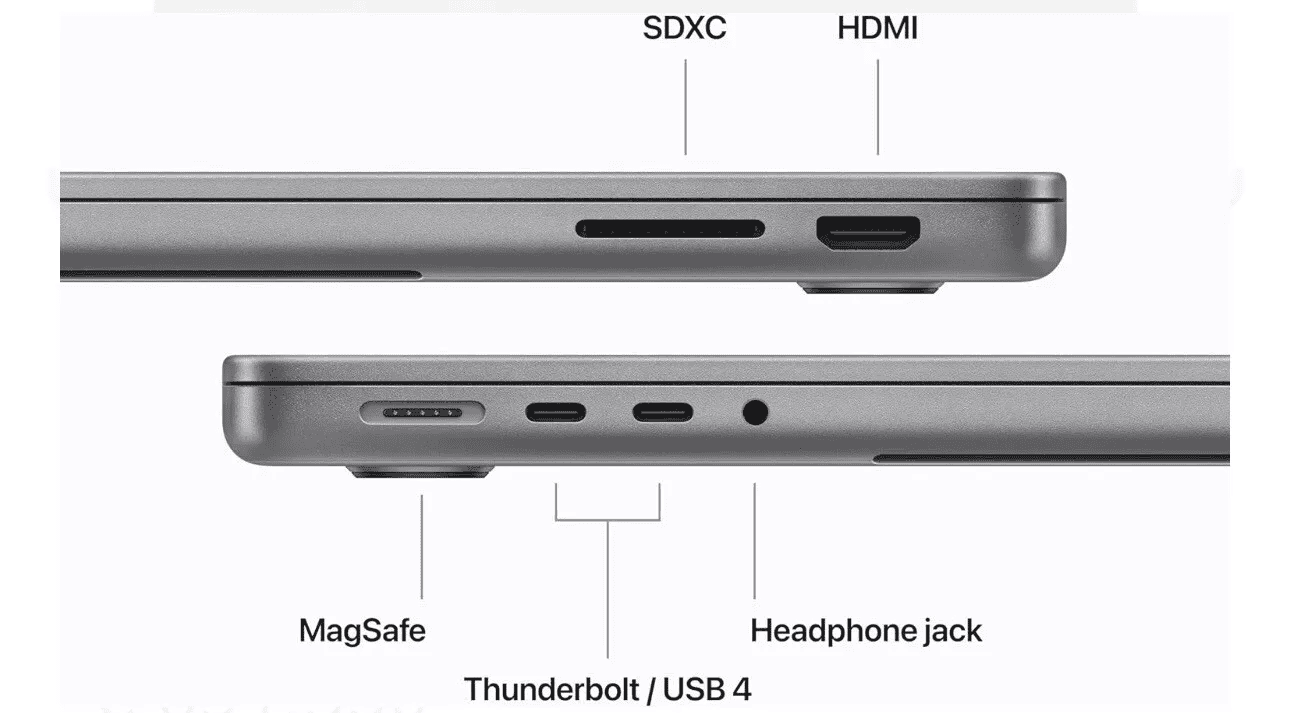
| Feature | Thunderbolt 4 / USB4 |
|---|---|
| Max Speed | 40 Gbps |
| Power Delivery | Up to 100W |
| Video Support | Multiple 4K displays |
| Connector Type | USB-C |
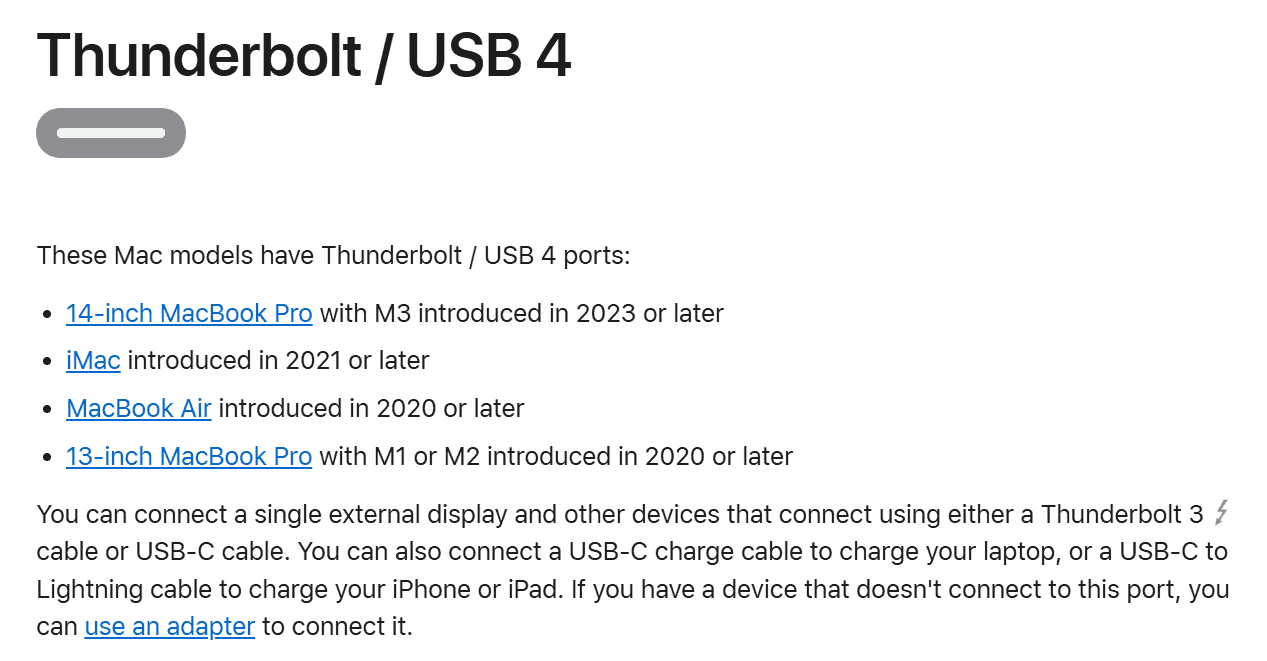
Thunderbolt and USB4 on Macs: A Comprehensive Guide
Thunderbolt and USB4 play a crucial role in the connectivity of modern Macs, including MacBooks and iMacs. These technologies offer high-speed data transfer, video output, and power delivery capabilities through the versatile USB-C connector.
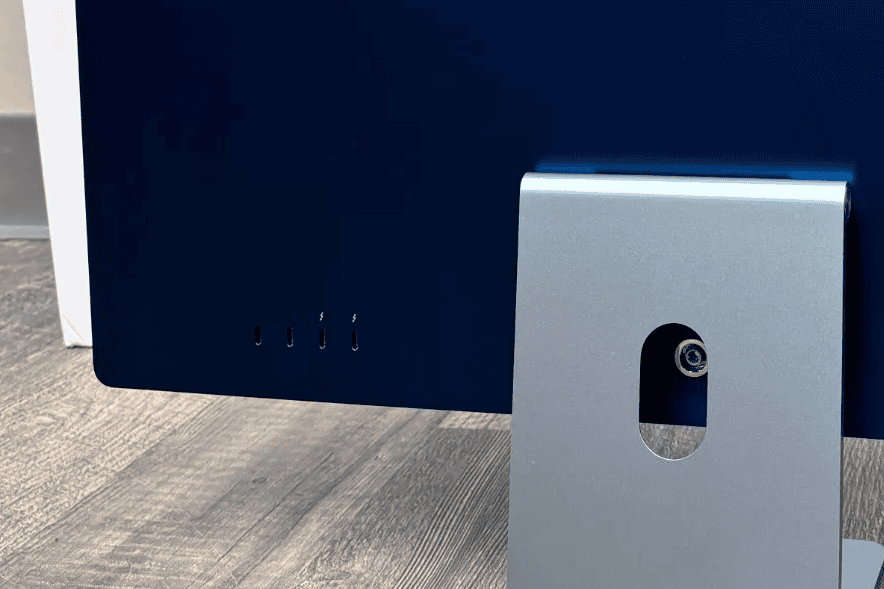
Understanding Thunderbolt
Developed by Intel in collaboration with Apple, Thunderbolt combines PCI Express (PCIe) and DisplayPort (DP) into a single high-speed serial signal. This allows for fast data transfer and versatile connectivity for various peripherals.
The Rise of USB4
USB4, the latest iteration of the USB standard, builds upon Thunderbolt 3. It essentially brings Thunderbolt capabilities to the broader USB ecosystem, offering greater compatibility and wider adoption.
Thunderbolt and USB4 on MacBooks and iMacs
Most new MacBooks and iMacs feature Thunderbolt/USB4 ports that support both protocols. While they use the same USB-C connector, the underlying technology can differ between Mac models.
Key Features and Benefits
- Blazing-Fast Data Transfer: Thunderbolt and USB4 offer speeds up to 40 Gbps, enabling rapid file transfers and external storage connectivity.
- High-Resolution Video Output: Connect external displays with high resolutions and refresh rates, supporting DisplayPort 1.4 and HDMI 2.0 standards.
- Efficient Power Delivery: Deliver up to 100W of power, allowing simultaneous charging for your Mac and connected devices.
- Convenient Daisy Chaining: Connect multiple devices in a series, reducing cable clutter and simplifying your setup.
Compatibility
Thunderbolt and USB4 are compatible with a wide range of peripherals:
- External displays
- External GPUs (eGPUs)
- Docking stations
- High-speed storage devices
- Cameras and other peripherals
| Feature | Thunderbolt | USB4 |
|---|---|---|
| Data transfer speed | Up to 40 Gbps | Up to 40 Gbps |
| Video output | DisplayPort 1.4, HDMI 2.0 | DisplayPort 1.4, HDMI 2.0 |
| Power delivery | Up to 100W | Up to 100W |
| Daisy chaining | Supported | Supported |
Identifying Thunderbolt/USB4 Ports
Look for the Thunderbolt logo (a lightning bolt symbol) next to the USB-C port on your Mac. This signifies support for both Thunderbolt and USB4.
Maximizing Thunderbolt/USB4 Ports
- Use high-quality cables: Invest in Thunderbolt-certified cables for optimal performance and reliability.
- Explore docking stations: Docking stations expand connectivity options and simplify your workspace.
- Consider an eGPU: For graphics-intensive tasks, an external GPU can significantly boost performance.
Thunderbolt Accessories: Expanding Your Ecosystem
A growing ecosystem of Thunderbolt accessories can enhance your workflow:
- High-speed external SSDs: For fast file transfers and storage expansion.
- External displays with Thunderbolt: For seamless video output and daisy-chaining.
- Thunderbolt hubs and docks: Expand connectivity with additional ports and features.
- Audio interfaces: For professional audio recording and production.
By understanding Thunderbolt and USB4, you can leverage your Mac’s connectivity for increased productivity and creativity.
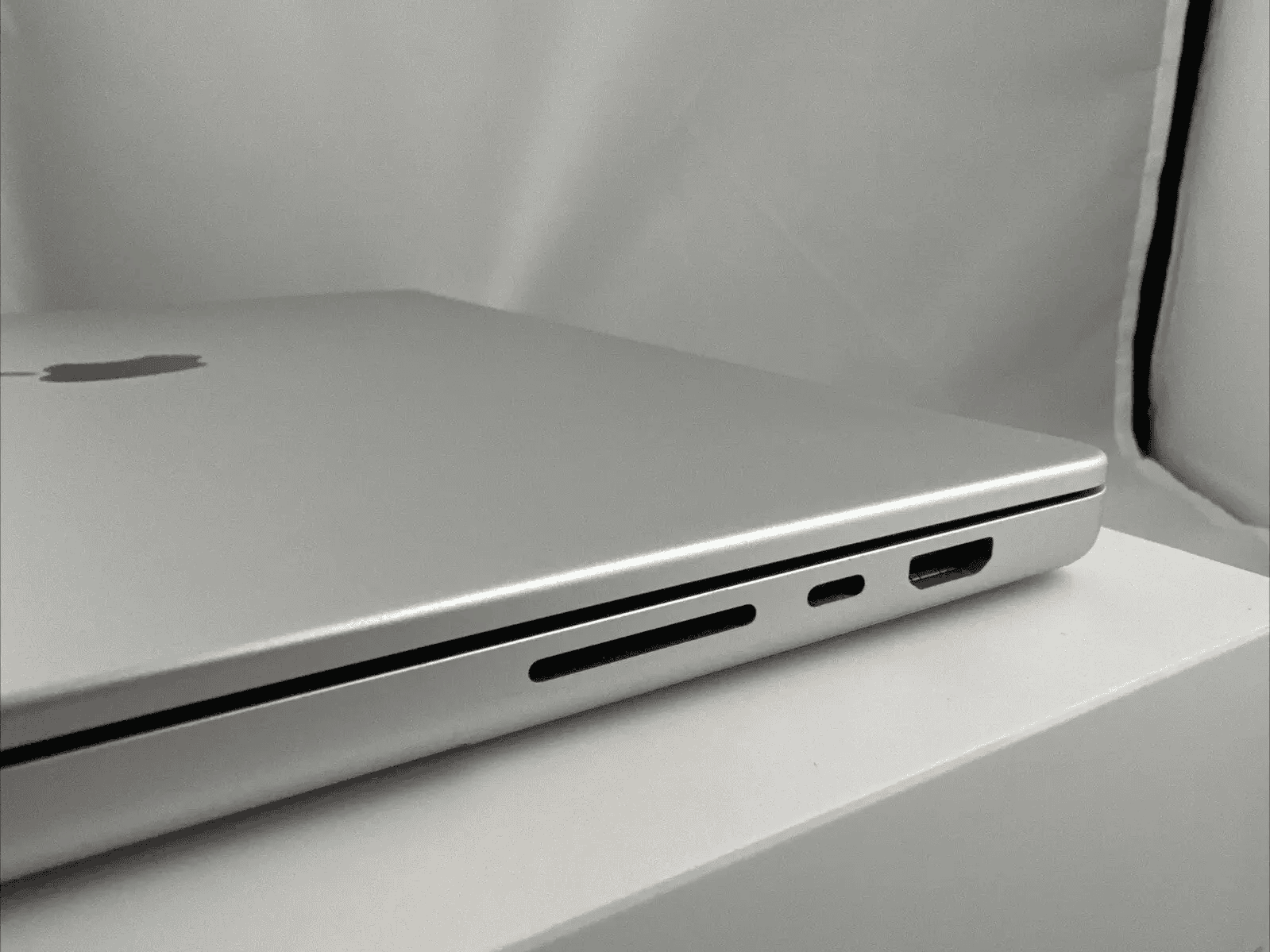
Understanding the Technology
Thunderbolt and USB4 technologies have evolved to offer faster data transfer speeds and improved connectivity. These advancements bring significant benefits to users of modern devices.
Evolution from Thunderbolt to USB4
Thunderbolt technology led the way in high-speed connectivity. It started with Thunderbolt 3, which offered 40 Gbps bandwidth and power delivery. Thunderbolt 4 built on this foundation, adding stricter requirements for certification.
USB4 emerged as a response to Thunderbolt’s capabilities. It adopted many Thunderbolt 3 features, including the 40 Gbps speed. This convergence brought greater compatibility between devices.
A key difference is that USB4 doesn’t require dual monitor support, unlike Thunderbolt 4. However, USB4 maintains backward compatibility with USB 3.2 and USB 2.0.
The Role of USB-C in USB4
USB-C plays a crucial role in USB4 technology. This connector type is now standard for both USB4 and Thunderbolt 4 ports. Its reversible design makes connections easier for users.
The USB-C connector supports various protocols, including DisplayPort and PCIe. This versatility allows a single port to handle multiple functions.
USB4 cables use the USB-C connector but may have different capabilities. Some support the full 40 Gbps speed, while others might be limited to lower speeds.
| Feature | USB4 | Thunderbolt 4 |
|---|---|---|
| Speed | Up to 40 Gbps | 40 Gbps |
| Connector | USB-C | USB-C |
| Dual Monitor Support | Optional | Required |
| PCIe Support | Yes | Yes |
| Backwards Compatibility | USB 3.2, 2.0 | Thunderbolt 3 |
USB4 2.0, announced in 2022, promises even higher speeds. This ongoing development shows the technology’s potential for future improvements.
Compatibility and Performance
Thunderbolt/USB 4 ports offer high-speed connectivity and versatile compatibility with various devices. These ports provide excellent performance for data transfer, display output, and peripheral support.
Maximizing Performance with Thunderbolt/USB 4
To get the most out of your Thunderbolt/USB 4 ports:
- Use certified cables
- Keep firmware updated
- Connect high-performance devices
Thunderbolt 4 technology ensures compatibility with USB standards. This means you can connect USB devices to Thunderbolt ports without issues.
For best results, match your devices to the port’s capabilities. Thunderbolt 4 devices will perform optimally when connected to Thunderbolt 4 ports.
Data Transfer Rates and Display Capabilities
Thunderbolt/USB 4 ports offer impressive data transfer speeds and display support:
| Feature | Capability |
|---|---|
| Data transfer | Up to 40 Gbps |
| Display support | Up to two 4K displays or one 8K display |
| Video bandwidth | Up to 32 Gbps |
These ports can handle multiple high-resolution displays simultaneously. You can connect 4K monitors at 60 Hz or even an 8K display with the right setup.
For data transfer, expect speeds up to 40 Gbps. This is ideal for moving large files or working with external storage devices.
External Devices and Peripheral Support
Thunderbolt/USB 4 ports excel at supporting various external devices:
- Storage drives
- Docking stations
- External GPUs
- Audio interfaces
You can connect multiple devices through a single port using a Thunderbolt dock. This expands your connectivity options significantly.
External GPUs work well with these ports, boosting graphics performance for gaming or content creation. The high bandwidth allows for smooth data transfer between the eGPU and your computer.
Integration with Apple Products
Apple’s Thunderbolt / USB 4 ports offer seamless connectivity across their product lineup. These versatile ports enhance productivity and streamline workflows for Mac users.
MacBook Pro and MacBook Air Specifics
MacBook Pro and MacBook Air models feature two Thunderbolt / USB 4 ports for enhanced connectivity. These ports support charging, data transfer, and video output. You can connect external displays, high-speed storage devices, and other peripherals.
The ports work with Apple’s ecosystem of accessories. You can use them to connect your Magic Keyboard or other input devices. They also support daisy-chaining multiple Thunderbolt devices.
MacOS optimizes these ports for maximum efficiency. It automatically detects connected devices and adjusts settings for optimal performance. This integration ensures a smooth user experience across different Apple products.
Peripheral Compatibility with iMac
The latest iMac models come equipped with up to four Thunderbolt 4 ports. This expanded connectivity allows you to connect multiple high-performance peripherals simultaneously.
You can attach external GPUs, professional audio interfaces, and 4K or 5K displays. The ports also support Apple’s Pro Display XDR for high-end visual work.
iMac’s Thunderbolt ports integrate well with Apple’s unified memory architecture. This allows for fast data transfer between the iMac and connected devices, enhancing overall system performance.
Apple Software and Accessory Synergy
Apple’s software ecosystem takes full advantage of Thunderbolt / USB 4 capabilities. Final Cut Pro and Logic Pro X benefit from the high-bandwidth connection for faster rendering and smoother playback.
The ports support Apple’s latest accessories. You can connect the Pro Display XDR or Studio Display for an expanded workspace. The Thunderbolt ports also work with Apple’s security features like Touch ID on compatible keyboards.
Wi-Fi 6 and Thunderbolt ports combine to offer flexible networking options. You can use a Thunderbolt Ethernet adapter for wired connections or rely on high-speed wireless.
| Feature | Thunderbolt / USB 4 Benefit |
|---|---|
| Data Transfer | Up to 40 Gbps |
| Video Output | 6K resolution support |
| Power Delivery | Up to 100W charging |
| Daisy-chaining | Connect up to 6 devices |
These ports enhance your audio experience too. They support high-quality audio interfaces for music production and Spatial Audio with Dolby Atmos for immersive sound.
Advancements in Connectivity and Charging
Thunderbolt and USB4 technologies bring significant improvements to device connectivity and charging capabilities. These advancements offer faster data transfer speeds, enhanced power delivery, and simplified connections for various peripherals.
The Convenience of USB4 Charging
USB4 charging delivers impressive power output through a single cable. This technology supports up to 100 watts of power delivery, enabling you to charge laptops and other high-powered devices quickly. You can now use a single USB-C power adapter for multiple devices, reducing cable clutter.
The latest USB-C power adapters are more energy-efficient than their predecessors. This efficiency translates to less heat generation and faster charging times for your devices. Many laptops now feature USB4 ports that double as charging ports, eliminating the need for proprietary charging connectors.
Networking and Data Hubs
USB4 and Thunderbolt 4 ports excel at connecting multiple devices and peripherals. These ports support high-speed data transfer and can drive multiple 4K displays simultaneously. You can easily connect to docking stations that expand your connectivity options.
Modern docks often include Gigabit Ethernet ports, allowing for fast wired internet connections. This feature is particularly useful when you need reliable, high-speed networking for video conferencing or large file transfers.
| Feature | USB4 | Thunderbolt 4 |
|---|---|---|
| Max Data Speed | 40 Gbps | 40 Gbps |
| Power Delivery | Up to 100W | Up to 100W |
| Display Support | Multiple 4K | Multiple 4K |
| Ethernet | Via dock | Via dock |
These advancements simplify your setup while providing the speed and versatility needed for modern computing tasks.
Frequently Asked Questions
Thunderbolt and USB4 technologies offer advanced connectivity options for modern devices. These ports provide high-speed data transfer, power delivery, and display output capabilities.
What distinguishes Thunderbolt 4 from USB-C in terms of functionality?
Thunderbolt 4 is a superset solution that adds a 40Gbps connection and DisplayPort from a single USB-C port. It ensures compatibility with various devices and docks.
USB-C is a connector type, while Thunderbolt 4 is a protocol that uses the USB-C connector. Thunderbolt 4 offers more consistent performance and features across devices.
How does having two versus four ports affect the performance of an iMac?
Two Thunderbolt ports may limit the number of devices you can connect simultaneously. Four ports offer more flexibility for peripherals and displays.
The performance of individual ports remains the same. The main difference lies in connectivity options and convenience.
Are there any compatibility issues when using a Thunderbolt to USB adapter?
Thunderbolt ports are backwards compatible with USB devices. You can use a Thunderbolt to USB adapter without major issues.
Some older USB devices may not take full advantage of Thunderbolt’s speed. Always check adapter specifications for optimal performance.
What are the capabilities of MacBook Pro’s Thunderbolt / USB 4 ports?
MacBook Pro Thunderbolt / USB4 ports support:
- Data transfer speeds up to 40Gbps
- Power delivery for charging
- DisplayPort for external monitors
- Daisy-chaining multiple devices
These ports allow you to connect various peripherals and displays while charging your MacBook Pro.
How do MacBook Air’s ports differ from MacBook Pro in terms of Thunderbolt / USB 4 technology?
MacBook Air and MacBook Pro both feature Thunderbolt / USB4 ports. The main difference is the number of ports available.
MacBook Air typically has fewer ports than MacBook Pro models. This may impact your ability to connect multiple devices simultaneously.
Can you charge a MacBook Pro using the Thunderbolt / USB 4 ports?
Yes, you can charge your MacBook Pro through its Thunderbolt / USB4 ports. These ports support power delivery, allowing for charging and data transfer simultaneously.
Use the included USB-C power adapter or a compatible third-party charger for optimal charging performance.
| Feature | Thunderbolt 4 | USB4 |
|---|---|---|
| Max Speed | 40Gbps | 40Gbps |
| Power Delivery | Up to 100W | Up to 100W |
| Display Support | Multiple 4K or single 8K | Multiple 4K or single 8K |
| PCIe Data | 32Gbps | 32Gbps |