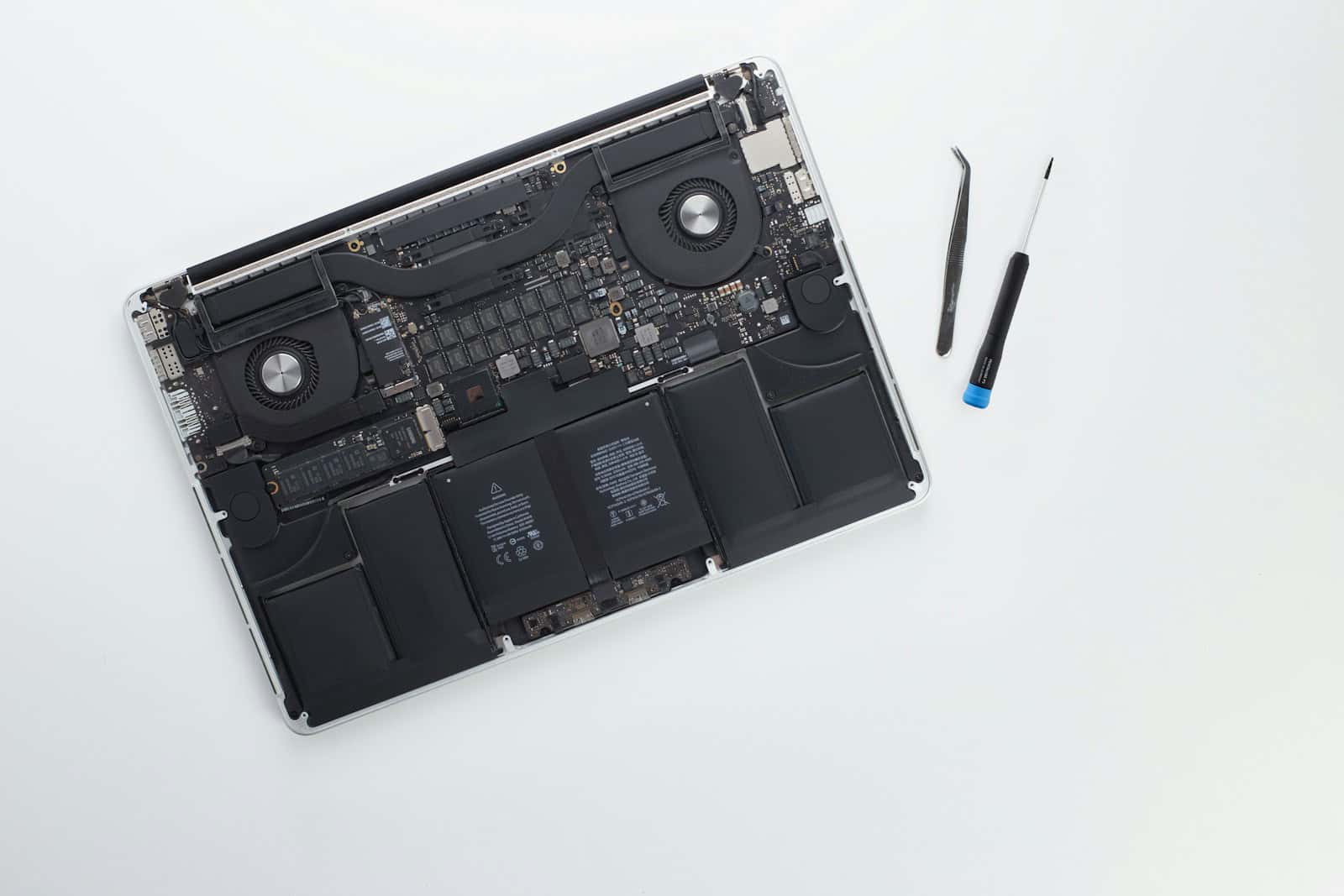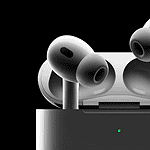When a MacBook encounters problems, it often requires professional repair services to get it back up and running. As MacBook is an important tool for both work and play, it is crucial to maintain and repair it. Owners have several options to choose from, each with different advantages. Apple provides means to have MacBooks serviced either through their own stores or authorized providers.
Expert repair services can range from battery replacements to fixing hardware issues, often using genuine Apple parts to ensure compatibility and performance. One can approach an Apple store or an authorized service provider to receive these services. For those who prefer to handle repairs themselves, kits and guides are available from third-party suppliers like iFixit, guiding through the steps needed to perform various fixes. Apple also facilitates self-repair options and status checks to support a more hands-on approach.
Keep Your MacBook Running Smoothly
MacBooks are famous for their long lifespans and reliability. However, sometimes things go wrong. Knowing where to get professional repairs and how to perform basic maintenance can save you time and money in the long run.

When to Seek Professional MacBook Repair
- Hardware Problems: If you’re experiencing issues with the screen, keyboard, battery, trackpad, or internal components, it’s usually best to go to a professional.
- Accidental Damage: Don’t try to fix liquid damage or a severely damaged chassis yourself.
- Software Glitches You Can’t Solve: Experienced technicians can diagnose complex software problems if your troubleshooting efforts fail.
- Warranty Repairs: Always use authorized service providers if your MacBook is under warranty.
Options for Professional MacBook Repair
- Apple Stores: Apple’s Genius Bar provides official support, but appointments can be hard to get.
- Apple Authorized Service Providers: Find a list of authorized partners on Apple’s website. These offer similar quality to Apple Stores.
- Reputable Third-Party Repair Stores: These can often be more affordable and have faster turnaround times, but carefully check their reviews and certifications.
Basic MacBook Maintenance Tips
- Keep Your System Updated: Update macOS and apps regularly for security patches and performance improvements.
- Monitor Your Storage Space: Free up space by deleting old files and apps you don’t use or by moving things to cloud storage.
- Clean Your MacBook: Regularly wipe down the outside and use compressed air to clear dust from the keyboard.
- Handle It with Care: Avoid dropping or spilling liquids on your MacBook.
Table: When to Seek Professional Repair
| Issue | Seek Repair? |
|---|---|
| Broken screen or keyboard | Yes |
| Battery not holding a charge | Yes |
| Liquid spills | Yes |
| Computer won’t turn on | Yes |
| Complex software issues | Yes |
Remember to always back up your MacBook data before any major repairs!
Key Takeaways
- MacBooks often require professional repair services for optimal functionality.
- Apple-authorised providers offer expertise and use genuine parts for repairs.
- Self-repair options with kits and guides are available for hands-on fixes.
MacBook Repair Services and Procedures
MacBook repair includes a systematic assessment and fixing of various models such as the MacBook Pro and MacBook Air. Here are the services and procedures typically involved in the repair process.
Diagnostic Services
First, a device diagnostic check is critical. Technicians examine the MacBook to pinpoint the problem. This could range from screen issues to internal software bugs. Service providers like uBreakiFix offer free diagnostics.
Major Repairs
Major repairs might involve fixing water damage, screen replacements, and motherboard issues. Screen replacement is a common task, especially for damaged MacBook Pro and Air models. Technicians take care to use quality parts that maintain the device’s functionality and look.
Component Upgrades and Replacements
Over time, components like batteries degrade. Authorized service providers can replace batteries if the MacBook is under warranty and the battery health falls below 80% of its original capacity. Memory upgrades and hard drive repairs can also boost the MacBook’s performance.
External Factors and Considerations
MacBook repairs might be impacted by external factors like warranty status and where the MacBook was purchased. In Canada or the United States, Apple Stores and Apple Authorized Service Providers ensure the use of genuine Apple parts. They honor the 1-year warranty, and some have a low price guarantee.
Using Authorized Service Providers
Apple Authorized Service Providers are trained to handle repairs using genuine Apple parts. They follow guidelines provided by Apple and can confirm warranty coverage by checking the MacBook’s model number and purchase date.
Self-Service Resources
Some MacBook issues might be resolved with the help of online guides and tools. Resources available on platforms like Wikipedia detail common troubleshooting steps for various MacBook models. Users should approach self-service with caution and consider professional help for complex issues.