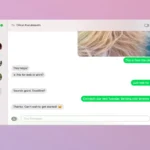The MacBook Pro logic board is the heart of Apple’s high-end laptop. It holds the main parts that make the computer work. The logic board can break sometimes. When this happens, people need to decide if they should fix it or buy a new laptop.
Fixing a broken MacBook Pro logic board can cost up to $1000. This is a lot of money. Some people choose to get a new laptop instead. Others decide to fix their old one. It depends on how old the laptop is and how much it cost when it was new.
Apple has made changes to MacBook Pro logic boards over time. Newer models have different parts and may be harder to fix. Some logic boards now have the Touch ID sensor built in. This means if you replace the logic board, the Touch ID might not work anymore.
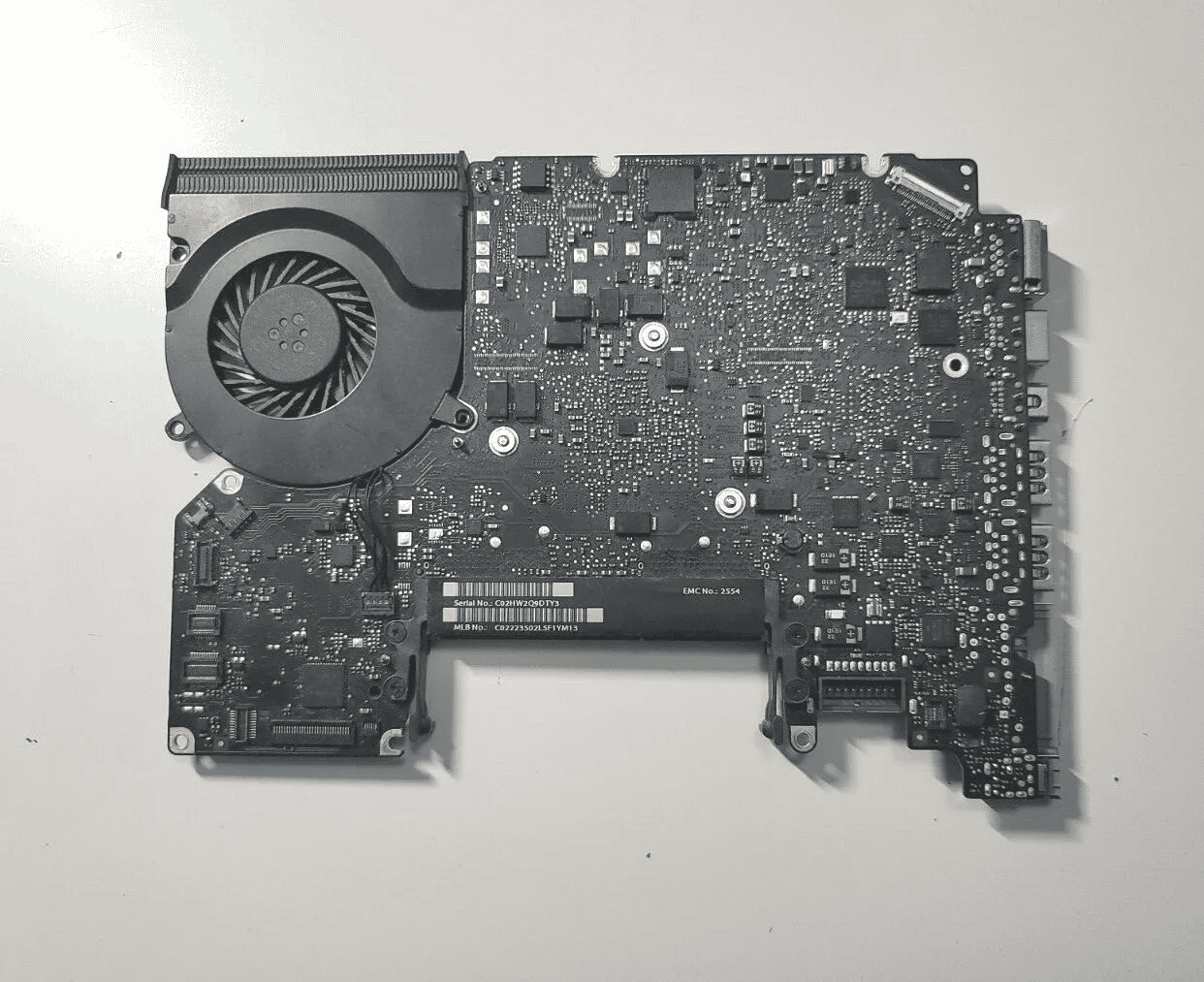
Troubleshooting MacBook Pro Logic Board Problems
The logic board is the heart of your MacBook Pro. It’s the main circuit board that connects all the components, making everything work together. But like any piece of technology, logic boards can experience issues. Let’s explore some common logic board problems and the repair options available.
Signs of Logic Board Failure
How can you tell if your MacBook Pro’s logic board is failing? Here are some common signs:
- Your Mac won’t turn on at all. If your MacBook Pro is completely unresponsive, it could be a sign of a logic board failure.
- You see a blank screen. If your Mac powers on but you don’t see anything on the display, it might be a logic board issue.
- Your Mac is overheating. Excessive heat can damage the logic board, so if your MacBook Pro is constantly overheating, it’s a cause for concern.
- You experience frequent crashes or freezes. If your Mac is unstable and crashes or freezes often, it could indicate a problem with the logic board.
- You have problems with specific components. If certain components, like the USB ports, Wi-Fi, or graphics card, aren’t working correctly, it might be a logic board issue.
Common Logic Board Issues
Logic boards can experience various problems, including:
- Liquid damage. Spilled drinks can cause corrosion and damage to the delicate components on the logic board.
- Power surges. Sudden spikes in voltage can fry the logic board.
- Overheating. Excessive heat can damage the logic board over time.
- Manufacturing defects. In some cases, logic boards might have manufacturing defects that lead to failure.
DIY Repair vs. Professional Repair
| Option | Pros | Cons |
|---|---|---|
| DIY Repair | Potentially less expensive, sense of accomplishment | Requires technical skills, risk of further damage |
| Professional Repair | Expertise, warranty, less risk | More expensive, potential for delays |
If you’re comfortable with electronics repair, you might consider attempting a DIY logic board repair. However, logic boards are complex and delicate, so it’s important to proceed with caution. If you’re not confident in your skills, it’s best to seek professional repair.
Professional Repair Options
If you opt for professional repair, you have a few options:
- Apple Authorized Service Providers: Apple has authorized service providers around the country that can diagnose and repair logic board issues.
- Independent Repair Shops: There are also independent repair shops that specialize in Mac repair.
- Mail-in Repair Services: Some companies offer mail-in repair services, where you send your MacBook Pro to them for repair.
When choosing a repair option, consider factors like cost, turnaround time, and warranty.
Key Takeaways
- MacBook Pro logic boards are expensive to replace
- Fixing vs buying new depends on the laptop’s age and original cost
- Newer logic boards may have built-in parts that are hard to replace
MacBook Pro Logic Board Overview
The logic board is the heart of a MacBook Pro. It holds key parts like the CPU, graphics, and memory. The board has changed over time to keep up with new tech.
Evolution of MacBook Pro Logic Boards
Early MacBook Pro logic boards used separate parts for many functions. Newer boards pack more into less space. The 2012 models had user-upgradable RAM slots. Later models switched to soldered RAM for a thinner design.
Apple moved from Intel CPUs to their own chips in 2020. This big change lets the CPU, GPU and memory work closer together. It also helps save power.
Touch ID came to MacBook Pros in 2016. The sensor links to a special chip on the board for better security.
Key Components and Connectivity
The logic board connects all parts of a MacBook Pro. It has spots for the CPU, RAM, and storage. It also links to the screen, keyboard, and ports.
Main parts on the board:
- CPU (Central Processing Unit)
- RAM (Random Access Memory)
- SSD controller
- Wi-Fi and Bluetooth chips
- Power management unit
Connectors on the board plug into:
- Battery
- Fans
- Speakers
- Microphones
- Webcam
- Trackpad
Integrated Graphics in MacBook Pro
MacBook Pro graphics have changed a lot over time. Older models used separate GPUs. Now most use integrated graphics built into the main chip.
Intel-based MacBook Pros often had both types. They could switch between power-saving integrated graphics and stronger dedicated GPUs.
The switch to Apple Silicon changed things. These chips have powerful built-in graphics. They can handle tasks that used to need a separate GPU.
Some high-end Intel models still use AMD Radeon GPUs. These are good for tasks like video editing or 3D work.
Frequently Asked Questions
MacBook Pro logic board issues can be tricky. Here are some common questions and answers to help you out.
How can I diagnose a malfunctioning logic board in a MacBook Pro?
Look for signs like no power, random shutdowns or crashes. Your Mac might not start up or have weird glitches. If you see these problems take your MacBook to an Apple Store or repair shop for testing.
What is the typical cost for replacing a MacBook Pro logic board?
Logic board replacements are pricey. Costs range from $600 to $1200 or more. The exact price depends on your MacBook model and where you get it fixed. Apple Stores often charge more than third-party shops.
Is it possible to upgrade the logic board in a MacBook Pro?
Upgrading a MacBook Pro logic board isn’t easy. Most newer models have parts soldered on. This makes upgrades hard or impossible. It’s best to buy a new MacBook if you need more power.
Where can I purchase a logic board for a MacBook Pro?
You can find MacBook Pro logic boards online. Check sites like eBay iFixit or Amazon. Make sure you get the right board for your model. Be careful with used parts they might have issues.
What are common issues that indicate a logic board problem in a MacBook Pro?
Watch for these signs:
- Won’t turn on
- Random shutdowns
- Screen glitches
- No battery charging
- Fans running at full speed all the time
These can point to logic board trouble.
Can a MacBook Pro logic board be repaired, and what are the associated costs?
Some shops can fix logic boards. Repairs might cost $300 to $500. This is cheaper than replacing the whole board. But not all problems can be fixed. Sometimes you’ll still need a new board.