Apple’s MacBook Air lineup has expanded with the introduction of the M3 chip. The M3 MacBook Air offers improved performance over its M2 predecessor, making it an attractive option for users seeking a powerful yet portable laptop. The M3 chip outperforms the M2 by about 17% in single-core tasks and 21% in multi-core tasks, providing a significant boost in overall speed and efficiency.
The new M3 MacBook Air retains the sleek design of the M2 model but adds some notable upgrades. It now supports Wi-Fi 6E, ensuring faster internet speeds and improved connectivity. The M3 model also boasts enhanced graphics capabilities, making it better suited for tasks like video editing and gaming.
Choosing between the M2 and M3 MacBook Air depends on individual needs and budget. The M2 model remains a solid choice for everyday tasks and light productivity, while the M3 offers more power for demanding applications and future-proofing. Both models feature the same high-quality Retina display and long battery life that MacBook Air users have come to expect.
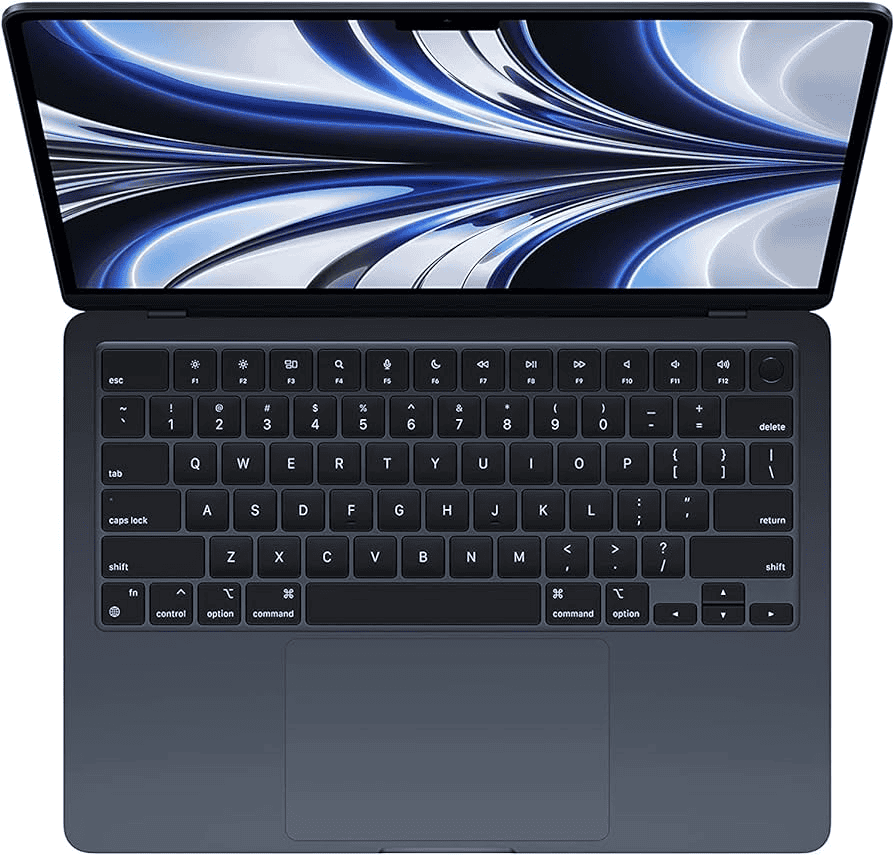
MacBook Air M2 vs. M3: A Performance and Feature Breakdown
It’s tricky to make a full table as many specs are identical, but here’s a table focusing on the key differences between the MacBook Air M2 and M3:
| Feature | MacBook Air M2 | MacBook Air M3 |
|---|---|---|
| Chip | Apple M2 | Apple M3 |
| CPU Performance | Good | ~15-20% faster than M2 |
| GPU Performance | Good | ~15% faster than M2, with hardware-accelerated ray tracing and mesh shading |
| Manufacturing Process | 5nm | 3nm (more efficient) |
| Wi-Fi | Wi-Fi 6 | Wi-Fi 6E (faster speeds) |
| External Display Support | One external display | Two external displays (with lid closed) |
| Neural Engine | Yes | ~15% faster Neural Engine |
| Starting Price (at launch) | Higher (now lower as M3 is out) | Lower (inherits original M2 pricing) |
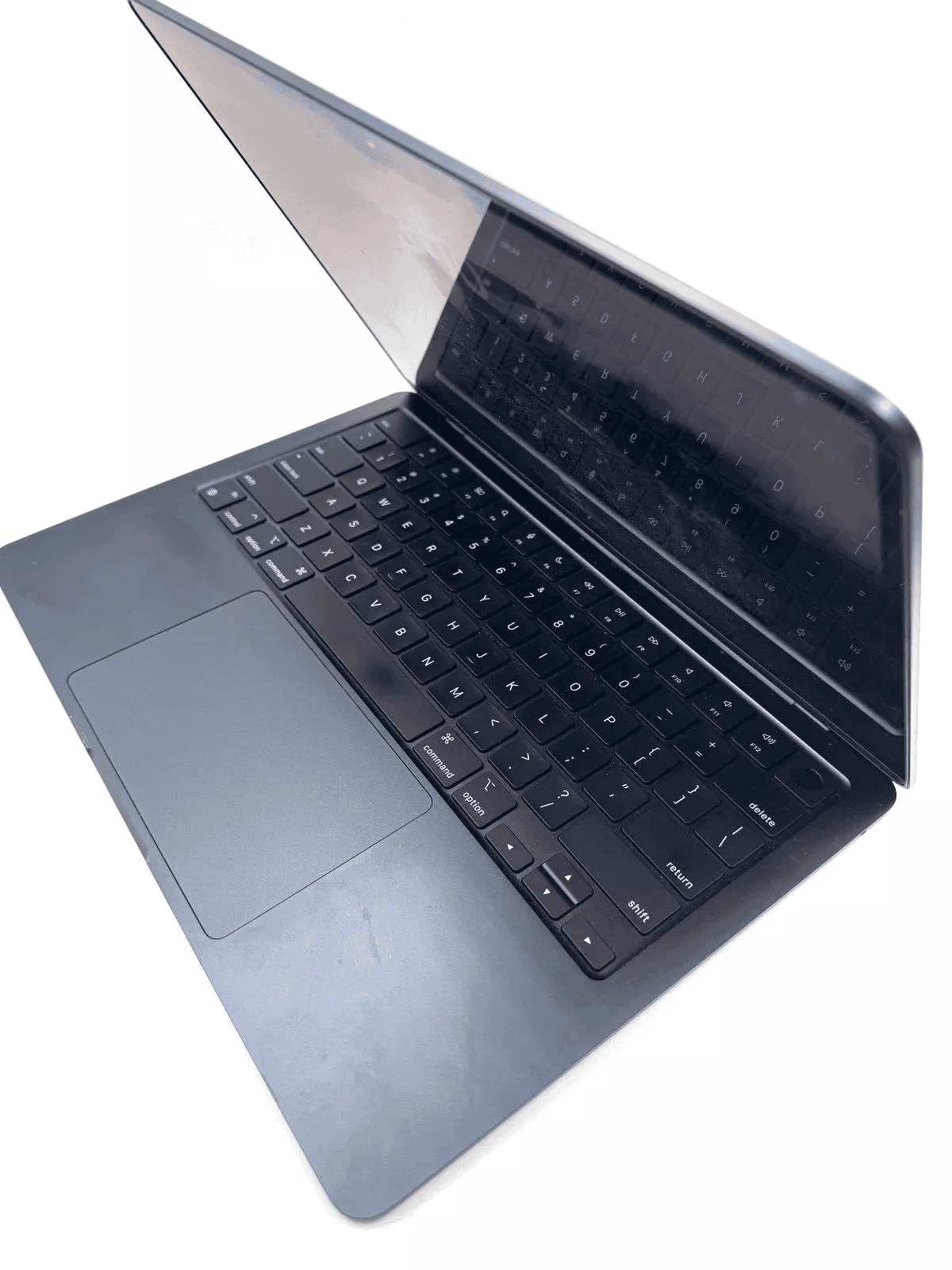
Takeaways:
- Performance: The M3 chip offers a noticeable performance bump over the M2 in both CPU and GPU tasks.
- Efficiency: The 3nm process of the M3 chip should lead to better power efficiency, though real-world battery life differences may be minimal.
- Connectivity: Wi-Fi 6E provides faster wireless speeds for those with compatible routers.
- External Displays: The M3 model supports two external displays, a significant advantage for some users.
- Price: With the release of the M3, the M2 MacBook Air has seen a price drop, making it a more budget-friendly option.
If you need the absolute latest performance, better graphics capabilities, and the ability to connect two external displays, the M3 MacBook Air is the way to go. However, if you’re looking for excellent performance at a lower price, the M2 MacBook Air is still a fantastic choice.
Performance and Processing Power
The most significant difference between the MacBook Air M2 and M3 is the chip. The M3 chip is built on a 3-nanometer process, which offers improved performance and power efficiency compared to the M2’s 5-nanometer process. Apple claims the M3 offers up to 20% faster CPU performance and up to 20% faster GPU performance than the M2. In real-world use, this means faster app launches, smoother multitasking, and improved performance in demanding tasks like video editing and gaming. The M3 also has a more powerful Neural Engine, which speeds up machine learning tasks.
Display and Design
Both the MacBook Air M2 and M3 feature a 13.6-inch Liquid Retina display with 500 nits of brightness and support for 1 billion colors. The design is also identical, with a thin and light unibody aluminum enclosure. Both models offer MagSafe charging, two Thunderbolt/USB 4 ports, and a headphone jack.
Memory and Storage
Both the M2 and M3 MacBook Air models offer 8GB, 16GB, or 24GB of unified memory. Storage options start at 256GB and go up to 2TB. The unified memory means that the CPU and GPU share the same memory, which improves performance.
Battery Life
Both the M2 and M3 MacBook Air offer excellent battery life, with up to 18 hours of movie playback on the Apple TV app. The M3’s improved power efficiency may result in slightly longer battery life in some use cases, but the difference is likely to be small.
Price and Value
The MacBook Air M3 is priced higher than the M2 model. The M2 model is often available at discounted prices, making it a good value option for those on a budget.
Key Differences at a Glance
| Feature | MacBook Air M2 | MacBook Air M3 |
|---|---|---|
| Chip | Apple M2 | Apple M3 |
| CPU Performance | Slower | Faster (Up to 20%) |
| GPU Performance | Slower | Faster (Up to 20%) |
| Neural Engine | Less Powerful | More Powerful |
| Price | Lower | Higher |
Which MacBook Air is Right for You?
If you need the latest and greatest performance and are willing to pay a premium, the MacBook Air M3 is the better choice. If you’re on a budget and don’t need the extra performance, the MacBook Air M2 is still a very capable machine and offers excellent value. For most everyday tasks like web browsing, email, and document editing, both models will perform well.
Considering the 15-inch MacBook Air
In addition to the 13-inch models, Apple also offers a 15-inch MacBook Air. This larger model comes with either the M2 or M3 chip. If screen size is a major factor for you, the 15-inch MacBook Air is worth considering. It offers the same features and performance as the 13-inch models but with a larger display for improved multitasking and viewing experience. The 15-inch MacBook Air is a good option for those who often work with multiple windows open or who enjoy watching videos on a larger screen. It’s also a good choice for people who find the 13-inch screen a bit too small for their needs. The availability of both M2 and M3 options in the 15-inch size gives users even more flexibility in choosing the right MacBook Air for their needs and budget.
Key Takeaways
- The M3 MacBook Air offers 17-21% performance improvement over the M2 model
- Wi-Fi 6E support and enhanced graphics are key upgrades in the M3 version
- Both M2 and M3 models provide excellent performance for their respective target users
Comparison of the MacBook Air M2 and M3
The MacBook Air has long been a popular choice for its portability and performance. The introduction of Apple silicon has further enhanced its appeal, offering impressive speed and battery life. The choice between the M2 and M3 models depends on your individual needs and budget. Both are excellent machines that offer a great user experience.
Apple’s MacBook Air lineup has evolved with the introduction of the M3 chip. The M2 and M3 models offer distinct features and capabilities for different user needs.
Design and Build Quality
The MacBook Air M2 and M3 share the same sleek aluminum chassis. Both models come in 13.6-inch versions, with the M3 also offering a 15.3-inch option. The M3 keeps the thin and light design, weighing just 2.7 pounds for the 13-inch model.
Colors for both include Space Gray, Silver, and Starlight. The M3 adds a new Midnight option. The keyboard layout remains unchanged, featuring a full-size function row and Touch ID for secure authentication.
Performance and Hardware
The M3 chip brings significant performance improvements over the M2. It offers faster CPU and GPU cores, enhancing both general computing and graphics tasks.
Key upgrades in the M3 include:
- Improved single and multi-core performance
- Enhanced 10-core GPU with hardware-accelerated ray tracing
- 16-core Neural Engine for faster AI and machine learning tasks
- Dynamic Caching for more efficient memory usage
These improvements make the M3 better suited for demanding tasks like video editing and 3D rendering.
Connectivity and Expansion
Both M2 and M3 MacBook Air models feature:
- Two Thunderbolt/USB 4 ports
- MagSafe 3 charging port
- 3.5mm headphone jack
The M3 model adds Wi-Fi 6E support, offering faster wireless speeds on compatible networks. Bluetooth 5.3 is standard on both versions, ensuring stable connections with wireless peripherals.
Display and Visuals
The Liquid Retina displays on both M2 and M3 models offer:
- 500 nits brightness
- P3 wide color gamut
- True Tone technology
The 13.6-inch screen size is consistent across both generations. The M3 introduces a 15.3-inch option, providing more screen real estate for multitasking and content creation.
Battery and Power Efficiency
Apple claims up to 18 hours of battery life for both M2 and M3 MacBook Air models. The M3’s improved efficiency may lead to better real-world battery performance, especially during demanding tasks.
Both support fast charging with the appropriate power adapter. The 15-inch M3 model includes a 70W USB-C power adapter, while the 13-inch versions come with a 30W adapter.
Audio and Camera Features
The M2 and M3 MacBook Air models feature:
- Four-speaker sound system
- Three-mic array with directional beamforming
- 1080p FaceTime HD camera
The M3 may offer slight improvements in image processing for the camera. Both generations support Spatial Audio and Dolby Atmos for immersive sound experiences.
Software and Ecosystem
The M3 MacBook Air ships with macOS Sonoma, while the M2 can be upgraded to this version. Both benefit from:
- Continuity features for seamless integration with other Apple devices
- Universal Control for using multiple Apple devices with a single keyboard and mouse
- AirDrop for easy file sharing
The M3’s enhanced Neural Engine may provide faster performance in AI-driven tasks and features within macOS.
Pricing and Value
The M2 MacBook Air starts at $999 for the 13-inch model. M3 pricing:
- 13-inch: $1,099
- 15-inch: $1,299
Base models include:
- 8GB unified memory
- 256GB SSD storage
Upgrade options for both include:
- Up to 24GB unified memory
- Up to 2TB SSD storage
The M3 offers better long-term value with its improved performance and features, potentially extending the device’s useful lifespan for power users.
Frequently Asked Questions
The MacBook Air M2 and M3 models offer distinct features and capabilities. Users often inquire about performance, battery life, gaming, and value differences between these two iterations.
What improvements in performance can be expected when comparing the MacBook Air M2 model to the M3?
The M3 MacBook Air provides a noticeable performance boost over its M2 predecessor. Apple’s M3 chip offers faster processing speeds and improved graphics capabilities. This translates to quicker app launches, smoother multitasking, and enhanced video editing performance.
How does the battery life of the MacBook Air M2 compare to that of the M3 version?
Both the M2 and M3 MacBook Air models boast impressive battery life. The M3 version maintains similar battery performance to the M2, with up to 18 hours of web browsing. The M3’s improved efficiency may result in slightly better battery life for some tasks.
Are there any significant differences in gaming capabilities between the MacBook Air M2 and the M3?
The M3 MacBook Air showcases improved gaming performance compared to the M2 model. Its enhanced GPU allows for smoother gameplay and support for more graphically demanding titles. The M3 chip’s hardware-accelerated ray tracing also contributes to better gaming visuals.
For college students, which is the more suitable choice between the MacBook Air M2 and M3?
Both MacBook Air models are excellent choices for college students. The M2 version offers great performance at a lower price point. The M3 model provides future-proofing with its latest chip technology. Students should consider their budget and specific course requirements when deciding.
What are the primary differences between MacBook Air M2 and M3 models with regard to their specifications?
The M3 MacBook Air introduces several key upgrades. It features the newer M3 chip, support for two external displays (when the laptop lid is closed), and Wi-Fi 6E compatibility. The M3 model retains the same display options as the M2, including both 13.6-inch and 15.3-inch sizes.
From a cost-value perspective, is upgrading from an M2 to M3 MacBook Air considered beneficial?
The value of upgrading depends on individual needs and budget. The M3 MacBook Air offers improved performance and future-proofing. For users with demanding workloads or those seeking the latest technology, the upgrade may be worthwhile. M2 owners with satisfactory performance might find less immediate benefit in upgrading.







