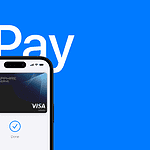When considering the purchase of a new laptop, the MacBook Air with the M2 chip is a compelling option. This model, released by Apple, is touted for its performance and efficiency. The laptop features a design that is both modern and durable, giving it a premium feel that matches its price point. With its updated processor, the MacBook Air M2 promises faster speeds that could be attractive to users who require efficiency in their tasks.
The display of the MacBook Air M2 is another highlight. It is slightly larger and brighter than its predecessor, adding to the overall user experience. The laptop’s performance and usage are key considerations for pros and casual users alike. Those in the market for the best laptop are comparing options and the MacBook Air M2 often makes the shortlist. Its balance of design, display quality, and performance is striking, but the price remains a decisive factor for many.
Evaluating the MacBook Air M2: Is It Worth Your Money?
Apple’s MacBook Air M2 is the latest iteration of its popular ultrabook, boasting a sleek redesign, a powerful M2 chip, and an improved display. But is it worth upgrading or investing in if you’re new to the MacBook ecosystem? Let’s dive into the details.

Performance and Features: A Notable Leap Forward
| Feature | Description |
|---|---|
| Chip | Apple M2 chip with 8-core CPU and up to 10-core GPU |
| Memory | 8GB unified memory (configurable up to 24GB) |
| Storage | 256GB SSD (configurable up to 2TB) |
| Display | 13.6-inch Liquid Retina display with 500 nits brightness and P3 wide color gamut |
| Battery Life | Up to 18 hours of Apple TV app movie playback |
| Webcam | 1080p FaceTime HD camera |
| Ports | Two Thunderbolt / USB 4 ports, MagSafe 3 charging port, headphone jack |
The M2 chip delivers a significant performance boost over its predecessor, the M1, making the MacBook Air M2 more capable for demanding tasks like video editing and gaming. The larger display and improved webcam are also welcome additions.
Design and Portability: Sleek and Lightweight
The new design of the MacBook Air M2 is a head-turner, featuring a slimmer profile, a notch-less display, and four elegant color options: Midnight, Starlight, Space Gray, and Silver. It’s also incredibly lightweight, making it easy to carry around.
Pros and Cons: A Balanced Perspective
| Pros | Cons |
|---|---|
| Powerful M2 chip | No fan for cooling, can lead to thermal throttling under heavy workloads |
| Beautiful design | Limited port selection (2 Thunderbolt/USB4 ports) |
| Excellent battery life | Base model starts with 256GB storage, which might be insufficient for some users |
| Stunning Liquid Retina display | Pricey compared to other ultrabooks in the market |
Who Should Buy It?
The MacBook Air M2 is a fantastic choice for students, professionals, and casual users who value performance, portability, and a sleek design. If you’re already in the Apple ecosystem, it’s a seamless upgrade. However, if you’re on a tight budget or need more ports, you might want to explore other options.
Final Verdict: A Premium Ultrabook with a Few Trade-offs
The MacBook Air M2 is undoubtedly a top-notch ultrabook with impressive performance, a stunning display, and a sleek design. However, it comes with a premium price tag and a few compromises, such as limited ports and potential thermal throttling.
Key Takeaways
- The MacBook Air M2 offers a modern and durable design with improved processing speed.
- Users enjoy a brighter and slightly larger display compared to previous models.
- Price will be a significant consideration when weighing the MacBook Air M2 against other laptops.
Design and Build Quality
The MacBook Air M2 showcases Apple’s attention to detail with a design that is both eye-catching and built to last. Its construction is solid and boosts user experience with its thoughtful features.
Exterior and Color Options
The MacBook Air M2 is available in colors that suit varied tastes including silver, starlight, midnight, and space gray. Each color is applied with a finesse that complements the minimalistic design of this fanless laptop. The exterior is sleek, reinforcing Apple’s reputation for style and quality.
Keyboard and Trackpad
Apple’s Magic Keyboard on the MacBook Air M2 is responsive and comfortable for typing. The keys are well-spaced, and the trackpad is large, providing ample room for gesture controls. It maintains a balance between sensitivity and user comfort.
Display Characteristics
The MacBook Air M2 features a Liquid Retina display with a resolution of 2560 x 1664. This screen is sharp, bright, and provides vivid colors for an immersive viewing experience. It boasts a taller aspect ratio, lending more screen space without compromising on the laptop’s compact size.
Port Selection and Connectivity
Users will find two USB-C ports that support Thunderbolt on the MacBook Air M2. Additionally, it features a MagSafe port for charging. This layout gives users the flexibility to connect multiple devices and engage in high-speed data transfer and charging concurrently.
Performance and Usage
The MacBook Air M2 is designed for enhanced performance across various applications. It stands out with its M2 chip, offering a notable improvement from its M1 predecessor.
Processing Power
The M2 chip includes an 8-core CPU providing swift and efficient handling of tasks. Benchmarks reveal that the M2 scores higher on both Geekbench 5 and Cinebench R23 compared to M1. This ensures that common applications and multitasking run smoothly.
Graphics and Gaming
For graphics, the 10-core GPU option is a standout feature. Games like Shadow of the Tomb Raider run at near 30 frames per second. This marks a significant step up for gaming on a thin and light MacBook.
Battery Life and Charging
Battery life on the MacBook Air M2 is robust. It lasts through a full workday with ease. The added convenience of MagSafe charging means quick and secure power-ups.
Comparison With Predecessors and Competitors
Compared to the M1 model and rivals such as the Dell XPS 13, HP, and Lenovo offerings, the M2 MacBook Air offers a competitive edge. With its balance of performance and battery life, it stands on par with or above 13-inch and 14-inch MacBook Pro variants for everyday users.