Apple’s latest 13-inch MacBook models showcase the company’s cutting-edge M2 processor. The MacBook Air and MacBook Pro both feature this powerful chip, but their designs differ significantly. The Air boasts a fresh look for 2022, while the Pro maintains its familiar form from previous generations.
Choosing between these two laptops can be challenging. Each offers unique advantages that cater to different user needs. The MacBook Air might suit some users better, while others may find the MacBook Pro more aligned with their requirements. For those seeking even more power or screen real estate, Apple also offers larger MacBook Pro models and a 15-inch MacBook Air option.

Choosing Between MacBook Pro and Air (2022 Models)
Differences Between the Models
Both the 13-inch MacBook Pro (2022) and the MacBook Air (2022) use Apple’s M2 chip. This means they are both fast and efficient. But there are some important differences between them.
Performance
The MacBook Pro has a fan. This lets it run at full speed for longer. The MacBook Air does not have a fan. This means it can get hot and slow down if you do very demanding tasks for a long time. The Pro is better for things like video editing or playing games.
Display
Both laptops have a 13-inch screen. The Pro’s screen is a little brighter. The Air has a new design with smaller borders around the screen. Some people like this look better.
Ports
The MacBook Pro has two Thunderbolt/USB 4 ports. The MacBook Air also has two Thunderbolt/USB 4 ports and a MagSafe charging port. MagSafe is a magnetic charging port that some people prefer.
Battery Life
Both laptops have very good battery life. The MacBook Air usually lasts a little longer on a single charge.
Price
The MacBook Air is usually less expensive than the MacBook Pro.
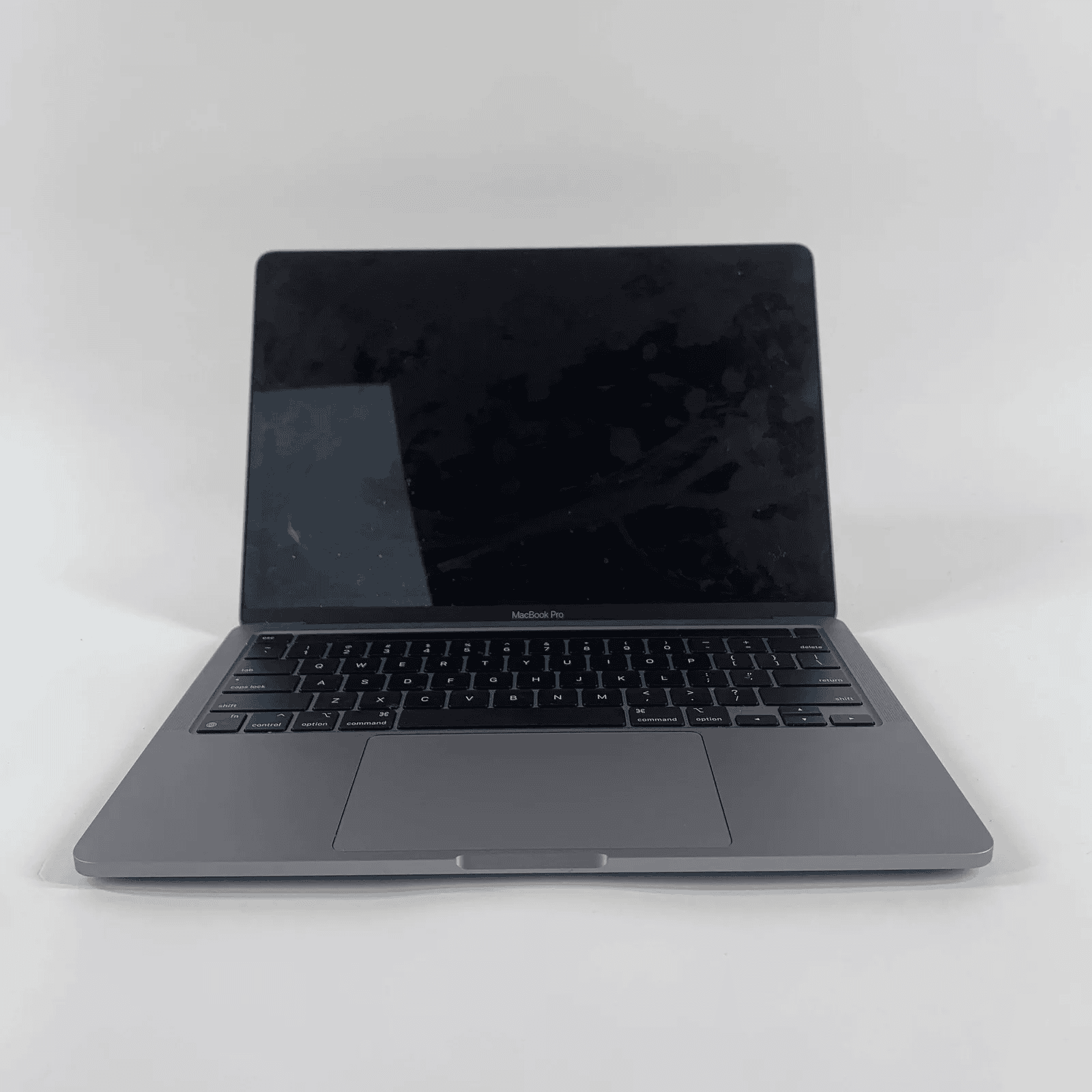
Comparing the MacBook Pro and MacBook Air
| Feature | MacBook Pro (13-inch, 2022) | MacBook Air (2022) |
|---|---|---|
| Processor | Apple M2 | Apple M2 |
| Cooling | Active (fan) | Passive (no fan) |
| Display Brightness | 500 nits | 500 nits |
| Ports | 2x Thunderbolt/USB 4 | 2x Thunderbolt/USB 4, MagSafe |
| Typical Battery Life | Up to 17 hours | Up to 18 hours |
| Price | Higher | Lower |
Which MacBook Should You Choose?
Choose the MacBook Pro if:
- You do very demanding tasks like video editing or gaming.
- You need the computer to run at full speed for long periods.
Choose the MacBook Air if:
- You want a lighter and more portable laptop.
- You want the best battery life.
- You want to save money.
Other MacBook Options
Apple also makes other MacBooks. There is a 14-inch and 16-inch MacBook Pro. These are more powerful than the 13-inch models. They are also more expensive. If you need a very powerful laptop, you should look at these models.
Key Takeaways
- Both 13-inch MacBooks feature the M2 chip but have distinct designs
- The MacBook Air and Pro cater to different user needs and preferences
- Additional MacBook options include larger screens and more powerful processors
MacBook Pro vs. MacBook Air: Key Differences
Apple’s 2022 MacBook lineup presented consumers with a choice between two highly capable laptops: the 13-inch MacBook Pro and the redesigned MacBook Air. Both machines feature Apple’s efficient M2 chip, offering impressive performance and battery life. However, key differences in design, cooling, and features cater to distinct user needs.
The MacBook Pro’s active cooling system allows for sustained performance under heavy workloads, making it suitable for demanding tasks like video editing and gaming. The MacBook Air, with its fanless design and focus on portability, prioritizes a lightweight and silent user experience. Understanding these distinctions is crucial for selecting the right MacBook for your individual requirements.
The MacBook Pro and MacBook Air represent Apple’s laptop lineup, each offering unique features and capabilities. The MacBook Air, known for its slim profile, weighs 2.7 pounds. The 13-inch MacBook Pro is slightly heavier at 3 pounds.
Price points for base models are close. The M2 MacBook Air starts at $1,099, while the 13-inch MacBook Pro begins at $1,299. Both offer various configurations, with top-end prices reaching $2,399 for the Air and $2,499 for the Pro.
Display Comparison:
| Model | Screen Size | Display Type |
|---|---|---|
| MacBook Air | 13.6″ or 15.3″ | Liquid Retina |
| MacBook Pro | 14.2″ or 16.2″ | Liquid Retina XDR |
The MacBook Air features a larger 13.6-inch screen compared to the Pro’s 13.3-inch display. Both use Liquid Retina technology, but the Pro offers higher brightness levels.
Performance:
Both laptops use Apple’s M2 chip, but the Pro includes a more powerful GPU in its base model. This extra graphics power can benefit content creators and professionals who need enhanced visual processing capabilities.
Key features of the MacBook Air:
- Fanless design for silent operation
- MagSafe charging
- 1080p webcam
The MacBook Pro offers:
- Active cooling system for sustained performance
- Touch Bar (on 13-inch model)
- Slightly longer battery life
For most users, the MacBook Air provides ample power and a more affordable entry point. Its M2 chip handles everyday tasks and light professional work efficiently.
The MacBook Pro targets users with more demanding workloads. Its cooling system allows for longer periods of high-performance computing, making it suitable for video editing, 3D rendering, and other resource-intensive tasks.
Apple continues to sell the M1 MacBook Air, starting at $999. This older model still offers good performance for budget-conscious buyers or those with less demanding computing needs.
When choosing between the Air and Pro, consider your specific use case. The Air excels in portability and general use, while the Pro caters to professionals who need extra power and specialized features.
MacBook Pro vs MacBook Air: Key Design and Feature Differences
The MacBook Pro and MacBook Air share Apple’s signature aluminum build, but differ in several key aspects. The Air boasts a larger 13.6-inch display despite its smaller overall size, while the Pro features a 13.3-inch screen. Both offer P3 color gamut coverage, True Tone technology, and 500 nits of brightness.
Apple’s Magic Keyboard graces both models, providing a tactile typing experience. This keyboard replaced the problematic butterfly mechanism, which often failed due to dust accumulation. The Pro model includes the Touch Bar, an OLED strip above the keyboard that offers contextual tools for various applications.
Connectivity options are limited on both laptops:
- 2 USB-C ports (Thunderbolt compatible)
- 1 headphone jack
The Air gains an edge with its MagSafe 3 charging port, freeing up both USB-C ports for accessories. In contrast, the Pro uses one USB-C port for charging, leaving only one available for peripherals.
Camera quality differs significantly:
| Model | Camera Resolution |
|---|---|
| MacBook Air | 1080p |
| MacBook Pro | 720p |
The Air’s superior webcam delivers clearer video for virtual meetings and calls.
Color options vary between models:
MacBook Air:
- Midnight
- Starlight
- Space Gray
- Silver
MacBook Pro:
- Space Gray
- Silver
The Air offers more variety for users seeking personalization.
Display technology sets the Pro apart with its Liquid Retina XDR option on larger models. This mini-LED display provides higher contrast ratios and deeper blacks compared to the Air’s standard Liquid Retina display.
ProMotion technology, available on select Pro models, enables adaptive refresh rates up to 120Hz. This feature enhances smoothness in animations and scrolling, benefiting creative professionals and gamers.
The Pro line extends to larger 14-inch and 16-inch sizes, catering to users who need more screen real estate. These models also include additional ports:
- HDMI
- SDXC card slot
- 3 Thunderbolt 4 ports
Audio capabilities differ slightly:
MacBook Air:
- Four-speaker sound system
- Three-mic array
- Spatial Audio support
MacBook Pro:
- Six-speaker sound system
- Studio-quality three-mic array
- Spatial Audio support
Both laptops feature Touch ID for secure authentication and Apple Pay transactions. Wi-Fi 6 (802.11ax) ensures fast wireless connectivity on all models.
The Air’s wedge-shaped design contributes to its lightweight profile, making it more portable. The Pro maintains a uniform thickness, prioritizing performance and cooling capacity over ultimate portability.
MacBook Pro vs MacBook Air: Component Breakdown and Target Users
The MacBook Pro and MacBook Air cater to different user needs through their distinct components. The Air focuses on portability, while the Pro offers enhanced performance for demanding tasks.
Both laptops start with similar base configurations. The entry-level Air and 13-inch Pro feature M2 processors, 8GB RAM, and 256GB SSDs. However, key differences emerge in their cooling systems and graphics capabilities.
The MacBook Air uses passive cooling, relying on heat dissipation through vents. This fanless design contributes to its slim profile and silent operation. In contrast, the MacBook Pro employs active cooling with a fan. This allows the Pro’s M2 chip to maintain higher clock speeds for extended periods, benefiting tasks like video editing and code compilation.
Graphics processing also differs slightly. The base Air model has 8 GPU cores, while the Pro and higher-end Air configurations offer 10 cores. This minor upgrade may appeal to users working with 3D graphics or video.
Table: MacBook Air vs MacBook Pro Component Comparison
| Feature | MacBook Air | MacBook Pro |
|---|---|---|
| Cooling | Passive (fanless) | Active (with fan) |
| Base GPU Cores | 8 | 10 |
| Max RAM | 24GB | 24GB |
| Max Storage | 2TB | 2TB |
The Air’s design suits users prioritizing portability and quiet operation. It excels in everyday tasks like web browsing, word processing, and light multimedia work. The Pro’s active cooling makes it a better choice for users running resource-intensive applications or working on demanding projects for extended periods.
For users needing even more power, the 14-inch and 16-inch MacBook Pro models offer additional options. These larger Pro models feature M1 Pro or M1 Max chips, which outperform the M2 in multi-core tasks. They also boast improved displays and expanded connectivity options.
Battery life is another consideration. The Air’s efficient design typically offers longer battery life for general use. The Pro, while still efficient, may consume more power during intensive tasks due to its higher performance capabilities.
Storage options are crucial for many users. Both the Air and Pro start at 256GB SSDs and can be configured up to 2TB. Users working with large files or numerous applications should consider higher storage capacities or external solutions.
RAM is equally important for multitasking and handling complex workflows. The 8GB base configuration suits casual users, but professionals should opt for 16GB or the maximum 24GB for smoother performance in demanding applications.
The Air and Pro support external displays, but with different capabilities. The Air can drive one external 6K display, while the Pro supports one 6K display plus one 4K display simultaneously. This makes the Pro more suitable for users needing expanded screen real estate.
Benchmark tests like Geekbench 5 and Cinebench R23 show the Pro slightly outperforming the Air in CPU-intensive tasks. However, the difference is often minimal for everyday use.
Applications like Premiere Pro benefit from the Pro’s active cooling, allowing for smoother performance during long rendering or export tasks. The Air can handle these tasks but may throttle performance to manage heat over extended periods.
For users considering upgradeability, both models have soldered components. RAM and storage are not user-upgradeable, emphasizing the importance of choosing the right configuration at purchase.
The MacBook Air suits users valuing portability, battery life, and quiet operation for everyday tasks and light professional work. The MacBook Pro targets users needing sustained high performance for demanding applications, benefiting from its active cooling and slightly enhanced graphics capabilities.
M2 Chip Advancements in Apple’s Latest Laptops
The M2 chip powers Apple’s newest MacBook Air and 13-inch MacBook Pro models. This processor builds on the success of its predecessor, offering improved performance for everyday tasks and more demanding workloads.
The M2 features an 8-core CPU, split between performance and efficiency cores. This design allows for better power management and longer battery life. The chip also includes a 10-core GPU, providing enhanced graphics capabilities for tasks like video editing and gaming.
Apple’s custom silicon excels in energy efficiency. The M2 chip enables these laptops to run cool and quiet, often without needing a fan. This is particularly notable in the MacBook Air, which maintains its fanless design.
Software compatibility has improved since the M1’s debut. Many apps now run natively on Apple silicon, offering optimal performance. For older software, Rosetta 2 translation technology allows Intel-based apps to run smoothly on M2 Macs.
Key M2 features:
- 8-core CPU
- 10-core GPU
- Improved Neural Engine
- Higher memory bandwidth
The M2 chip brings significant upgrades to both the MacBook Air and MacBook Pro:
| Feature | MacBook Air | MacBook Pro |
|---|---|---|
| Display | 13.6-inch | 13.3-inch |
| Battery | Up to 18 hours | Up to 20 hours |
| Weight | 2.7 lbs | 3.0 lbs |
These M2-powered laptops offer a balance of performance and portability, catering to different user needs. The Air focuses on slim design, while the Pro provides extra battery life and sustained performance for demanding tasks.
Choosing Between the 13-Inch MacBook Models
The 13-inch MacBook Air and MacBook Pro offer compelling options for users seeking portable Apple laptops. Both models feature similar M2 processors, but key differences set them apart.
The MacBook Air stands out for its sleek design and lower starting price. At $1,199, it provides excellent value for everyday tasks and light workloads. Its fanless design ensures silent operation, making it ideal for quiet environments.
In contrast, the 13-inch MacBook Pro starts at $1,299. It includes a fan for sustained performance and the Touch Bar, which some users find helpful for certain tasks. The Pro also offers slightly better battery life and brighter screen.
For most users, the MacBook Air is the smarter choice. Its redesigned chassis, MagSafe charging, and larger display make it a more modern device. The $100 price difference is easily justified by these improvements.
However, the MacBook Pro might suit users who:
- Need maximum sustained performance for CPU-intensive tasks
- Prefer the Touch Bar interface
- Require the brightest possible screen
It’s worth noting that the 15-inch MacBook Air, priced the same as the 13-inch Pro, offers a larger screen and matches the Pro’s GPU performance. This makes the 13-inch Pro a less attractive option for many buyers.
Price comparison:
| Model | Starting Price |
|---|---|
| MacBook Air (M1) | $999 |
| MacBook Air (M2) 13″ | $1,199 |
| MacBook Pro 13″ | $1,299 |
| MacBook Air (M2) 15″ | $1,299 |
For budget-conscious buyers, the M1 MacBook Air at $999 remains an excellent choice. It still offers great performance for everyday tasks at a lower price point.
Users with more demanding needs should consider the 14-inch or 16-inch MacBook Pro models. These offer significantly more power and better displays, but at a much higher starting price of $1,999 and $2,499 respectively.
When deciding, consider your specific needs:
- Portability and budget: MacBook Air
- Sustained performance in a compact size: 13-inch MacBook Pro
- Larger screen without the Pro price: 15-inch MacBook Air
- Maximum power for professional work: 14-inch or 16-inch MacBook Pro
Remember to factor in storage and memory needs when comparing prices, as upgrading these can significantly impact the final cost.
Frequently Asked Questions
Performance Comparisons: MacBook Air 2022 vs MacBook Pro 13-inch 2022
The MacBook Air 2022 and MacBook Pro 13-inch 2022 both feature Apple’s M2 chip, offering similar base performance. The Pro model has a fan-based cooling system, allowing for sustained high-performance tasks. The Air relies on passive cooling, which may lead to throttling during intense workloads. Graphics capabilities are slightly better in the Pro, with a 10-core GPU compared to the Air’s 8-core option.
Student Suitability: Air or Pro?
For most students, the MacBook Air 2022 is an excellent choice. Its lightweight design (2.7 pounds) makes it easy to carry around campus. The Air offers ample power for typical student tasks like writing papers, research, and light photo editing. The Pro might be preferable for students in fields requiring more intensive computing, such as video editing or 3D modeling.
Price Comparison
The MacBook Air 2022 starts at $1,099, while the MacBook Pro 13-inch 2022 begins at $1,299. This $200 difference makes the Air more budget-friendly for those who don’t need the Pro’s extra features. Both models offer various configurations that can increase the price based on storage and memory upgrades.
Potential Drawbacks of Choosing Air Over Pro
- Passive cooling may limit performance during prolonged heavy tasks
- Slightly less powerful GPU options
- No Touch Bar (if that’s a feature you prefer)
- Fewer Thunderbolt/USB 4 ports (2 vs 4 on some Pro models)
Lifespan Comparison
Both MacBook Air and Pro models are built to last. The lifespan depends more on usage patterns and care than on the model itself. The Pro’s active cooling system might give it a slight edge in longevity for users who frequently push their devices to the limit. Regular software updates from Apple help maintain performance and security for both models over time.
Key Differences: M1 MacBook Pro vs M2 MacBook Air
| Feature | M1 MacBook Pro | M2 MacBook Air |
|---|---|---|
| Chip | M1 | M2 (newer, slightly faster) |
| Design | Traditional MacBook Pro design | Redesigned, thinner profile |
| Display | 13.3-inch Retina | 13.6-inch Liquid Retina, brighter |
| Cooling | Active (fan) | Passive (fanless) |
| Battery Life | Up to 20 hours | Up to 18 hours |
| Ports | 2 Thunderbolt/USB 4 | 2 Thunderbolt/USB 4, MagSafe 3 |
| Weight | 3.0 pounds | 2.7 pounds |
The M2 MacBook Air offers newer technology in a more portable package, while the M1 MacBook Pro provides sustained performance for demanding tasks.







