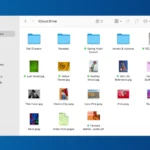The Mac Mini is Apple’s smallest desktop computer, but it’s powerful. The newer M2 and M2 Pro chipsets make it even faster and more efficient. The design is simple, but the inside is strong. This makes it a good option for people who want a powerful computer that doesn’t take up much space. The Mac Mini is also one of Apple’s cheapest desktop computers. With the new Apple silicon, it can handle tough jobs.
This article looks at the Mac Mini’s performance, flexibility, and its good and bad points so you can decide if it’s right for you. The Mac Mini is good value. It gives you a powerful computer without the high price. The M1 models were already good value, and the new M2 models seem to be continuing this trend. Many desktop computers are available, but the Mac Mini is a strong choice for people who want a powerful desktop that’s also affordable.

The price changes based on what you need, but the Mac Mini has different models to suit different needs and budgets. The older M1 Mac Mini is still available, and it’s even cheaper, for people who want a powerful Mac at an even more affordable price.
Mac Mini: Is it the Right Mac for You?
Performance Powerhouse:
Despite its compact size, the Mac Mini packs a punch. Whether you opt for the M2 or M2 Pro chip, expect blazing-fast performance for everyday tasks and even demanding workloads like video editing and photo processing. It’s a testament to Apple’s silicon prowess, delivering exceptional power in a small package.
Versatility and Flexibility:
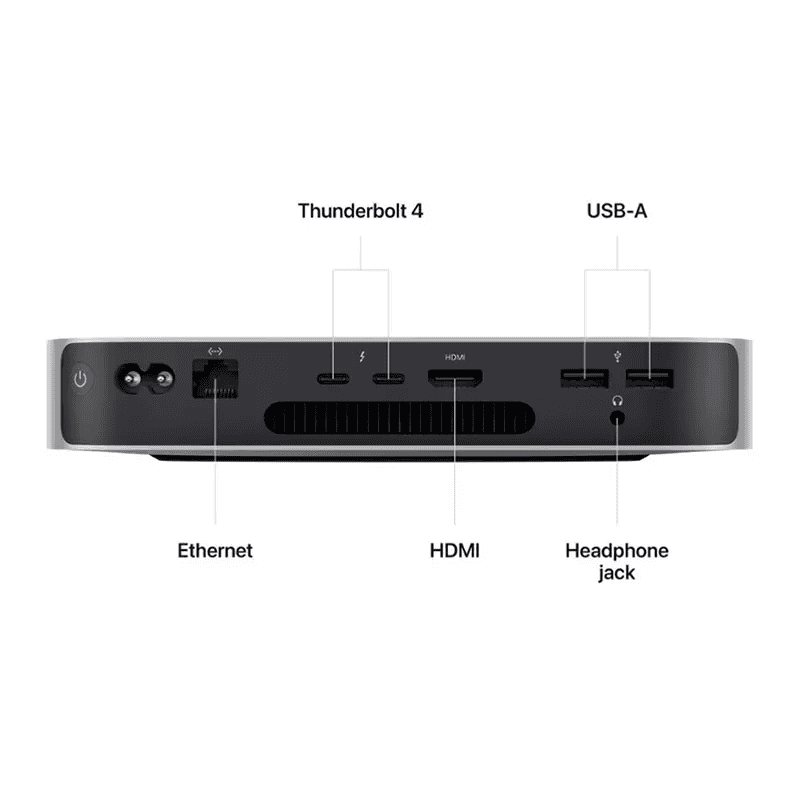
The Mac Mini’s BYODKM (Bring Your Own Display, Keyboard, and Mouse) nature offers unmatched flexibility. Pair it with your favorite monitor, keyboard, and mouse to create a personalized setup that fits your workspace and workflow. Its compact size makes it easy to fit into any environment, from a home office to a professional studio.
Connectivity Options:
The Mac Mini boasts an impressive array of ports, ensuring you can connect all your peripherals and accessories with ease. With Thunderbolt 4/USB4 ports, HDMI, Ethernet, and more, the Mac Mini is ready to handle any task.

Affordability:
Compared to other Macs, the Mac Mini offers excellent value for money. You get top-tier performance at a more accessible price point, especially if you already have a monitor, keyboard, and mouse.
Upgradeability:
While the M1 Mac Mini’s RAM was soldered on, the M2 and M2 Pro models allow for user-upgradable RAM, giving you the freedom to customize your machine as your needs evolve.
Mac Mini: Pros and Cons
| Pros | Cons |
|---|---|
| Powerful performance | Requires separate display, keyboard, and mouse |
| Versatile and flexible | Limited upgradeability beyond RAM |
| Compact design | No dedicated graphics card option |
| Excellent value for money |
Who it’s for:
The Mac Mini is an ideal choice for:
- Users on a budget: Those seeking a powerful Mac experience at a more affordable price.
- Creative professionals: Those who need a capable machine for video editing, photo processing, and other demanding tasks.
- Home users: Those who want a compact and versatile computer for everyday use and entertainment.
- Existing Mac users: Those who want to expand their Apple ecosystem without breaking the bank.
Mac Mini vs Mac vs MacBook: A Comparative Overview
| Feature | Mac Mini | iMac | MacBook |
|---|---|---|---|
| Form Factor | Desktop | All-in-One Desktop | Laptop |
| Portability | Low (Requires external display, keyboard, and mouse) | Moderate (All-in-one but not as portable as a laptop) | High (Built-in display, keyboard, and trackpad) |
| Performance | High (M2 or M2 Pro chip options) | High (M1 or M3 chip options) | Varies (M1, M2, or M3 chip options) |
| Upgradeability | Limited (RAM only for M2 and M2 Pro models) | None | None |
| Price | Generally more affordable | Mid-range to high-end | Mid-range to high-end |
| Target Audience | Users on a budget, creative professionals, home users | Users seeking an all-in-one solution with a great display | Users who need portability and flexibility |
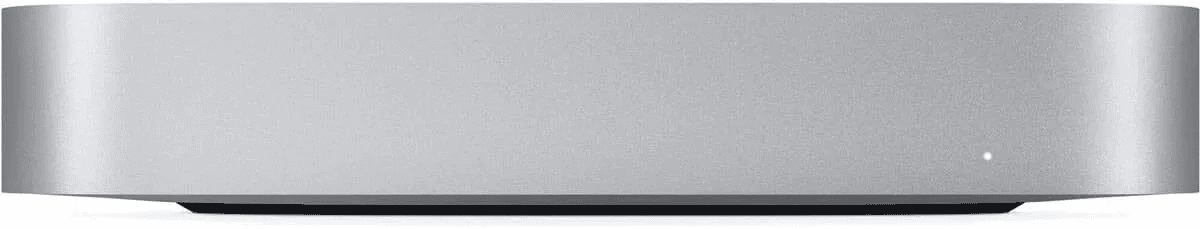
Is the M2 Mac Mini Worth Buying?
Absolutely! The M2 Mac Mini delivers impressive performance, versatility, and value, making it a great choice for a variety of users. Its compact design and BYODKM (Bring Your Own Display, Keyboard, and Mouse) nature offer flexibility in creating a personalized setup. If you already have a monitor, keyboard, and mouse, the M2 Mac Mini provides a cost-effective way to enjoy the power of Apple silicon.
Should I Wait for the M3 Mac Mini?
If you’re not in immediate need of a new Mac, waiting for the M3 Mac Mini might be a good idea. The M3 chip is expected to bring significant performance and efficiency improvements, making the M3 Mac Mini even more appealing. However, if you need a Mac now and don’t want to wait, the M2 Mac Mini remains a capable and worthwhile option.
Why Consider a Mac Mini over a MacBook?
Several factors might make the Mac Mini a more suitable choice than a MacBook:
- Price: The Mac Mini generally offers a lower entry point compared to MacBooks, especially if you already own peripherals.
- Performance: For the same price, you can often get a more powerful Mac Mini configuration than a MacBook.
- Flexibility: The Mac Mini allows you to customize your setup with your preferred monitor, keyboard, and mouse.
- Longevity: Desktop computers tend to have longer lifespans than laptops due to their static nature and potential for component upgrades.
Is It Worth Getting an M1 Mac Mini in 2024?
While the M1 Mac Mini remains a capable machine, it might be worth considering the M2 model if your budget allows. The M2 offers noticeable performance improvements, especially for graphics-intensive tasks, and supports a wider range of displays. However, if you find a good deal on an M1 Mac Mini and your needs aren’t too demanding, it can still be a worthwhile option.
Is the Base 256GB/8GB M2 Mac Mini a Good Buy?
The base M2 Mac Mini offers excellent value for its price, providing ample performance for everyday tasks and even some light creative work. However, if you plan on running demanding applications or multitasking heavily, consider upgrading the RAM to 16GB or more. The 256GB storage might also feel limited if you work with large files or have a vast media library.

Is it Worth Buying a Mac Mini When I Already Have a MacBook Air?
If you frequently use your MacBook Air on the go and only need a desktop setup occasionally, the Mac Mini might not be necessary. However, if you find yourself craving a more powerful machine for specific tasks or want a dedicated workspace at home, the Mac Mini can be a valuable addition to your workflow. It allows you to leverage your existing peripherals and enjoy a desktop-class experience without investing in a completely new laptop.
Final Verdict:
The Mac Mini is a compelling option for those seeking power, flexibility, and affordability. While it requires additional peripherals, its impressive performance, compact design, and competitive price make it a worthy contender in the Mac lineup
Key Takeaways
- Apple’s Mac Mini offers efficient computing power in a compact design.
- The M2 and M2 Pro chipsets provide notable performance upgrades.
- A balance of pricing and specs makes the Mac Mini a versatile choice for various users.
Design and Hardware Specifications
When looking at the Mac mini, it stands out for its balance of compact design and powerful hardware. This section details its core features.
Processor and Performance
The Mac mini is known for housing impressive Apple silicon chips. The base model comes with an M2 processor, boasting significant gains in speed and efficiency over its predecessor, the M1 chip. Higher configurations include the M2 Pro chip which features a 12-core CPU and a 19-core GPU. This translates to exceptional performance that can handle intensive tasks and supports professional workloads.
Connectivity Options
Apple ensures the Mac mini remains versatile in connectivity. It includes two Thunderbolt 4 ports, which support fast data transfer and external displays. There’s also HDMI out, two USB-A ports for legacy devices, an ethernet jack for wired internet, and Wi-Fi 6E and Bluetooth 5.3 for wireless connectivity. Additionally, it features a 3.5mm headphone jack.
Design and Build Quality
The Mac mini sports a sleek, aluminum design that fits into any office or home setup with ease. It’s small and lightweight enough to take the term ‘mini PC’ seriously yet packs enough punch to compete with larger desktops. Thanks to Apple’s engineering, the hardware runs cool and quiet, ensuring that even under load, fan noise is kept to a minimum.
Upgradeability and Configurations
Unlike many compact desktops, upgradeability is limited with the Mac mini. RAM and storage are not user-upgradeable post-purchase, which makes selecting the right configuration at the time of buying critical. It starts off with an 8GB RAM and 256GB of SSD storage. Configuration options allow for increased memory and storage, catering to different needs and budgets.

Pricing, Performance, and Value
When assessing the Mac mini, considering its price, performance, and overall value is key. These elements determine whether this desktop Mac is both a powerful and economical choice for users.
Comparative Cost Analysis
The Mac mini starts at a price point that makes it the most accessible among Apple’s desktop offerings. With a starting price that undercuts even some MacBook deals, it positions itself as an affordable entry into macOS. The base model comes with the M2 chip, known for its balance between cost and efficiency. The Mac mini’s price sees a significant drop from previous Intel-based models, making it an attractive option for cost-conscious consumers.
Performance Across Applications
Equipped with the M2 and M2 Pro chips, the latest Mac mini versions show remarkable gains in performance. Users report that common apps like Apple’s Final Cut Pro and Adobe’s Premiere Pro operate much faster, with improvements in graphics rendering. The M2 Pro variant, in particular, provides additional power suited for more demanding tasks like video editing and design work. Despite its small size, the Mac mini does not compromise on capability, even in gaming where performance has historically been a hurdle for Macs.
In the market, the Mac mini is a standout for those seeking high performance without the price tag of an iMac or Mac Studio. It offers significant value, especially after the recent price cut, positioning it competitively against other Mac models like the MacBook Air and MacBook Pro. Its performance is on par with many MacBook Air M2 and MacBook Pro M2 models, making the Mac mini an attractive desktop alternative. For users in need of a desktop Mac, the Mac mini asserts itself as a compelling choice, balancing price and performance in a way that is hard to overlook.