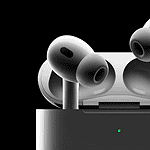Choosing the right monitor is the best way to make sure you get the most of your Mac Mini. The monitor should provide excellent picture quality and the right connections for your needs. It should complement the Mac Mini’s capabilities, ensuring that graphics and colors are displayed correctly and that the resolution and size are suitable for your intended use. This guide explores top monitor options for the Mac Mini, considering various needs and budgets.
Whether you’re a professional, a gamer, or just need an everyday display, we’ll help you find the perfect match. Professionals often need monitors with high color accuracy and resolution, while gamers prioritize faster refresh rates and lower response times. The monitor should also have the right ports and cables to connect seamlessly with the Mac Mini.

Unleash the Mac Mini’s Potential: Monitor Picks for Every User
For the Color-Critical Creative:
If your work involves graphic design, video editing, or any field where color accuracy is paramount, the Dell UltraSharp U2720Q is your ideal match. This 4K monitor boasts exceptional color reproduction, making your visuals pop. The built-in USB-C hub simplifies your setup, too.
Budget-Friendly, But Not Basic:
For users seeking value without sacrificing quality, the BenQ PD2700U delivers. This 27-inch 4K display offers sharp visuals and a clean aesthetic that complements the Mac Mini’s design. It’s a fantastic all-around option for everyday use.
The Gamer’s Choice:
Gamers, rejoice! The LG 27GN950-B is here to elevate your experience. With a blazing fast 144Hz refresh rate and NVIDIA G-Sync compatibility, it ensures buttery smooth gameplay. Its Nano IPS panel delivers vibrant colors and wide viewing angles.
The Space-Saver:
If desk space is at a premium, the LG 24MD4KL-B UltraFine is your answer. This 24-inch 4K monitor packs a punch despite its compact size. Plus, its sleek design with minimal bezels complements the Mac Mini’s aesthetic.
Monitor Comparison Table:
| Feature | Dell UltraSharp U2720Q | BenQ PD2700U | LG 27GN950-B | LG 24MD4KL-B UltraFine |
|---|---|---|---|---|
| Resolution | 4K (3840 x 2160) | 4K (3840 x 2160) | 4K (3840 x 2160) | 4K (3840 x 2160) |
| Size | 27 inches | 27 inches | 27 inches | 24 inches |
| Refresh Rate | 60Hz | 60Hz | 144Hz | 60Hz |
| Panel Type | IPS | IPS | Nano IPS | IPS |
| Key Features | Excellent color accuracy, USB-C hub | Great value, clean aesthetic | High refresh rate, G-Sync | Compact, sleek design |
| Price | $$$ | $$ | $$$$ | $$$ |
Note: Prices are approximate and may vary depending on retailer.
Key Takeaways
- Match the monitor to the Mac Mini’s uses for optimal performance
- Professional tasks need high color accuracy and resolution
- Gamers benefit from high refresh rates and low response times
Choosing the Best Monitor for Mac Mini
When selecting the optimal monitor for a Mac Mini, it’s essential to consider compatibility, key features, and specific use cases.
Understanding Compatibility with Mac Mini
The Mac Mini supports monitors through Thunderbolt 3, USB-C, HDMI, and DisplayPort connections. Users should ensure their choice provides a seamless link with these outputs. For instance, using a USB-C monitor takes advantage of the Mac Mini’s ability to transmit power, video, and data over a single cable, creating a tidy workspace.
Key Features to Consider
High resolution like 4K or 5K enhances visual clarity. Mac Mini users should also contemplate features like IPS panels for better color reproduction, HDR support for dynamic contrast, and peak brightness for vivid display in various lighting. Monitors with built-in USB hubs add functionality, while quality speakers might eliminate the need for external audio solutions.
Top Monitors for Mac Mini Based on Use Case
For professional use that focuses on color accuracy, the Apple Studio Display with its 5K resolution is exceptional. It integrates with macOS for advanced features and has retina display support. Creative users may prefer the BenQ PD3225U for its color precision. High-performing 4K and ultrawide monitors like the BenQ PD3420Q suit multitasking and expansive workflows. For general use, monitors like the LG UltraFine 5K provide a balance of high resolution, quality, and USB-C convenience.
Considerations for Professionals and Gamers
Professionals and gamers require monitors that support intense color accuracy and high refresh rates. Here are focal points to keep in mind.
Monitors for Graphic Design and Photo Editing
Graphic design and photo editing professionals need monitors with exceptional color accuracy. Monitors that cover AdobeRGB and sRGB spectrums are ideal as they offer a wider range of colors. The BenQ SW321C PhotoVue is an example that proudly covers these color spaces, making it suitable for tasks needing precise hues. Monitors with a low Delta E number are also important as they represent accurate color representation. Furthermore, look for models featuring HDR10, ensuring that the dynamic range keeps images vivid and lifelike.
Optimal Monitors for Video Editing and Gaming
Video editors and gamers often seek monitors with high pixel density for the best image quality and clarity. Apple Pro Display XDR and the Mac Studio’s Apple Studio Display give crisp views helpful for editing detailed 4K content. Gaming monitors benefit from higher refresh rates; options like the ASUS VG246H shine with their capacity for smooth motion. For gaming, G-Sync and FreeSync technologies are vital. They provide fluid gameplay without screen tearing or stuttering. Rec 709 support is a bonus for video editing as it matches broadcast standards, ensuring content is true to format.