Recently a lot of people have been noticing that their internet speed on their iPhone is a lot faster than what they’re getting on their MacBook; even when both are connected to the same Wi-Fi network. Sometimes, the iPhones are even beating out wired network speeds when connected to the same network (although this shouldn’t be happening if you’re connected at GigaBit speeds). How can that be given the antenna strength and size on the Macbook? And how can a wireless connection sometimes beat a wired one? Well, it’s not as complicated as you might think.
The reason iPhones might be faster is that they may have newer Wi-Fi chips and antennas compared to some MacBooks. It’s a common mistake to think that the larger the device and the larger the antenna, the faster the speed. In reality, modern iPhones with the latest Wi-Fi technology and optimized software can sometimes be faster on Wi-Fi than MacBooks due to better technology and other factors.
Wi-Fi Standards: A Head Start for iPhones
Apple has been aggressive in adopting the latest Wi-Fi standards in its iPhones, often a generation ahead of MacBooks. This means newer iPhones can connect to faster Wi-Fi 6 and even Wi-Fi 6E networks, potentially leaving older MacBooks stuck on the slower Wi-Fi 5.
Antenna Design and Placement: The Hidden Advantage
iPhones, being smaller and designed for constant handling, prioritize robust antenna design and strategic placement. MacBooks, with their larger metal chassis, can sometimes face challenges in optimal antenna placement, leading to weaker signal strength and slower speeds in certain positions or environments.
Software Optimizations: Fine-Tuning for Peak Performance
Apple meticulously tunes its software, including network drivers and protocols, for optimal performance on its hardware. This can sometimes lead to iPhones having a slight edge in Wi-Fi performance compared to MacBooks, especially when dealing with network congestion or interference.
Background Activities: The Silent Speed Drainers
MacBooks tend to have more background processes and applications running, even when seemingly idle. These can consume bandwidth and impact Wi-Fi speeds, especially on slower connections. iPhones, with their more streamlined software and fewer background tasks, can often maintain higher speeds.
Other Factors at Play
- Router Location and Interference: The position of your router and the presence of other devices or obstacles can affect Wi-Fi signal strength and speeds for both iPhones and MacBooks.
- Network Congestion: If multiple devices are heavily using the network, both iPhone and MacBook speeds can suffer.
- Specific Apps and Services: The performance of certain apps and services can also be influenced by factors beyond Wi-Fi speed, such as server load and optimization.

iPhone Wi-Fi Standards
| iPhone Model | Wi-Fi Standard |
|---|---|
| iPhone 16 Series | Wi-Fi 7 (802.11be) |
| iPhone 15 Series | Wi-Fi 6E (802.11ax) |
| iPhone 14 Series | Wi-Fi 6 (802.11ax) |
| iPhone 13 Series | Wi-Fi 6 (802.11ax) |
| iPhone 12 Series | Wi-Fi 6 (802.11ax) |
| iPhone 11 Series | Wi-Fi 6 (802.11ax) |
| iPhone XS/XS Max | Wi-Fi 5 (802.11ac) |
| iPhone XR | Wi-Fi 5 (802.11ac) |
| iPhone SE (2nd & 3rd gen.) | Wi-Fi 6 (802.11ax) |
| Older iPhones | Wi-Fi 4 (802.11n) or earlier |
Please note:
- This table represents the maximum Wi-Fi standard supported by each iPhone model. Actual connection speeds may vary depending on network conditions and router capabilities.
- Wi-Fi 6E is not available in mainland China.
- iPhone models supporting Wi-Fi 6E can still connect to Wi-Fi 6 and older networks.
Macbook Wi-Fi Standards
| MacBook Model | Release Year | Wi-Fi Standard |
|---|---|---|
| MacBook Pro (14-inch, 2023) | 2023 | Wi-Fi 6E (802.11ax) |
| MacBook Pro (16-inch, 2023) | 2023 | Wi-Fi 6E (802.11ax) |
| MacBook Air (M2, 2022) | 2022 | Wi-Fi 6 (802.11ax) |
| MacBook Pro (13-inch, M2, 2022) | 2022 | Wi-Fi 6 (802.11ax) |
| MacBook Pro (14-inch, 2021) | 2021 | Wi-Fi 6 (802.11ax) |
| MacBook Pro (16-inch, 2021) | 2021 | Wi-Fi 6 (802.11ax) |
| iMac (24-inch, M1, 2021) | 2021 | Wi-Fi 6 (802.11ax) |
| MacBook Air (M1, 2020) | 2020 | Wi-Fi 6 (802.11ax) |
| MacBook Pro (13-inch, M1, 2020) | 2020 | Wi-Fi 6 (802.11ax) |
| Mac mini (M1, 2020) | 2020 | Wi-Fi 6 (802.11ax) |
| Older MacBooks | Varies | Wi-Fi 5 (802.11ac) or earlier |
Please note:
- This table lists the maximum Wi-Fi standard supported by each MacBook model. Actual connection speeds may vary depending on network conditions and router capabilities.
- Wi-Fi 6E is not available in mainland China.
- MacBook models supporting Wi-Fi 6E can still connect to Wi-Fi 6 and older networks.
- For older MacBooks, you may need to check the specific model’s technical specifications to determine its Wi-Fi standard.
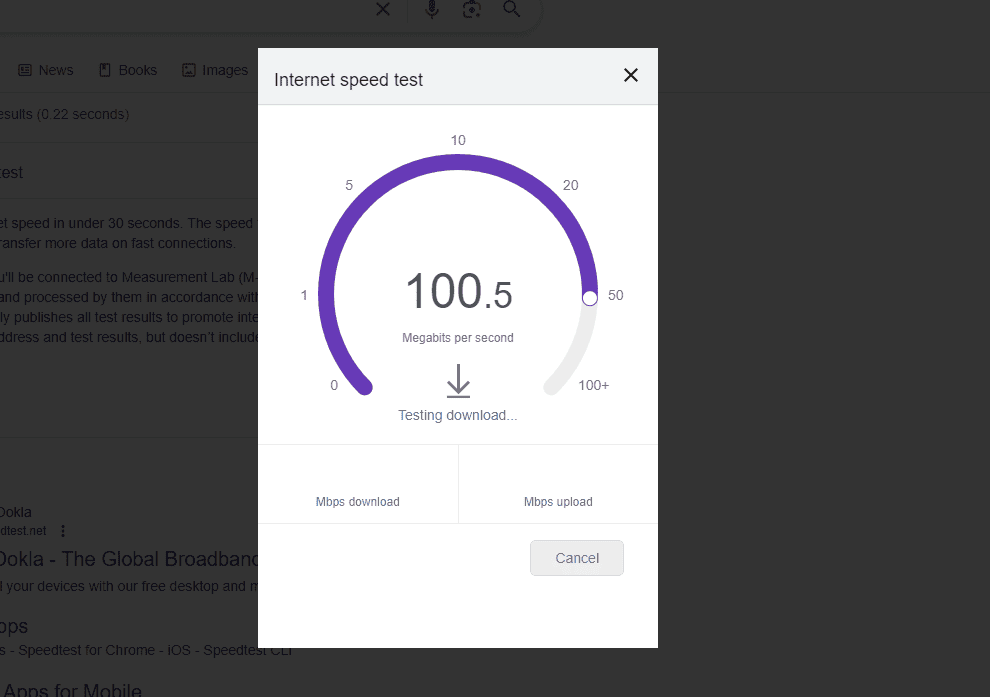
| Feature | Wi-Fi 7 (802.11be) | Wi-Fi 6E (802.11ax) | Wi-Fi 6 (802.11ax) |
|---|---|---|---|
| Theoretical Maximum Speed | Up to 40 Gbps | Up to 9.6 Gbps | Up to 9.6 Gbps |
| Frequency Bands | 2.4 GHz, 5 GHz, 6 GHz | 2.4 GHz, 5 GHz, 6 GHz | 2.4 GHz, 5 GHz |
| Channel Width | Up to 320 MHz | Up to 160 MHz | Up to 160 MHz |
| Modulation | 4096-QAM | 1024-QAM | 1024-QAM |
| Key Technologies | MLO (Multi-Link Operation), 320 MHz channels, 4096-QAM | 160 MHz channels on 6 GHz, OFDMA, MU-MIMO, BSS Coloring, TWT | OFDMA, MU-MIMO, BSS Coloring, TWT |
| Benefits | Higher speeds, lower latency, improved efficiency, better performance in dense environments | Increased bandwidth, reduced congestion, faster speeds on 6 GHz band | Improved speeds, capacity, and efficiency over Wi-Fi 5 |
| Current Availability | Emerging technology, limited devices and routers available | Growing adoption, more devices and routers becoming available | Widely available, most modern devices and routers support it |
Key Differences Summarized:
- Wi-Fi 7 offers the highest theoretical speeds and introduces new technologies like MLO for improved performance and efficiency. It’s the future of Wi-Fi but currently has limited availability.
- Wi-Fi 6E extends Wi-Fi 6 into the 6 GHz band, providing additional bandwidth and reduced congestion. It’s becoming more common but requires compatible devices and routers.
- Wi-Fi 6 is the current mainstream standard, offering significant improvements over Wi-Fi 5 in terms of speed, capacity, and efficiency. It’s widely available and supported by most modern devices.
Choosing the Right Standard
If you need the absolute fastest speeds and are willing to invest in cutting-edge technology, Wi-Fi 7 is the way to go. If you want to take advantage of the less crowded 6 GHz band and have compatible devices, Wi-Fi 6E is a great option. For most users, Wi-Fi 6 provides a good balance of performance and affordability.
Wi-Fi vs. Wired
| Feature | Wi-Fi 7 (802.11be) | Wi-Fi 6E (802.11ax) | Gigabit Ethernet |
|---|---|---|---|
| Theoretical Maximum Speed | Up to 40 Gbps | Up to 9.6 Gbps | 1 Gbps (1000 Mbps) |
| Real-World Speed (Typical) | Up to 10-15 Gbps (estimated) | Up to 1-2 Gbps | Close to 1 Gbps |
| Latency | Very Low (potentially lower than Gigabit Ethernet) | Low | Very Low |
| Frequency Bands | 2.4 GHz, 5 GHz, 6 GHz | 2.4 GHz, 5 GHz, 6 GHz | N/A (Wired) |
| Channel Width | Up to 320 MHz | Up to 160 MHz | N/A (Wired) |
| Modulation | 4096-QAM | 1024-QAM | N/A (Wired) |
| Key Technologies | MLO (Multi-Link Operation), 320 MHz channels, 4096-QAM | 160 MHz channels on 6 GHz, OFDMA, MU-MIMO, BSS Coloring, TWT | N/A (Wired) |
| Benefits | Highest potential speeds, lowest latency, improved efficiency, better performance in dense environments | Increased bandwidth, reduced congestion, faster speeds on 6 GHz band | Consistent high speeds, low latency, reliable connection |
| Drawbacks | Emerging technology, limited device support, expensive | Requires compatible devices and router, potential interference on 6 GHz | Requires physical cabling, limited mobility |
| Ideal Use Cases | High-bandwidth applications like 8K streaming, VR/AR, large file transfers in the future | High-performance gaming, 4K streaming, smart homes with many devices | Gaming, large file transfers, stable and reliable connections |
| Current Availability | Limited, early adoption phase | Growing, more devices and routers available | Widely available, standard in most modern devices |
Summary
- Wi-Fi 7: The future of Wi-Fi with the highest potential speeds and lowest latency, but currently limited in availability and expensive.
- Wi-Fi 6E: A significant upgrade over Wi-Fi 6, offering faster speeds and less congestion on the 6 GHz band, but requires compatible hardware.
- Gigabit Ethernet: The current champion for consistent high speeds and low latency, ideal for demanding tasks where reliability is crucial, but lacks the mobility of wireless connections.
Factors Influencing iPhone Speed
While wired connections are traditionally considered faster, several factors can lead to iPhones outperforming MacBooks on Wi-Fi:
- Wi-Fi 6 and Beyond: Newer iPhones often support the latest Wi-Fi standards (Wi-Fi 6 or Wi-Fi 6E), which offer higher speeds and improved efficiency compared to older standards found in some MacBooks.
- Antenna Placement: iPhones typically have multiple antennas cleverly integrated into their design, enabling better signal reception and faster Wi-Fi speeds, especially in areas with weaker signals.
- Optimized Software: Apple’s iOS is meticulously optimized for its hardware, ensuring efficient utilization of network resources and potentially faster Wi-Fi performance compared to macOS on some MacBooks.
- Network Congestion: A wired MacBook might share bandwidth with other devices on the same network, leading to potential slowdowns. An iPhone on Wi-Fi, depending on the network setup, could experience less congestion.
Wired Connections: Not Always the Fastest
Several factors can impact the speed of a wired MacBook connection:
- Ethernet Cable Quality: Using an old or low-quality Ethernet cable can hinder performance. Opt for a Cat 5e or Cat 6 cable for optimal speeds.
- Router Limitations: Your router’s capabilities play a crucial role. An older or less powerful router might not deliver the full potential of a wired connection.
- Network Traffic: Heavy network traffic from other devices or background processes can slow down your MacBook’s wired connection.
Comparing Speeds: Wi-Fi vs. Wired
| Factor | iPhone on Wi-Fi | Wired MacBook |
|---|---|---|
| Theoretical Maximum Speed | Determined by Wi-Fi standard and router capabilities | Limited by Ethernet cable category and router speed |
| Real-World Performance | Can be influenced by signal strength, antenna placement, and network congestion | Can be affected by cable quality, router limitations, and network traffic |
| Mobility | Offers freedom to move around while staying connected | Tethered to a physical cable, limiting mobility |
| Convenience | Easy to connect, no need for cables | Requires a physical connection to the router |
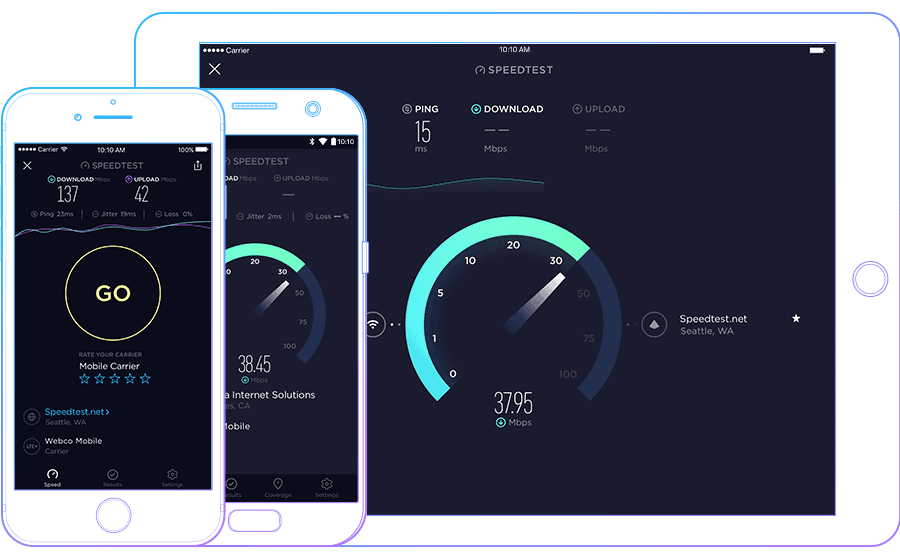
Troubleshooting Slow Wi-Fi on MacBooks
If your MacBook’s Wi-Fi is slow, try these tips:
- Restart your router and MacBook: This can often clear up temporary glitches and improve performance.
- Check for software updates: Ensure both your macOS and router firmware are up to date.
- Change your Wi-Fi channel: Use a Wi-Fi analyzer tool to find a less congested channel.
- Move closer to the router: Signal strength weakens with distance, affecting speed.
- Consider a Wi-Fi extender: Extend your Wi-Fi network’s range if you’re far from the router.
Remember: Gigabit Ethernet is faster than Wi-Fi 6E
While Wi-Fi 6E offers impressive theoretical speeds of up to 9.6 Gbps, real-world speeds are typically much lower due to various factors like interference, distance from the router, and the number of connected devices. Gigabit Ethernet, on the other hand, consistently delivers speeds close to its theoretical maximum of 1 Gbps (or 1000 Mbps).
For tasks that require the absolute fastest and most stable connection, such as online gaming, large file transfers, or streaming high-quality video, Gigabit Ethernet is still the superior choice.
Key Takeaways
- Newer iPhones often have more recent Wi-Fi chips than some MacBooks
- iPhone antennas are made for mobile use and may work better in some places
- Wi-Fi speed depends on both the device and the network it connects to
Fundamentals of Wi-Fi Technology and Hardware Variations
Wi-Fi technology has grown quickly over the years. New standards bring faster speeds and better connections. Device hardware also plays a big role in Wi-Fi performance.
Evolution of Wi-Fi Standards
Wi-Fi standards have changed a lot since they first came out. Wi-Fi 5 (802.11ac) was a big step up. It brought faster speeds on the 5 GHz band. Wi-Fi 6 (802.11ax) came next. It works better when lots of devices are connected at once.
Wi-Fi 6E is even newer. It uses the 6 GHz band. This gives it more space and less crowding. Wi-Fi 7 is coming soon. It will be even faster and more stable.
Each new standard has brought big jumps in speed and how well it works.
Hardware Capabilities: iPhone vs. MacBook
iPhones and MacBooks have different Wi-Fi hardware. This can affect their speeds.
Newer iPhones often get the latest Wi-Fi chips first. The iPhone 13 was one of the first devices with Wi-Fi 6E. MacBooks sometimes take longer to get new Wi-Fi tech.
iPhones also have smaller antennas. But they’re designed to work well in a small space. MacBooks have more room for Wi-Fi parts. This can help in some ways.
MIMO (multiple-input, multiple-output) is key for both. It lets devices send and receive more data at once.
The Impact of Wi-Fi Bands on Connectivity
Wi-Fi uses different radio bands. Each has its good and bad points.
The 2.4 GHz band goes far but can be slow. The 5 GHz band is faster but doesn’t reach as far. The new 6 GHz band is very fast with little crowding.
Newer devices can use all these bands. This lets them pick the best one for each situation. More bands mean more channels. This helps avoid slowdowns when lots of devices are connected.
The Wi-Fi Alliance sets the rules for these bands. They make sure devices work well together.
Performance Factors Influencing Wi-Fi Speeds
Wi-Fi speeds on iPhones depend on several key factors. These include frequency bands, interference sources, and technological advancements in newer iPhone models.
The Role of Frequency Bands and Latency
Wi-Fi networks use two main frequency bands: 2.4 GHz and 5 GHz. The 5 GHz band often provides faster speeds and lower latency than 2.4 GHz.
Newer iPhones support both bands. This lets them switch to the best option based on signal strength and network load. 5 GHz offers more bandwidth but has a shorter range. 2.4 GHz reaches farther but can be more crowded.
Latency affects how quickly data travels between devices. Lower latency means faster response times for online activities. iPhones with newer Wi-Fi chips may achieve lower latency than older models or some wired connections.
Interference and Environmental Factors
Wi-Fi speeds can drop due to interference from other devices and physical barriers. Common sources of interference include:
- Microwaves
- Bluetooth devices
- Cordless phones
- Thick walls
- Metal objects
iPhones use advanced antennas to reduce interference effects. They can also switch channels automatically to avoid crowded frequencies.
Room layout and device placement matter too. An iPhone might get better speeds than a stationary MacBook simply by being in a spot with less interference.
Advancements in iPhone Wi-Fi Technology
Recent iPhones have cutting-edge Wi-Fi features that boost performance:
- Wi-Fi 6 (802.11ax) support: Faster speeds and better handling of multiple devices
- Multi-user MIMO: Allows routers to talk to several devices at once
- Beamforming: Focuses Wi-Fi signals directly to devices
These technologies help iPhones maintain high speeds even on busy networks. They can lead to better performance than older devices or computers without these features.
Future iPhones may include Wi-Fi 7, which could offer even faster speeds. This would widen the gap between mobile and older wired devices in Wi-Fi performance.
Frequently Asked Questions
MacBook users often face Wi-Fi speed issues compared to iPhones. These problems can stem from various sources, including hardware differences, software settings, and network configurations.
What could cause a MacBook Pro to have slower Wi-Fi speeds compared to an iPhone?
MacBook Pros may have slower Wi-Fi speeds due to older Wi-Fi hardware. iPhones often have newer Wi-Fi chips that support faster standards. Macs can also collect more network clutter over time, slowing connections.
Are there Wi-Fi issues specific to MacBooks with M3 chips that could impact internet performance?
M3 MacBooks are new and have few known Wi-Fi issues. They use modern Wi-Fi 6E chips for fast speeds. Some users report connection drops, but these are not widespread.
How does Mac OS High Sierra affect Wi-Fi connectivity and might it result in slower speeds?
High Sierra can cause Wi-Fi problems for some users. It may disconnect from networks or have slow speeds. Updates often fix these issues. Newer macOS versions typically work better.
What factors lead to a MacBook’s slow response when connecting to Wi-Fi networks?
Too many saved networks can slow Wi-Fi connections. Old system files or outdated drivers may also cause delays. A full hard drive can impact overall system speed, including Wi-Fi.
Why might a MacBook Air receive poorer Wi-Fi reception in comparison to other devices?
MacBook Air’s thin design can limit antenna size and placement. This may result in weaker signal reception. Its metal body can also interfere with Wi-Fi signals more than plastic devices.
What troubleshooting steps can be taken if a MacBook is unable to connect to Wi-Fi?
Restart the MacBook and router. Forget the network and reconnect. Update macOS and reset the NVRAM. Create a new network location in System Preferences. Check for interference from other devices.







