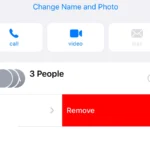Dual SIM capabilities in iPhones provide the convenience of having two separate phone numbers on a single device. This feature caters to those who travel frequently or wish to maintain separate numbers for personal and business use. With the introduction of eSIM technology, iPhones now offer a more flexible approach to managing multiple carriers and plans.
Identifying the models that support dual SIM is straightforward. Recent iPhones, starting with the iPhone XS and later models, include this feature. Users can opt for a combination of a nano-SIM and an eSIM, or even two eSIMs, depending on the model and region. As technology evolves, the integration of dual SIM has become more user-friendly, offering an easy way to switch between numbers and manage different carriers.
Understanding how dual SIM works on an iPhone can enhance connectivity and streamline communication. Users should be aware that features and capabilities may vary by region and carrier, so checking with local service providers is recommended. By utilizing dual SIM, users gain more control over their mobile experience and can take advantage of different network strengths and plan offerings.
Dual SIM iPhones: A Comprehensive List
Understanding Dual SIM Technology
Dual SIM iPhones have two SIM card slots or one physical SIM card slot and an eSIM. This allows you to have two separate phone numbers or data plans on a single device. This can be great for separating work and personal lines, using local plans when traveling, or taking advantage of different data deals.
iPhone Models with Dual SIM
| iPhone Model | Dual SIM Capability | Notes |
|---|---|---|
| iPhone XR | Yes | eSIM + nano-SIM |
| iPhone XS | Yes | eSIM + nano-SIM |
| iPhone XS Max | Yes | eSIM + nano-SIM |
| iPhone 11 | Yes | eSIM + nano-SIM |
| iPhone 11 Pro | Yes | eSIM + nano-SIM |
| iPhone 11 Pro Max | Yes | eSIM + nano-SIM |
| iPhone SE (2nd generation) | Yes | eSIM + nano-SIM (models purchased outside the U.S.) |
| iPhone 12 mini | Yes | eSIM + nano-SIM |
| iPhone 12 | Yes | eSIM + nano-SIM |
| iPhone 12 Pro | Yes | eSIM + nano-SIM |
| iPhone 12 Pro Max | Yes | eSIM + nano-SIM |
| iPhone 13 mini | Yes | eSIM + nano-SIM |
| iPhone 13 | Yes | eSIM + nano-SIM |
| iPhone 13 Pro | Yes | eSIM + nano-SIM |
| iPhone 13 Pro Max | Yes | eSIM + nano-SIM |
| iPhone SE (3rd generation) | Yes | Two eSIMs (iPhone 13, iPhone SE (3rd gen), and later) |
| iPhone 14 | Yes | eSIM + nano-SIM (models purchased outside the U.S.) OR Two eSIMs (iPhone 13, iPhone SE (3rd gen), and later) |
| iPhone 14 Plus | Yes | eSIM + nano-SIM (models purchased outside the U.S.) OR Two eSIMs (iPhone 13, iPhone SE (3rd gen), and later) |
| iPhone 14 Pro | Yes | eSIM + nano-SIM (models purchased outside the U.S.) OR Two eSIMs (iPhone 13, iPhone SE (3rd gen), and later) |
| iPhone 14 Pro Max | Yes | eSIM + nano-SIM (models purchased outside the U.S.) OR Two eSIMs (iPhone 13, iPhone SE (3rd gen), and later) |
| iPhone 15 | Yes | eSIM + nano-SIM (models purchased outside the U.S.) OR Two eSIMs (iPhone 13, iPhone SE (3rd gen), and later) |
| iPhone 15 Plus | Yes | eSIM + nano-SIM (models purchased outside the U.S.) OR Two eSIMs (iPhone 13, iPhone SE (3rd gen), and later) |
| iPhone 15 Pro | Yes | eSIM + nano-SIM (models purchased outside the U.S.) OR Two eSIMs (iPhone 13, iPhone SE (3rd gen), and later) |
| iPhone 15 Pro Max | Yes | eSIM + nano-SIM (models purchased outside the U.S.) OR Two eSIMs (iPhone 13, iPhone SE (3rd gen), and later) |
Important Note:
Dual SIM functionality varies by region and carrier. Check with your carrier for compatibility and activation details. Some models, like the iPhone 13 and later, support dual eSIM, but this may be limited depending on your location and carrier.
How to Set Up Dual SIM on Your iPhone
- Go to Settings > Cellular.
- Tap “Add Cellular Plan.”
- Follow the instructions to scan the QR code provided by your carrier or enter the details manually.
- If you have a physical SIM card, insert it into the SIM tray.
Please note that these are general instructions, and the specific steps may vary slightly depending on your iPhone model and carrier. Consult Apple’s support documentation or your carrier’s website for detailed instructions for your device.
Key Takeaways
- iPhones with dual SIM allow two numbers on one device.
- Starting with iPhone XS, the feature is available.
- Usage varies by model, region, and carrier.
Understanding Dual SIM Technology in iPhones
iPhones now include technology that lets users have two phone numbers on a single device. With Dual SIM and eSIM, it’s easier than ever to manage personal and business lines.
Evolution of SIM Standards in iPhones
Apple first introduced Dual SIM technology with the iPhone XS, XS Max, and XR. These models used a physical nano-SIM and a digital eSIM. Apple’s newer models starting from iPhone 13 support two active eSIMs simultaneously. iPhones have evolved from a single SIM to a dual SIM system, offering more flexibility for users.
Dual SIM vs eSIM: Definitions and Differences
Dual SIM refers to a phone that can hold two SIM cards. In contrast, an eSIM is a digital SIM that allows users to activate a cellular plan without a physical nano-SIM. iPhones that support Dual SIM use a combination of a nano-SIM and an eSIM. With the introduction of iOS 12.1 and later, Dual SIM Dual Standby (DSDS) technology became available, which keeps both SIMs functional.
Compatibility with Cellular Carriers
For Dual SIM and eSIM technology to work, a user’s carriers must support the feature. Most carriers globally provide eSIM support for iPhone models. When setting up a second line through eSIM on an iPhone, users can go to Settings and follow the instructions to add their plan. It’s crucial that both carriers used are compatible with iPhone’s eSIM technology for everything to work smoothly.
Identifying Dual SIM iPhone Models and Features
The ability to use two SIM cards in a single phone is a feature many users find beneficial. Apple has made this possible in various iPhone models, allowing for greater flexibility in managing personal and business lines or using local data plans while traveling.
First iPhone Models With Dual SIM Functionality
Apple introduced Dual SIM support with the iPhone XS, iPhone XS Max, and iPhone XR. These models allow a nano-SIM along with a digital eSIM to work concurrently. Users could maintain different numbers and network plans on the same device, a feature later available in the iPhone 11, iPhone 11 Pro, and iPhone 11 Pro Max as well.
Advanced Dual SIM Features in Recent Models
With the arrival of the iPhone 12 series, including the iPhone 12 mini, iPhone 12 Pro, and iPhone 12 Pro Max, Dual SIM capabilities were enhanced. These phones support the use of two eSIMs or a combination of a nano-SIM and an eSIM. The iPhone 13 models, encompassing the iPhone 13 mini, iPhone 13, iPhone 13 Pro, and iPhone 13 Pro Max, continued this trend, offering advanced features like preferred cellular plan selection and cellular data switching. Newer versions like the iPhone 14 series expand these capabilities further, with all models supporting Dual SIM via eSIM technology.
Setting Up and Managing Dual SIM Operations
Configuring Dual SIM functionality begins in the Cellular settings on an iPhone. Users must first ensure the presence of at least two lines and may then activate each by adjusting their settings. The iPhone SE (2nd and 3rd generations) also offer this functionality, albeit with the limitation of a physical SIM and an eSIM. Managing operations involves setting a default number for contacts, designating a preferred cellular plan for specific tasks, and, where available, enabling the option to allow cellular data switching. This flexibility ensures users can switch between plans when needed, optimizing their service based on the situation.