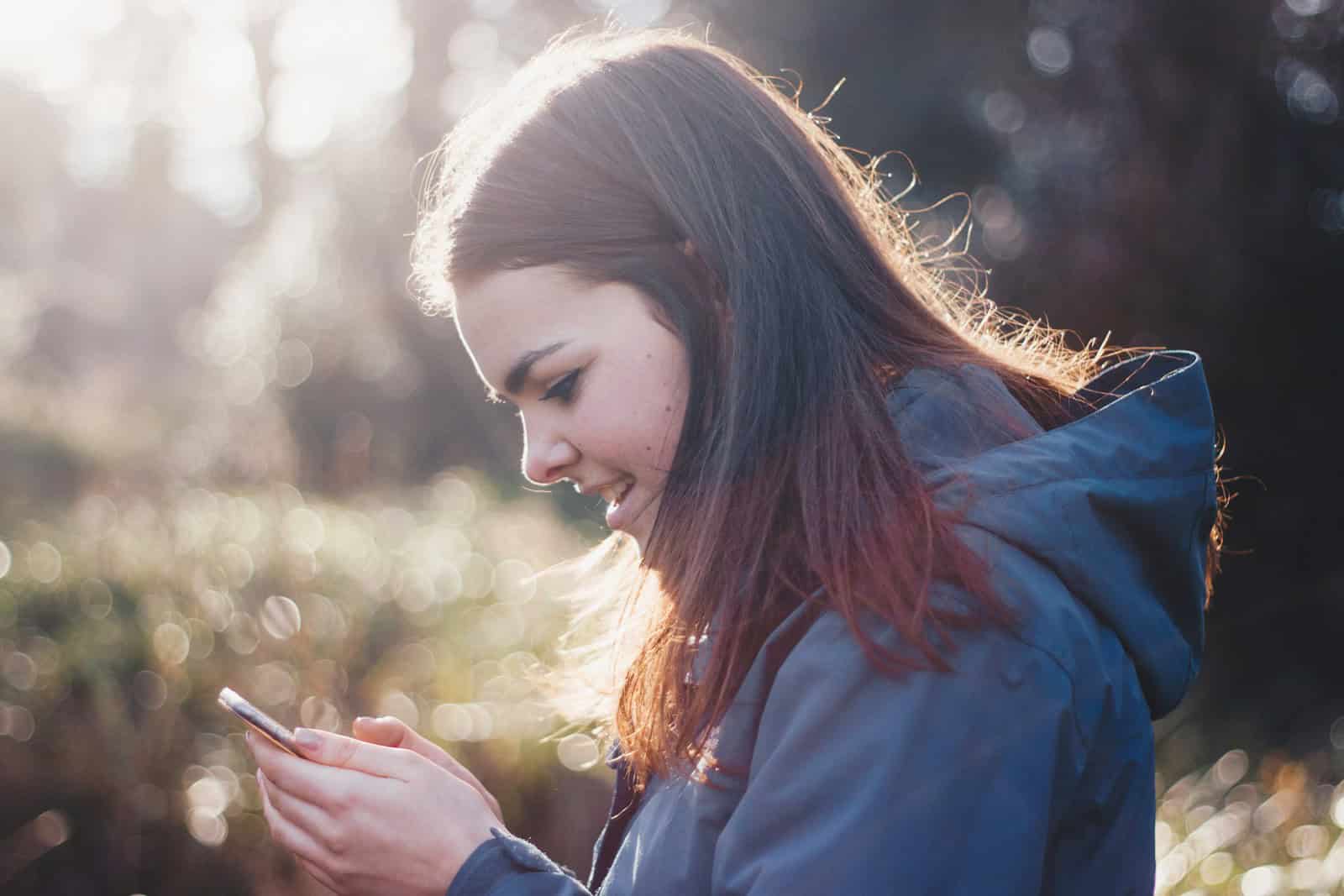Selecting the best iPhone for a 12-year-old involves balancing the need for modern features with considerations around cost and longevity. Current models like the iPhone 14 offer the latest technology but at a higher price point. Older iterations such as the iPhone 12 remain relevant and can offer a compromise of up-to-date features and value. They have ample storage options and a durable design suited for a young user’s daily activities.
For parents, managing how a child uses their iPhone is as important as the device chosen. Features such as parental controls are available across various iPhone models, allowing for the monitoring and restriction of content as needed. Accessibility and ease of use are fundamental, and iPhones typically provide a user-friendly interface that can be navigated by children with ease.
Choosing the Right iPhone for Your Tween
iPhone SE (3rd generation)
A good choice for younger users due to its smaller size and lower price. It offers a decent camera and good performance for everyday tasks. However, it lacks some of the more advanced features of higher-end iPhones.
iPhone 13
A well-rounded option with a great camera, long battery life, and powerful processor. It’s a bit pricier than the SE but offers a better overall experience.
iPhone 13 mini
Similar to the iPhone 13 but with a smaller screen and slightly lower battery life. It’s a good choice for those who prefer a more compact phone.
iPhone 12
A previous generation model that still offers excellent performance and features. It’s more affordable than the iPhone 13 and a good choice if you’re on a budget.
iPhone 11
An even older model but still a capable phone for most tasks. It’s the most affordable option on this list and a good choice if you’re looking for a basic smartphone.
Comparison Table
| Model | Price Range | Screen Size | Camera | Performance | Battery Life |
|---|---|---|---|---|---|
| iPhone SE (3rd gen.) | $$ | 4.7 inches | Good | Good | Good |
| iPhone 13 mini | $$$ | 5.4 inches | Excellent | Excellent | Good |
| iPhone 13 | $$$ | 6.1 inches | Excellent | Excellent | Excellent |
| iPhone 12 | $$ | 6.1 inches | Excellent | Excellent | Very Good |
| iPhone 11 | $ | 6.1 inches | Good | Good | Good |
Key Takeaways
- The selection of an iPhone for a 12-year-old weighs technology and cost.
- Older iPhone models balance modern needs with budget in mind.
- Parental control features allow for the tailored management of a child’s device usage.
Identifying the Best iPhone for a 12-Year-Old
Choosing the right iPhone for a 12-year-old involves considering features, safety, costs, and usability. This section will guide you through different aspects to find the best option.
Assessment of Features and Specifications
When looking at an iPhone for kids, the iPhone SE (2022) stands out due to its A13 processor that offers speed without the high price of newer models. The iPhone 14 Plus provides a larger screen and longer battery life, which is beneficial for games and educational apps.
Parental Control and Safety Considerations
Apple devices include parental controls that help manage a child’s phone use. Both the iPhone 12 and iPhone 13 offer Face ID and Touch ID, which add an extra layer of security. The newer iPhone 14 series includes crash detection, a safety feature that might appeal to parents.
Cost Efficiency and Future Proofing
An affordable but smart investment could be the iPhone SE or a refurbished iPhone, which costs less. These phones still receive Apple’s updates, ensuring they remain current. A new iPhone may come with a warranty for added security.
Ease of Use and Age Appropriateness
For a child’s smaller hands, the iPhone SE or the iPhone 12 Mini’s compact design may be ideal. These models are intuitive and manageable in size, making them well-suited for younger users.
Entertainment and Educational Value
iPhones offer access to countless educational apps and games. Apple’s screen time feature helps parents monitor their child’s app use, ensuring balance between fun and learning.
Connectivity and Accessories
The iPhone lineup from the iPhone 12 onward supports MagSafe accessories, increasing the device’s functionality. They use a lightning connector for charging and syncing, which is standard across Apple’s devices for easy connectivity.
Comparative Analysis of Models
When comparing models, the iPhone 12 and iPhone 13 are similar, while the iPhone 14 offers upgraded features. The iPhone SE is noted for its smaller screen size and lightweight design, which could be advantageous for kids.
Availability and Purchasing Options
Finding a new iPhone can be as easy as visiting an Apple store or looking for deals online. Refurbished iPhones are available on platforms like eBay. Sometimes contracts offer affordable ways to get the latest device.
Compatibility with Other Apple Products
iPhones work well with other Apple products like the Apple Watch. For families already using Apple’s ecosystem, choosing an iPhone for their child ensures compatibility and a seamless user experience.
Managing the iPhone Experience for Kids
Managing screen time and implementing parental controls on an iPhone helps kids use their devices responsibly. These tools aid in educating children on the best ways to use their smartphones.
Setting Up Screen Time and Usage Limits
Parents can set up Screen Time on their child’s iPhone to monitor app usage. This feature includes detailed reports and tools to limit the time a child spends on their device. Here’s how to activate Screen Time:
- Go to Settings and tap Screen Time.
- Choose Turn On Screen Time and tap Continue.
- Select This is My Child’s iPhone and set up Downtime, App Limits, and Content & Privacy with the necessary passcode.
These measures give kids a chance to focus on other activities and rest their eyes.
Discussing Online Safety and Etiquette
It’s essential to talk with children about online safety. This includes the risks of sharing personal information and interacting with strangers. Parents should educate kids on proper conduct in social media, texting, and calling. It’s about respect and kindness in digital communication.
Creating rules for safe smartphone use is a step toward fostering responsible behavior:
- Keep personal info private.
- Be polite and respectful.
- Understand not all online content is appropriate.
Educating on Device Care and Responsibility
An iPhone represents a significant investment. Teaching children to take care of their device ensures its longevity. Explain to kids that dropping or exposing their iPhone to elements like water may damage it. A sturdy case and screen protector can help safeguard the phone. Also, remind them that a smartphone is not just for fun. It’s a tool for learning and communicating with loved ones. Responsibility with their device is a key lesson in digital ownership.