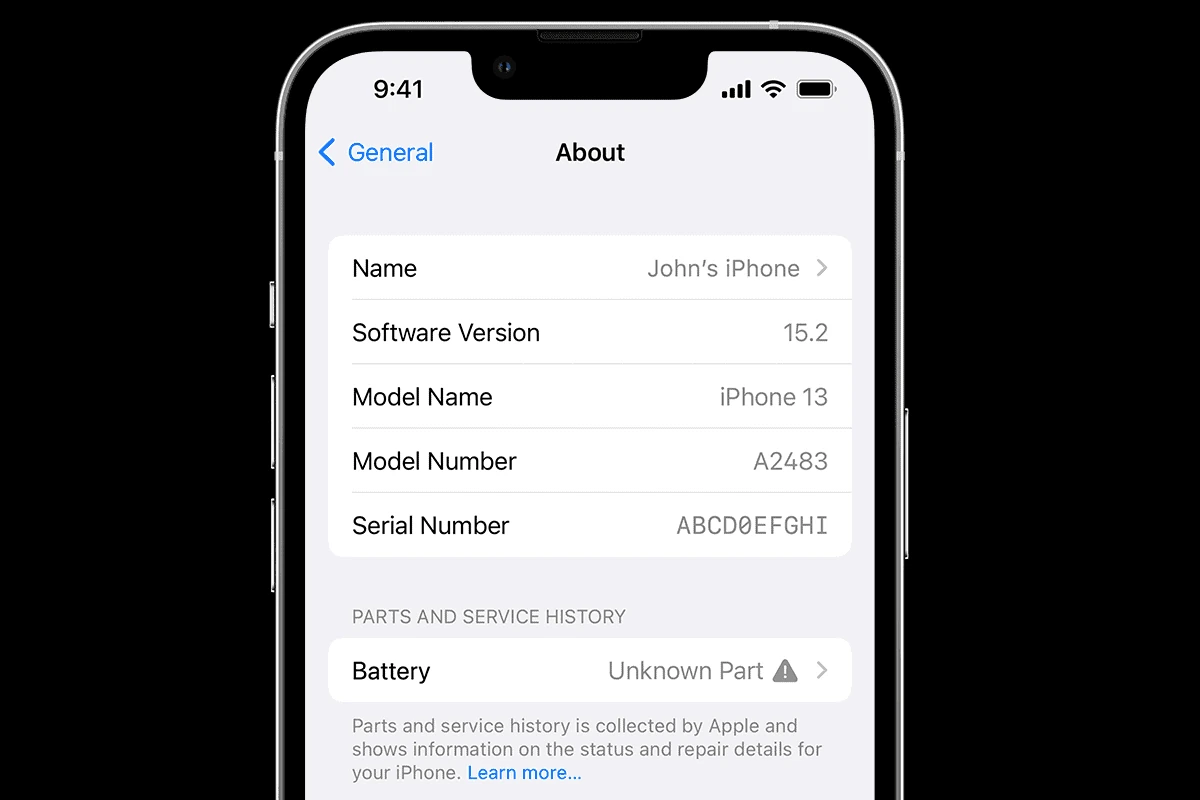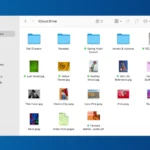If you see an “Unknown Part” message on your iPhone, it might be due to a non-Apple component used in a repair or after an iOS update. This alert commonly occurs after screen or battery replacements with non-Apple parts. Sometimes it can also be an error that will go away after a restart (or a few weeks) so give it some time before you panic; especially if your phone is otherwise working well and especially if you haven’t changed any of the hardware on your phone recently.
Most of the time you’ll see the error when the repair shop you used is using third-party components vs Apple Original parts. If you paid for an aftermarket part, then there is nothing to worry about. If, however, you were charged the Apple OEM price you may want to bring the issue up with your technician.
iPhone “Unknown Part” Message Explained
Seeing an “Unknown Part” message on your iPhone can be confusing and concerning. Fear not! This table breaks down everything you need to know about this notification:
| Aspect | Description |
|---|---|
| What is it? | The “Unknown Part” message appears on your iPhone’s lock screen and Settings app to inform you that a component has been replaced with a non-genuine Apple part. This typically happens after repairs by unauthorized third-party services. |
| Why does it appear? | Apple uses unique chips and software to integrate various components seamlessly with iPhones. When a non-genuine part is installed, the iPhone can’t verify its authenticity and triggers the “Unknown Part” message. |
| Does it affect performance? | The performance of the replaced component might be affected. Non-genuine parts may not match the quality and functionality of original Apple parts, potentially leading to issues like reduced battery life, camera malfunctions, or display problems. |
| Does it void my warranty? | Using unauthorized repair services generally voids your Apple warranty. If your iPhone is still under warranty and an “Unknown Part” message appears, consider contacting Apple for authorized repair to avoid losing warranty coverage. |
| What can I do? | If you’re concerned about the functionality or warranty of your iPhone with an “Unknown Part” message, you have a few options: – Contact the repair service: Inquire about the specific part used and its compatibility with your iPhone model. – Visit an Apple Store or Authorized Service Provider: They can diagnose the issue and offer repair options using genuine Apple parts. – Live with the message: If the functionality seems unaffected and you’re not concerned about warranty, you can simply ignore the message. However, keep in mind that the non-genuine part might introduce risks in the long run. |
Additional Tips:
- Always back up your iPhone data before any repairs, regardless of the service provider.
- Research repair services thoroughly before choosing one, focusing on authorized providers or those with good reputations.
- Consider the potential risks and warranty implications before opting for unauthorized repairs.
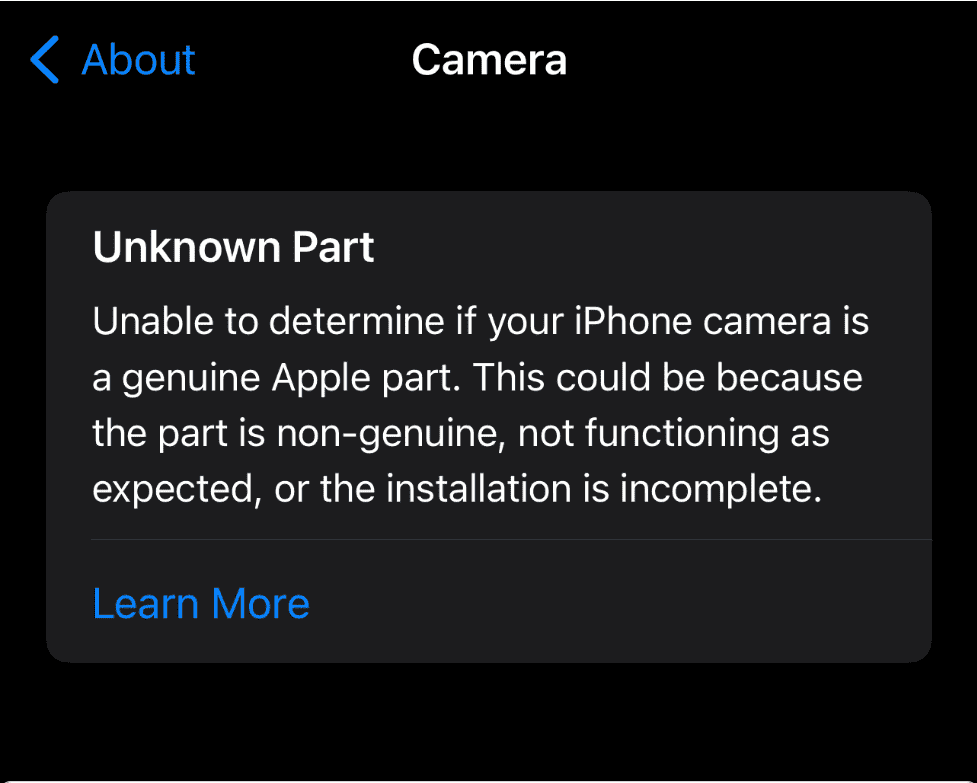
Understanding the “Unknown Part” Message
Apple’s Stance on Third-Party Repairs
Apple’s policy regarding third-party repairs is clear: they prefer users to use genuine Apple parts. As noted in various forum discussions, this stance is evident in the persistent “Unknown Part” messages. The message serves as a reminder from Apple about the non-authentic component in the device. However, this can lead to user frustration, especially when the notification remains visible even after acknowledging it.
User Reactions and Dilemmas
Users often express their annoyance and confusion over this persistent message. In one case, a user contemplated switching to Samsung due to the inability to remove the alert. This highlights a common user dilemma: whether to stick with Apple and its strict repair policies or switch to other brands for more flexibility.
Battery Replacement Issues
The “Unknown Battery” Variation
A similar situation arises with battery replacements. A user shared their experience with an “Unable to determine if your iPhone battery is a genuine Apple part” message. This occurred even though their iPhone was a recent replacement from Apple, not involving any third-party battery change.
Apple’s Updates as a Solution
Interestingly, in some cases, subsequent iOS updates have resolved these battery-related messages. A user reported that after an update, the warning about the battery’s authenticity disappeared, suggesting that software updates can sometimes rectify these recognition issues.
Real-World Scenarios
Scenario 1: Screen Replacement
Imagine breaking your iPhone’s screen and opting for a quicker, cheaper third-party replacement. Soon, you’re faced with a relentless “Unknown Part” message in your settings. Despite understanding Apple’s warning, the message’s persistence becomes a daily annoyance, challenging your loyalty to Apple.
Scenario 2: Battery Replacement Concerns
Your iPhone, a recent replacement from Apple, suddenly displays a message questioning the authenticity of its battery. This leaves you puzzled and concerned about potential charges if a battery replacement is needed. The ambiguity around warranty coverage and Apple’s responsibility in such scenarios adds to the confusion.
Summary of Facts
- The “Unknown Part” message typically appears after using non-Apple parts for repairs.
- Apple’s policy emphasizes using genuine parts, which is reflected in these persistent notifications.
- Users often feel frustrated and consider switching brands due to the non-removable nature of these messages.
- Battery replacement issues can also trigger similar messages, sometimes resolved by iOS updates.
- The dilemma between adhering to Apple’s strict repair guidelines or seeking flexibility with other brands is a common user concern.
FAQs
How can I remove the “Unknown Part” message after a third-party screen replacement?
Unfortunately, there’s no known method to permanently remove this message. The only way to avoid it is to use genuine Apple parts for repairs.
Will an iOS update fix the “Unknown Battery” message?
In some cases, users have reported that iOS updates have resolved this message. However, this isn’t guaranteed for all scenarios.
Does Apple charge for battery replacement if the “Unknown Battery” message appears on a recently replaced iPhone?
It depends on the warranty status and the technician’s assessment. If the battery is deemed defective and under warranty, Apple should replace it without charge.