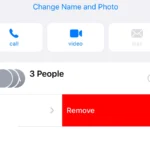If you’re thinking of turning off voicemail on your iPhone, it could be for a few reasons. Maybe you want to handle missed calls on your own or reduce interruptions. The process is carried out by your phone carrier, not your phone. You can disable it using carrier codes or by contacting your carrier. Before you proceed, make sure you understand the steps and are okay with not having voicemail for your missed calls.
Disabling Voicemail on Your iPhone
Tired of those pesky voicemail messages piling up? There are a few ways to turn off voicemail on your iPhone depending on your carrier.
Carrier-Specific instructions
Many carriers support special codes that let you disable voicemail directly from your phone’s dialer or by calling customer support. Here’s a table of how to do it for the largest carriers:
Disable Voicemail On AT&T
There isn’t a code to disable AT&T voicemail, but you can turn it off using your phone or online account:
- Online: Sign in to your myAT&T account, select Phone, then Voicemail Settings. Under General Preferences, select Voicemail and change the settings to Off.
- Phone: Call 611 from an AT&T wireless phone, or 800.331.0500 from any phone. AT&T PREPAID customers should call 800.901.9878.
- Voicemail password: Press and hold 1 on your AT&T wireless phone, or dial 1 from your AT&T Wireless Home Phone. Enter your voicemail password if prompted. Then, press 4 for Personal Options, 2 for Administrative Options, 1 for Password Options, and 2 to turn the password off.
You can also temporarily turn off your voicemail by changing your Call Forwarding settings.
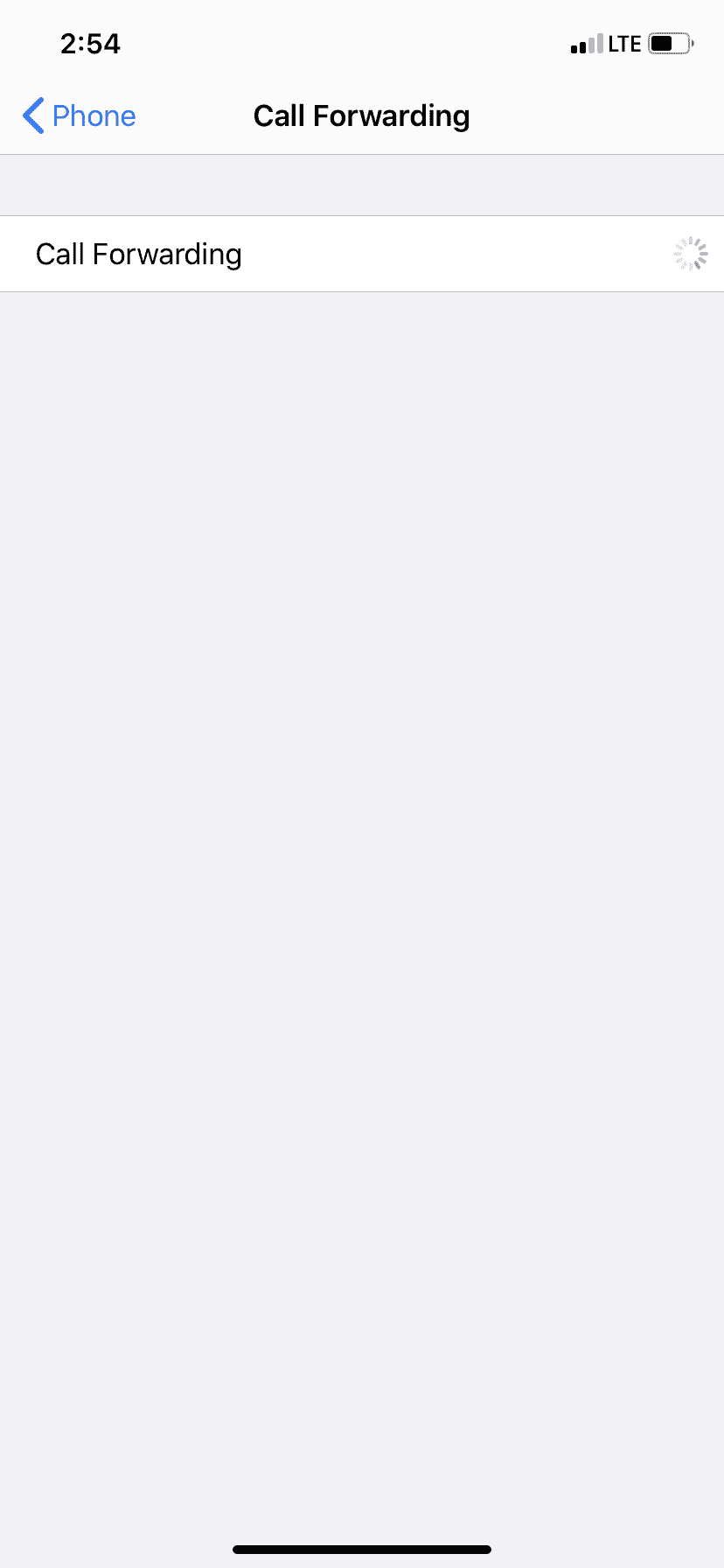
Disable Voicemail On Verizon
Unfortunately, Verizon doesn’t offer a self-service option to disable voicemail. You’ll need to contact customer support. Here’s how:
1. Call Verizon Customer Service:
- From your Verizon phone: Dial *611
- From any phone: Call 1-800-922-0204
2. Navigate the automated system:
- You may need to select options to get to a live agent. Listen carefully to the prompts. Sometimes saying “Agent” or “Representative” can help.
3. Request voicemail removal:
- Once connected to a representative, politely explain that you want to completely disable voicemail on your line.
Important Notes:
- Be prepared to verify your account: The representative will likely ask for security information to confirm your identity.
- Explain your reason: While not required, it might be helpful to briefly explain why you want to disable voicemail.
- Confirm the change: Before ending the call, confirm with the representative that voicemail has been successfully disabled on your line.
To disable live voicemail on Verizon, you can turn off Live Voicemail in the Settings app:
- Open Settings
- Navigate to Apps, then Phone, then Live Voicemail
- Tap the Live Voicemail switch to turn it off
Disable Voicemail On T-Mobile
While T-Mobile makes it tricky to completely disable voicemail, you do have a couple of options:
Option 1: Contact Customer Support
This is the most reliable method to completely disable voicemail:
Call T-Mobile Customer Service:
- From your T-Mobile phone: Dial 611
- From any phone: Call 1-800-937-8997
Navigate the automated system:
- Select the options to speak to a live representative. Saying “Agent” or “Representative” might help.
Request voicemail removal:
- Politely explain that you want to completely disable voicemail on your line. Be clear that you don’t want it suspended or forwarded, but fully disabled.
Be prepared to verify your account:
- The representative will likely ask for security information to confirm your identity.
Confirm the change:
- Before ending the call, confirm with the representative that voicemail has been successfully disabled.
Option 2: Call Forwarding Workaround
This option forwards all calls to a number that won’t be answered, effectively preventing voicemails.
- Find a non-working number: This could be an old disconnected number or a number you create specifically for this purpose (like a Google Voice number with voicemail disabled).
- Set up call forwarding:
- Using your phone’s settings: Go to your phone’s call settings and look for call forwarding options. Forward all calls to the non-working number.
- Using shortcodes: Dial
**21*+1XXXXXXXXXX#(replaceXXXXXXXXXXwith the non-working number) and press call.
Important Notes:
- Call forwarding might incur charges: Check with T-Mobile to ensure forwarding calls doesn’t add extra costs to your plan.
- This method isn’t foolproof: T-Mobile may eventually detect the forwarding and revert the changes.
- Disabling voicemail may affect other services: Some services rely on voicemail, like visual voicemail or certain call forwarding options.
If you’re unsure about any of these steps, contacting T-Mobile customer support is always the best way to get accurate and personalized assistance.
Disable Voicemail On Other Carriers
To contact other carriers, call the numbers below. Once you get a hold of customer service you can ask to turn off your voicemail function:
| Carrier | Customer Service Contact |
|---|---|
| US Cellular | *611 |
| Mint Mobile | *611 |
| Visible | *611 |
| Consumer Cellular | (888) 253-5500 |
| Xfinity Mobile | (888) 936-4968 |
Here’s how to use them:
- Open the Phone app on your iPhone.
- Call Your Carrier using the contact information above.
- Talk to customer service and ask the steps to disable voicemail.
Usually carriers can help you disable your voicemail once they verify you are the rightful owner of the account.
Call Forwarding Trick
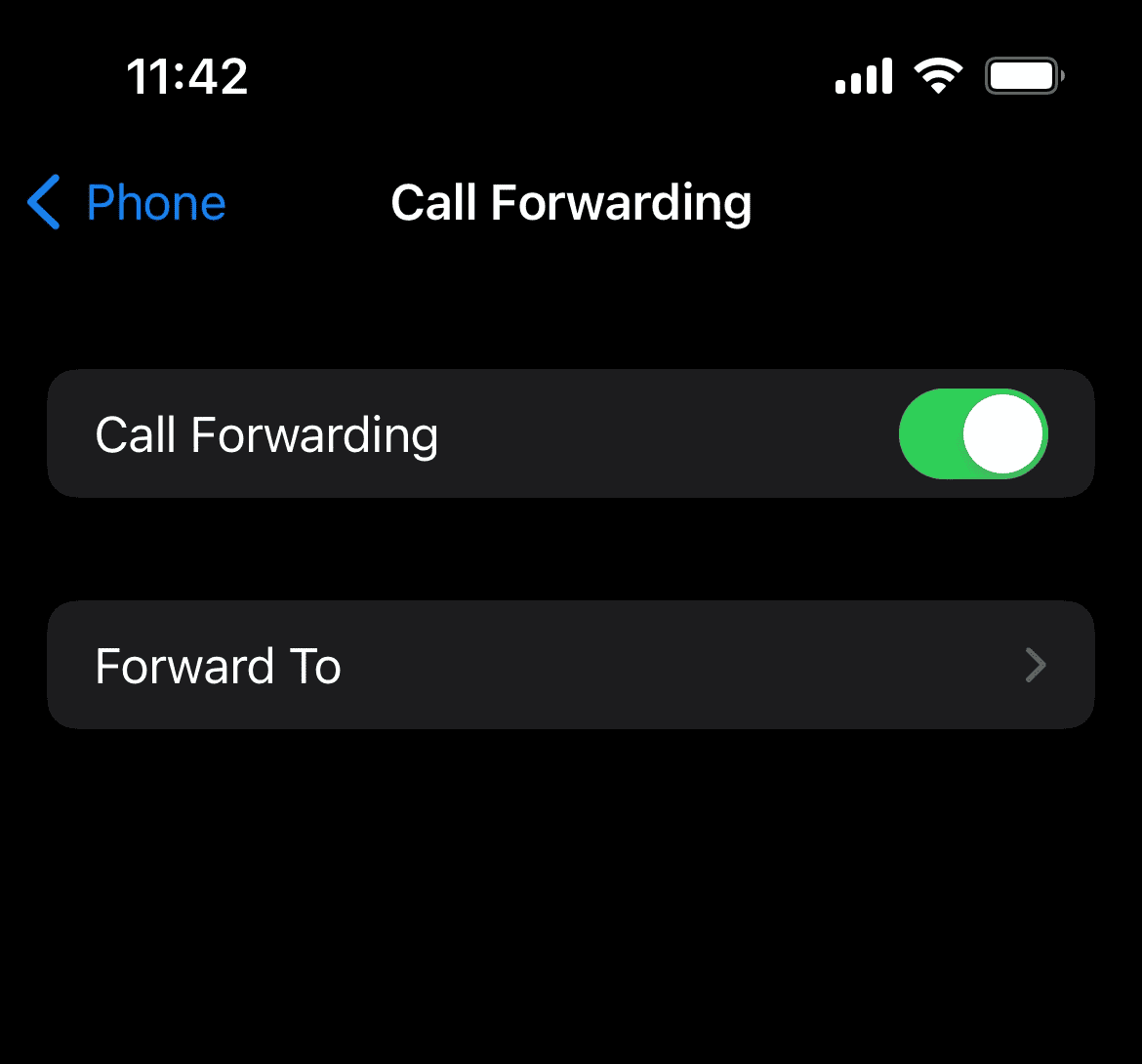
The call forwarding trick is pretty easy to use if a carrier doesn’t support disabling voicemail. It involves forwarding your calls (after a certain number of rings) to a dead or out of use phone number. That way after your phone rings to you, it gets forwarded to nowhere and idsconnects. Here’s how to do the call forwarding trick:
- Open the Settings app on your iPhone.
- Tap on “Phone”.
- Select “Call Forwarding”.
- Enter a non-existent phone number (e.g., 1234567890).
- Tap “Back” to save the setting.
Now, when someone calls you and you don’t answer, the call will be forwarded to a number that doesn’t exist, preventing the caller from leaving a voicemail.
Contact Your Carrier
If neither method works perfectly, the most reliable way is to contact your carrier’s customer service directly and request that they disable voicemail on your account.
Key Takeaways
- Voicemail on iPhones can be turned off for a simpler call management experience.
- Disabling voicemail involves carrier-specific methods such as codes or contacting customer support.
- Understanding the process and implications of turning off voicemail is important before proceeding.
Preparing to Disable Voicemail
Before attempting to disable voicemail on an iPhone, it is important to understand the service and have all the necessary information ready.
Understanding Voicemail on iPhone
iPhones come with a voicemail feature that facilitates audio messages when you can’t answer calls. This feature is known as Visual Voicemail and it allows you to select and listen to messages in any order. If you decide to disable voicemail, you will no longer receive these audio messages.
Contacting Your Carrier
Your service provider, which could be AT&T, T-Mobile, Verizon, Sprint, or US Cellular, may need to be contacted to turn off the voicemail feature. It’s important to reach out to their customer service to verify if deactivation can be done on your device and to ensure you follow the right procedure.
Carrier Contact Numbers:
- AT&T: 1 (800) 331-0500
- T-Mobile: 1 (800) 937-8997
- Verizon: 1 (800) 922-0204
- Sprint: 1 (888) 211-4727
- US Cellular: 1 (888) 944-9400
Locating Necessary Information
Before contacting your carrier or attempting to disable voicemail, gather the following details:
- Phone Carrier: The company providing your phone service.
- Account Information: Often required for verification when contacting customer service.
- iPhone Setup: Ensure your iPhone is ready to change settings, and you know how to navigate to and use the Settings app.
- Voicemail Password: If set up, you may need this password to make changes to your voicemail settings.
Disabling voicemail might require dialing a special code, commonly referred to as an MMI code. The process to disable voicemail can vary based on your carrier; for many, the code is ##004#. However, it’s important to verify with your service provider for the correct procedure.
Steps to Turn Off Voicemail
Turning off voicemail on an iPhone may require a few different methods, depending on the carrier and individual settings. These methods will guide you through disabling the voicemail feature using direct phone settings, carrier-specific codes, and toggling advanced settings.
Using Phone Settings and Keypad
To disable voicemail, start with the Phone app on your iPhone. Access your keypad within the app and check if dialing ##004# will turn off all conditional call forwarding settings. This may work for most global GSM carriers. Additionally, you can check for any call forwarding options within the Settings menu, specifically the Call Forwarding section, to manually turn this feature off.
Dialing Carrier-Specific Codes
Different carriers may have unique codes to deactivate voicemail, but for the most part, with major carriers like AT&T, T-Mobile, and Verizon, you need to call in to deactivate voicemail. You might be able to use carrier-specific codes to set up call forwarding. One commonly used code is ##004#, which turns off conditional call forwarding settings that voicemails rely on. If ##004# doesn’t work for you, you can search online for alternative codes related to your network provider.
Dialing *#61# on a phone on a GSM network shows the status of conditional call forwarding settings, including any settings that divert unanswered calls and voicemails to another number. You can use that code to find your mailbox number or use carrier-specific shortcodes. If unsuccessful, contacting your carrier directly for the accurate MMI code or special code to turn off voicemail may be necessary.
Deactivating Advanced Features
Advanced voicemail features like Visual Voicemail and saved greetings might also need deactivation if you’re looking to fully turn off voicemail functions. To deactivate these, you may need to dive into the Settings menu of your iPhone, find the Phone section, and adjust related settings. However, some carriers might require you to contact them or use their app to deactivate these features. Remember, if you change your mind and want to reactivate voicemail on your iPhone, you’ll likely have to go through similar steps or contact your carrier to set up your voicemail again.
Frequently Asked Questions
Voicemail is a handy feature for many, but sometimes you might wish to turn it off. Here are some common questions people have about managing voicemail settings on an iPhone.
What are the steps to disable voicemail on an iPhone?
To disable voicemail, you typically need to access the settings through your Phone app. Often, you’ll enter a specific code, like ##004#, and then tap the call button. The process may vary slightly depending on your service provider.
Can I turn off voicemail on my iPhone without contacting my carrier?
In most cases, you can turn off voicemail by using a device-specific code without reaching out to your carrier. However, if the standard code does not work, you may have to contact them for assistance.
Is there a way to stop calls from going straight to voicemail on my iPhone?
Calls may go straight to voicemail due to settings like Do Not Disturb, or if your phone is switched off or out of service. Review these settings and adjust them to ensure calls do not bypass ringing.
How can I deactivate my voicemail on an iPhone?
Deactivating voicemail usually involves dialing a code found in the Phone app. After entering the code, instructions will appear on the screen confirming the deactivation.
What settings should I change to prevent my iPhone from using voicemail?
To prevent your iPhone from using voicemail, you might want to disable the Call Forwarding feature or contact your carrier for options specific to your plan.
Can I switch off voicemail notifications on my iPhone?
Yes, you can turn off notifications for voicemail by going to the Notifications section in the Settings app and adjusting the alerts for the Phone app.