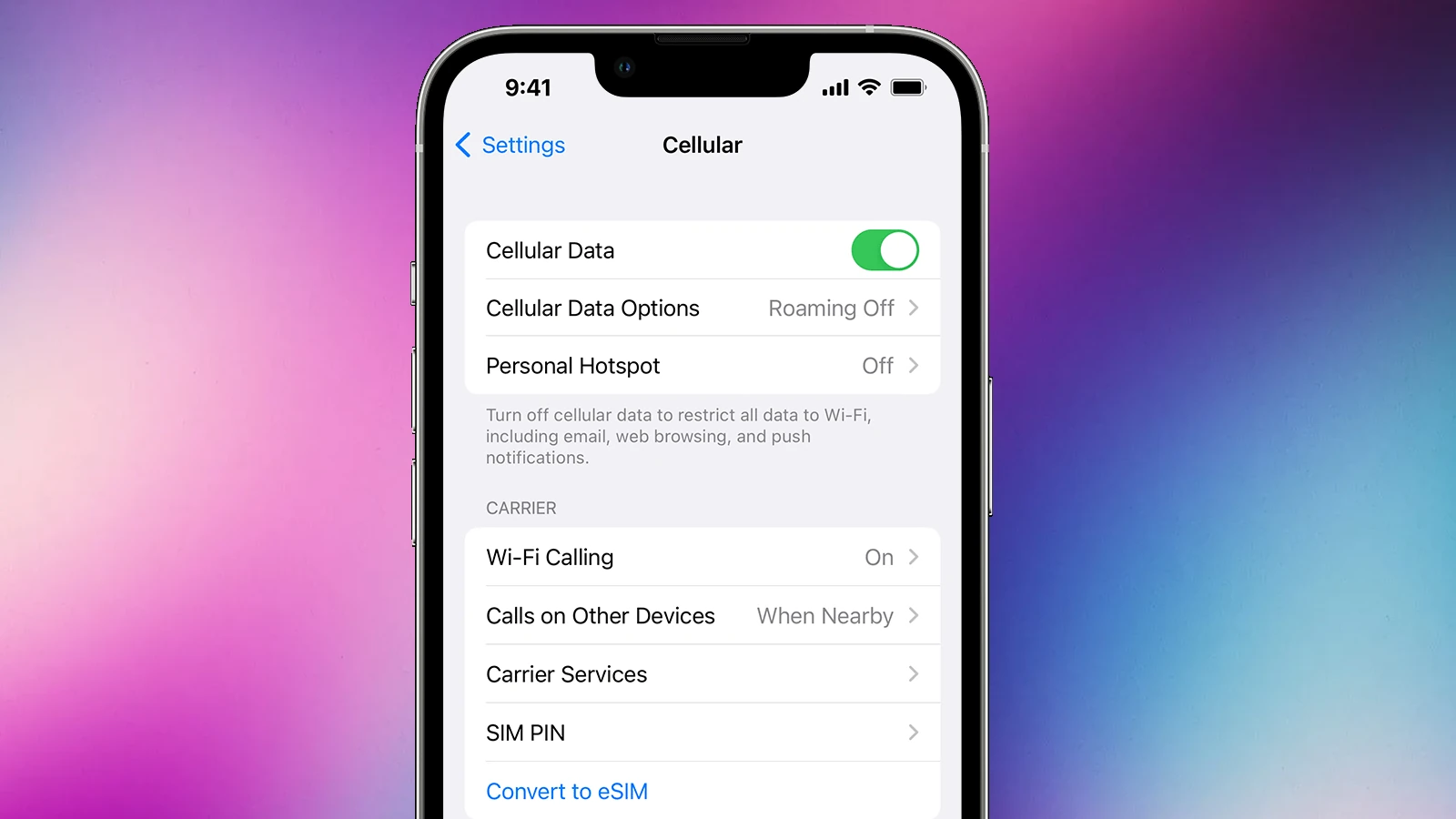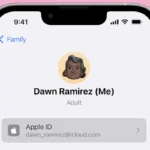The decision to keep cellular data on or off depends on your needs, so there’s no one right answer. Knowing the pros and cons can help you choose wisely, though, and potentially save you some money on your phone bill. The best rule of thumb is to use cellular data when Wi-Fi isn’t available, but be aware that it can use up your data allowance and lead to extra charges if you exceed your limit. Turning off cellular data when Wi-Fi is available can help save data and keep your phone bill under control.
Wi-Fi generally provides a faster connection and should be used when available to conserve cellular data and potentially achieve higher download and upload speeds. Cellular data is essential for staying connected on the move but can be expensive if overused. Understanding the differences between cellular data and Wi-Fi helps manage connectivity for seamless internet access while avoiding unnecessary expenses.
Should Cellular Data Be On or Off?
| Situation | Cellular Data | Why |
|---|---|---|
| You want up-to-the-minute updates | On | Real-time updates for email, social media, news, weather, or app notifications require cellular data. |
| You have a limited data plan | Off | Conserve data by turning cellular data off and relying on Wi-Fi whenever possible. |
| You’re traveling internationally | Off (usually) | Avoid high roaming charges by turning off cellular data and using Wi-Fi until you check your plan’s international coverage. |
| You want to reduce distractions | Off | Minimize notifications and the temptation to constantly check your phone. |
| You’re concerned about battery life | Off | Cellular data usage can drain your battery; turning it off helps improve battery life. |
| Your Wi-Fi connection is weak or unavailable | On | You’ll need cellular data to use basic internet functions if you’re out of Wi-Fi range. |
Benefits Of Cellular Data On / Off
Benefits of Keeping Cellular Data On:
- Constant Connectivity: Stay connected to the internet even when Wi-Fi is unavailable. This is crucial for accessing emails, maps, social media, and other online services on the go.
- Convenience: Seamlessly switch between Wi-Fi and cellular data without manually toggling settings.
- Emergency Situations: Cellular data can be a lifeline during emergencies when Wi-Fi might be down or inaccessible.
Benefits of Keeping Cellular Data Off:
- Data Savings: Avoid exceeding your data plan limits and incurring extra charges.
- Battery Life: Turning off cellular data can help conserve battery life, especially in areas with weak signal.
- Security: Reduce the risk of unauthorized access to your device through cellular networks.
- Focus: Minimize distractions and improve productivity by limiting constant notifications and internet access.
When to Keep Cellular Data On:
- Frequent Travel: If you’re often on the move and need reliable internet access, keeping cellular data on is essential.
- Limited Wi-Fi Availability: In areas with poor or no Wi-Fi coverage, cellular data is the only option for staying connected.
- Time-Sensitive Tasks: If you need to access online information or services urgently, having cellular data on ensures you’re always connected.
When to Keep Cellular Data Off:
- Limited Data Plan: If you have a limited data allowance, turning off cellular data when not needed helps you avoid overage charges.
- Battery Conservation: If you’re running low on battery and don’t have immediate access to a charger, turning off cellular data can help extend your phone’s usage.
- Secure Environments: In situations where security is a concern, such as public Wi-Fi networks, turning off cellular data adds an extra layer of protection.
- Focus and Productivity: If you need to minimize distractions and focus on a task, turning off cellular data can help you avoid unnecessary notifications and temptations.
Ultimately, the choice is yours. Consider your data plan, battery life concerns, security needs, and how often you rely on internet access away from Wi-Fi. You can always adjust your cellular data settings based on your current situation and priorities.
Additional Considerations:
- Background data usage: Even with cellular data off, some apps may use small amounts of data in the background. Consider turning off background app refresh for specific apps to further conserve data.
- Data monitoring: Keep an eye on your data usage within your phone’s settings to avoid exceeding your limit.
- Wi-Fi availability: Use Wi-Fi whenever possible – it’s usually faster and saves your cellular data plan.
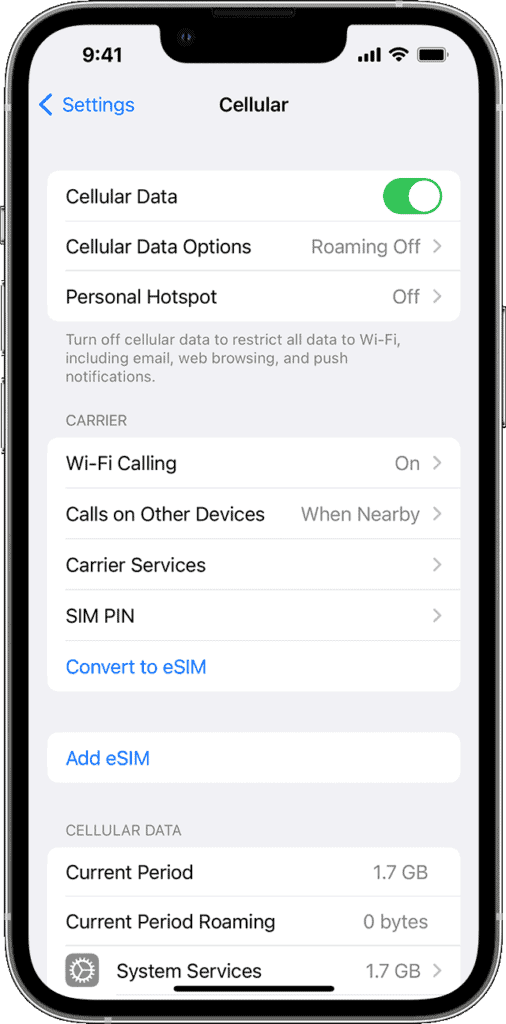
Key Takeaways
- Cellular data enables internet access without Wi-Fi but can lead to extra charges if overused.
- Wi-Fi is preferable for faster speeds and conserving cellular data when available.
- Managing data use requires balancing connectivity needs with potential costs.
Understanding Cellular Data Versus Wi-Fi
Cellular data and Wi-Fi are two different methods that allow devices to connect to the internet. Your choice between them can have a big impact on speed, cost, and data usage.
Cellular Data: How It Works
Cellular data uses the networks provided by phone carriers like 4G, LTE, and the newer 5G. This means your phone can access the internet almost anywhere as long as there’s cellular service available. When you use cellular data, the phone communicates with nearby cell towers, which then connect you to the internet. Different carriers offer various data plans, and it’s important to select one that matches your mobile data needs.
Wi-Fi Connectivity and Its Advantages
Wi-Fi, on the other hand, involves connecting to a local network using a wireless router. These networks are often found at home, work, or in public places such as cafes and libraries. The advantages of Wi-Fi include typically faster connection speeds and, often, no direct cost after paying for the internet service subscription. Most devices automatically switch to Wi-Fi when it’s available to save on data usage from your cellular plan.
Switching Between Cellular Data and Wi-Fi
Many devices feature a setting known as Wi-Fi Assist or a similar function that helps manage your connectivity. With this setting, your device will switch to cellular data if the Wi-Fi connection is poor. Managing these settings can help you ensure you’re always connected to the best available network and help prevent unexpected data charges or interrupted service.
Managing Data and Network Use
When using a smartphone, managing data properly is key to avoid overage fees and to make sure apps work as they should.
Monitoring and Controlling Data Usage
You can keep track of your data usage by checking your phone’s settings. Most smartphones offer a breakdown of which apps consume the most data. It’s useful to set data limits and alerts to avoid additional charges. For example, on an iPhone, you can monitor your usage in the Cellular section of your settings. For Android users, similar options are available under Data Usage in the settings menu. By turning on usage alerts, your phone will notify you when you’re approaching your data limit.
Minimizing Charges and Avoiding Overages
To avoid overage charges, it’s smart to connect to Wi-Fi whenever it’s available. This can help minimize cellular data use for high-usage services like video streaming or social media. You can also reduce charges by turning off cellular data for specific apps from your phone’s settings menu. Additionally, enabling settings such as Low Data Mode on iPhones or Data Saver on Android devices can restrict background data usage.
Optimizing Data for Different Services
Some services use more data than others. Streaming music or video can consume large amounts of data quickly. If you have a limited data plan, consider adjusting the quality settings for these services to a lower rate. This can help save data without significantly affecting your experience. For less data-intensive activities like checking mail or browsing social media, these adjustments might not be necessary. Remember, it’s important to tailor these settings to your unique usage patterns and data plan to optimize your experience.
Frequently Asked Questions
This section addresses common inquiries about managing cellular data on mobile devices.
What are the implications of disabling cellular data on my iPhone?
Disabling cellular data on an iPhone stops the device from using network connections for internet access. Apps reliant on data may not update or function outside Wi-Fi range.
Is there a benefit to turning off cellular data while on an iPhone 13?
Turning off cellular data on an iPhone 13 can conserve battery life and data usage. It can be useful in areas with secure Wi-Fi or to avoid extra charges.
How does cellular data affect the functionality of an Android device?
On Android devices, cellular data allows internet access without Wi-Fi. If turned off, apps requiring a live data connection may stop receiving updates or become unavailable.
What should I consider when deciding on cellular data roaming settings during international travel?
When traveling internationally, disabling data roaming can prevent unexpected charges. Travelers should review their carrier’s roaming policies and consider alternative options like local SIM cards.
Can SMS messages be received if cellular data is disabled?
Yes, SMS messages can be received with cellular data disabled. SMS uses the cellular network for transmission, independent of data services.
Why might someone choose to activate cellular data on their smartphone?
Activating cellular data enables uninterrupted internet access for navigation, streaming, and online communication, especially when outside Wi-Fi networks’ reach.