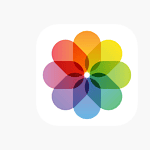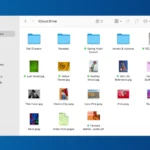Apple’s Touch ID and Face ID are technologies that help us unlock our devices and make secure transactions. Some people have concerns about their security and privacy. They worry that someone could hack their fingerprint or that their phone could be unlocked without their permission. Data security is a big deal, especially with companies like Apple, Google, and Amazon collecting our information. We need to know the truth about these technologies to make smart choices about our device security.
Myths about Apple’s Biometric Security
Misconception 1: Touch ID and Face ID Store Your Actual Fingerprint or Face
Apple’s biometric systems don’t store your actual fingerprint or face. Instead, they create a mathematical representation of your unique biometric data and securely store it within a dedicated chip on your device. This data is never sent to Apple’s servers or shared with third parties.
Misconception 2: It’s Easy to Fool Touch ID and Face ID
While there have been isolated cases of successful spoofing, both Touch ID and Face ID are designed with sophisticated security measures. Apple employs advanced algorithms and hardware to ensure that only your actual fingerprint or face can unlock your device.
Misconception 3: Someone Can Force You to Unlock Your Device with Touch ID or Face ID
Law enforcement agencies cannot compel you to unlock your device using Touch ID or Face ID, as it’s considered a violation of your Fifth Amendment right against self-incrimination. However, they can request your passcode, which is not protected by the same legal safeguards.
Misconception 4: Touch ID and Face ID Are Less Secure Than Passcodes
When used correctly, Touch ID and Face ID offer a high level of security. They are more convenient and harder to guess than traditional passcodes, which can be susceptible to shoulder surfing or brute-force attacks.
Misconception 5: Touch ID and Face ID Are the Same Technology
While both rely on biometric authentication, Touch ID and Face ID utilize different technologies. Touch ID uses a fingerprint sensor to scan your fingerprint, while Face ID employs a TrueDepth camera system to create a 3D map of your face.
Misconception 6: Apple Can Access Your Biometric Data
Apple has repeatedly emphasized that it doesn’t have access to your biometric data. The data is encrypted and stored securely within your device’s Secure Enclave, a separate processor designed for this purpose.
Table of Misconceptions and Facts:
| Misconception | Fact |
|---|---|
| Stores actual fingerprint or face | Creates a mathematical representation |
| Easy to fool | Designed with advanced security measures |
| Can be forced for unlocking | Protected by Fifth Amendment right |
| Less secure than passcodes | Offer a high level of security when used correctly |
| Touch ID and Face ID are the same | Utilize different technologies |
| Apple can access biometric data | Data is encrypted and stored securely on your device |
How Touch ID Works
Touch ID is a biometric authentication system that utilizes your fingerprint for secure and convenient access. During setup, your device captures a high-resolution image of your fingerprint, converting it into a mathematical representation. This unique data is securely stored within the device’s Secure Enclave chip, a tamper-resistant area, and never shared on Apple’s servers.
Common Concerns about Touch ID
Understandably, some people have concerns about fingerprint data security and potential device malfunctions. Here’s why those fears might be eased:
- Security Focus: Fingerprint data is stored solely on your device within a highly secure chip (the Secure Enclave), isolated even from Apple itself. This limits potential data misuse.
- Fallback Option: Even if your fingerprint isn’t recognized for a temporary reason (injury, wet hands, etc.), you can always access your device using a passcode.
Common Concerns Apple Touch ID and Face ID
| Concern | Description | Potential Solutions |
|---|---|---|
| Unauthorized Access | Fear that fingerprints or facial data could be stolen or used to unlock a device without permission. | * Use strong passcodes as a backup. * Regularly review settings to control which apps and features each biometric method can access. * Take advantage of features like “Attention Aware” on Face ID for added security. |
| Data Privacy | Concerns about how Apple stores and uses fingerprint and facial data. | * Apple emphasizes that biometric data is stored securely on the device itself, not on their servers. * Review Apple’s privacy policies for more information. |
| Accuracy | Worries about Touch ID not recognizing fingerprints or Face ID failing in certain conditions (low light, wearing sunglasses, etc.). | * Ensure fingers are clean and dry when using Touch ID. * Re-enroll fingerprints under different lighting conditions and angles for better Face ID recognition. * Use the passcode when biometrics fail. |
| Government/Law Enforcement Access | Concerns that governments or law enforcement agencies could compel Apple to unlock devices using biometrics. | * Legal battles over this issue are ongoing. * Using a strong passcode helps ensure data security. |
How Face ID Works
Face ID brings cutting-edge technology to secure authentication. Using a specialized front-facing camera system (called the TrueDepth camera), it does more than just take a picture:
- 3D Mapping: Face ID projects thousands of invisible dots to create a detailed 3D map of your facial features.
- Beyond the Visible: It captures an infrared image as well, analyzing unique characteristics invisible to the human eye.
These steps create a precise representation of your face, making it difficult to deceive.
Common Concerns about Face ID
It’s natural to have questions about Face ID security. Two common concerns are whether it can be fooled with photos/masks and if facial data is vulnerable. Here’s the reassuring reality:
- Beyond a Simple Photo: Face ID’s advanced sensors create a 3D map of your face, requiring more than just a flat image to unlock.
- Data Security: Just like fingerprint data, your face map is stored securely on the device itself, not in the cloud where it could be more easily accessed.

Touch ID: The Myths and The Facts
Don’t let Touch ID security worries hold you back. Here’s why those fears aren’t likely to materialize:
- Data Fortress: Your fingerprint isn’t stored as an image, but as a complex code, and it lives in a super-secure part of your device called the Secure Enclave. Think of it like a locked safe within a locked room.
- No Going Backwards: Even if someone somehow accessed this code, they couldn’t recreate your actual fingerprint from it.
Face ID: The Myths and The Facts
Your face is your key, and Face ID works hard to keep it that way:
- Secure Storage: Just like with Touch ID, your facial map is encrypted and lives within the Secure Enclave – that super-secure part of your device’s hardware.
- Eyes on the Prize: Face ID goes beyond simple recognition. It checks if you’re paying attention, making it harder for someone to unlock your phone without you actively wanting to.
How Apple Ensures Your Security
The Role of Secure Enclave
Think of the Secure Enclave as the guardian of your biometric data. It’s a special part of your device’s chip designed like a fortress:
- Fingerprint and Face Vault: It’s where your fingerprint and facial scans are stored – safely converted into codes that can’t be turned back into images.
- The Matchmaker: When you use Touch ID or Face ID, the Secure Enclave does the comparison securely within itself – your data never leaves its protected space.
The Strength of Biometric Data Encryption
Apple takes your biometric data security seriously. Here’s how end-to-end encryption reinforces that:
- Your Secret Code: End-to-end encryption means your fingerprint or face data is scrambled into a code that only your device can understand.
- No Middlemen: This encrypted data never leaves your device. Even if someone intercepted it in transit, they would just see gibberish, not your sensitive information.
Case Studies Illustrating Security
Touch ID and Face ID aren’t just convenient, they genuinely make your device safer. Here’s why:
- Hard to Fake: Your fingerprint and face are unique, way harder to crack than common passwords people reuse or patterns easily guessed from smudges on the screen.
- Real-World Success: These technologies have helped stop thieves accessing stolen phones, and even aided in identifying suspects in criminal cases.
Comparative Analysis with Other Security Methods
Ditch those easily cracked passwords! Here’s why Touch ID and Face ID are the smarter security choice:
- You’re One-of-a-Kind: Your fingerprint and facial features are way more complex (and harder to fake) than any password you could type.
- No Sharing: You don’t write your fingerprint or face down anywhere, so thieves can’t steal them like they can passwords leaked online.
Benefits of Biometric Technology in Daily Life
Tough security shouldn’t mean a hassle. With Touch ID and Face ID, you get:
- Security in a Flash: Unlocking your phone is as simple as a touch or a glance, saving you from fumbling with passcodes.
- Hands-Free Convenience: Log into apps or authorize payments with ease – perfect when your hands are full or you’re on the go.
The Future of Biometric Security
Biometric security is the future, and the best is yet to come! Expect it to become:
- Even More Seamless: Imagine unlocking your devices with even less effort, sensors getting smarter and faster every year.
- Extra Secure: Researchers are always developing new ways to make it virtually impossible to fake your biometrics.
Bottom Line
Feeling cautious about new tech is understandable! However, Apple has gone the extra mile to make Touch ID and Face ID secure. Here’s the bottom line:
- Security Focus: Everything from the Secure Enclave to encryption shows a commitment to safeguarding your data.
- Your Choice: Ultimately, you decide if these features are right for you. Apple makes it easy to use passcodes alongside biometrics, or not at all.
FAQs
How secure is biometric data like Touch ID and Face ID?
Biometric data is highly secure. It’s encrypted and stored within a specialized chip on your device called the Secure Enclave. This makes it inaccessible to Apple or anyone else.
Concern: My face/fingerprint data could be stolen and used against me.
- Reality: The Secure Enclave greatly minimizes theft risk. For someone to truly replicate your biometrics, they’d need incredibly sophisticated technology.
- Example: Face ID uses depth perception, meaning a simple photo won’t fool it. Think of it as a 3D scan, not just a picture.
Concern: The government could force Apple to unlock my phone.
- Understanding: This is a complex legal debate. Using a strong passcode alongside your biometric adds another layer of defense.
- Staying Informed: Follow developments in online privacy rights to see how this issue evolves.
Can someone use my photo to unlock my phone using Face ID?
No, Face ID uses depth perception, which prevents it from being fooled by photos or masks.
What happens if my fingerprint or face is not recognized?
You can always use your passcode to unlock your iPhone or iPad if Touch ID or Face ID doesn’t recognize you.
Concern: Face ID and Touch ID aren’t 100% accurate.
- True! Lighting, temporary changes to your appearance, or even looking similar to a relative can sometimes cause issues.
- Tip: Re-enrolling your biometrics under different conditions can improve accuracy. The passcode is always your backup!
Is my biometric data shared with third parties?
No, Apple does not share your biometric data with third parties.
Can I still use a traditional passcode with Touch ID and Face ID?
Yes, you can use a traditional passcode in conjunction with Touch ID or Face ID.
Concern: Apple is secretly collecting my data.
- Apple’s Stance: They emphasize user privacy. Unlike companies like Google or Amazon, they don’t rely on massive data collection for their profits.
- It’s Your Choice: You can always review your app permissions and limit what data Face ID or Touch ID can access.