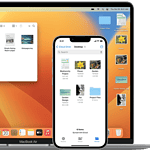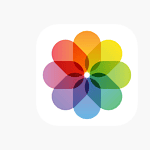The increased use of wireless charging has made charging our devices more convenient, but it has also raised concerns about battery life. This article looks at how wireless charging works, what affects battery lifespan, and what you need to know to make informed decisions about charging your devices. Initially, Apple’s iPhone did not have wireless charging, but it became a common feature in later models.
Wireless charging technology lets you charge your device without using cables. You just need to place your iPhone on a charging pad to start the charging process. It’s important to make sure that both the wireless charger and the receiver adhere to the Qi standard, which is the most widely used wireless charging protocol. You also need to position your device correctly on the pad to start charging.
So is Wireless charging worse for your battery (when compared to wired charging)? No, it isn’t. Wireless charging doesn’t harm your device or its battery any more than wired charging. However, it does generate more heat which could be bad for battery longevity over a long period of time.
Wireless Charging and Battery Health: Separating Fact from Fiction
The Heat Factor
Wireless charging does generate more heat than traditional wired charging due to energy loss during the conversion process. Excessive heat can degrade a battery’s lifespan over time. However, modern smartphones and wireless chargers have built-in safeguards to manage heat and prevent damage.
Charging Cycles and Battery Life
A common misconception is that wireless charging uses up more charging cycles, thereby shortening a battery’s overall lifespan. This is not true. A charging cycle is defined as one full discharge and recharge, regardless of the charging method.
Qi Certification and Safety Standards
Qi-certified wireless chargers adhere to strict safety standards, including temperature regulation. If a Qi-certified charger detects excessive heat, it will automatically reduce charging speed or stop charging altogether to protect your device’s battery.
Optimized Charging Algorithms
Many smartphones now come with optimized charging algorithms that learn your charging habits and adjust charging speeds accordingly. This helps minimize heat generation and prolong battery life, whether you’re using wired or wireless charging.
The Verdict
While wireless charging does produce more heat, the impact on battery health is minimal with proper safeguards and optimized charging practices. If you use a Qi-certified charger and avoid exposing your phone to extreme temperatures while charging, you can enjoy the convenience of wireless charging without worrying about significant battery degradation.
Table: Wireless Charging vs. Wired Charging
| Feature | Wireless Charging | Wired Charging |
|---|---|---|
| Convenience | High | Moderate |
| Charging Speed | Slower | Faster |
| Heat Generation | Higher | Lower |
| Battery Impact | Minimal with safeguards | Minimal |
| Safety | Qi-certified chargers ensure safety | Safe when using official chargers |
Key Takeaways
- Some iPhone models support wireless charging while older models don’t.
- Wireless charging works with a Qi-standard pad and receiver.
- Correct placement on the pad is crucial for charging to begin.
Fundamentals of Wireless Charging
Wireless charging brings convenience by eliminating cables. It lets you power your devices by simply placing them on a charging pad.
Understanding Qi Standard and Compatibility
Qi is a wireless standard set by the Wireless Power Consortium. It ensures chargers and devices work together. Most smartphones, including later iPhone models, support Qi.
iPhone and Wireless Charging Evolution
Apple introduced wireless charging with the iPhone 8. As technology advanced, wireless charging became more common in smartphones.
How Wireless Charging Works
Wireless chargers use an electromagnetic field to transfer power. Coils inside the charger and device handle power transfer. This process is called magnetic induction.
Selecting the Right Wireless Charger
Choose a Qi-certified charger to ensure compatibility. Consider the charging speed and whether you want a pad or stand. Remember, thicker cases may slow down charging.
Challenges and Considerations
Wireless charging is slower than wired options. Some cases may block the charge. Users should also enable ‘Do Not Disturb’ to avoid vibrations shifting the phone off the charging spot.
Integrated Solutions in Everyday Life
Public spaces and home furnishings now often come with built-in wireless charging pads. Places like Starbucks and office furniture are equipped with these charging stations, providing an effortless way for iPhone users to recharge. Everyday objects have become more functional, blending technology seamlessly into daily routines.
Wireless Charging in the Apple Ecosystem
Apple introduced MagSafe, a wireless charging technology, with the iPhone 8 and later models. This has enabled a new range of accessories specifically for iPhone, AirPods, and Apple Watch. Apple’s ecosystem promotes a consistent and efficient charging experience across all its devices.
Compatibility with Other Devices
Wireless charging isn’t exclusive to Apple. Devices across brands, including smartphones by Samsung, Google, and Android phones, often support wireless charging. This enables a single wireless charging pad to be used with multiple devices, regardless of make or model.
Software and User Experience
Software integrates closely with wireless charging, giving alerts and notifications to the user. Features like ‘Do Not Disturb’ can be activated when the device starts charging. Apple’s software helps enhance the user experience by managing settings automatically, based on battery levels and charging status.