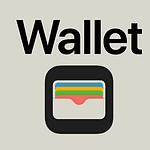Smartphone displays have evolved significantly, with refresh rates becoming a key feature that sets premium devices apart. The iPhone Pro models feature a 120Hz ProMotion display that adapts from 1Hz to 120Hz, while standard iPhone models remain at 60Hz. This variable refresh rate technology creates smoother animations and more responsive touch interactions.
The introduction of ProMotion to iPhones marked a significant shift in mobile display technology. Apple’s implementation allows the screen to adjust its refresh rate based on the content being displayed, preserving battery life while delivering enhanced visual performance when needed.
Understanding iPhone Display Refresh Rates
What is Refresh Rate?
Refresh rate refers to how many times per second your iPhone’s screen updates the image. It’s measured in Hertz (Hz). A 60Hz refresh rate means the screen refreshes 60 times a second. A higher refresh rate, like 120Hz, results in smoother motion, especially when scrolling or playing fast-paced games.
ProMotion Technology
Apple introduced ProMotion displays with the iPhone 13 Pro models. These displays have an adaptive refresh rate, meaning they can dynamically adjust between 10Hz and 120Hz depending on what you’re doing. When you’re looking at a static image, the refresh rate lowers to save battery. When you’re scrolling or gaming, it ramps up to 120Hz for a fluid experience.
Which iPhones Have ProMotion?
Only iPhone Pro models feature ProMotion. This includes:
- iPhone 13 Pro
- iPhone 13 Pro Max
- iPhone 14 Pro
- iPhone 14 Pro Max
- iPhone 15 Pro
- iPhone 15 Pro Max
- iPhone 16 Pro
- iPhone 16 Pro Max
Standard iPhone models, like the iPhone 13, iPhone 14, iPhone 15, and iPhone 16 have a fixed 60Hz refresh rate.
Rumors about ProMotion Across the iPhone 17 Lineup
There have been rumors circulating that Apple might bring ProMotion technology to the entire iPhone 17 series, not just the Pro models. This would mean that even the standard iPhone 17 and iPhone 17 Plus could feature the adaptive 120Hz refresh rate. However, it’s important to remember that these are just rumors, and Apple hasn’t officially confirmed anything. Until Apple makes an announcement, we can’t be certain if this will happen.
Managing Your Refresh Rate
While you can’t manually set the refresh rate to a specific value, you can limit the maximum frame rate to 60Hz. This can be useful for conserving battery life.
How to Limit Frame Rate
- Open the Settings app.
- Tap on Accessibility.
- Tap on Motion.
- Toggle on Limit Frame Rate.
When this setting is on, your iPhone’s display will not exceed 60Hz, even on Pro models.
Benefits of Higher Refresh Rates
- Smoother Scrolling: Text and images glide by more smoothly.
- Enhanced Gaming: Games appear more fluid and responsive.
- Better Visuals: Animations and transitions look more polished.
Drawbacks of Higher Refresh Rates
- Increased Battery Consumption: Higher refresh rates generally use more battery power.
60Hz vs. 120Hz: A Comparison
| Feature | 60Hz | 120Hz |
|---|---|---|
| Refresh Rate | 60 times per second | Up to 120 times per second |
| Smoothness | Standard | Smoother |
| Battery Usage | Lower | Higher |
| Availability | Standard iPhones | iPhone Pro models |
Why Limit the Frame Rate?
If you’re trying to maximize your iPhone’s battery life, especially when you’re not doing tasks that benefit from the higher refresh rate, limiting the frame rate to 60Hz can be a good strategy. It’s a trade-off between visual smoothness and battery longevity.
Understanding Display Technology
Beyond refresh rate, other display technologies contribute to overall image quality. Consider factors like screen resolution, color accuracy, and brightness. OLED displays, often found in higher-end iPhones, offer deeper blacks and better contrast compared to LCDs. Understanding these different aspects of display technology can help you appreciate the quality of your iPhone’s screen. For instance, the iPhone 15 Pro Max uses a Super Retina XDR display with ProMotion, combining high resolution, excellent color, and the adaptive refresh rate for a top-tier visual experience.
Key Takeaways
- ProMotion displays on iPhone Pro models deliver twice the refresh rate of standard iPhones
- Adaptive refresh rates balance smooth visuals with battery efficiency
- High refresh rate displays create a more responsive user experience
Understanding Refresh Rates in iPhones
Your iPhone’s display is your window to the digital world. The refresh rate, measured in Hertz (Hz), is a key factor that affects what you see on the screen. A higher refresh rate gives you smoother motion and more responsive visuals, especially when you scroll or play games. Apple’s ProMotion technology, found in Pro iPhone models, improves this by adjusting the refresh rate based on what you’re viewing.
iPhone display refresh rates directly impact visual quality and user experience through smoother animations, responsive touch input, and reduced motion blur. Modern iPhones feature advanced refresh rate technologies that adapt to different activities and content types.
Basics of Refresh Rates
Refresh rate measures how many times a screen updates its image per second, expressed in Hertz (Hz). A 60Hz display refreshes 60 times per second, while a 120Hz display updates 120 times per second.
Fast refresh rates create smoother motion on screen. This is particularly noticeable when scrolling through social media, playing games, or watching videos.
Higher refresh rates also reduce motion blur and make text more readable while scrolling. The improvements are most visible during fast-moving content and touch interactions.
Evolution of iPhone Display Refresh Rates
Standard iPhones traditionally used 60Hz displays, which remained the norm through the iPhone 13 and iPhone 14 base models.
Apple introduced ProMotion technology with 120Hz refresh rates in the iPhone 13 Pro and Pro Max. This feature carried forward to the iPhone 14 Pro series and iPhone 15 Pro models.
The adaptive refresh rate system automatically adjusts between 10Hz and 120Hz based on screen content and user activity. This optimization helps preserve battery life while delivering smooth visuals when needed.
Promotion Technology and Its Impact
ProMotion represents a significant advancement in iPhone display technology. The system intelligently switches refresh rates:
- 10Hz: Static content and reading
- 60Hz: Standard video playback
- 120Hz: Gaming and scrolling
Battery efficiency improves through dynamic adjustment. The display uses lower refresh rates for static content and ramps up only when necessary.
Touch responsiveness increases with ProMotion. The screen responds more quickly to finger movements and Apple Pencil input.
Comparing iPhone Refresh Rates with Competitors
Many Android phones offer high refresh rate displays:
| Device | Refresh Rate | Adaptive Range |
|---|---|---|
| iPhone 15 Pro | 120Hz | 10-120Hz |
| Samsung Galaxy S24 Ultra | 120Hz | 1-120Hz |
| Google Pixel 8 Pro | 120Hz | 10-120Hz |
Samsung leads in adaptive range capability, reaching as low as 1Hz for static content. This provides additional power savings compared to iPhones.
The iPhone’s implementation focuses on consistency and smoothness rather than reaching the lowest possible refresh rates.
Frequently Asked Questions
iPhone refresh rates play a vital role in display performance and user experience. The settings and capabilities vary across different iPhone models, with newer devices offering more advanced refresh rate features.
How can I check the refresh rate of my iPhone?
Users can check their iPhone’s refresh rate through Settings > Accessibility > Motion. The ProMotion feature appears here on supported devices.
The refresh rate settings may also show in Display & Brightness settings on compatible models.
What is the difference between 60Hz and 120Hz refresh rates on iPhones?
A 60Hz display refreshes 60 times per second, while a 120Hz display refreshes 120 times per second.
The higher 120Hz rate creates smoother animations and more responsive touch interactions.
The difference is most noticeable when scrolling through content or playing fast-paced games.
Which iPhone models offer a 120Hz refresh rate?
The iPhone 13 Pro and iPhone 13 Pro Max introduced 120Hz ProMotion displays.
The iPhone 14 Pro and iPhone 14 Pro Max continue to feature this technology.
Standard iPhone models maintain 60Hz displays, including the base iPhone 13 and iPhone 14.
How does the refresh rate affect the visual experience on an iPhone?
Higher refresh rates create smoother scrolling and more fluid animations across apps and system menus.
Games appear more responsive and deliver clearer motion with reduced blur.
Text remains sharp and readable while scrolling through websites or documents.
Can the iPhone refresh rate be adjusted manually?
ProMotion-enabled iPhones automatically adjust their refresh rate between 10Hz and 120Hz based on screen content.
Users can limit the maximum frame rate to 60Hz through Accessibility settings to conserve battery life.
Are there any benefits to having a higher refresh rate on an iPhone?
Higher refresh rates reduce eye strain during extended viewing sessions.
The smoother motion improves gaming performance and touch response time.
Battery life remains efficient through adaptive refresh rate technology that adjusts based on usage.