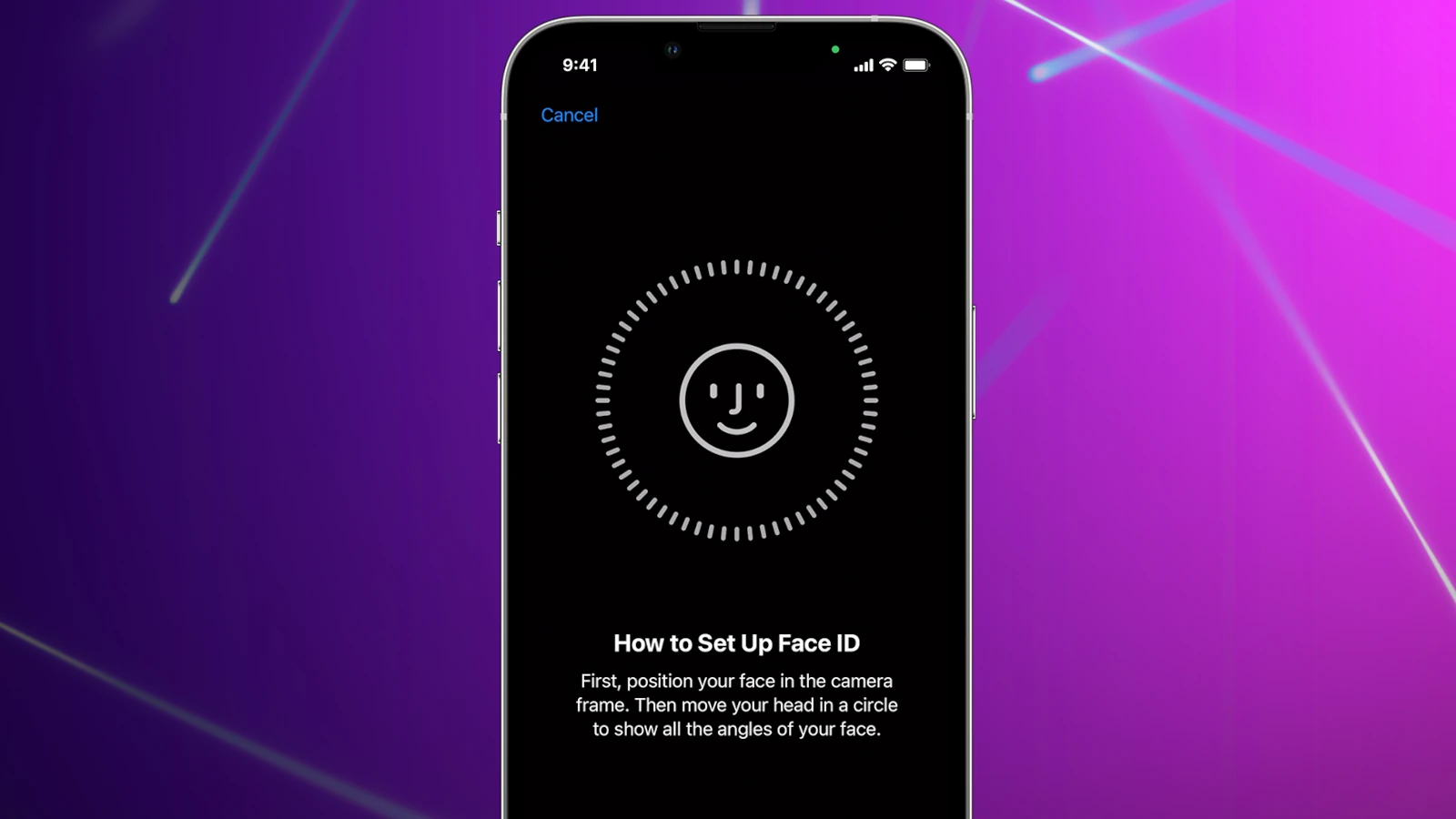The iPhone Dot Projector is a key component of Apple’s Face ID technology. This small device projects over 30,000 invisible infrared dots onto a user’s face. The dots create a detailed 3D map of facial features, enabling secure and accurate facial recognition.
The Dot Projector works alongside other sensors in the TrueDepth camera system. These include an infrared camera and flood illuminator. Together, they capture and analyze the 3D facial map for user authentication.
Face ID uses this technology for various purposes. It unlocks the iPhone, authorizes purchases, and secures sensitive data. The system adapts to changes in appearance, like growing a beard or wearing glasses. This ensures reliable recognition over time.
Understanding the iPhone Dot Projector (TrueDepth Camera System)
What is the Dot Projector?
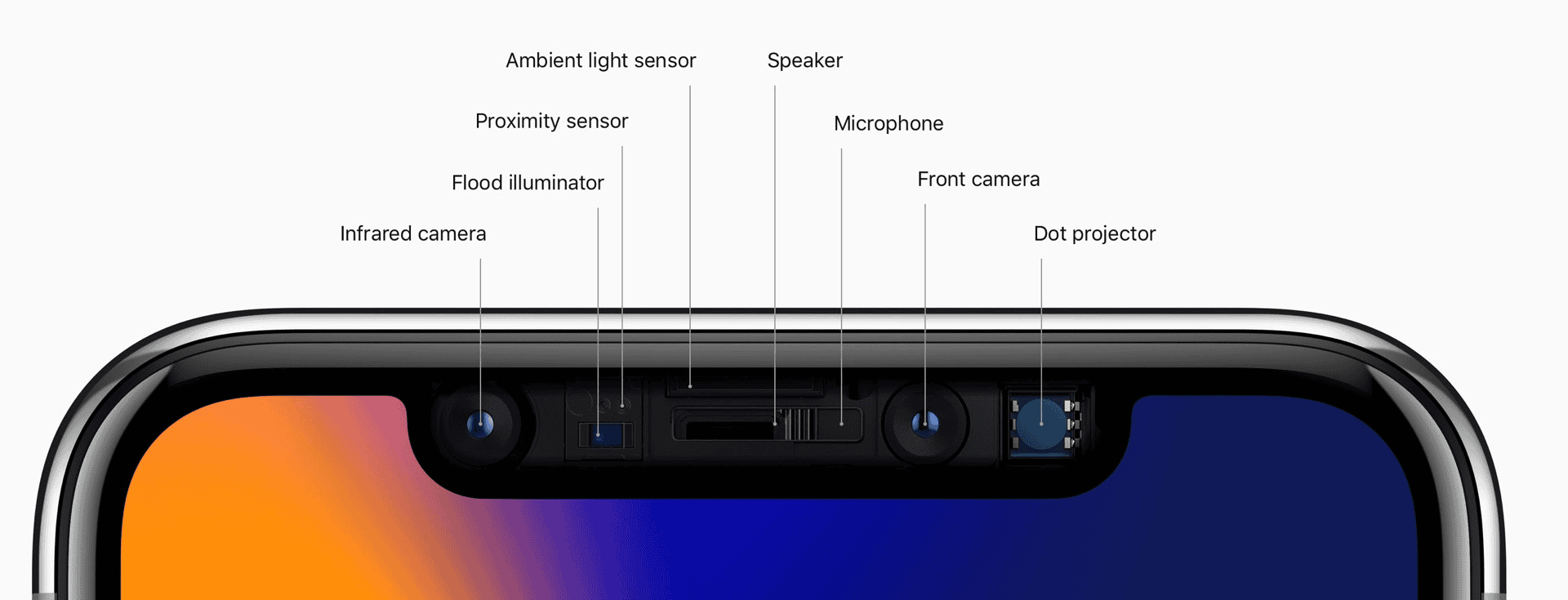
The dot projector is a key part of Apple’s TrueDepth camera system, found on iPhones with Face ID. This system is used for facial recognition, Animoji, Memoji, and other features. The dot projector works by projecting a grid of thousands of tiny infrared dots onto your face. These dots are invisible to the naked eye.
How Does it Work?
Here’s a breakdown of how the TrueDepth camera system, including the dot projector, functions:
- Dot Projection: The dot projector emits over 30,000 infrared dots onto your face.
- Infrared Image Capture: An infrared camera captures an image of the dot pattern.
- Depth Map Creation: The system analyzes how the dots are distorted by the contours of your face. This creates a 3D depth map.
- Facial Recognition: This depth map is compared to the facial data stored on your iPhone. If there’s a match, your phone unlocks.
This process happens very quickly and securely.
Key Components of the TrueDepth Camera System
The dot projector works in conjunction with other components:
- Infrared Camera: Captures the infrared dot pattern.
- Flood Illuminator: Emits infrared light to improve recognition in low-light conditions.
- Front Camera: The regular camera used for selfies and video calls.
All these parts work together to create a detailed 3D image of your face.
Why Infrared?
Using infrared light has a few advantages:
- Works in the dark: Unlike visible light, infrared light is not affected by darkness. This allows Face ID to work in low-light or no-light situations.
- More secure: Infrared patterns are harder to spoof than 2D images, making Face ID more secure than older facial recognition systems that used only a regular camera.
Uses Beyond Face ID
The dot projector and TrueDepth camera are used for more than just unlocking your phone:
- Animoji and Memoji: These features track your facial expressions and movements to create animated characters.
- AR Apps: Augmented reality apps use the depth data to place virtual objects realistically in your environment.
- Portrait Mode Selfies: The depth information allows for background blur effects in selfies.
Troubleshooting Dot Projector Issues
If Face ID isn’t working correctly, here are a few things to try:
- Clean the camera area: Dust or dirt can interfere with the sensors.
- Make sure nothing is covering the sensors: Cases or screen protectors might block the dot projector or infrared camera.
- Restart your iPhone: This can sometimes resolve software glitches.
- Reset Face ID: Go to Settings > Face ID & Passcode and reset Face ID. Then, set it up again.
If these steps don’t work, you may need to contact Apple Support.
The Future of Dot Projection Technology
Dot projection technology is likely to continue to improve. Future iPhones may have more advanced systems with higher resolution and greater accuracy. This could lead to even more innovative uses in areas like augmented reality and virtual reality.
Comparing Dot Projection to Other Facial Recognition Methods
Before dot projection, some phones used 2D facial recognition, which simply took a picture of your face. This was less secure and could be fooled by photos. Other systems use structured light, which projects a pattern of light onto the face, similar to dot projection. However, Apple’s implementation with the TrueDepth camera system is known for its accuracy and speed.
| Method | Pros | Cons |
|---|---|---|
| 2D Facial Recognition | Simple and inexpensive | Less secure, can be fooled by photos |
| Structured Light | More secure than 2D | Can be less accurate than dot projection |
| Dot Projection (TrueDepth) | Very secure and accurate, works in low light | More complex and expensive to implement |
The dot projector is a sophisticated piece of technology that enables many of the advanced features on modern iPhones. Its accuracy and security have made Face ID a popular and reliable way to unlock devices and authenticate transactions. As technology continues to develop, we can expect even more innovative uses for this technology.
Beyond facial recognition and Animoji, the TrueDepth camera system has found applications in health and fitness. For example, some apps use the depth data to track head movement and posture, which can be useful for physical therapy or fitness training. This shows the versatility of the technology and its potential for future development.
Key Takeaways
- The Dot Projector emits over 30,000 infrared dots to map a user’s face
- It works with other sensors to create a secure facial recognition system
- Face ID adapts to changes in appearance for consistent performance
Technology Behind iPhone’s Face ID
The TrueDepth camera system, introduced with the iPhone X in 2017, has transformed iPhone interactions by enabling secure facial recognition. It facilitates secure Apple Pay transactions, creates personalized Animoji and Memoji, and enhances augmented reality experiences. The system uses a dot projector to emit over 30,000 infrared dots, generating a 3D face map for secure authentication. Its false positive rate is about one in a million, making it more secure than Touch ID’s rate of one in 50,000.
Face ID revolutionized biometric authentication on iPhones. This advanced system uses a combination of hardware and software to create a secure and accurate facial recognition method.
Evolution from Touch ID to Face ID
Apple introduced Face ID with the iPhone X in 2017. It replaced Touch ID, which used fingerprint recognition. Face ID offered several advantages over its predecessor. The system works in various lighting conditions and can adapt to changes in a user’s appearance.
Face ID allows for a fuller screen design by eliminating the home button. It also provides enhanced security, as facial features are more difficult to replicate than fingerprints. The technology quickly became a standard feature on high-end iPhones and iPads.
Components of the TrueDepth Camera System
The TrueDepth camera system is the heart of Face ID. It consists of several key components:
- Dot Projector: Projects over 30,000 invisible infrared dots onto the user’s face
- Infrared Camera: Captures an image of the dot pattern
- Flood Illuminator: Emits infrared light to help in low-light conditions
This system creates a detailed 3D map of facial features. The map is then compared to the stored facial data for authentication. The TrueDepth camera also enables other features like Animoji and Portrait mode selfies.
Secure Enclave and Neural Engine Integration
Face ID relies on two crucial components for security and processing:
- Secure Enclave: A dedicated chip that stores facial data and handles authentication
- Neural Engine: Part of Apple’s Bionic chips, it processes facial recognition using machine learning
The Secure Enclave keeps facial data isolated from the main processor and operating system. This separation enhances security by preventing unauthorized access to biometric information.
The Neural Engine uses advanced algorithms to analyze facial features. It can recognize a face even with changes like glasses, hats, or facial hair. This integration of hardware and software ensures fast and accurate facial recognition.
Frequently Asked Questions
The iPhone’s dot projector is a key component of Face ID technology. It enhances facial recognition accuracy and security through advanced infrared projection and mapping techniques.
What is the function of the dot projector in iPhone’s Face ID?
The dot projector in iPhone’s Face ID system projects over 30,000 invisible infrared dots onto the user’s face. This creates a detailed 3D map of facial features. The TrueDepth camera then captures this pattern for secure authentication.
How does the dot projector enhance facial recognition on the iPhone?
The dot projector improves facial recognition by creating a high-resolution 3D map of the face. This allows for more accurate and secure authentication compared to 2D image analysis. The system can detect subtle facial changes and works in various lighting conditions.
What technology underlies the iPhone’s dot projector for secure authentication?
The iPhone’s dot projector uses Vertical-Cavity Surface-Emitting Laser (VCSEL) technology. This enables the projection of thousands of infrared dots in a precise pattern. The system also includes a flood illuminator to ensure sufficient infrared light for face detection in low-light environments.
In what ways has the dot projector improved with each iPhone iteration?
Apple has refined the dot projector technology with each new iPhone model. Improvements include faster processing, increased dot density, and enhanced energy efficiency. These upgrades have led to quicker and more reliable Face ID performance.
Can the iPhone’s dot projector be tested for functionality and accuracy?
Users can test the dot projector’s functionality through the Face ID setup process. The iPhone prompts users to move their head in a circular motion to capture facial data. Third-party apps can also utilize the TrueDepth camera system for various AR applications, indirectly testing the dot projector.
What is the difference between a standard camera and the IR dot projector on the iPhone?
A standard camera captures visible light to create 2D images. The IR dot projector emits infrared light in a specific pattern to create a 3D map of the face. This 3D mapping enables more secure and accurate facial recognition compared to 2D image analysis.