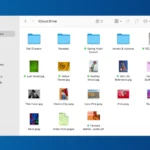The iPhone camera is a defining feature of Apple’s smartphone, continuously evolving since its inception. With each new model, the camera’s resolution and capabilities have improved, empowering users to capture photos and videos with clarity and precision. The latest iPhone models offer advanced settings that put professional-grade photography at the fingertips of everyday users. These settings include the ability to change the camera’s resolution, various shooting modes, and additional features to enhance image quality.
Understanding the camera settings can significantly impact the performance of your iPhone’s photography. For instance, users can choose to shoot at a higher resolution for crisper images, or adjust settings to prioritize faster shooting in dynamic conditions. Such customization ensures that both casual snap-shooters and avid photographers can configure their iPhone cameras to meet their specific needs. By navigating the camera settings, iPhone users can enhance their photography experience, whether it’s capturing a spontaneous moment or a planned photoshoot.
Unlocking Your iPhone’s Camera Potential
Understanding Megapixels (MP)
Megapixels refer to the number of individual pixels that make up an image. A higher megapixel count generally means more detail and the ability to enlarge photos without losing quality. However, other factors like sensor size and image processing also play a significant role in image quality.
iPhone 15 Pro and Pro Max
These models boast a versatile camera system with multiple resolutions for different needs:
- 12MP: The default setting for everyday photos, offering a good balance between detail and file size.
- 24MP: A higher-resolution option for capturing more detail, ideal for landscapes or when you need to crop photos later.
- 48MP (ProRAW): Available in ProRAW mode, this captures the most detail but results in larger file sizes. It’s best for professional photographers or when you want maximum flexibility in editing.
iPhone 15 and iPhone 14 Pro
These models offer two main resolutions:
- 12MP: The standard setting for most photos.
- 48MP (ProRAW): Available in ProRAW mode for capturing maximum detail.
iPhone 14 and Older Models
These models typically have a 12MP main camera sensor.
Additional Camera Features
Besides resolution, iPhones offer various features like Night mode for low-light photography, Portrait mode for artistic background blur, and Cinematic mode for video recording with depth-of-field effects.
Choosing the Right Resolution
The best resolution for you depends on your needs and storage space. If you’re a casual user who shares photos on social media, 12MP is usually sufficient. For more demanding photography or professional use, consider 24MP or 48MP (ProRAW).
Table: iPhone Camera Resolutions
| Model | Main Camera Resolution | Additional Notes |
|---|---|---|
| iPhone 15 Pro and Pro Max | 12MP, 24MP, 48MP (ProRAW) | 48MP available only in ProRAW |
| iPhone 15 and iPhone 14 Pro | 12MP, 48MP (ProRAW) | 48MP available only in ProRAW |
| iPhone 14 and Older Models | 12MP |
Key Takeaways
- The iPhone camera has advanced with each new model, improving photo and video quality.
- Advanced settings enable users to optimize camera performance for various scenarios.
- Navigating camera settings can enhance both casual and professional iPhone photography.
iPhone Camera Evolution
The iPhone’s camera has undergone significant changes since its inception. Each new model brings enhancements in resolution, sensor design, and photographic technologies.
Historical Developments
The journey began with the original iPhone’s 2 MP camera. Over time, notable milestones include the iPhone 4’s introduction of a 5 MP sensor and the iPhone 6’s upgrade to 8 MP.
Resolution and Sensor Upgrades
By the time of the iPhone X and later the iPhone 12 series, cameras reached a standard 12 MP. The introduction of the iPhone 13 Pro and 13 Pro Max marked a leap with sensors capturing more detail.
Camera System Innovation
Apple expanded the iPhone camera system to include not just a wide lens but also telephoto and ultra-wide options. Each new series, from iPhone 11 to iPhone 15, saw improvements in optical and digital zoom capabilities.
Enhanced Imaging Technologies
Technologies like Smart HDR and Night Mode improved dynamic range and low-light performance. The iPhone 13 series further benefited from Photographic Styles and Deep Fusion, enhancing image processing.
Video Recording Capabilities
Video capabilities evolved to support 4K recording, and the pro models introduced ProRes. iPhone 12 and 13 series both offered 1080p and 720p HD recording while embracing features like Dolby Vision.
Storage and Format Options
With advanced imaging, storage options grew to include 1TB, 512GB, 256GB, and 128GB. Formats for photos extend beyond JPEG to HEIF and RAW, like DNG for detailed editing.
Pro Features for Photographers
Pro models feature ProRAW and Portrait Mode with advanced control over imagery. Photographic Styles customize the look of photos while maintaining natural skin tones.
Adaptive Technologies
The iPhone camera employs computational photography to adapt to various shooting conditions. The iPhone 15 series capitalized on sensor and software advancements for seamless photographic experiences.
Camera Performance and Settings
The iPhone camera exhibits diverse capabilities, tailored to offer enhanced photography experiences. Users can navigate through a multitude of resolution settings and modes to capture images that rival traditional cameras.
Low Light Photography
In low light conditions, iPhone cameras maintain clarity and detail. Night mode activates automatically, enhancing the light and reducing noise. The smart HDR brings out more highlight and shadow detail in photos.
Optical Image Stabilization
Optical image stabilization (OIS) keeps shots steady. Even when you move slightly, the camera compensates to keep the image sharp. This feature is crucial for shooting in motion or in low light settings.
Autofocus and Details
Autofocus swiftly locks onto the subject, ensuring sharp images. Macro photography is possible on the latest models, capturing minute details at a high resolution. Deep Fusion technology analyzes multiple exposures to optimize for texture and detail.
Smartphone as a Professional Tool
With ProRAW, photographers can fine-tune the resolution. They can set their iPhone to capture images up to 48 MP for detailed editing. Smartphone cameras now provide tools that support professional-grade photography.
User Customization
Users can customize their camera experience. From adjusting exposure to setting timers, the control is at their fingertips. Settings are accessible in the camera app, allowing for real-time adjustments based on the scene.