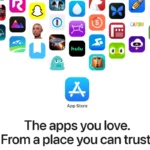Cracked your iPhone 15 screen? Don’t panic. Screen replacement for the iPhone 15 is readily available and can be done through various methods, including Apple’s official repair service, authorized providers, or even DIY for the tech-savvy.
You have options when it comes to fixing your iPhone 15’s screen. Apple offers screen repair services using genuine parts, ensuring your device maintains its warranty and functionality. Alternatively, third-party repair shops like uBreakiFix provide quick fixes, often at competitive prices.
For those who enjoy tinkering, iFixit offers a detailed guide for DIY screen replacement. This option can save you money but requires careful handling and the right tools. Let’s compare your repair choices:
| Repair Option | Pros | Cons |
|---|---|---|
| Apple Service | Genuine parts, warranty safe | Potentially higher cost |
| Third-party Shops | Often cheaper, quick service | May void warranty |
| DIY Repair | Lowest cost, learning experience | Risk of damage, voids warranty |

Fixing Your iPhone 15 Screen
A broken iPhone screen can be a hassle. It’s important to know your options for repair and how much it might cost. This guide will walk you through the steps and costs of an iPhone 15 screen replacement.
Repair Options for a Cracked Screen
You have a few choices when it comes to fixing your iPhone 15 screen:
- Apple Authorized Service Provider: You can take your iPhone to an Apple Authorized Service Provider. These providers have Apple-certified technicians who use genuine Apple parts.
- Apple Store: You can also make an appointment at an Apple Store to have your screen replaced.
- Independent Repair Shop: Another option is to take your iPhone to an independent repair shop. These shops may offer lower prices than Apple, but they may not use genuine Apple parts.
- DIY Repair: If you are comfortable with taking your iPhone apart, you can try a DIY repair. However, this is not recommended for most people, as it can be difficult and may void your warranty.
How Much Does it Cost to Replace an iPhone 15 Screen?
The cost of an iPhone 15 screen replacement varies depending on where you get it repaired. Apple’s prices are typically the highest, while independent repair shops may offer lower prices.
Here is a table with estimated costs for iPhone 15 screen replacements:
| Repair Provider | Estimated Cost |
|---|---|
| Apple Store | $299 – $399 |
| Apple Authorized Service Provider | $279 – $379 |
| Independent Repair Shop | $150 – $250 |
| DIY Repair | $100 – $200 (for parts) |
Note: These are just estimates. The actual cost of your repair may vary.
What to Do Before Getting Your Screen Replaced
Before you take your iPhone in for repair, there are a few things you should do:
- Back up your data. This will ensure that you don’t lose any important data if something goes wrong during the repair.
- Turn off Find My iPhone. This will make it easier for the technician to repair your phone.
- Remove your SIM card. This will protect your SIM card from damage.
How Long Does it Take to Replace an iPhone 15 Screen?
The time it takes to replace an iPhone 15 screen varies depending on the repair provider. Apple Stores and Apple Authorized Service Providers can often replace screens within a few hours. Independent repair shops may take longer.
Preventing Future Screen Damage
Here are some tips to help you prevent future screen damage:
- Use a screen protector. A screen protector can help to protect your screen from scratches and cracks.
- Use a case. A case can help to protect your iPhone from drops and other damage.
- Be careful not to drop your iPhone. This may seem obvious, but it is the most common cause of screen damage.
Other iPhone 15 Repairs
While a cracked screen is a common iPhone issue, other problems might require professional repair.
Battery Replacement
If your iPhone 15 battery is not holding a charge or draining quickly, you may need a battery replacement. You can have your battery replaced at an Apple Store, an Apple Authorized Service Provider, or an independent repair shop.
Water Damage
If your iPhone 15 has been exposed to water, it is important to take it to an Apple Store or Apple Authorized Service Provider as soon as possible. Water damage can cause serious problems with your iPhone, so it is important to have it repaired by a professional.
Other Hardware Issues
If you are experiencing other hardware issues with your iPhone 15, such as a broken camera or a malfunctioning charging port, you can also take it to an Apple Store or Apple Authorized Service Provider for repair.
Remember, it is important to choose a reputable repair provider to ensure that your iPhone 15 is repaired correctly.
Understanding iPhone 15 Screen Damage and Warranty Coverage
Screen damage is a common issue for iPhone 15 users. Knowing your warranty options and consumer rights can help you make informed decisions about repairs.
Types of Screen Damage
iPhone 15 screens can suffer various types of damage:
- Cracked screens from drops or impacts
- Scratches from keys or other objects
- Dead pixels or display malfunctions
- Water damage affecting the screen
Screen damage can range from minor cosmetic issues to complete display failure. Small cracks may spread over time if not addressed promptly.
Warranty and AppleCare+ Considerations
Apple’s standard limited warranty covers manufacturing defects for one year. It does not cover accidental damage.
AppleCare+ extends coverage and includes:
- Two incidents of accidental damage protection every 12 months
- Lower service fees for screen repairs
- Express replacement service
| Coverage Type | Duration | Accidental Damage |
|---|---|---|
| Limited Warranty | 1 year | No |
| AppleCare+ | 2 years | Yes (2 incidents/year) |
AppleCare+ can save you money on repairs if you’re prone to accidents.
Consumer Law and Manufacturing Issues
Consumer laws in many countries provide additional protections beyond Apple’s warranty. These may cover:
- Longer warranty periods
- Rights to repair or replacement for manufacturing defects
- Protection against false advertising claims
If your screen fails due to a manufacturing issue, you may be entitled to a free repair even outside the warranty period. Keep records of any issues and communications with Apple for potential claims.
You can often identify manufacturing defects by unusual patterns or consistent problems across multiple devices. Report these to Apple promptly for the best chance of resolution.
Tools and Parts Needed for iPhone 15 Screen Replacement
Replacing an iPhone 15 screen requires specific tools and high-quality parts. Proper equipment ensures a smooth repair process and helps avoid damage to your device.
Essential Tools for the Replacement Process
To replace your iPhone 15 screen, you’ll need several specialized tools. A P2 Pentalobe driver is crucial for removing the bottom screws. A suction cup helps lift the screen, while an opening pick separates it from the frame.
A heat gun softens the adhesive for easier removal. You’ll also need a Y000 screwdriver for internal components and tweezers for handling small parts. Consider getting a fix kit that includes these tools.
Here’s a list of essential tools:
- P2 Pentalobe driver
- Suction cup
- Opening pick
- Heat gun
- Y000 screwdriver
- Tweezers
Finding Quality Replacement Parts
Selecting the right replacement screen is vital for your iPhone 15. Genuine Apple parts are ideal but can be costly. Third-party screens vary in quality, so research reputable suppliers.
Remember Apple’s parts pairing restrictions. Using non-genuine screens may disable features like True Tone. Replacement screen adhesive is also necessary for a water-resistant seal.
| Part Type | Pros | Cons |
|---|---|---|
| Genuine Apple | Full feature compatibility | Expensive |
| High-quality third-party | More affordable | Potential feature limitations |
| Budget third-party | Lowest cost | Risk of poor quality, feature loss |
Choose parts based on your budget and desired functionality. Always verify compatibility with your specific iPhone 15 model before purchasing.
Step-by-Step Guide to Replacing the iPhone 15 Screen
Replacing an iPhone 15 screen requires careful preparation, precise disassembly, and proper installation techniques. You’ll need the right tools and a steady hand to complete this repair successfully.
Preparing the iPhone for Disassembly
Start by powering off your iPhone 15. Clean the device thoroughly and remove any case or screen protector. Gather your tools: a suction cup, opening picks, packing tape, and a specialized anti-clamp tool.
Apply packing tape to the cracked screen. This prevents glass shards from falling and reduces the risk of injury. Place the anti-clamp on the left edge of the phone, with one suction cup on the screen and another on the back glass.
Set up a clean, well-lit workspace. Organize small containers to keep screws and parts sorted. Have replacement adhesive ready for reassembly.
Screen Removal Process
Begin by using the suction cup to create a small gap between the screen and frame. Insert an opening pick into this gap and slide it around the phone’s edges. Be extra cautious near the top left corner to avoid damaging delicate cables.
Gently lift the screen, starting from the bottom. As you raise it, be aware of the cables connecting the display to the logic board. Do not fully separate the screen yet.
Use a spudger to disconnect the battery connector. This prevents short circuits during repair. Now carefully detach the screen cables from the logic board.
| Tool | Purpose |
|---|---|
| Suction cup | Create initial opening |
| Opening pick | Separate adhesive |
| Spudger | Disconnect cables |
Installing the New Screen
Inspect the new screen for defects before installation. Clean the phone’s frame, removing old adhesive. Apply new adhesive strips to the frame.
Carefully connect the screen cables to the logic board. Ensure they’re fully seated. Reattach the battery connector.
Lower the new screen onto the frame, starting from the top edge. Press firmly around the edges to seal the adhesive. Use gentle pressure to avoid damaging internal components.
Power on the iPhone to test the new screen. If it doesn’t respond, perform a force restart. Calibrate the display if needed.
Post-Replacement Steps and Functionality Verification
After replacing your iPhone 15 screen, it’s crucial to verify its functionality and ensure all features work correctly. This process includes reconnecting hardware components, calibrating display settings, and checking compatibility with your iOS version.
Reconnecting and Testing Hardware
Begin by carefully reconnecting the display cables to the logic board. Ensure each connector clicks firmly into place. Power on your iPhone 15 to test basic functions.
Check the following:
- Touch responsiveness
- Display brightness
- Face ID functionality
- Front camera operation
- Proximity sensor performance
- Earpiece sound quality
If any issues arise, power off the device and reseat the connectors. For persistent problems, you may need to use Repair Assistant to finish the repair process.
Calibrating True Tone and Auto Brightness
True Tone and auto-brightness features may require recalibration after screen replacement. To enable True Tone:
- Go to Settings > Display & Brightness
- Toggle on True Tone
For auto-brightness:
- Navigate to Settings > Accessibility > Display & Text Size
- Ensure Auto-Brightness is turned on
Allow your iPhone to adjust to various lighting conditions over the next few hours. This helps the sensors recalibrate for optimal performance.
Compatibility with iOS Versions
Your replaced screen should be compatible with iOS 17.6 and potentially iOS 18 when released. To ensure full functionality:
- Update to the latest iOS version
- Go to Settings > General > About
- Check for any warnings about non-genuine displays
If warnings appear, your screen may not be an Apple-certified part. This could limit certain features or display quality.
| iOS Version | Expected Compatibility |
|---|---|
| iOS 17.6 | Full support |
| iOS 18 | Likely supported |
Remember to keep your iPhone updated for the best performance and security with your new screen.
Frequently Asked Questions
iPhone 15 screen replacement costs vary depending on factors like model and repair location. Options range from DIY kits to professional services with different price points and considerations.
What are the estimated costs for replacing an iPhone 15 screen?
Screen replacement costs for the iPhone 15 can range from $319.99 for DIY repair parts to higher prices for professional services. Apple’s out-of-warranty screen replacement typically costs more than third-party options.
Where can I find a service for iPhone 15 Pro Max screen replacement?
You can find screen replacement services for the iPhone 15 Pro Max at Apple Stores, authorized service providers, and independent repair shops. Apple Support offers official repair options with genuine parts.
Is an iPhone 15 screen replacement kit available for DIY repairs?
Yes, DIY screen replacement kits are available for the iPhone 15. These kits typically include the necessary tools and a replacement screen. Be aware that DIY repairs may void your warranty.
How do the costs of iPhone 15 glass repair and full screen replacement compare?
Glass-only repairs are usually cheaper than full screen replacements. However, separating the glass from the display can be challenging. Full screen replacement is often recommended for better reliability and easier installation.
Can you replace an iPhone screen on your own, and what tools are needed?
You can replace an iPhone screen yourself, but it requires careful handling. Tools needed include a suction cup, screwdrivers, and pry tools. Specialized equipment like a heated display remover may also be necessary.
Are there differences in screen replacement costs between various iPhone models?
Screen replacement costs vary between iPhone models. Newer models like the iPhone 15 Pro Max typically have higher repair costs due to advanced display technology. Older models generally have lower replacement costs.
| iPhone Model | Estimated DIY Kit Cost | Estimated Professional Repair Cost |
|---|---|---|
| iPhone 15 | $319.99 | $329 – $400 |
| iPhone 15 Pro | $350 – $400 | $379 – $450 |
| iPhone 15 Pro Max | $400 – $450 | $429 – $500 |