Finding the right iPhone can be tricky when you’re worried about SIM cards. The iPhone 15 and iPhone 16 models have different SIM card options depending on where you buy them. If you purchase an iPhone 15 or iPhone 16 in the United States, your device will not have a physical SIM card tray and will only work with eSIM technology. This change started with the iPhone 14 models in the US, continuing Apple’s move toward digital-only connectivity.
However, if you buy your iPhone 16 outside the United States, it will come with a physical nano-SIM card slot along with eSIM capabilities. This dual SIM functionality gives international users more flexibility when choosing mobile carriers. The one exception is in China, Hong Kong, and Macau, where iPhones have different SIM configurations.
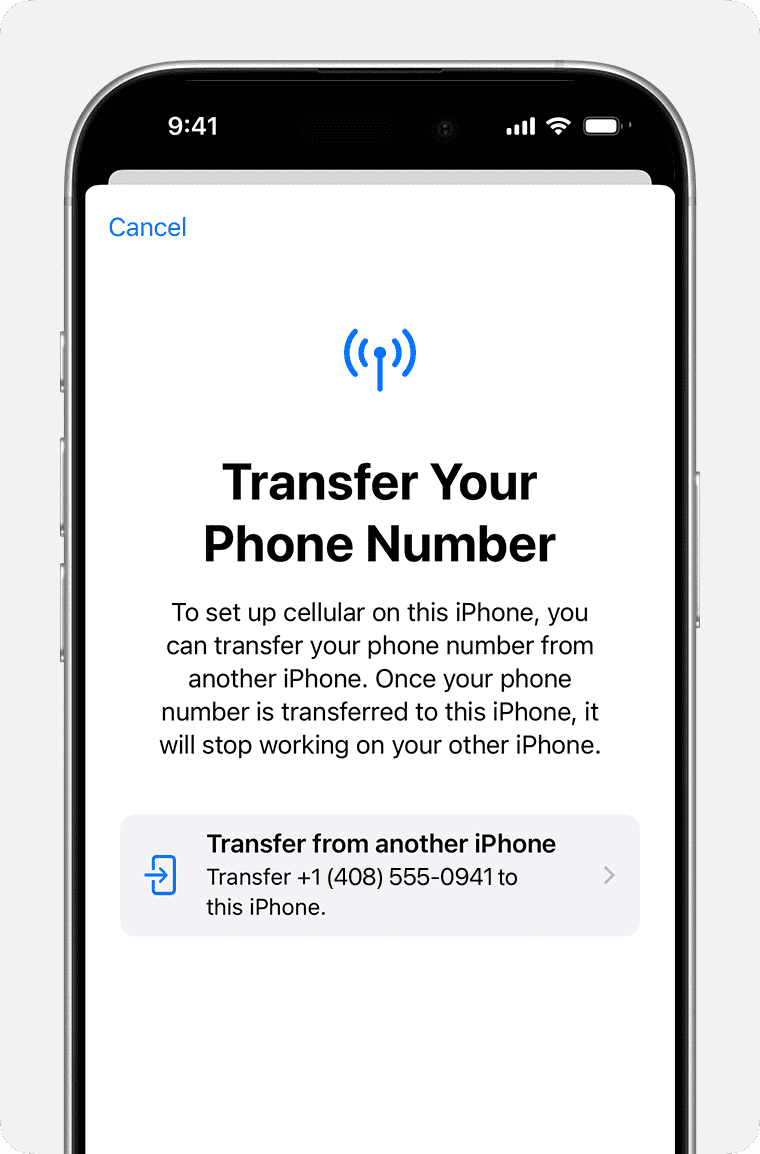
For travelers and people who switch carriers often, this information matters a lot. Learning how to insert or remove a SIM card in your iPhone 16 (if you have a model with a physical SIM tray) is simple. But if you have a US model, you’ll need to get comfortable setting up an eSIM instead.
Apple’s Shift to eSIM
Apple has progressively shifted towards eSIM technology in its recent iPhone models, affecting the availability of physical SIM card slots based on the region of purchase.
iPhone 15:
- United States: The iPhone 15 models sold in the U.S. are exclusively eSIM-only, lacking a physical SIM card slot. This move aligns with Apple’s initiative to enhance device security and streamline the user experience.
- International Markets: In contrast, iPhone 15 units sold outside the U.S. typically retain the physical SIM card tray alongside eSIM capabilities, offering users greater flexibility.
iPhone 16:
- United States: Continuing the trend, U.S. versions of the iPhone 16 are eSIM-only, omitting the physical SIM slot.
- Other Regions: Models sold outside the U.S. generally include both eSIM support and a physical SIM card tray, catering to diverse user preferences and varying carrier support for eSIM technology.
iPhone 16e
The iPhone 16e is eSIM-only and supports multiple eSIM profiles without a physical SIM slot. iPhone 16e uses advanced eSIM technology for more convenience and security (not compatible with physical SIM cards).
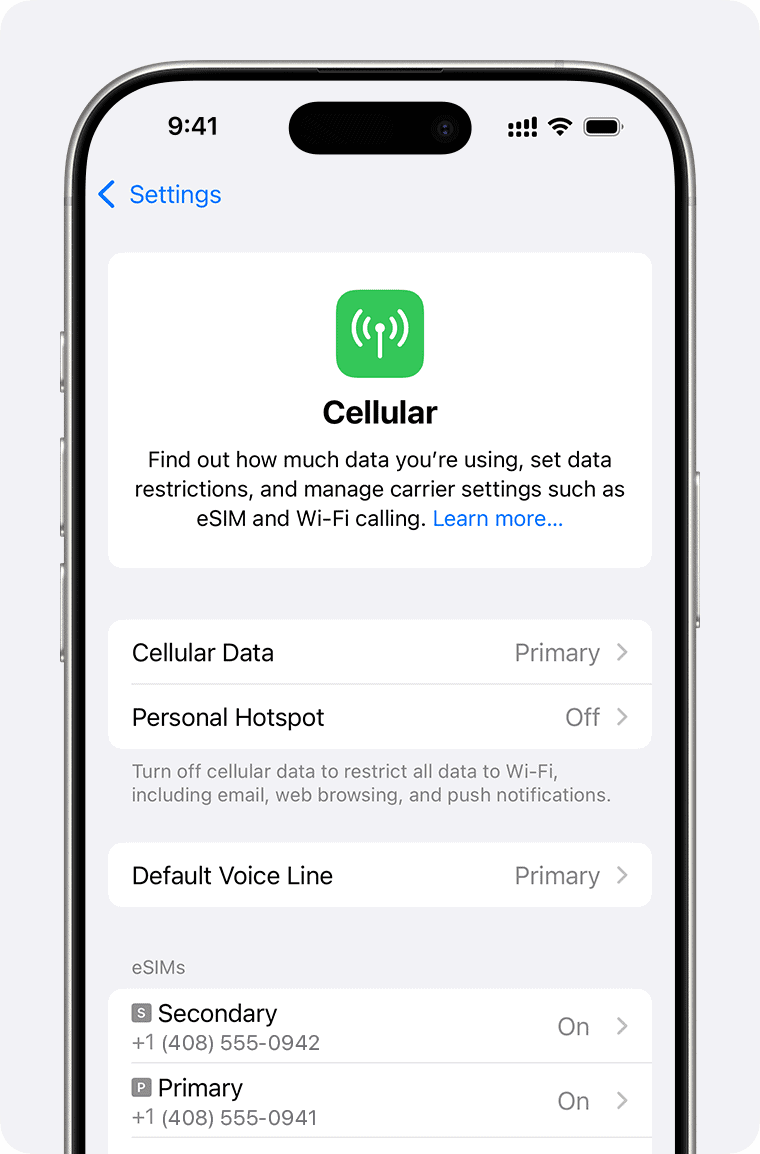
It’s important to note that while eSIM technology offers advantages such as enhanced security and the convenience of managing multiple cellular plans without physical SIM cards, its adoption varies globally. Some regions may have limited eSIM support, which can influence user experience, especially for international travelers.
Key Takeaways
- US iPhone 15 and 16 models are eSIM-only with no physical SIM card slot.
- International iPhone models still include both physical SIM trays and eSIM capability.
- Understanding your iPhone’s SIM options helps with carrier switching and international travel.
Overview of iPhone 16 and iPhone 15 SIM Card Integration
Apple has made significant changes to SIM card technology in their recent iPhone models. These changes affect how users connect to cellular networks and manage their mobile plans.
Exploring the SIM Card Evolution in iPhone Models
The iPhone’s SIM card technology has changed dramatically over the years. Early iPhones used standard SIM cards, but Apple gradually moved to smaller formats. By 2012, the iPhone 5 introduced the nano-SIM card, which became standard for many years.
The biggest shift came with the iPhone 15 models using eSIM technology exclusively in the US market. This digital SIM replaces physical cards completely.
For international markets, Apple maintained a hybrid approach. Many countries still received iPhones with both physical SIM trays and eSIM capability, giving users flexibility in how they connect to networks.
This transition shows Apple’s push toward a more digital, streamlined experience while acknowledging different market needs around the world.
Understanding iPhone 16’s SIM Card Technology
The iPhone 16 continues Apple’s move toward eSIM technology. In the United States, iPhone 16 models don’t support physical SIM cards, using only eSIM technology. This allows users to store multiple phone plans digitally without needing to swap physical cards.
However, the situation differs internationally. iPhone 16 models sold outside the US still include physical SIM card trays, accommodating regions where eSIM adoption remains limited.
Important exceptions exist for certain markets. In China, Hong Kong, and Macau, iPhone 16 models only support physical SIM cards without eSIM functionality.
The eSIM technology in iPhone 16 offers several benefits:
- Store multiple phone numbers
- Switch between carriers without physical cards
- Activate new plans quickly through settings
- Enhanced security (cannot be physically stolen)
Comparing SIM Card Features of iPhone 15 and iPhone 16
Both iPhone 15 and iPhone 16 share similar SIM card approaches, with some key differences. The iPhone 15 was the first to eliminate physical SIM trays in US models, a practice continued with the iPhone 16.
Similarities:
- US models use eSIM exclusively
- International models (except specific regions) support both physical SIM and eSIM
- Both support multiple eSIMs active at once
Differences:
- iPhone 13 models and earlier all included physical SIM trays, even in the US
- iPhone 16 has improved eSIM transfer capability between devices
- iPhone 16 supports more simultaneous active eSIMs than iPhone 15
For travelers, these changes matter. When visiting countries with limited eSIM support, having an international model with a physical SIM tray can be helpful. US iPhone owners must check carrier compatibility when traveling abroad or use international eSIM providers.
Hardware Specifications
The iPhone 15 and iPhone 16 models feature significant hardware changes regarding SIM card technology. Both generations have moved away from traditional physical SIM cards in certain regions while maintaining different capabilities based on market requirements.
iPhone 16 Pro and iPhone 16 Pro Max Design
The iPhone 16 Pro and iPhone 16 Pro Max continue Apple’s transition toward eSIM technology. In the United States, these devices use advanced eSIM technology and do not support physical SIM cards at all. This change follows Apple’s strategy to eliminate physical SIM trays that began with the iPhone 15 series.
However, iPhone 16 models sold outside the United States still include a physical nano-SIM card tray. This regional difference exists to accommodate various international markets where eSIM adoption isn’t as widespread.
The removal of the physical SIM tray in US models allowed Apple to redesign internal components for better thermal management and larger battery capacity. The titanium frame on Pro models also contributes to weight reduction while maintaining durability.
Display Size Variations: From 6.1-Inch to 6.7-Inch
The iPhone 16 lineup continues offering two distinct size options. The standard iPhone 16 and iPhone 16 Pro feature a 6.1-inch display, while the iPhone 16 Plus and iPhone 16 Pro Max sport a larger 6.7-inch display.
Despite these different screen sizes, all iPhone 16 models share the same eSIM capability. Users can store multiple eSIM profiles regardless of display size.
The larger 6.7-inch models provide more internal space, which Apple uses for bigger batteries and enhanced cooling systems. This is particularly important since the removal of physical SIM trays in US models freed up additional internal space.
The displays across all models feature improved brightness levels and energy efficiency compared to the iPhone 15 series.
The Dynamic Island and USB-C Integration
All iPhone 16 models include the Dynamic Island, a feature first introduced with the iPhone 14 Pro that replaced the traditional notch. This interactive display area houses the front camera and Face ID sensors while providing functionality for notifications and app interactions.
Another significant hardware change is the USB-C port that replaced the Lightning connector on both iPhone 15 and iPhone 16 models. This standardized port supports faster data transfer speeds and works with universal USB-C accessories.
The USB-C port works alongside the eSIM technology to modernize the iPhone’s connectivity options. With no physical SIM tray in US models, users rely on digital eSIM activation through wireless networks or by transferring from another device using the USB-C connection.
The Dynamic Island can display eSIM status information, making it easier for users to monitor which mobile plans are active.
Software and Operating System
The iPhone’s operating system plays a crucial role in handling SIM card functionality. Software features and updates directly impact how users manage cellular connectivity on both iPhone 15 and iPhone 16 models.
Capabilities of iOS 18
iOS 18 brings significant improvements to how iPhones handle eSIM technology. The latest operating system makes eSIM setup much easier with a streamlined activation process. Users can now transfer their eSIM profiles between devices with just a few taps.
For iPhone 16 models, iOS 18 includes enhanced eSIM management tools in Settings. These tools help users switch between different cellular plans easily. The system also supports multiple eSIM profiles simultaneously.
iOS 18 introduces better network detection for eSIMs. This improvement helps maintain consistent connections in areas with changing signal strength. The update also includes stronger security features for eSIM data protection.
iPhone 15 users who update to iOS 18 will notice improved compatibility with global carriers that support eSIM technology.
Addressing the ‘No SIM Card Installed’ Error
The No SIM error is a common issue that affects both iPhone models. This error typically appears when the iPhone cannot detect a valid SIM card or eSIM profile.
For US iPhone 15 and 16 models (which are eSIM-only devices), this error usually indicates an eSIM activation problem. The error may appear if the eSIM profile wasn’t properly installed or became corrupted.
Restarting the device often resolves temporary software glitches causing the error. Users should check if Airplane Mode is accidentally enabled, as this disables cellular connections.
iOS 18 includes improved diagnostics for SIM-related issues. The software can now better identify whether the problem is network-related or device-specific.
Users can also check their cellular settings to ensure their eSIM profile is properly selected as the default line for calls and data.
Solutions for Common SIM Card-Related Software Glitches
iPhone users experiencing SIM card software issues have several troubleshooting options. The first step is always to restart the iPhone, which clears temporary system memory and often fixes minor glitches.
Updating to the latest iOS version is essential. Apple regularly releases patches for SIM connectivity issues. Users should go to Settings > General > Software Update to install the latest version.
For persistent problems, resetting network settings often helps. This action won’t delete personal data but will clear all network-related settings. Users can find this option in Settings > General > Reset > Reset Network Settings.
iPhone 16 models may benefit from removing and re-adding the eSIM profile if issues continue. This process acts like “reinserting” a physical SIM card.
International travelers should check carrier compatibility before traveling. Some carriers might require specific settings adjustments for eSIM functionality to work properly abroad.
Troubleshooting SIM Card Issues
SIM card problems can disrupt your iPhone 16 usage, but most issues have simple solutions. Here’s how to resolve common SIM-related problems with practical steps.
How to Fix the ‘No SIM’ Error on iPhone 16
If your iPhone 16 displays “invalid SIM or no SIM” errors, try these fixes:
- Check SIM tray placement – Remove the SIM tray and make sure the card sits properly.
- Inspect for damage – Look for any physical damage to the SIM card.
- Clean the SIM card – Gently wipe the gold contacts with a soft cloth.
- Try another SIM card – Test if a different SIM works in your device.
Many iPhone 16 users have reported SIM reading problems. The phone might detect the SIM but show no signal for calls or data. A software update might help if Apple has addressed this issue in recent patches.
Remember to check if your carrier supports your iPhone model. Some regional carriers may need to update their systems to work with newer iPhones.
Steps to Reset Network Settings
Resetting network settings often fixes stubborn SIM card issues on iPhone 16:
- Open Settings on your iPhone
- Tap General
- Scroll down and tap Transfer or Reset iPhone
- Select Reset
- Choose Reset Network Settings
This process will erase saved Wi-Fi passwords and Bluetooth connections. You’ll need to reconnect afterward. The reset clears out problematic network configurations that might interfere with SIM card recognition.
Users report this method works well when their iPhone doesn’t read SIM cards properly. The reset takes only a few minutes to complete.
After resetting, restart your iPhone to make sure changes take effect properly.
When to Use Airplane Mode for SIM Issues
Toggling Airplane Mode is a quick fix for minor SIM problems:
- Swipe down from the top-right corner (or up from bottom on older models)
- Tap the airplane icon to turn it ON
- Wait 30 seconds
- Tap it again to turn it OFF
This action forces your iPhone to disconnect from all networks and reconnect. It’s especially useful for fixing signal problems after changing locations or when signal strength suddenly drops.
Airplane Mode reset works by clearing temporary network connection issues. It’s a simple first step before trying more complex solutions. Many users find this resolves their problems without needing further troubleshooting.
The Role of UltFone iOS System Repair
For persistent SIM issues, UltFone iOS System Repair offers advanced solutions:
- Standard Repair Mode – Fixes system issues without data loss
- Deep Repair Mode – Resolves serious problems (may erase data)
- Enter/Exit Recovery Mode – One-click solution for system crashes
UltFone can help when regular fixes fail to solve iPhone 16 no SIM errors. The software works by addressing core iOS problems that might affect SIM functionality.
The tool is particularly helpful if your iPhone shows “SIM Not Supported” messages after iOS updates. Download the software from the official website and follow the on-screen instructions. Connect your iPhone via USB cable during the repair process.
Data Management and Prevention of Data Loss
The iPhone 15 and iPhone 16 models in the US come with eSIM technology only and no physical SIM card slot. This change affects how users manage their phone data and prevent data loss.
eSIMs store your carrier information digitally. The iPhone 16 Pro Max can hold up to eight or more eSIMs with two active at once. This gives users flexibility without needing to swap physical cards.
When switching phones or carriers, users should back up their data first. The lack of a physical SIM makes proper data management more important.
Preventing Data Loss When Managing eSIMs:
- Back up your iPhone regularly to iCloud or computer
- Write down or save eSIM QR codes from your carrier
- Keep activation emails in a safe place
- Export your eSIM before getting a new phone (when possible)
Some users have reported cellular data connectivity issues with the iPhone 16 Pro. If you experience “No Service” problems, try these fixes:
- Toggle Airplane Mode on and off
- Restart your iPhone
- Check for iOS updates
- Reset network settings if problems persist
For extra security, Apple offers Advanced Data Protection with end-to-end encryption for iCloud data. This feature helps protect your information even if your eSIM settings change.
You can also set a PIN for your eSIM to prevent unauthorized access to your cellular data if your phone is lost or stolen.
Marketing and Sales Initiatives
Carriers and retailers have created unique strategies to help customers get the latest iPhones despite the changes in SIM technology. These initiatives make upgrading to new models more accessible through various financial programs.
Incentives for Smartphone Promotions
Major carriers like AT&T, Verizon, and T-Mobile regularly offer special deals on iPhone 16 models to attract customers. These promotions often highlight the device’s eSIM capability in US markets or the dual SIM functionality available in other countries.
Some common promotional offers include:
- Free or heavily discounted iPhones with new line activation
- Extra trade-in value for older devices
- Bundle deals that include accessories like AirPods or Apple Watch
- Special pricing for customers switching from competing carriers
These promotions typically require customers to sign up for specific unlimited data plans. Carriers often design these offers to offset the premium pricing of the latest iPhone models.
Trade-In Programs to Save on New iPhone Models
Apple and mobile carriers provide trade-in options that reduce the upfront cost of new iPhone models. Customers can exchange their older devices for credit toward iPhone 16 models, regardless of the SIM configuration.
Trade-in values vary based on:
- Model age
- Device condition
- Storage capacity
- Market demand
Apple’s trade-in program offers up to $650 for recent iPhone models in good condition. Many carriers match or exceed these values during special promotional periods.
The transition to eSIM technology in US models hasn’t affected these programs. Retailers often help customers with the eSIM activation process during the trade-in transaction.
Monthly Pricing and Early Upgrade Options
Carriers have adapted their payment plans to make the latest iPhones more affordable. Instead of paying the full price upfront, customers can spread payments over 24-36 months.
Popular financing options include:
- Carrier installment plans: Equal monthly payments with 0% interest
- Early upgrade programs: Trade in after paying 50% of the device cost
- Apple Card Monthly Installments: 0% financing for Apple Card holders
These plans often work alongside the iPhone Upgrade Program, which bundles AppleCare+ with monthly payments. This program allows customers to upgrade to the newest iPhone each year.
For international travelers, carriers now offer special eSIM data plans that work with both iPhone 16 models sold in the US and dual SIM models sold elsewhere.
Preparing for Your New iPhone
Getting your new iPhone ready involves understanding how to handle the SIM card and setting up your device properly. These steps will make your transition to a new iPhone smooth and hassle-free.
Utilizing the SIM Ejector Tool
The SIM ejector tool is a small metal pin that comes with your iPhone. This tiny tool helps you remove the SIM card tray from your device.
For iPhone 16 models purchased outside the United States, you’ll need this tool to insert your physical SIM card. Look for the small hole on the side of your phone.
Insert the ejector pin straight into the hole and apply gentle pressure. The SIM tray will pop out slightly.
It’s important to note that iPhone 14 and newer models sold in the US don’t have a SIM tray. These models use eSIM technology instead of physical SIM cards.
iPhone 16, iPhone 16 Plus, and other variants like the rumored iPhone 16e follow this pattern in the US market.
Activation and Initial Setup
When setting up your new iPhone, you’ll need to transfer your phone number either through a physical SIM or eSIM activation.
If you finance your device through a carrier, it will automatically activate with the phone number used during purchase. This makes the process simpler.
For setup of your new iPhone, have these items ready:
- Your old phone (helpful but not required)
- Your SIM card (not needed for eSIM activation)
- Apple ID and password
- Wi-Fi connection
The setup wizard will guide you through transferring data from your old phone. You can choose to transfer apps, photos, and settings directly.
For iPhone 16 models in the US, you’ll set up an eSIM by following on-screen instructions to transfer your number digitally.
Frequently Asked Questions
iPhone SIM card options vary by model and location. Below are answers to common questions about SIM cards in the iPhone 15 and 16 series.
Is there a SIM card slot available in the iPhone 15 series models?
iPhone 15 models sold in the United States do not have physical SIM card slots. They are activated with an eSIM only and do not support physical SIM cards.
However, iPhone 15 models sold in most other countries around the world still include a physical SIM card slot alongside eSIM capabilities.
What type of SIM card is compatible with the iPhone 16?
The iPhone 16 models are eSIM-only devices in the United States. They do not accept physical SIM cards at all in this region.
For iPhone 16 devices sold outside the US, they support both a physical nano-SIM card and eSIM technology. These international models offer dual SIM functionality with one physical SIM and one eSIM or two eSIMs.
Can users remove and replace the SIM card on the iPhone 15?
Users with US models of the iPhone 15 cannot remove or replace a physical SIM card since these devices don’t have SIM card slots. All carrier changes must be done digitally through eSIM transfers.
For iPhone 15 models purchased outside the US, users can remove and replace the physical SIM card using the SIM tray ejector tool included in the box.
Are the iPhone 15 and 16 models sold with a SIM card in the United States?
Neither the iPhone 15 nor the iPhone 16 models are sold with physical SIM cards in the United States. Both generations have moved to eSIM-only technology for the US market.
Customers must either transfer their existing number via eSIM digital transfer or activate a new line through their carrier’s eSIM activation process.
How does the SIM card functionality differ between the iPhone 15 and the iPhone 16?
There is little difference in SIM card functionality between the iPhone 15 and iPhone 16. Both generations follow the same pattern: eSIM-only in the US and dual SIM (physical + eSIM) in most other countries.
The transition to eSIM-only devices began with the iPhone 14 series in the US, and Apple has maintained this approach with both the 15 and 16 generations.
Did Apple maintain a SIM card slot in the iPhone 16 Pro similar to the iPhone 14 Pro Max?
No, Apple did not bring back the SIM card slot for the iPhone 16 Pro models in the United States. Like the standard iPhone 16, all Pro models sold in the US are eSIM-only devices.
However, iPhone 16 Pro models sold in most countries outside the US still include a physical SIM card slot, with exceptions being China, Hong Kong, and Macau which have their own configurations.







