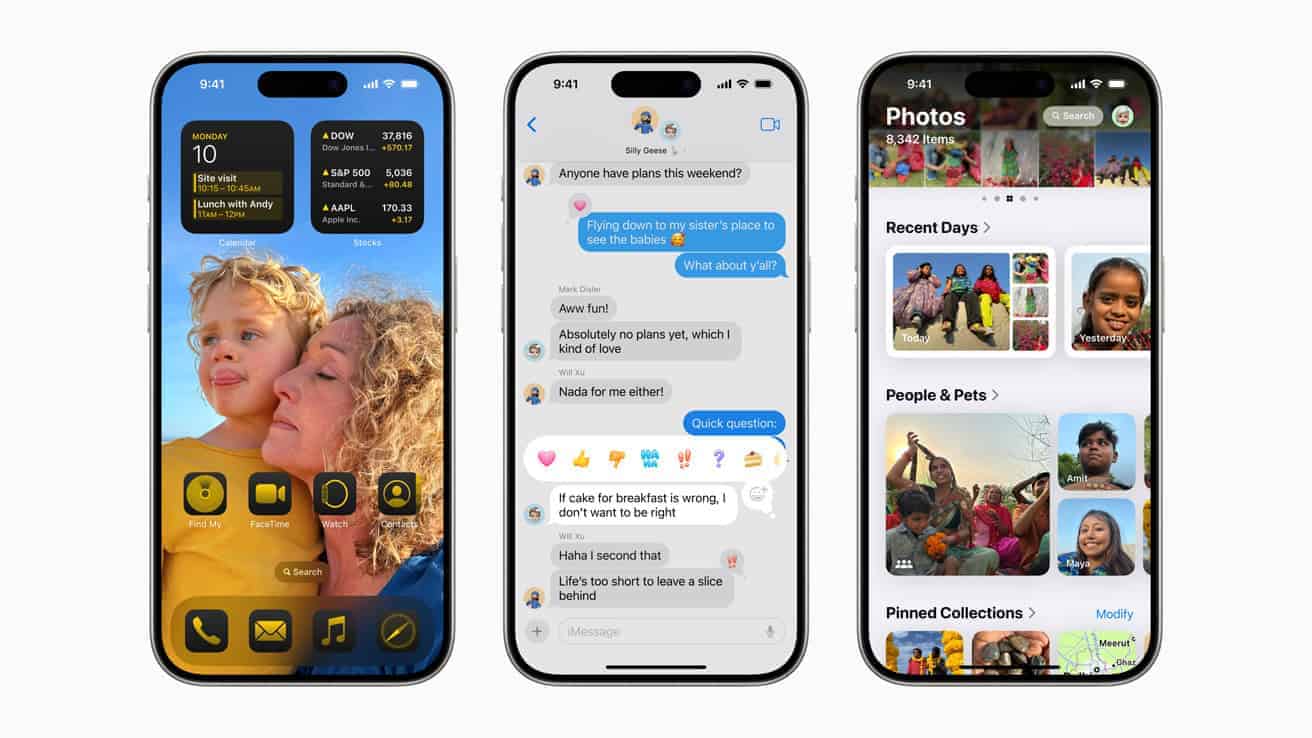In iOS 18 iMessage will finally get a new features we’ve been asking Apple to put in for years: the ability to schedule text messages to be sent later. This means iPhone users can write messages and choose the date and time they want them to be sent. This is great for sending timely greetings and reminders. Scheduling texts in iOS 18 is a valuable tool for improving communication and staying professional. By planning when to send messages, you can make your communication more efficient, ensure messages are sent on time, and create more thoughtful interactions.
This new feature in iOS 18 gives iPhone users more control and flexibility in their messaging. It allows you to plan your messages in advance so they reach people at the best times. Whether you’re managing professional communication, sending personalized greetings, or being more organized, scheduling texts is a big improvement. With this feature, users won’t need to remember to send messages for special occasions or at odd hours. Whether you’re sending a birthday wish or an important business message, you can be sure they are sent at the right time. The addition of text scheduling in iOS 18 by Apple brings iPhone closer to other devices. This feature doesn’t just make things more convenient, it also gives users more customization and control.
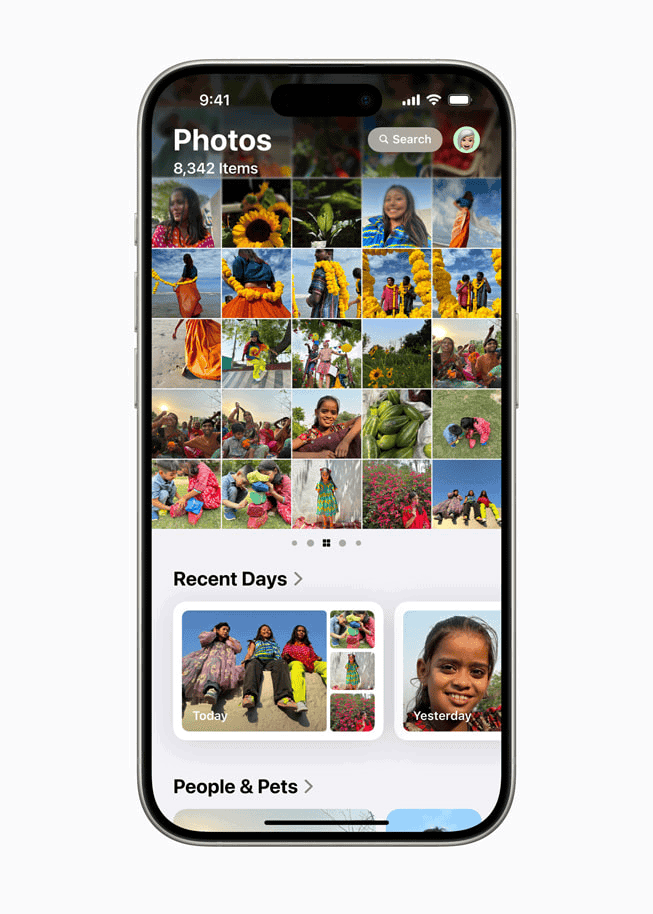
Streamlining Communication with Scheduled Texts in iOS 18
iOS 18 brings a long-awaited feature to iPhone users: the ability to schedule text messages. This enhancement promises to boost productivity and ensure timely communication. Whether you’re managing professional messages, sending birthday greetings, or coordinating plans across time zones, scheduling texts offers convenience and flexibility.
How to Schedule a Text in iOS 18
- Open the Messages app.
- Compose your message as you normally would.
- Press and hold the send button (the blue up arrow).
- Select “Send Later” from the menu.
- Choose a preset time or customize the date and time.
- Tap “Send.”
Benefits of Scheduling Texts
- Time Zone Management: Connect with people in different time zones without waking them up or interrupting their day.
- Professionalism: Ensure important business messages reach recipients during work hours.
- Reminders and Planning: Schedule texts to yourself or others as helpful reminders or to coordinate events.
- Thoughtful Communication: Schedule birthday wishes or other celebratory messages to arrive at the perfect moment.
Limitations of Text Scheduling in iOS 18
- iMessage Only: Currently, you can only schedule texts within the iMessage ecosystem. Scheduling SMS messages to Android users is not supported yet.
- 14-Day Window: You can schedule messages up to 14 days in advance.
- Device Must Be On: Your iPhone needs to be turned on and connected to the internet for scheduled messages to send.
Comparison Table: Text Scheduling in iOS 18 vs. Other Platforms
| Feature | iOS 18 | Android | |
|---|---|---|---|
| Built-in scheduling | Yes | Varies by manufacturer/carrier | Yes |
| SMS scheduling | No | Yes (on some devices/carriers) | No |
| Maximum scheduling window | 14 days | Varies | No limit |
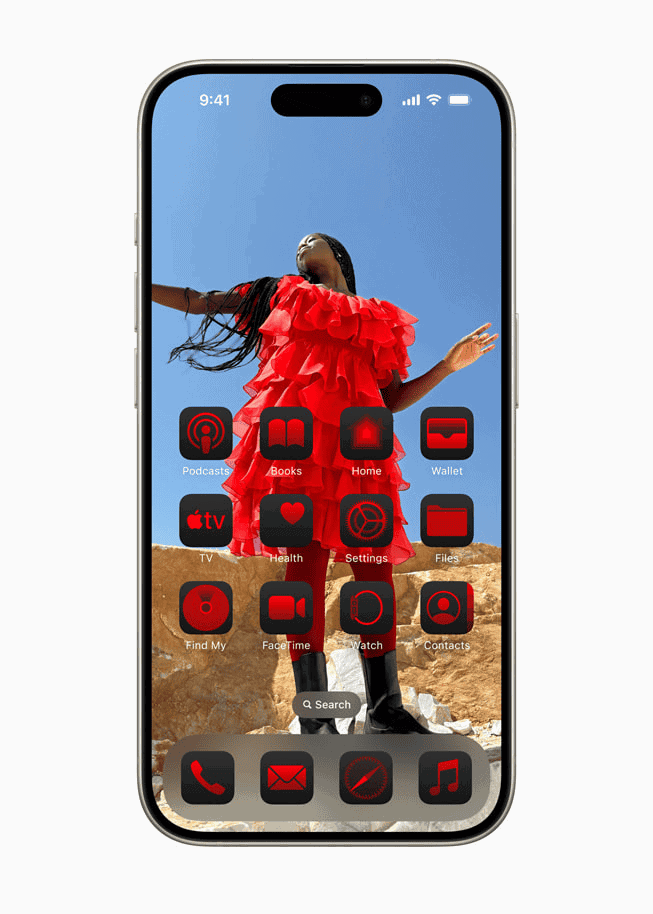
Tips for Effective Text Scheduling
- Double-check Recipients: Ensure you’re sending the message to the right person(s).
- Proofread Carefully: Take a moment to review your message before scheduling it.
- Set Reminders for Time-Sensitive Messages: If a scheduled message is crucial, set a separate reminder to ensure it’s sent.
- Use Labels or Notes: If you schedule multiple messages, consider using labels or notes to keep track of them.
Key Takeaways
- iOS 18 allows scheduling texts in the Messages app.
- Users can set messages to send at chosen dates and times.
- The feature improves convenience and control for iPhone users.
iOS 18 Messaging Enhancements
Apple’s iOS 18 brings several notable updates to the Messages app, focusing on improving communication and user experience. Key features include message scheduling, enhanced cross-platform capabilities, and the integration of Apple Intelligence for smarter messaging.
New Message Scheduling Feature
With iOS 18, users can now schedule messages to send later. This Send Later function enables iPhone users to compose a message and choose a specific time for it to be sent. It is handy for remembering birthdays and appointments or for messaging across different time zones. The user can set the time within the messaging interface simply and quickly. Scheduled messages are marked in the conversation until they are sent, ensuring users can view and manage them easily.
Cross-Platform Messaging Capabilities
iOS 18 enhances cross-platform communication with RCS support, bridging the gap between iOS and Android users. RCS, a newer and more capable protocol than SMS and MMS, enables features like read receipts, typing indicators, and higher quality media sharing. This change improves the experience for messaging between iPhones and non-Apple devices while maintaining secure, end-to-end encrypted communication. The addition of RCS is a response to pressure from EU regulators to enhance interoperability and meet modern communication standards.
Enhanced Communication Tools
Apple has introduced several new tools in the Messages app with iOS 18. Users can now apply text effects like bold, underline, and italics directly within their messages. This allows for more expressive and clearer communication. Emojis and reactions, known as Tapbacks, have also been expanded, giving users more ways to express themselves. Additionally, the Messages app now supports locking individual conversations behind Face ID or Touch ID for heightened privacy.
Improved User Experience
The user experience for Messages in iOS 18 is more intuitive and streamlined. The Control Center and Home Screen customization options allow for quick access and better control over message notifications. Messages now seamlessly integrate with other Apple apps, like Photos and Siri, enabling users to share pictures and videos or set reminders directly from their conversations. These improvements help users stay organized and communicate more efficiently.
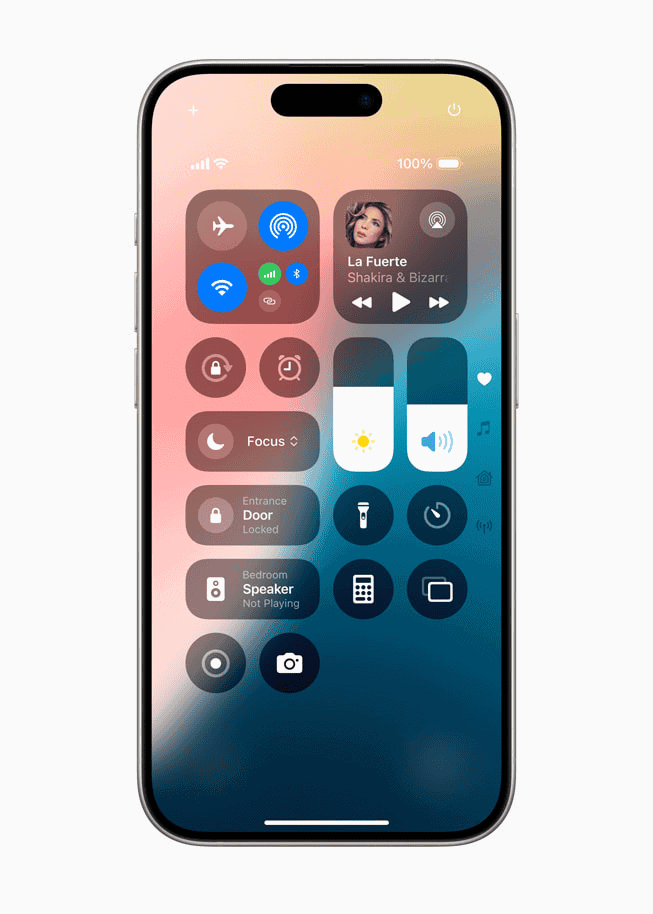
Apple Intelligence Integration
The integration of Apple Intelligence in iOS 18 makes the Messages app smarter and more context-aware. Users can solve math equations directly within the Messages text field, thanks to the built-in intelligence features. Additionally, predictive text and auto-suggestions are improved, making composing messages quicker and more accurate. Apple Intelligence also helps in detecting potential scheduling conflicts and suggesting optimal times for sending messages.
The enhancements in iOS 18’s Messages app provide users with more tools and flexibility for their daily communications, emphasizing simplicity and functionality.
Frequently Asked Questions
iOS 18 introduces several exciting features, including scheduled texting. Users can also expect new messaging protocols and enhanced personalization.
How can one schedule a message on iOS 18?
To schedule a message, open the Apple Messages app. Select an existing conversation or create a new one. Write your text. Before hitting send, choose the scheduling option and set your desired time for the message to be sent.
What are the new features available in the iOS 18 beta?
The iOS 18 beta includes Face ID and Touch ID for apps, math-solving capabilities in text fields, and enhanced writing tools. It also unlocks new possibilities within the Messages app.
Is RCS messaging support included in iOS 18?
Yes, iOS 18 includes RCS support, enhancing text message capabilities between iPhone and Android users. RCS can provide a more seamless and feature-rich messaging experience.
What steps are involved in using Genmoji on iOS 18?
Genmoji use in iOS 18 is straightforward. First, ensure iOS 18 is installed. Then, access the Messages app, open a conversation, and select Genmoji. Customize your Genmoji to your preference before sending it in the conversation.
On which iPhone models will text scheduling be available with iOS 18?
Text scheduling in iOS 18 will be available on iPhone models supporting the new update. Generally, this includes iPhone 8 and newer models.
What improvements does iOS 18 offer over previous versions?
iOS 18 improves personalization, adds significant features to the Messages app, and enhances system-wide tools. It also includes privacy-focused updates and integration with Apple Intelligence for a smoother user experience.