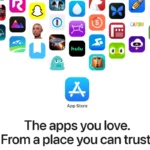Traveling by air often requires precise timing and coordination. Knowing the status and location of a flight can be critical whether you’re picking someone up from the airport or flying yourself. Fortunately, for iPhone users, the ability to track flights directly from their device is not only possible but also convenient. Utilizing built-in functionality, travelers can stay updated on flight details like departure times, delays, and gate information with just a few taps.
Beyond the native capabilities of the iPhone, a variety of third-party applications offer innovative features for flight tracking. With these apps, users not only get real-time updates but also access to additional information, such as flight paths and historical data. These options give users more control and awareness when it comes to managing their travel itineraries. Through the seamless integration of technology, the iPhone stands as a valuable tool for anyone involved in air travel.
Your iPhone as Your Personal Flight Tracker
Built-in Tools for Easy Tracking
Your iPhone comes with handy tools that make flight tracking a breeze. No need for extra apps! Simply use Spotlight Search or your Messages app to stay updated on your flight’s status.
Spotlight Search
Swipe down from the middle of your Home screen to access Spotlight Search. Type in your flight number and voila! Your flight details, including departure and arrival times, will appear.
Messages App
If someone sent you your flight details via text, simply tap on the underlined flight number in the message. This will open a preview window with all the essential information, including real-time updates.
Dedicated Flight Tracking Apps
For a more comprehensive flight tracking experience, several apps offer additional features like maps, alerts, and alternative flight options. Popular choices include Flightradar24 and FlightAware. These apps provide a wealth of information beyond just basic flight status.
Top Flight Tracking Apps
| App Name | Key Features | Availability |
|---|---|---|
| Flightradar24 | Real-time flight tracking, 3D view, aircraft information | iOS and Android |
| FlightAware | Flight alerts, alternate flight options, historical flight data | iOS and Android |
| Plane Finder | Live flight tracking, airport information, weather overlays | iOS and Android |
| App in the Air | Personalized flight itinerary, airport navigation, tips and recommendations | iOS and Android |
Tips for Smooth Tracking
- Double-check your flight number for accuracy.
- Enable notifications for timely updates.
- Use Wi-Fi or cellular data for real-time tracking.
Summary Table
| Method | Description | Pros | Cons |
|---|---|---|---|
| Spotlight Search | Built-in iPhone feature | Convenient, quick | Limited information |
| Messages App | Tap on flight number in message | Easy access to flight details | Requires flight information in text |
| Flight Tracking Apps | Downloadable apps | Comprehensive information, additional features | Requires app download and setup |
Key Takeaways
- iPhones provide convenient flight tracking features.
- Additional details are accessible via third-party apps.
- Technology helps manage travel itineraries effectively.
Using Built-In iPhone Features to Track Flights
iPhones offer simple methods to keep tabs on flights. Users can quickly access flight status using the Messages app, Spotlight search, or by asking Siri.
Tracking Via Messages App
When you receive a flight number in a text message within the Messages app, iPhone automatically recognizes it. By tapping the flight number, you’ll see a Preview Flight option. This feature gives you real-time updates on departure and arrival times along with current flight status. It works for both text messages you send and receive, keeping information at your fingertips during conversations.
Leveraging Spotlight for Flight Details
Spotlight search serves as a powerful tool to retrieve flight information. Swipe down on the home screen to access the search bar and type in the flight number. Spotlight locates the flight’s details, offering information on flight status, departure times, and more. This enables users to stay informed without opening specific apps or navigating through menus.
Utilizing Siri for Real-Time Flight Information
For updates on the go, ask Siri about your flight. Say the airline and flight number and Siri will provide the latest details, including gate number, flight status, and updates on any delays. It’s a quick way to get real-time information hands-free, making it convenient while traveling or when your hands are otherwise occupied. Siri connects with various airline databases to fetch the most updated information.
Third-Party Flight Tracking Apps and Features
Flight tracking on iPhones goes beyond the built-in options with a variety of third-party apps available. These apps provide detailed flight information such as live locations, gate changes, and baggage claim details.
Popular Flight Tracking Apps for iPhone
- FlightAware Flight Tracker: Offers real-time status and tracking maps for commercial flights worldwide and general aviation in the US and Canada.
- Flightradar24: Boasts a large network of data sources, making it possible to track flights in real-time globally. This app is known for its detailed maps and flight information.
Users can find these apps in the App Store and should look at reviews to decide on the best one for their needs.
Exclusive Features in Third-Party Apps
Third-party apps often have features not found in the default airline apps on iPhones. For instance:
- Live Flight Tracker: Tracks flights in real-time.
- Gate Changes: Sends notifications about updates to flight gates.
- Baggage Claim Information: Provides details about where to collect checked bags upon arrival.
These apps give users more control over their travel plans by keeping them informed.
Integration of Flight Tracking Apps with Apple Devices
Third-party flight tracking apps are designed for compatibility with various Apple devices including iPad, Mac, and even Apple Watch. This integration ensures that flight information is accessible from all of one’s devices, creating a seamless experience. For example:
- iPad: Large screen is ideal for viewing detailed flight maps.
- Mac: Quick search for flights using Spotlight.
- Apple Watch: Glance at flight updates directly on your wrist without needing to pull out your iPhone.
This multi-device integration makes monitoring flights hassle-free and efficient for users.