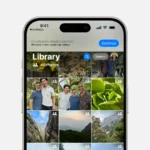Keeping your iPhone screen clean is important for a clear display and a hygienic device. A dirty screen can make it hard to see and use your phone. To clean your iPhone screen, use a soft, lint-free cloth slightly dampened with water. Avoid harsh cleaners or abrasive materials that could damage the screen. Your iPhone’s screen is a window to your digital world, but it’s also a magnet for fingerprints, smudges, and grime.
Cleaning it properly is essential to maintain its clarity and responsiveness. This guide will show you how to safely and effectively clean your iPhone screen, ensuring it stays sparkling clean without any damage. We’ll cover the right tools, techniques, and precautions to take, so you can enjoy a crystal-clear view every time you use your phone. Regular cleaning helps keep your iPhone in good shape. It removes smudges, fingerprints, and bacteria that build up over time. A clean screen also makes your iPhone look newer and more appealing. Just be careful not to get water inside any openings on your device.
The Right Way to Wipe Down Your iPhone
Get Started With the Basics
Before you start wiping down your iPhone’s screen, make sure to power it off. This helps prevent accidental touches and also protects your phone’s internal components.
Next, disconnect any cables or accessories that may be attached to your phone. You want a clear workspace to make sure you clean every nook and cranny.
The Right Tools for the Job
When it comes to cleaning your iPhone screen, using the right tools can make all the difference.
| Tool | Why It’s Good | How to Use It |
|---|---|---|
| Microfiber cloth | Soft and won’t scratch your screen | Gently wipe the screen in a circular motion |
| Distilled water | Safe and won’t damage your phone | Lightly dampen the cloth, don’t soak it |
| 70% isopropyl alcohol | Effective at killing germs | Only use a tiny amount on the cloth |

The Cleaning Process
Start by gently wiping the screen with a dry microfiber cloth to remove any loose dust or debris.
If there are any stubborn smudges, lightly dampen the cloth with distilled water and wipe the screen again. Make sure the cloth is only slightly damp, not soaking wet.
For tougher grime, you can use a 70% isopropyl alcohol solution. Dampen the cloth with a very small amount of alcohol and carefully wipe the screen. Avoid getting any liquid in the openings of your phone.
Things to Avoid
Never use harsh chemicals like window cleaners or abrasive cloths on your iPhone screen. These can damage the delicate coating and leave scratches.
Avoid spraying any liquid directly onto the screen. It’s always better to dampen the cloth instead.
Don’t use excessive force when wiping the screen. A gentle touch is all you need.
Keeping Your Screen Clean
To prevent your screen from getting too dirty, consider using a screen protector. This adds an extra layer of protection and can be easily replaced if it gets scratched or damaged.
Make it a habit to wipe your screen with a microfiber cloth regularly. This will help remove fingerprints and smudges before they become a problem.
Store your phone in a case or pouch when you’re not using it. This will help protect it from dust and debris.
Key Takeaways
- Use a soft, damp cloth to clean the iPhone screen
- Avoid harsh cleaners that can damage the screen
- Clean your iPhone screen often to keep it in good condition
Preparing to Clean Your iPhone
Cleaning your iPhone screen correctly requires some preparation. Gathering the right materials and understanding your device will help you clean safely and effectively.
Assembling Cleaning Materials
To clean your iPhone screen, you’ll need:
- Microfiber cloth
- Lint-free cloth
- Distilled water
- 70% isopropyl alcohol wipes (optional)
Avoid using paper towels, tissues, or rough fabrics. These can scratch the screen. Don’t use household cleaners or compressed air.
Choose a clean, dry area to work. Remove your phone case and any screen protector before cleaning.
Understanding iPhone’s Material Makeup
iPhone screens are made of glass with a special coating. This coating repels oil from fingerprints. It’s called an oleophobic coating.
The coating is delicate. Harsh chemicals can damage it. That’s why it’s best to use just water or approved cleaning solutions.
Different iPhone models may have slightly different materials. But all need gentle cleaning to protect their screens.
Identifying Common Screen Contaminants
iPhone screens often collect:
- Dust
- Fingerprints
- Oil from skin
- Makeup
- Food particles
- Bacteria
These can make the screen hard to see and use. Regular cleaning removes these contaminants.
Some dirt may be stubborn. Don’t use extra force to remove it. This could harm the screen. Instead, try cleaning again later with a slightly damp cloth.
Step-by-Step Cleaning Process
Cleaning your iPhone screen keeps it looking good and working well. A clean screen is easier to read and use. Follow these steps to clean your iPhone safely.
Powering Down and Disinfecting the iPhone
Turn off your iPhone before cleaning. This keeps liquids from harming the inside parts. Unplug any cables too.
Use a soft cloth to wipe the screen. Microfiber cloths work best. Don’t use paper towels or rough materials. They can scratch the screen.
For germs, use a disinfectant wipe. Choose ones safe for electronics. Gently wipe the whole phone. Don’t let liquid get in openings.
Let the phone air dry for a few minutes. Don’t turn it on right away if it’s still wet.
Detailing the Screen and Ports
Clean the screen with a damp microfiber cloth. Use only water. Don’t use soap or chemicals.
Wipe in a circular motion. Start at the center and move outward. This helps remove smudges and fingerprints.
For stuck-on grime, breathe on the screen to create moisture. Then wipe with the cloth.
Clean ports and openings with care. Use a dry toothbrush or cotton swab. Don’t insert anything into ports.
Compressed air can blow out dust. Hold the can upright and spray in short bursts.
Caring for the Case and Accessories
Remove your iPhone case. Clean it separately from the phone.
Plastic cases can be washed with soap and water. Dry them fully before putting back on.
Leather cases need special care. Use a leather cleaner to keep them in good shape.
Clean screen protectors the same way as the phone screen. Use a soft cloth and gentle pressure.
Wipe down charging cables with a slightly damp cloth. Make sure they’re dry before using.
Clean your Apple Watch like your iPhone. Be extra careful around the Digital Crown and band attachment points.
Frequently Asked Questions
Cleaning an iPhone screen properly helps maintain its quality and functionality. Here are some common questions about screen cleaning methods and best practices.
What is the recommended method for cleaning an iPhone screen?
Use a soft, lint-free cloth to wipe the screen gently. For stubborn marks, dampen the cloth slightly with water. Avoid harsh chemicals or abrasive materials. Always unplug the phone and turn it off before cleaning.
What household items can safely clean an iPhone screen?
A microfiber cloth is the safest option. In a pinch, a clean, soft cotton t-shirt can work too. Avoid paper towels, tissues, or rough fabrics that may scratch the screen.
Is it safe to use a screen protector cleaning method for an iPhone?
Yes, most screen protector cleaning methods are safe for iPhones. Still, check the product instructions to make sure it’s made for mobile devices. Avoid any cleaners with harsh chemicals.
How can I maintain my iPhone screen’s cleanliness on a regular basis?
Wipe the screen daily with a dry microfiber cloth. This removes fingerprints and smudges. Keep your hands clean when using your phone. Use a case to protect the screen from dust and dirt.
Can I use disinfecting wipes on my iPhone screen without causing damage?
Apple says it’s okay to use 70% isopropyl alcohol wipes or Clorox Disinfecting Wipes. Don’t use products with bleach or hydrogen peroxide. Avoid getting moisture in any openings. Don’t submerge your iPhone in cleaning agents.
What should I avoid when cleaning my iPhone screen to prevent harm?
Don’t use window cleaners, household cleaners, or compressed air. Avoid abrasive materials like paper towels. Never spray cleaners directly onto the screen. Don’t let any liquid get into openings. Steer clear of excessive wiping, which can damage the screen’s coating.