If you own an iPhone, it’s important to keep track of your contacts. As time goes on, you may accumulate a large number of contacts, making it difficult to remember when each one was added. It’s useful to be able to identify recently added contacts for easy management and to ensure that your newest connections are easily accessible. The iPhone doesn’t have a default feature that displays contacts by the date they were added. However, there are workarounds available that allow you to sort and view your contacts based on when they were added to your phone’s address book. One method is to use the Shortcuts app, which can automate tasks and organize information, including your contacts.
Another method to view the most recently added contacts is by using the Shortcuts app, a built-in feature that can swiftly reveal the newest entries. By creating a shortcut that sorts contacts by their creation date, users can instantly access a list of the latest contacts in descending order. This function can be especially useful for quickly retrieving contact details added after a networking event or a social gathering where multiple new connections were made.
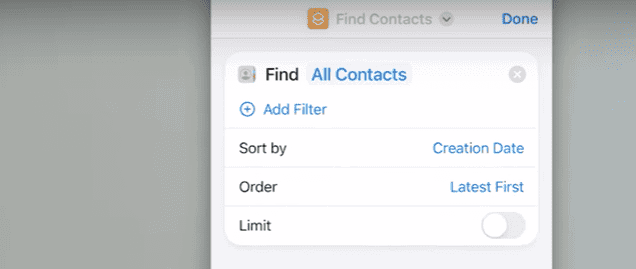
Locating New Additions to Your iPhone Contacts
While the built-in Contacts app on iPhone doesn’t have a direct feature for viewing recently added contacts, there are a couple of ways you can find them.
Using the Shortcuts App
The Shortcuts app is a powerful tool that allows you to automate tasks on your iPhone. You can create or download a shortcut that sorts your contacts by creation date, making it easy to see the most recently added ones.
- Open the Shortcuts app: Locate the Shortcuts app on your home screen and tap on it.
- Create a new shortcut: Tap the “+” button.
- Search for “Find Contacts”: Use the search bar and add the “Find Contacts” action.
- Adjust sort order: Tap “None” next to “Sort by” and switch it to “Creation Date.”
- Set order to “Latest First”: Change the “Order” to “Latest First.”
- Limit results (optional): Enable the “Limit” toggle and choose how many recent contacts you want to see.
- Add “Show Results”: Search and add the “Show Results” action.
- Run the shortcut: Once you have the shortcut, simply run it to view your contacts sorted by creation date, with the most recently added ones appearing at the top.
Using Third-Party Apps
If you’re not familiar with the Shortcuts app or prefer a simpler solution, there are several third-party apps available on the App Store that can help you find recently added contacts.
| App Name | Features | Price |
|---|---|---|
| Recent Contacts Newest Digits | Displays contacts sorted by creation date (newest first) or alphabetically. | Free |
| Recent Contacts | Provides detailed information on when a contact was created or modified. | $2.99 |
These apps offer a user-friendly interface and additional features like contact history and filtering options.
Additional Tips
- Search by location or company: If you remember where you met the person or their company name, try searching for that information in the Contacts app.
- Check call logs: If you recently interacted with the new contact, you might find their information in your call logs.
- Look for duplicates: If you accidentally added the same contact twice, you can merge the duplicates to avoid clutter.
Which Method Should I Choose?
- If you like customization: The Shortcuts method gives you more control over how your recent contacts are displayed.
- If you want simplicity: A third-party app will get the job done quickly and easily.
Key Takeaways
- Understanding how to locate recent contacts helps manage your iPhone’s address book.
- There isn’t a built-in feature to sort contacts by date added, prompting alternative methods.
- The Shortcuts app offers a solution by automating contact organization.
Navigating the Contacts App
Before diving into the Contacts app, understand that you can quickly find and organize your contacts. The app offers search functions and sorting options to help you manage your contacts efficiently.
Utilizing the Search Function
The Contacts app comes with a handy search tool. At the top of your Contacts list, you’ll find a search bar. Begin typing the name or number of the contact you’re searching for, and the app will display matching results.
Sorting and Filtering Contact List
If you want to see your newest acquaintances first, sorting your contact list by the most recently added is straightforward. Open the Contacts app, and you’ll usually find “Sort by” at the top or bottom of your contact list. Choose this option, then select “Added” to see the latest first.
Leveraging Automation and Third-Party Solutions
In a bid to streamline contact management, iPhone users can turn to automation via the Shortcuts app and third-party apps. Both provide efficient methods to access recently added contacts.
Creating Custom Shortcuts for Contact Management
The Shortcuts app on iOS allows users to create automation for various tasks. To manage contacts, you can create a shortcut:
- Open the Shortcuts app.
- Tap the + icon in the top-right corner to start a new shortcut.
- Type ‘Find Contacts’ in the search bar.
- Select the ‘Find Contacts’ action.
This shortcut filters contacts by various criteria, such as the date added, to help users quickly identify new connections.
Exploring Third-Party Apps and Integration
The App Store offers third-party apps designed for contact management that can complement built-in iOS features. For example:
- Look for apps with positive reviews and functionalities that match your needs.
- After installation, check settings within the app to sort or view contacts by the date they were added.
Third-party apps may sync with services like Google Contacts for a more integrated experience, ensuring a cohesive contact management system across multiple platforms.







