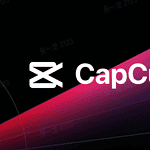With the release of the iPhone 15 (and now the iPhone 16), it became possible for an iPhone to share power with another iPhone. This capability is especially useful when one device is low on battery, and there’s no charger or power outlet in sight. The feature uses the concept of reverse charging, where an iPhone with adequate battery can transfer some of its power to another iPhone. It’s important to note throughout this article that iPhone doesn’t support WIRELESS transfers of power – just wired. So you’ll have to plug in a cable.
The process is straightforward. For successful power transfer, both iPhones need to be compatible and you need to use the right cable. To start charging, the user simply plugs in one iPhone into the other and the device with the lower battery life will begin to draw power. The charging begins automatically, giving the receiving iPhone the needed battery boost.
How to Use Your iPhone as a Power Bank
While you can’t charge one iPhone with another wirelessly, you can use a compatible iPhone model and the right cable to turn your phone into a portable power bank! Here’s how it’s done.
| Source iPhone | Connected iPhone | Cable Needed | What Happens |
| iPhone 15/16 | iPhone 15/16 | USB-C to USB-C | The iPhone with less battery will charge |
| iPhone 15/16 | iPhone 14 or Older | USB-C to Lightning | The iPhone 14 or older will charge |
| iPhone 14 or Older | Any | n/a | Only iPhone 15/16 can be the source |
Requirements
- Source iPhone Model: You’ll need an iPhone 15 or iPhone 16 or a later model as the power source.
- Cable: You’ll need a USB-C to Lightning cable or USB-C to USB-C depending on which iPhones you’re connecting.
Step-by-Step Guide
- Connect the cable: Plug the USB-C end of your cable into the charging port of your “power bank” iPhone (the one with enough power to charge the other device). Plug the USB-C or Lightning end of the cable into the charging port of the iPhone you want to charge.
- Charging begins: The iPhone receiving the charge will automatically start charging. You’ll see the typical charging indicator on the screen.
Important Considerations
| Factor | Details |
|---|---|
| Power transfer | Remember, you are draining one iPhone’s battery to boost another. Use this feature sparingly to avoid depleting your main phone. |
| Cable quality | Using an original or MFI-certified cable ensures optimal charging and protects your devices. |
| Charging speed | Don’t expect super-fast charging speeds with this method. It’s primarily for emergency boosts. |
Note: Reverse wireless charging is expected to be possible in future iPhone models. For now, using a cable is the only solution.
Key Takeaways
- iPhones with reverse charging can share battery power.
- Compatibility and proper alignment are key for power transfer.
- The charging is done WIRED and activates automatically.
Understanding iPhone-to-iPhone Charging
Charging an iPhone with another iPhone can be a handy solution in times of need. This section explains how it works and what you need to get started.
Feasibility of iPhone-to-iPhone Charging
One can transfer power from one iPhone to another thanks to Apple’s introduction of reverse charging capabilities. With an iPhone 8 or later model, a user can share their battery charge with another compatible device. This feature leverages what is known as reverse charging. This technology enables iPhones to act not just as receivers of power but also as sources.
Step-by-Step Charging Process
This section leads you through how to use one iPhone to charge another. It guides you through initial setup and the actual charging steps to ensure a smooth power transfer.
Frequently Asked Questions
This section answers some common questions about iPhone-to-iPhone charging. It provides insights on reverse charging capabilities, steps for enabling this feature, and compatibility with other devices.
Can an iPhone 15 charge an iPhone 15?
Yes. You’ll need a USB-C to USB-C cable. The iPhone with more battery life will charge the one with less battery life.
Can an iPhone 16 charge an iPhone 16?
Yes. You’ll need a USB-C to USB-C cable. The iPhone with more battery life will charge the one with less battery life.
Can an iPhone 16 charge an iPhone 15?
Yes. You’ll need a USB-C to USB-C cable. The iPhone with more battery life will charge the one with less battery life.
Is reverse wireless charging available on iPhone models?
No. Currently iPhones do not support reverse WIRELESS charging, just reverse WIRED charging.
Can an iPhone be used to wirelessly charge another device?
No. Reverse wireless charging is not a supported function (yet).
Are iPhones capable of charging Android phones wirelessly?
No. iPhones don’t support reverse charging.