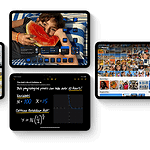Smartphones with physical home buttons have become a rare feature nowadays. The iPhone SE 3 stands out as the most recent iPhone release to still have a home button. This model combines modern technology, such as the A15 Bionic chip, with the traditional ease of the home button and all that comes with it (including Touch ID). For people who don’t want to give up the home button, this phone offers a balance of security, convenience, and familiarity.
Apple’s design decision to keep the home button on the iPhone SE3 caters to a user base that appreciates tactile feedback and simplicity. And it’s very popular with segments of the population who need a home button for accessibility reasons. With the SE 3, you get a device that does not compromise on performance, thanks to its advanced chipset and 5G connectivity. Its legacy design elements satisfy long-time fans who prefer a smaller, more familiar phone in an ever-growing market of larger, button-less screens.
The Legacy of the iPhone Home Button
The iconic circular Home button was once a staple of iPhone design. But with newer models prioritizing sleek, edge-to-edge displays, has the physical Home button disappeared entirely from the iPhone lineup?
The Last iPhone with a Physical Home Button
The last primary lineup iPhone released with the classic Home button design was the iPhone 8 and iPhone 8 Plus in 2017. The iPhone SE (3rd Gen) has the distinction of being the latest iPhone (Specialty Line) that has a physical home button. It was released in 2022. Since then, Apple has shifted to all-screen designs utilizing Face ID for unlocking and navigation.
The iPhone SE Exception
There’s one exception to the rule: the iPhone SE.
- Current model: The latest iPhone SE (3rd generation), released in 2022, still features the traditional Home button with Touch ID fingerprint sensor.
- Reason: This model is popular for its affordability and classic design favored by some users.
Why the Change to a Buttonless Design?
- Screen space: Removing the Home button maximizes screen real estate, allowing Apple to fit larger displays in smaller devices.
- Intuitive gestures: iOS has been designed around swiping and tapping gestures, which are a natural fit for a full-screen display.
- Face ID: Apple’s facial recognition technology has replaced Touch ID as the primary biometric authentication method in most models.
iPhone SE: Is it the Right Choice?
| Pros | Cons |
|---|---|
| Familiar design | Older design compared to newer iPhones |
| Touch ID | No Face ID support |
| Affordable | Less powerful processor than more expensive iPhones |
The Verdict
If you’re longing for the traditional physical home button and Touch ID, the iPhone SE (3rd generation) is the only current choice. However, if you want the latest iPhone technology and features, you’ll need to get comfortable with Apple’s gesture-based navigation and Face ID.
Key Takeaways
- The iPhone SE 3 has a home button and Touch ID.
- Apple maintains traditional design with modern technology in the SE 3.
- The SE 3 serves users who favor functionality and familiarity.
Design and User Interface
The current iPhone SE model keeps the physical home button and pairs it with Touch ID. This design choice affects both the look and how users interact with the device.
Home Button and Touch ID
The iPhone SE has a physical home button on its front. Users press it to wake the device or return to the home screen. Touch ID is integrated into the home button. It lets users unlock their iPhone and authorize purchases securely.
Key Physical Features
Side Button:
- Turn off the iPhone: Press and hold.
- Siri and Emergency Calls: Hold down for Siri; press five times for emergency SOS.
Top Button:
Not present on the iPhone SE model.
Volume Buttons:
- Adjust volume: Press for sound levels.
- Camera: Use for taking photos.
Ring/Silent Switch:
- Manage sounds: Flip to switch between ring or silent modes.
Additional Features:
- Flashlight and Camera: Access from the lock screen with a press on their icons.
The design of the iPhone SE is straightforward, featuring a familiar interface for those accustomed to classic iPhone models. It maintains usability with its easy-to-navigate functionality, combining the efficiency of current technology standards with trusted features.
Technology and Performance
The iPhone SE 3 combines the iconic design of past models with the latest technology. Apple equips it with a chip used in their flagship phones and adds 5G connectivity.
Advanced Chip Technology
The heart of the iPhone SE 3 is the A15 Bionic chip, the same that powers the iPhone 13. The A15 chip brings much more speed and efficiency. It enables better performance whether playing games, launching apps, or doing everyday tasks. The chip also supports camera features like Smart HDR 4 and Photographic Styles. This chip makes these tasks faster and more power-efficient than previous models.
Connectivity and Network
5G connectivity on the iPhone SE 3 allows it to access faster network speeds. It makes downloading and streaming much quicker. Users experience less lag and improved performance overall. The glass and aluminum design helps with better wireless charging and may enhance the phone’s durability. The design also supports better signal reception, ensuring that the SE 3 can make full use of the new 5G networks.