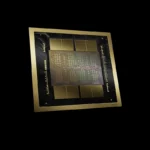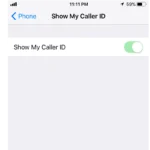While a SIM card provides cellular service and network connectivity, smartphones offer plenty of functionality even without one. Here’s how you can still use your phone without a SIM card:
Yes, You Can Use a Phone Without a SIM Card – Here’s How
What Works Without a SIM Card
- WiFi Connectivity: Connect your phone to a WiFi network and access the internet. Use browsing, email, social media, and other apps that rely on internet connectivity.
- Offline Features: Camera, photo gallery, music player, most games, and many other apps that don’t require an internet connection.
- Emergency Calls: In most regions, even without a SIM card, you can still dial emergency numbers like 911.
Using Communication Apps Without a SIM Card
Many popular messaging and calling apps rely on the internet and can work without a SIM card as long as you’re connected to WiFi:
- Facebook Messenger
- Telegram
- Skype
- Google Voice (for calls and texts with a free virtual number)
Limitations Without a SIM Card
- No Cellular Calls/Texts: Regular calls and text messages (SMS) require a SIM card to connect to cellular networks.
- No Mobile Data: Without a SIM card, you cannot use cellular data outside WiFi coverage.
- Limited Location Services: Some GPS features might be less accurate without a SIM card and data connection.
Why Use a Phone Without a SIM Card
- Backup Device: An old phone without a SIM can be useful as a backup camera, music player, or gaming device.
- Kids Device: Give your kids a phone without cellular service as a way to play games, listen to music, or connect to WiFi at home securely.
- Travel: You might want to remove your SIM card when traveling internationally to avoid roaming charges and use your phone primarily on WiFi.
Let me know if you’d like more information on a specific scenario for using a phone without a SIM card!
Using a Phone Without a SIM Card
Even without a SIM card, your smartphone retains much of its functionality. From playing offline games to using Wi-Fi networks for internet access, there’s still a lot you can do.
Offline Functionalities
Smartphones, both iOS and Android, come with a range of built-in features that don’t require any sort of data connectivity. Users can:
- Play games that don’t need an internet connection.
- Access already downloaded apps, such as your calendar, calculator, and camera.
- Listen to music and watch videos that have been saved to the device’s memory.
This means you can continue enjoying various forms of entertainment and utility from your smartphone, SIM card or not.
Wi-Fi Based Services
A Wi-Fi connection opens up a whole new set of possibilities for your smartphone, despite the absence of a SIM card. Once connected to a Wi-Fi network, you can:
- Browse the internet for information or entertainment.
- Stream videos from popular platforms like YouTube.
- Download new apps from the App Store or Google Play.
Wi-Fi connectivity essentially keeps your device online and significantly broadens its use.
Alternative Communication Methods
Communication doesn’t come to a halt without a SIM card. With a Wi-Fi connection, there are numerous methods to stay in touch, such as:
- Messaging apps like WhatsApp, Facebook Messenger, and Telegram for sending texts.
- Email for both personal and professional communication.
- Voice and video calls through apps like Skype, Google Voice, and Google Hangouts.
These options utilize internet access rather than a traditional cellular network, keeping you connected with others.
Managing Apps and Services Without a SIM Card
Even without a SIM card, smartphones are powerful tools capable of running various apps and services through Wi-Fi connections.
Accessing App Stores
Without a SIM card, you can still connect to Wi-Fi and use the Google Play Store or iTunes to download and update apps. To access these stores, simply log in with your Gmail account for Google Play Store or an Apple ID for iTunes.
- Google Play Store: Ensure your device is connected to Wi-Fi, and then sign in with your Gmail account to browse and install apps.
- iTunes: Wi-Fi access allows you to sign in with an Apple ID and download apps to your Apple devices.
Entertainment and Media
Streaming your favorite shows and music is easy on a SIM-less phone. Use Wi-Fi to enjoy services like Netflix, YouTube, and Amazon Prime.
- Streaming Video
- Netflix: Watch movies and TV shows by logging into your account.
- YouTube: Access millions of videos without logging in, or use your account to subscribe to channels and save favorites.
- Streaming Music
- Spotify: Use your existing account or create a new one to stream music.
- Apple Music: Apple users can stream their favorite tracks with or without a SIM.
Productivity Apps and Tools
Get work done efficiently with a suite of productivity apps that operate perfectly over Wi-Fi.
- Google Maps: Navigate and explore new places right from your phone.
- Gmail: Check your email and stay in touch with your contacts.
- Social Media: Stay connected with friends and family on platforms like Facebook and Twitter.
- Chrome Browser: Access the internet and perform web searches without a SIM card.
With Wi-Fi, your phone is an all-encompassing device for apps and entertainment alike, sans the traditional phone services.
Technical Considerations and Set-Up
It’s helpful to understand a phone’s capabilities without a SIM card and how to make the most out of it. Here’s how to get started and what to keep in mind.
Initial Device Setup and Use
For a phone without a SIM card, like an iPhone XR or an Android device, initial setup can seem daunting. However, both systems offer a way through. For iPhones starting from iOS 12 and later, users can activate and use their phones by connecting to Wi-Fi and proceeding with the steps on the screen. Android users can similarly set up their device by connecting to Wi-Fi. One key point to remember is to skip the step asking for a SIM card when prompted. Users can access apps, internal storage, and most features except for those requiring a cellular service.
Virtual SIM and eSIM Technology
eSIM technology is a game-changer for those wanting to bypass the physical SIM card. eSIM, or embedded SIM, refers to a digital SIM that allows users to activate a cellular plan from a carrier without using a physical SIM. This means users can have a phone number or mobile number without needing a SIM card slot. Smartphones, including the latest iPhones and certain Android devices, come equipped with eSIM technology, making it easier to connect to a network or manage multiple accounts.
Understanding Device Limitations
Without a SIM card, a smartphone’s use is generally restricted to an offline mode, but with Wi-Fi, most functions come alive. Notably, users won’t be able to use traditional voice services or SMS. Additionally, roaming services for traveling are not an option. However, apps that provide voice and video calls can work as excellent substitutes. For instance, a spare phone or tablet can effectively operate as a mini-computer, a navigation device with GPS capabilities, or even a gaming console.
Frequently Asked Questions
These FAQs cover essential points about using phones without SIM cards, including activation processes and communication alternatives.
How can one activate an iPhone without inserting a SIM card?
An iPhone can be activated without a SIM card by connecting it to a computer and using iTunes. Following the on-screen prompts through the setup process allows the iPhone to be used with Wi-Fi.
What steps are required to make calls on an Android device in absence of a SIM card?
To make calls on an Android phone without a SIM card, one can utilize VoIP apps like WhatsApp, Skype, or Google Voice, which only need a Wi-Fi connection to function.
Is it possible for an iPhone to function fully without having a SIM card installed?
iPhones can perform most functions without a SIM card, as long as there’s a Wi-Fi network available. This covers internet browsing, app usage, and using communication apps, though cellular services will be unavailable.
What are the methods to use a Samsung phone when a SIM card is not available?
A Samsung phone without a SIM card can still connect to Wi-Fi, which allows one to access the internet, use apps, and make calls with VoIP services.
Can texts be sent from an Android device without utilizing a SIM card?
Yes, Android devices can send texts without a SIM card by using internet-based messaging services such as WhatsApp, Facebook Messenger, or other similar apps over a Wi-Fi connection.
Are there ways to operate a mobile phone without relying on a SIM card?
A phone without a SIM card can still work over Wi-Fi, enabling the use of most apps, internet browsing, and communication through VoIP services and other internet-based messaging platforms.