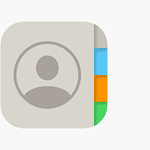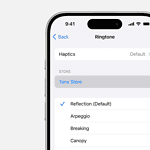Humidity can affect your phone’s performance and longevity. High humidity levels may cause moisture to build up inside your device, potentially damaging sensitive electronic components. While phones are designed to withstand some exposure to moisture, prolonged contact with high humidity can lead to issues.
Water vapor in humid air can seep into your phone through small openings. This moisture may corrode internal parts or create short circuits. The risk increases if there are sudden temperature changes, as this can cause condensation inside the device.
Protecting your phone from extreme humidity is key. Keep it in a cool, dry place when not in use. If you live in a humid climate, consider using silica gel packets or a dehumidifier near your electronics. These simple steps can help extend your phone’s life and maintain its performance.
How Humidity Can Affect Your Phone

The Impact of Humidity on Smartphones
High humidity can damage your phone. Moisture in the air can seep into your phone’s internal components. This can cause corrosion and short circuits. Even if your phone is water-resistant, it’s not completely waterproof.
Signs of Humidity Damage
It’s important to recognize the signs of humidity damage. Some common signs include:
- A foggy or distorted screen
- Unresponsive buttons
- Poor sound quality
- The phone unexpectedly shutting down
Protecting Your Phone from Humidity
There are several steps you can take to protect your phone from humidity:
- Avoid using your phone in very humid environments, like bathrooms during showers.
- Store your phone in a cool, dry place.
- Use a dehumidifier in your home, especially in humid climates.
- Consider using a waterproof case or pouch.
Additional Tips
If you think your phone has been damaged by humidity, there are a few things you can try:
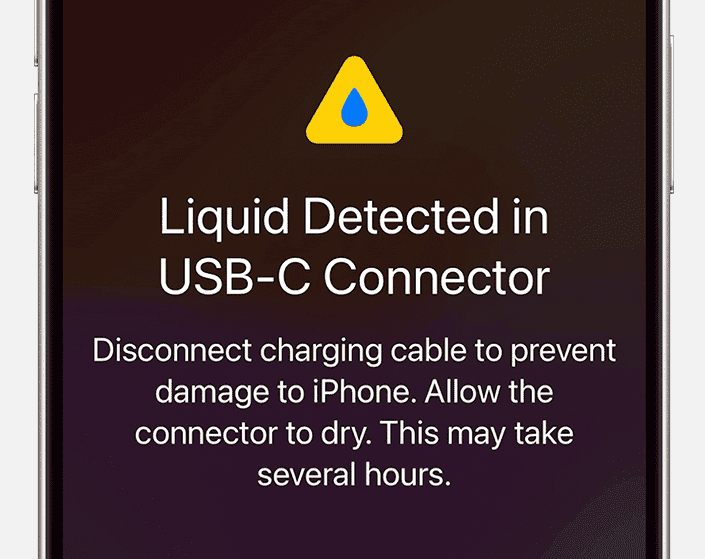
- Turn off your phone and remove the battery (if possible).
- Place your phone in a sealed container with a desiccant packet (like silica gel).
- Do not try to turn on your phone or charge it until it is completely dry.
If these steps don’t work, you may need to take your phone to a repair shop.
Understanding IP Ratings
Many phones have an IP rating. This rating tells you how well your phone is protected from dust and water. The first number in the rating refers to dust protection, and the second number refers to water protection. For example, a phone with an IP68 rating is completely protected from dust and can be submerged in water up to a certain depth.
| IP Rating | Protection Level |
|---|---|
| IP67 | Protected from dust and immersion in water up to 1 meter for 30 minutes |
| IP68 | Protected from dust and immersion in water beyond 1 meter (the exact depth is specified by the manufacturer) |
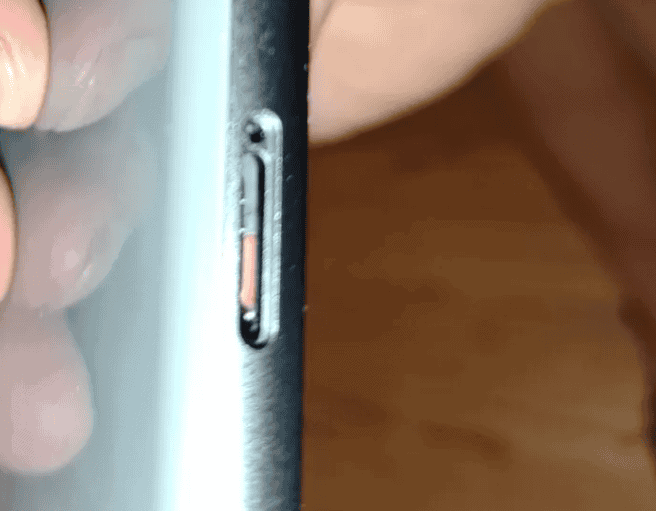
Remember, even if your phone has a high IP rating, it’s still important to take precautions to protect it from humidity.
Warranty Claims and Water Damage
It’s important to be aware that most phone manufacturers will deny warranty claims for water damage, even if your phone has a high IP rating. This is because water damage can be difficult to assess, and it’s often hard to determine whether the damage was caused by accidental exposure or by a manufacturing defect.
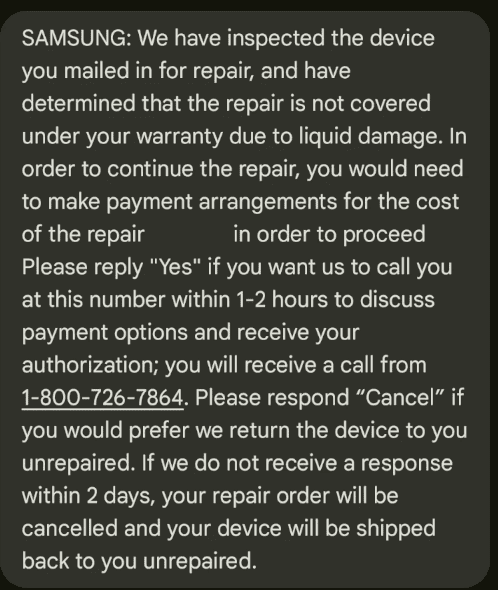
Liquid Contact Indicators
To detect water damage, manufacturers use liquid contact indicators (LCIs). These are small stickers that change color when they come into contact with water or other liquids. LCIs are typically located inside the phone, in areas that are likely to be exposed to moisture if the phone is submerged or splashed. If an LCI has been activated, it’s a clear indication that the phone has been exposed to liquid, and the manufacturer is likely to deny any warranty claims.
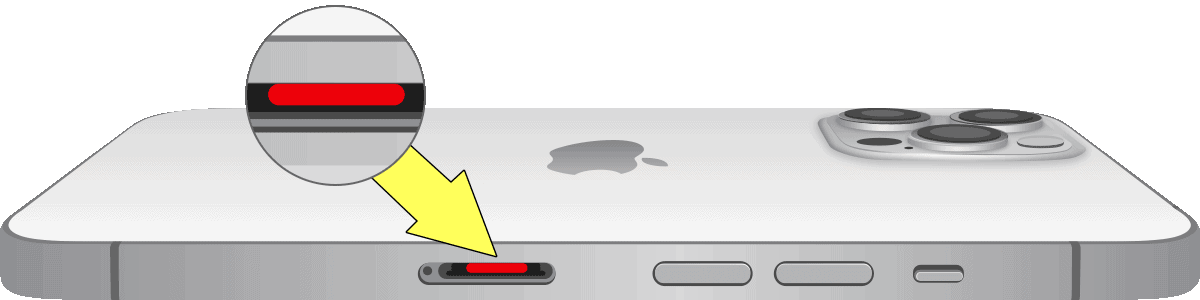
Key Takeaways
- High humidity can damage phone components through moisture buildup
- Sudden temperature changes in humid conditions increase condensation risk
- Storing phones in dry places and using dehumidifiers can protect against humidity damage
The Impact of Humidity on Smartphone Components
Humidity can severely affect various parts of smartphones. It can cause corrosion, damage electrical components, and interfere with essential functions.
Corrosion and Electrical Damage
High humidity leads to moisture buildup inside phones. This can corrode metal parts and circuit boards. Corrosion weakens connections between components. It can cause short circuits or total device failure.
Water vapor can also condense on internal parts. This liquid water is very harmful to electronics. It can instantly damage sensitive circuits. Even small amounts of water can ruin a phone.
Humidity slowly degrades phone components over time. This shortens the lifespan of the device. It may cause unexpected malfunctions or data loss.
Speaker and Microphone Dysfunction
Moisture from humid air collects in speakers and microphones. This affects sound quality. Voices may sound muffled or distorted during calls.
Water can block tiny holes in these components. This prevents proper vibration needed for clear audio. In severe cases, speakers or mics may stop working completely.
Repeated exposure to moisture can permanently damage these parts. This often requires costly repairs or full replacement of the phone.
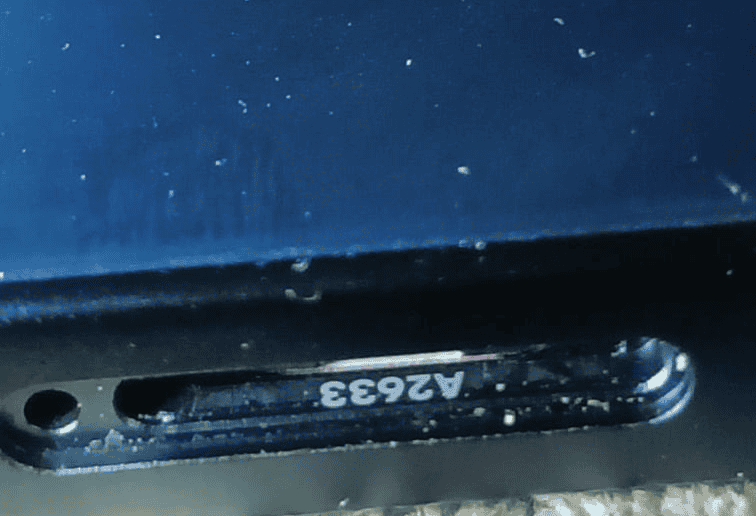
SIM Card and Port Complications
Humidity affects SIM cards and charging ports too. Moisture can oxidize metal contacts on SIM cards. This leads to poor connections and network issues.
Damp charging ports may not connect properly with cables. This causes slow charging or prevents it entirely. Corrosion in ports can damage both the phone and chargers.
Water exposure in these areas risks internal damage. It can let moisture reach deeper parts of the phone. This increases the chance of major electrical problems.
Frequently Asked Questions
Humidity can affect phones in various ways. Learn how to spot moisture damage, protect your device, and maintain its functionality in humid conditions.
How can I identify moisture damage in my phone?
Look for signs like water spots on the screen or inside the camera lens. Check for corrosion on metal parts or connectors. If your phone has a moisture indicator, it may change color when exposed to water.
What steps should I take to remove moisture from my phone?
Turn off your phone right away. Remove the case and battery if possible. Dry it with a soft cloth. Don’t use heat or compressed air. Let it air dry in a well-ventilated area for at least 48 hours before turning it on again.
Are certain phone models more resistant to humidity damage?
Many newer smartphones have water-resistant ratings. These models can handle some moisture but aren’t fully waterproof. Check your phone’s IP rating to know its level of protection against water and dust.
Is it safe to use my phone in a steamy bathroom?
It’s best to avoid using your phone in steamy bathrooms. High humidity can trigger moisture alerts or cause condensation inside the device. This may lead to internal damage over time.
What long-term effects can humidity have on smartphone functionality?
Constant exposure to high humidity can corrode internal components. This may cause issues with the battery, screen, or circuitry. It can also lead to mold growth inside the device, affecting its performance and lifespan.
How does humidity affect electronic devices in general?
Humidity can cause condensation on electronic parts. This moisture can lead to short circuits or corrosion. It may also promote mold growth. Keep electronics in areas with 40-60% humidity to prevent damage.