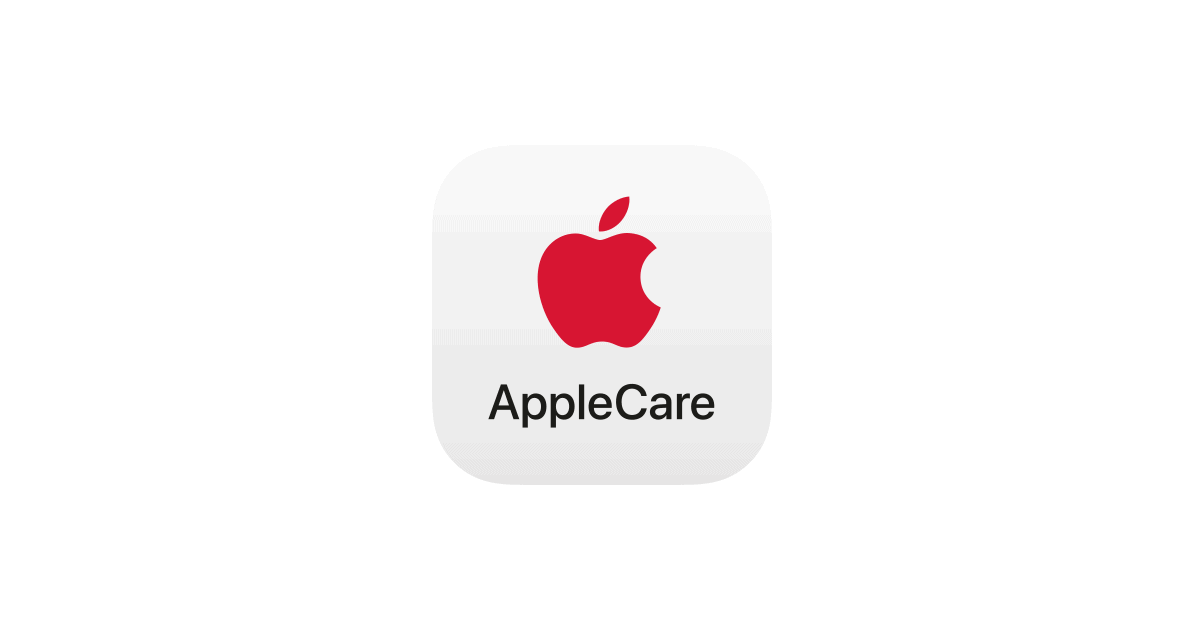When buying an Apple iPhone, customers receive the Apple Limited Warranty, which provides coverage for their device for typically one year from the purchase date. This warranty safeguards against manufacturing defects and hardware failures but does not cover damage from accidents or unauthorized modifications. For extra protection, customers can opt for AppleCare or AppleCare+, which extends the warranty period and includes coverage for accidental damage with a service fee.
It’s important for iPhone users to understand what these warranties include and how they can benefit from them. The standard warranty includes hardware repairs and technical support. AppleCare and AppleCare+ add more benefits, such as extended technical support and additional hardware coverage. Users should be aware of the terms and period of their coverage. This helps ensure they can make the most of the warranty services offered by Apple.
In case of a warranty claim, iPhone users can check their coverage status online using their device’s serial number or directly from their device settings. For service, they can contact Apple Support, make an appointment at an Apple Store or authorized service provider. It’s important to have all relevant information on hand, including the iPhone’s serial number and details of the issue when seeking support. You can check your coverage on this website:
https://checkcoverage.apple.com/
Understanding Your Apple iPhone Warranty
What’s Covered?
Your new iPhone comes with a one-year limited warranty from Apple. This warranty covers defects in materials or workmanship under normal use. It doesn’t cover accidents or damage you caused. Apple also gives you up to 90 days of free tech support to help with setting up your phone or troubleshooting any issues.
AppleCare+: Extended Coverage and More
If you want more protection, you can buy AppleCare+. This extends your coverage for two years and adds accidental damage protection. That means Apple will fix your iPhone if you drop it or spill water on it (though you may have to pay a service fee).
Table: Limited Warranty vs. AppleCare+
| Feature | Limited Warranty (1 year) | AppleCare+ (2 years) |
|---|---|---|
| Manufacturing Defects | ✓ | ✓ |
| Accidental Damage | X | ✓ (with service fee) |
| Battery Replacement (if capacity below 80%) | ✓ | ✓ |
| Technical Support | 90 days | 2 years |
Filing a Warranty Claim
- Gather Information: Get your iPhone’s serial number and proof of purchase ready.
- Check Coverage: Go to Apple’s website and check if your iPhone is still under warranty.
- Contact Apple: Call Apple Support, visit an Apple Store, or mail your iPhone to Apple. They will diagnose the problem and fix or replace your phone if it’s covered under warranty.
Things to Remember
- Keep a copy of your original receipt or proof of purchase. You might need it for warranty claims.
- Back up your data regularly. Apple may erase your data during repairs.
- If your iPhone is out of warranty or the issue isn’t covered, Apple can still fix it for a fee.
For more details, visit Apple’s website.
Key Takeaways
- The Apple Limited Warranty comes with new iPhones, offering one year of coverage.
- AppleCare and AppleCare+ extend and enhance warranty coverage.
- Users can check warranty status online and seek support from Apple if needed.
Warranty Coverage and Terms
When you buy an iPhone, you get a warranty from Apple that offers different types of coverage. This warranty and the extra protection you can purchase help you in case of technical issues or accidents. Let’s go through what these entail.
Understanding Apple’s Limited Warranty
Apple’s Limited Warranty for the iPhone covers the device for one year from the purchase date. It includes service coverage for a defective battery. If the battery holds less than 80% of its original capacity, Apple offers service as covered under the warranty. Apple also helps with other hardware failures not due to accidental damage or misuse.
AppleCare and AppleCare+ Extended Protection
AppleCare is the standard protection you receive with your iPhone. It includes 90 days of technical support and a one-year warranty for hardware repair. You can opt for AppleCare+, which extends coverage further. It provides up to two years of technical support and hardware repair coverage. This plan includes up to two incidents of accidental damage protection each period of 12 months, but a service fee applies.
Accidental Damage Coverage
The accidental damage that AppleCare+ covers may include screen damage or other unexpected mishaps. For each incident, there’s a service fee: $29 for screen damage or $99 for other types of accidental damage. Remember that the coverage takes effect only when you have an active AppleCare+ plan for your iPhone.
Hardware Repairs and Service Fees
Hardware issues that are not accidental can also arise. Battery service is often a common repair need. Under the regular warranty or AppleCare+, there’s no fee for battery service if it is defective. For other types of hardware repairs, Apple performs them at no cost if covered. But if it’s accidental damage with AppleCare+, you will have to pay the service fee based on the damage type.
With these protections in place, your iPhone has substantial support against the unexpected. Whether your concern is the battery, screen, or other hardware elements, Apple provides several options to ensure your iPhone keeps running smoothly. For all services, you can seek help directly from Apple, ensuring a professional repair or replacement process.
Warranty Claim and Support Process
When you need to claim your iPhone warranty or seek support, it’s crucial to understand the process fully. This section will guide you on how to check your coverage status, what technical support and service options are available, and the various channels through which you can access support.
Checking Coverage Status and Expiry Date
To check if your iPhone is still under warranty, you need your device’s serial number. Find it by opening the Settings app, tapping General, then About. With the serial number, visit Apple’s warranty status website and sign in with your Apple ID. You might need to perform two-factor authentication for security. Here you can view your warranty or AppleCare agreement number, expiry date, and proof of coverage.
Technical Support and Service Options
For technical issues, you can get help from Apple directly. If your warranty is active, you might be eligible for complimentary repairs. Head to an Apple Authorized Service Provider or an Apple Store. Some issues may qualify for mail-in repairs. If you have AppleCare+, it may cover additional damages and provide a battery replacement if it holds less than 80 percent of its original capacity. Remember that the standard warranty doesn’t cover batteries worn from normal use.
Accessing Support Through Various Channels
Apple offers several ways to get support:
- Online: Go to mysupport.apple.com or use the Apple Support App.
- Phone: Call Apple’s support number for immediate help.
- Chat: Start a live chat with an Apple Support representative.
- Mail: For less urgent queries, or if you prefer written communication, mail can be a suitable option.
Each method requires your Apple ID and device information. Choose one based on your issue and convenience.