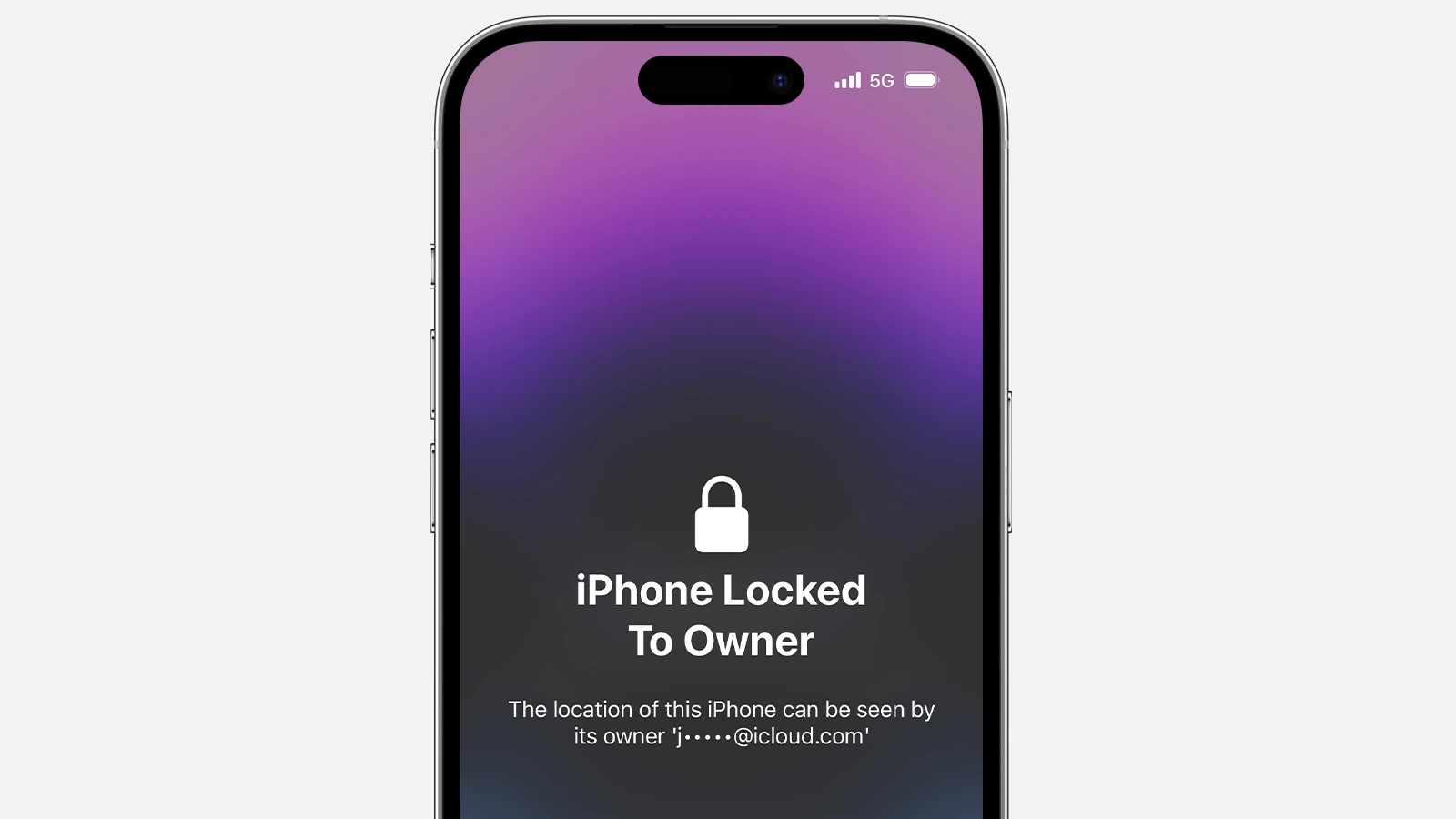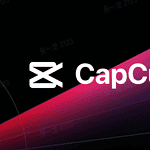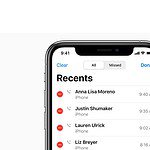Unlocking an iPhone, iPad, or Apple Watch stuck on Activation Lock can seem challenging, but it isn’t impossible. The Activation Lock is a security feature by Apple. It keeps your iOS device safe. If you forget your Apple ID or password, you might think there’s no solution. You can actually remove this lock using free tools like EaseUS, MobiUnlock, and iCloudUnlock.
Many users find themselves needing to bypass Activation Lock for various reasons. You may have bought a second-hand iPhone or received one as a gift. Tools like AnyUnlock and Checkm8 provide options for unlocking your device. Some of these tools are free, while others offer paid versions with extra features.
By choosing the right tool, you can remove the Activation Lock quickly. It’s important to compare the available options. Focus on what works best for your device’s model and iOS version. This makes the unlocking process smooth and easy.
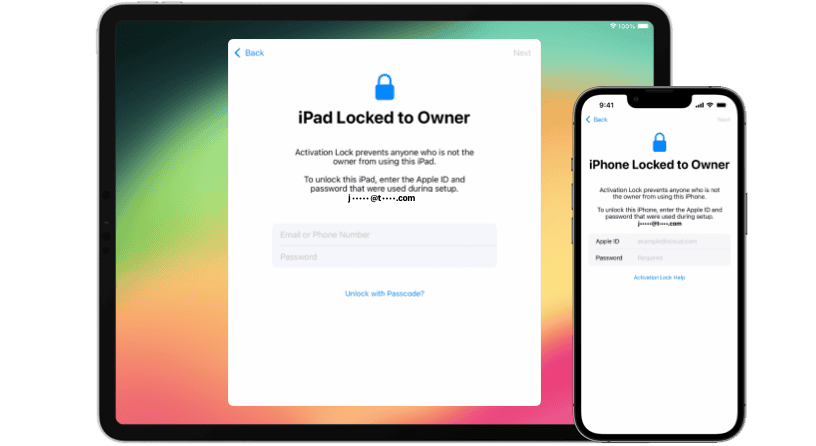
Unlocking Your Device: A Guide to Free Activation Lock Removal
Understanding Activation Lock
Apple’s Activation Lock is a security feature designed to prevent unauthorized use of your device if it’s lost or stolen. It requires your Apple ID and password to reactivate the device after it’s been erased or reset. While this is great for security, it can be a hassle if you’ve forgotten your Apple ID or purchased a used device with Activation Lock still enabled.
Free Methods for Activation Lock Removal
While there are paid services that claim to remove Activation Lock, several free methods might work for you:
| Method | Description | Success Rate |
|---|---|---|
| Contact the Previous Owner | If you bought a used device, ask the previous owner to remove the Activation Lock from their iCloud account. | High (if you can reach the owner) |
| Proof of Purchase | Contact Apple Support with your device’s serial number and proof of purchase. They might be able to remove the Activation Lock for you. | Medium (depends on Apple’s policies) |
| DNS Bypass (Not Recommended) | This method involves changing your device’s DNS settings to bypass Activation Lock. However, it’s not always reliable and can compromise your device’s security. | Low (not recommended) |
Important Considerations
- Beware of Scams: Many online services claim to remove Activation Lock for a fee. Be cautious of these services, as they may not be legitimate and could put your personal information at risk.
- Data Loss: Removing Activation Lock usually requires erasing your device, which means you’ll lose all your data. Be sure to back up your device before attempting any removal methods.
- Legal Implications: Bypassing Activation Lock on a stolen device is illegal. Only attempt to remove Activation Lock if you are the rightful owner or have permission from the owner.
Free Tools Claiming Activation Lock Removal
While there are no guarantees with free tools, these are some options that claim to bypass or remove Activation Lock:
| Tool Name | Platform | Description | Risks/Considerations |
|---|---|---|---|
| 3uTools | Windows/macOS | Offers various iOS management features, including a claimed Activation Lock bypass. | May not be reliable, potential security risks. |
| iCloud Bypass Tools (various) | Online/Downloadable | Numerous online tools and downloadable software claim to bypass iCloud Activation Lock. | High risk of scams, malware, and data theft. |
| DNS Bypass Methods | iOS | Involves changing DNS settings to trick Activation Lock. | Not always effective, can compromise device security. |
| EaseUS MobiUnlock | Windows/macOS | Claims to unlock iOS devices from various locks, including Activation Lock. | Effectiveness unverified, potential risks to device security. |
| iCloudUnlock | Online | Online service claiming to unlock iCloud locked devices. | High risk of scam, potential for data theft. |
| MobiUnlock | Online | Online service that claims to remove Activation Lock. | Requires payment for full unlock, potential risks to device security and data. |
Important Considerations
- Proceed with Caution: Free tools claiming to remove Activation Lock are often unreliable and may pose security risks. Use them at your own risk.
- Beware of Scams: Many online services and tools are scams designed to steal your information. Be very cautious when using any third-party tool.
- Data Loss: Removing Activation Lock usually requires erasing your device, which means you’ll lose all your data. Back up your device before attempting any removal methods.
- Legal Implications: Bypassing Activation Lock on a stolen device is illegal. Only attempt to remove Activation Lock if you are the rightful owner or have permission from the owner.
Seeking Professional Help
If you’re unable to remove Activation Lock yourself, consider contacting a reputable phone repair shop or Apple Authorized Service Provider. They may be able to help you remove the lock for a fee.
Key Takeaways
- Free tools can remove Activation Lock on iPhones and iPads.
- The right tool depends on your device’s model and iOS version.
- Compare features and options for the most effective solution.
Understanding Activation Lock
Activation Lock is a security feature designed to protect Apple devices like iPhone, iPad, and Apple Watch. It links the device to the user’s Apple ID and is enabled automatically when Find My iPhone is turned on.
The Role of Activation Lock in Device Security
Activation Lock helps to keep your device and information safe, even if it is lost or stolen. It requires the Apple ID and password originally used to set up the device, making it difficult for someone else to use or sell it. This feature is beneficial because it adds an extra layer of protection that goes beyond physical security measures like passcodes.
How Activation Lock Works
Activation Lock starts once you turn on Find My iPhone on an Apple device. It ties the device to your Apple ID. Whenever the device is erased or reset, the Apple ID and password must be entered to reactivate it. Only someone with the correct credentials can bypass this lock, making it a powerful deterrent against theft.
Activation Lock and Lost Mode Relationships
Activation Lock works closely with Lost Mode, which helps locate a missing device. When Lost Mode is activated, the device is locked with a passcode. A custom message with a contact number can be displayed on the screen. Activation Lock ensures that even if someone finds the device, they cannot use it without the Apple ID and password. This collaboration between Lost Mode and Activation Lock offers robust protection against both loss and unauthorized access.
Legal and Effective Ways to Remove Activation Lock
To remove an activation lock, there are several legal and effective methods. These methods involve contacting Apple Support for assistance, providing proof of ownership, and using specific bypass techniques.
Contacting Apple Support for Activation Lock Removal
Removing activation lock often requires help from Apple Support. They can assist if you have valid proof of purchase. Start by calling or visiting an Apple Store. Make sure to have your device’s IMEI number and any receipts ready.
Apple Support may guide you through the steps to unlock your device. Be prepared to answer questions to confirm your identity. This process ensures that the device isn’t stolen. Apple’s methods are reliable and protect your personal data.
Proof of Ownership and Its Importance
When dealing with activation lock, having proof of ownership is crucial. This proof can include a receipt from the original purchase or documentation from an authorized seller. Apple requires this to verify that you are the rightful owner.
Providing proof helps avoid scams and fraudulent activities. It’s important to keep such documents safe and easily accessible. Without proof, unlocking your device will be challenging. Ensure your documentation includes details like the device’s serial number or IMEI number.
Bypassing Activation Lock: Methods and Considerations
Several methods exist for bypassing an activation lock. Tools like AnyUnlock can help, but understand that using them might void warranties. These tools require connecting your iOS device to a computer and following specific steps.
DNS bypass is another method, though less reliable. It involves altering Wi-Fi settings to trick the device into skipping the activation lock. This method doesn’t provide full functionality and is not permanent.
Always be cautious to avoid scams. Research any tool or service thoroughly before use. If uncertain, it’s best to stick with official Apple support channels.