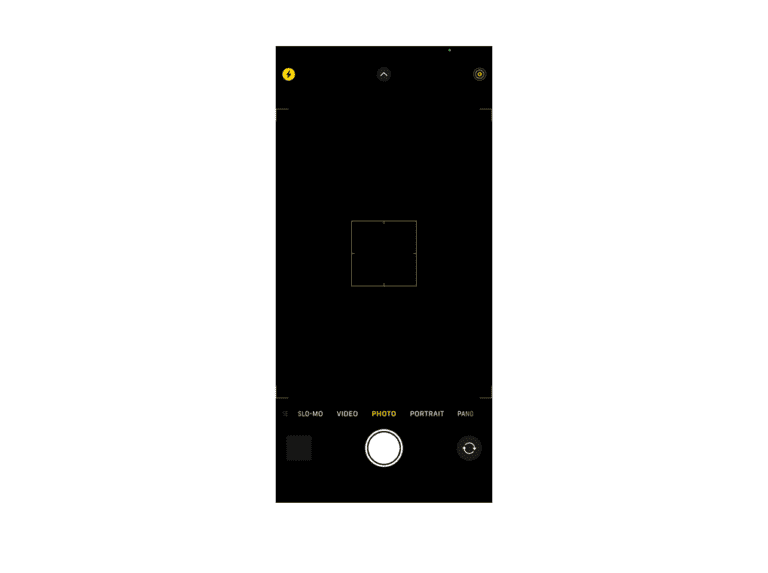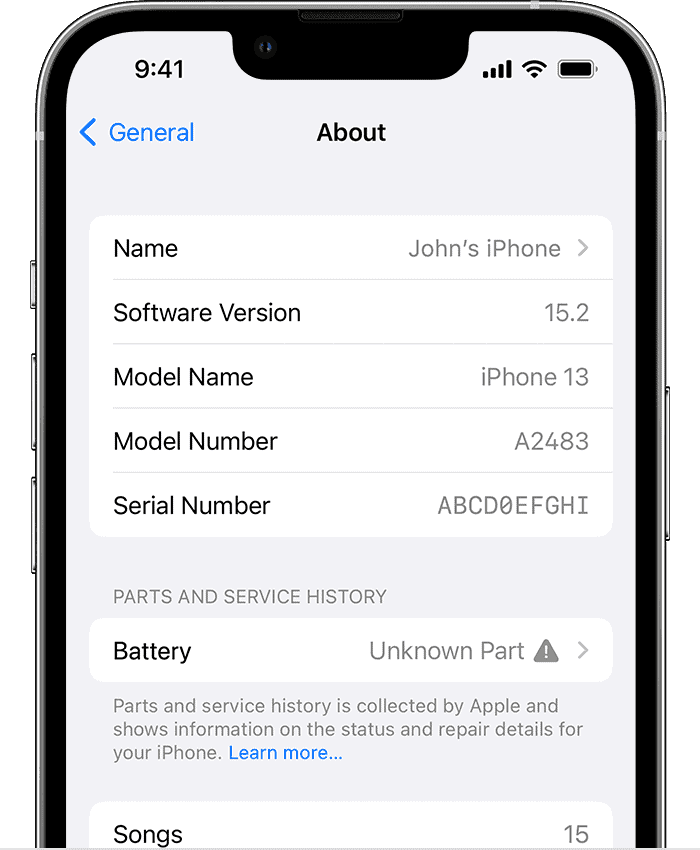Having trouble with your iPhone XS charging port? You’re not alone. This is a common issue many iPhone XS users face, and understanding the root causes, solutions, and repair options can save you both time and frustration.
Identifying Common iPhone XS Charging Port Problems
Many iPhone XS users encounter charging issues due to problems with the Lightning connector, which is the primary connection between the charging port and the logic board. This connector is not only responsible for charging your phone but also for data communication when connected to a computer. It is often the most damaged connector on an Apple device due to its frequent use.
Symptoms of a Faulty Charging Port
Recognizing the signs of a faulty charging port is crucial. Here are some common symptoms to look out for:
- Phone Not Charging: If your iPhone XS isn’t charging properly or at all, the charging port might be the culprit.
- Connectivity Issues: Problems with your phone being recognized when plugged into a computer via USB could indicate charging port issues.
- Audio Recording Troubles: Difficulty in recording audio can sometimes be traced back to a faulty charging port, as the Lightning connector assembly also includes a microphone.
Troubleshooting Steps Before Replacement
Before rushing to replace the charging port, it’s wise to perform some basic troubleshooting:
- Inspect the Charging Cable: Sometimes, the issue lies with the charging cable. Test the cable with another device to confirm its functionality.
- Clean the Charging Port: Dust and debris in the charging port can hinder connectivity. Carefully clean the port using a non-conductive tool.
Replacing the iPhone XS Charging Port
If troubleshooting doesn’t resolve the issue, replacing the charging port might be necessary. The replacement process is complex and involves several steps:
- Tools Required: Prepare the necessary tools including a set of precision screwdrivers, a spudger, a suction handle, and a new Lightning connector assembly.
- Opening the Device: Carefully open the device by removing the screws and using a suction handle to lift the screen.
- Disconnecting the Battery: It’s vital to disconnect the battery to prevent any electrical damage during the repair.
- Replacing the Lightning Connector: Follow detailed steps to remove the old connector and install the new one. This includes disconnecting various cables and transferring the microphone to the new assembly.
Seeking Professional Help
Given the complexity of the replacement process, it might be best to seek professional help, especially if you’re not confident in your DIY repair skills. Professional technicians have the expertise and tools to handle such delicate repairs.
Maintenance and Care Post-Repair
After the repair, maintain your iPhone XS’s charging port by regularly cleaning it and using the correct charging cable. This can prevent future issues and prolong the life of your device.
In conclusion, while charging port issues in the iPhone XS can be frustrating, they are solvable. Whether you decide to undertake the repair yourself or seek professional help, understanding the root causes and solutions is key to a successful fix. Remember, regular maintenance and proper use of accessories can prevent many of these issues from occurring in the first place.