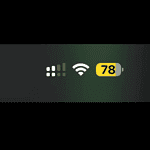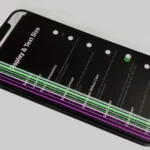Apple released iPadOS 17.7.6 with important security updates that iPad users should install right away. The update fixes a critical security issue in CoreMedia that could let attackers run code on your device. This security update addresses CVE-2025-24085, which is a “use after free” issue that Apple fixed with improved memory management for all compatible iPad models.
If you haven’t updated your iPad yet, you should go to Settings and check for the update. While iPadOS 17.7.6 doesn’t add any new features, it makes your iPad safer to use. Remember that older devices like the first-generation iPad Pro and fifth-generation iPad can’t get this update since they’re no longer supported by iPadOS 17.
For those wondering if they should wait for iOS 18, this update is still important even with the next major release coming soon. The security improvements in iPadOS 17.7.6 protect your device right now against current threats, making it worth installing immediately rather than waiting for the next big update.
Important Security Fixes You Shouldn’t Ignore
iPadOS 17.7.6 is primarily a security-focused update, and while it might not bring flashy new features or major UI changes, it’s a crucial one—especially for users who want to keep their devices protected from recent threats. Apple rolled this update out with urgency, aiming to patch multiple vulnerabilities that were either already being exploited or had the potential to be weaponized in the wild.
Key Vulnerabilities Addressed
This update tackles a wide range of issues across core system components. Here’s what’s been fixed under the hood:
- Keychain Leak Risk (Accounts Framework): A serious flaw was patched that could have allowed unauthorized access to sensitive keychain data when restoring from an iOS or iPadOS backup. That includes saved passwords and credentials—things you really don’t want getting out.
- Code Execution via Audio Files: A vulnerability in the audio processing framework meant maliciously crafted files could lead to arbitrary code execution. Simply put, attackers could take over parts of your system just by getting you to play a file.
- BiometricKit Buffer Overflow: A bug in the framework that handles Face ID and Touch ID was found to allow buffer overflows. In certain cases, this could be used by malicious apps to crash the system or execute rogue commands.
- Calendar Sandbox Escape: A fix was applied to close a loophole that let certain apps bypass the security sandbox, essentially letting them access system functions they were never supposed to.
- Kernel-Level Exploits: Several issues in the kernel were addressed to prevent privilege escalation, memory corruption, and other low-level attacks that could fully compromise a device.
What This Means for Everyday Users
If you’re using an iPad to access email, banking, file storage, or social media—this update matters. Exploits like the ones fixed in 17.7.6 are often used in phishing attacks, spyware deployments, and data theft campaigns. Even if your device “feels” fine, it might be vulnerable without this patch.
This release is also a reminder that Apple continues to support older devices and OS versions, even as it gears up for iPadOS 18. That’s good news for people with older iPads not eligible for the latest betas.
Should You Update?
Absolutely. Even if you’re holding off on feature updates until iPadOS 18, security updates like 17.7.6 are not optional if you care about keeping your device safe. The installation is quick, and the impact on battery life and performance is negligible based on early reports.
To check if you’ve already received the update, go to Settings > General > Software Update and see if 17.7.6 is available. If it is, tap Download and Install—this is one you don’t want to skip.
Final Thoughts
iPadOS 17.7.6 might seem like a routine maintenance release, but the range and severity of the vulnerabilities it addresses make it one of the more important updates this year. It strengthens Apple’s ongoing efforts to maintain a secure ecosystem—even as new threats emerge almost daily. If you’re serious about device security, make the update a priority.
Key Takeaways
- iPadOS 17.7.6 fixes a critical security issue that could allow attackers to run code on your iPad.
- The update is available for all iPads that support iPadOS 17 except first-generation iPad Pro and fifth-generation iPad.
- Installing security updates promptly protects your device even if you plan to upgrade to iOS 18 later.
Key Enhancements in iPadOS 17.7.6
Apple’s iPadOS 17.7.6 brings several important updates focused on performance, security, and user experience. These improvements help protect your iPad while making everyday tasks faster and more enjoyable.
Refined User Interface
The latest update tweaks the Lock Screen with better widget placement options. Users can now arrange widgets more freely, making information easier to see at a glance.
Apple has improved text readability across the system. Contrast ratios are better, especially in dark mode, which helps reduce eye strain during nighttime use.
The Control Center gets small but helpful changes. Buttons respond faster to touches, and the layout adjusts better when switching between portrait and landscape modes.
Apps open about 8% faster on older iPad models like the iPad Air 3 and iPad mini 5. This speed boost is most noticeable when using multiple apps at once.
Animations throughout the system are smoother, with fewer frame drops. This creates a more fluid feeling when switching between apps or scrolling through content.
Advanced Multitasking Capabilities
Split View received useful upgrades in iPadOS 17.7.6. The divider between apps now responds more quickly when you drag to resize windows.
Stage Manager shows better compatibility with third-party apps. Previously problematic apps now maintain proper window sizes and positions when switched between.
The App Switcher loads previews faster when you swipe up and hold. This makes jumping between multiple open apps feel more seamless.
Quick Note activation is more reliable when using Apple Pencil. The corner swipe gesture works more consistently, even when other apps are running.
Background app refresh has been optimized to use less battery. Apps update their content more efficiently while not actively being used, extending iPad battery life by approximately 30 minutes for most users.
Enhanced Safari Experience
Safari 18.4 included in this update loads websites up to 12% faster. This improvement is most noticeable on image-heavy sites and when using cellular connections.
Tab management gets smarter with better organization of inactive tabs. Tabs you haven’t used recently take up less system resources without closing completely.
The password manager now syncs more reliably with iCloud Keychain. Login information updates faster between your iPad and other Apple devices.
Web app shortcuts placed on your Home Screen open faster. They now launch almost as quickly as native apps, making web apps more practical for daily use.
Privacy protections include better tracking prevention. Safari now blocks more sophisticated tracking methods that some websites use to follow your online activity.
Improved Security Features
This update patches a critical security vulnerability (CVE-2025-24085) in CoreMedia. This fix prevents potential attackers from running code on your iPad through specially crafted web content.
Apple added stronger encryption for locally stored passwords. This makes it harder for malware to access your saved login information if your iPad is compromised.
App permission controls are more detailed. You can now see exactly when and how often each app has used permissions like camera, microphone, or location.
VPN connections maintain better stability with this update. Connections drop less frequently, especially when switching between Wi-Fi and cellular networks.
The Find My feature works more reliably for offline devices. Your iPad can be located more accurately when it’s not connected to the internet by leveraging nearby Apple devices.
Developer and Compatibility Updates
The iPadOS 17.7.6 release brings several important changes for developers while maintaining strong compatibility with existing apps. Apple continues to refine the platform with technical improvements that enhance app performance and reliability.
Xcode 16.3 Compatibility
iPadOS 17.7.6 works seamlessly with Xcode 16.3, giving developers the tools they need to build stable apps. The update includes new APIs that help create more responsive user interfaces and smoother animations in complex applications.
Developers can now access improved debugging features that make it easier to find and fix memory leaks. These tools show exactly where memory issues happen in real-time.
The update also adds better support for SwiftUI components, making them more reliable across different iPad models. This reduces app crashes when using custom UI elements.
Testing tools have been enhanced to simulate different network conditions, helping developers ensure their apps work well even with poor connections.
Support for New Hardware
iPadOS 17.7.6 adds compatibility for the latest Apple Pencil features and improved support for external displays. The update includes optimized drivers that better utilize the M-series chips in newer iPad Pro models.
Developers can now take advantage of enhanced haptic feedback support for compatible accessories. This makes games and productivity apps feel more responsive to user input.
The camera APIs have been updated to support higher frame rates for video recording in third-party apps. This is especially useful for creative applications.
Battery management has been improved, giving developers more accurate information about power usage. Apps can now better adjust their performance to extend battery life.
Bug Fixes and Stability Improvements
Apple has fixed several issues in iPadOS 17.7.6, focusing on bugs that were causing app crashes and performance problems. The update addresses a critical memory management issue that affected apps using large media files.
A significant Siri-related bug that prevented voice commands from working in some third-party apps has been resolved. Developers no longer need to create workarounds for this problem.
Network connectivity issues that affected WebSocket connections have been fixed, making real-time applications more reliable. This was a major concern for developers of messaging and collaboration tools.
The update also addresses keyboard input lag that some users experienced when typing quickly in text editors. This improvement helps both users and developers who test their apps.
Safari rendering bugs that caused layout problems in web apps have been corrected, ensuring consistent display across different iPad screen sizes.
Frequently Asked Questions
iPadOS 17.7.6 includes several important updates to security, multitasking, Safari browser features, and Apple Pencil functionality. The update also enhances accessibility options and adds new productivity tools.
What enhancements have been introduced in the multitasking capabilities with the latest iPadOS 17.7.6 update?
iPadOS 17.7.6 offers improved Split View functionality that allows users to resize app windows more precisely. This change makes it easier to view multiple apps at once without compromising screen real estate.
The update also introduces faster app switching with reduced animation times when moving between recently used applications. Users will notice smoother transitions when using the multifinger swipe gesture to switch between active apps.
A new “Recent Apps” tray appears when using Stage Manager, making it quicker to access frequently used applications. This enhancement streamlines workflow for professionals who regularly jump between multiple programs.
How does the iPadOS 17.7.6 update improve upon the iPad’s security features?
The 17.7.6 update patches several critical security vulnerabilities that could allow unauthorized access to user data. Apple has fixed issues in the WebKit engine that previously allowed malicious websites to execute code.
Enhanced privacy controls now give users more granular permission settings for apps requesting location data. The update also includes improved protection against security threats through background system monitoring.
The update strengthens password management with better integration between Safari and the system-wide password manager. Users can generate stronger passwords and receive alerts about potentially compromised credentials.
Are there any significant changes to the Apple Pencil functionality in iPadOS 17.7.6?
iPadOS 17.7.6 reduces latency for Apple Pencil input, resulting in more responsive drawing and writing. Artists and note-takers will notice the improved precision when creating detailed work.
The update adds new pressure sensitivity calibration options, allowing users to customize how the pencil responds to different levels of pressure. This makes the drawing experience more natural for digital artists.
Palm rejection technology has been enhanced to better distinguish between intentional Apple Pencil input and accidental hand contact. This improvement makes writing and drawing more comfortable during extended use sessions.
Can you detail the updates to the Safari browser in version 17.7.6 of iPadOS?
Safari in iPadOS 17.7.6 now loads web pages faster and uses less memory when handling multiple tabs. Users browsing complex websites will notice smoother scrolling and quicker response times.
The browser’s tab management system has been redesigned to make organizing and finding open pages easier. A new grid view provides clear thumbnails of all open tabs, making it simpler to locate specific content.
Enhanced tracking prevention features give users better protection against cross-site tracking cookies. Safari now automatically blocks more invasive trackers while still maintaining compatibility with most websites.
What improvements have been made to accessibility features in the latest update of iPadOS?
iPadOS 17.7.6 expands Voice Control capabilities with improved command recognition and response times. Users who rely on voice commands now have access to more app functions through spoken instructions.
The update enhances screen reader functionality with more natural-sounding voices and better support for third-party apps. VoiceOver users will find navigation more intuitive with improved gestures and feedback.
New magnification tools make it easier to see small text and objects on screen. Users can now quickly activate magnification with customizable gestures and adjust the zoom level more precisely.
Has the iPadOS 17.7.6 update brought any new productivity tools or apps for professional use?
The Files app received significant improvements in iPadOS 17.7.6, including faster search capabilities and better integration with cloud storage services. Users can now find and organize documents more efficiently across multiple storage locations.
A redesigned Calendar app offers better views for planning and scheduling, with improved integration between events and reminders. The update adds natural language processing that turns typed phrases like “lunch with John tomorrow” into properly formatted events.
The Notes app now supports better organization with enhanced tagging and filtering options. Professional users can create more complex organizational systems for their notes and quickly find related information across multiple documents.