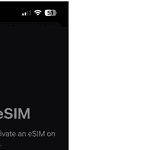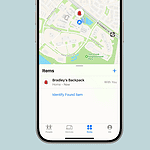Apple released iOS 18.1 beta 1 for developers on July 29, 2024. This update brings the first Apple Intelligence features to iPhones and iPads. The new beta includes writing tools that can rewrite, proofread, and summarize text in many apps. This is the company’s first public foray into the artificial intelligence features we’ve been hearing about that are likely to be a mainstay for iOS going forward.
This beta version includes “Apple Intelligence,” a set of features made to improve the iPhone experience. It offers smarter writing tools and easier photo search. iOS 18.1 aims to change how we use our devices. Apple Intelligence has a lot of potential, and future updates should bring more exciting features. People can join a waitlist to try Apple Intelligence. This update works on devices that support the new tech. Apple hasn’t said when the public beta will be available. iOS 18.1 beta 1 is part of a bigger release, which also includes iPadOS 18.1 and macOS Sequoia 15.1 betas. These updates reveal Apple’s plans for its software in the near future.
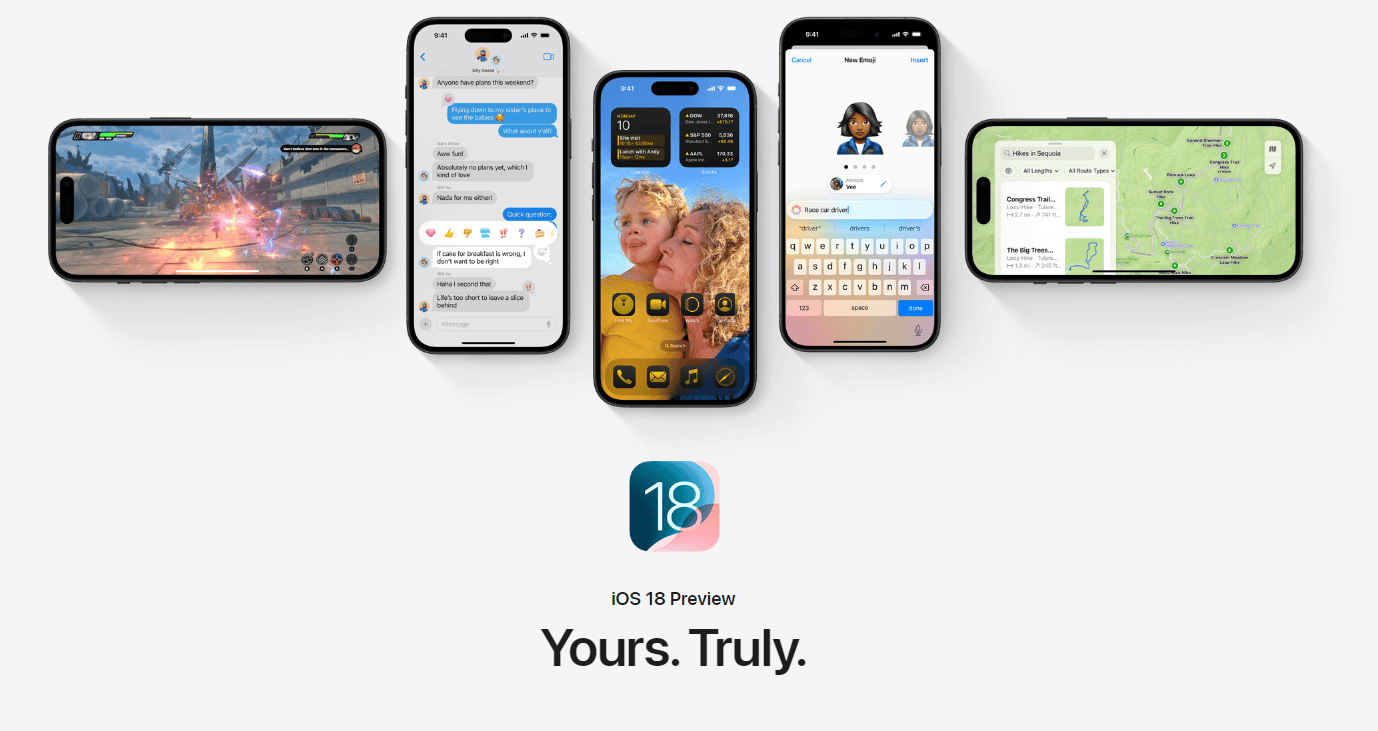
Apple Intelligence Takes Center Stage in iOS 18.1 Developer Beta
Apple’s AI Enters the Scene
Apple has taken its first steps into the AI arena with “Apple Intelligence,” a new suite of features integrated into iOS 18.1. These features promise to revolutionize how we interact with our iPhones, making tasks easier and more intuitive. While this is just the first beta release, the potential of Apple Intelligence is already clear.
New Features to Look Forward To
Smarter Writing Tools
iOS 18.1 will introduce enhanced autocorrect, text prediction, and grammar suggestions, making writing on your iPhone a breeze. These tools will learn from your writing style and provide more accurate and personalized suggestions over time.
Effortless Photo Search
Finding that perfect photo will be easier than ever with natural language search for Photos. Simply describe what you’re looking for, like “beach vacation photos from last year,” and iOS 18.1 will do the rest.
Prioritized Emails
The Mail app will now automatically sort your emails based on importance, ensuring you never miss a crucial message. This will help you stay on top of your inbox and focus on what matters most.
A More Helpful Siri
Siri is getting a major upgrade with improved voice recognition and contextual understanding. This means Siri will be better at understanding your requests and providing relevant responses, making it an even more valuable virtual assistant.
A Table of Key Features
| Feature | Description |
|---|---|
| Enhanced Writing Tools | Improved autocorrect, text prediction, and grammar suggestions. |
| Natural Language Search | Search for photos using descriptions or queries. |
| Priority Message Sorting | Automatically sort emails based on importance. |
| Siri Improvements | Enhanced voice recognition and contextual understanding. |
Developer Beta and Beyond
This is just the first developer beta, and more Apple Intelligence features are expected to be rolled out in future releases. A public beta is anticipated later this fall, giving a wider audience a chance to experience the power of Apple Intelligence.
Get Ready for a Smarter iPhone
iOS 18.1 is shaping up to be a significant update, with Apple Intelligence leading the charge. While we’ve only seen a glimpse of what’s to come, it’s clear that Apple is committed to pushing the boundaries of AI and making our iPhones even smarter and more helpful.
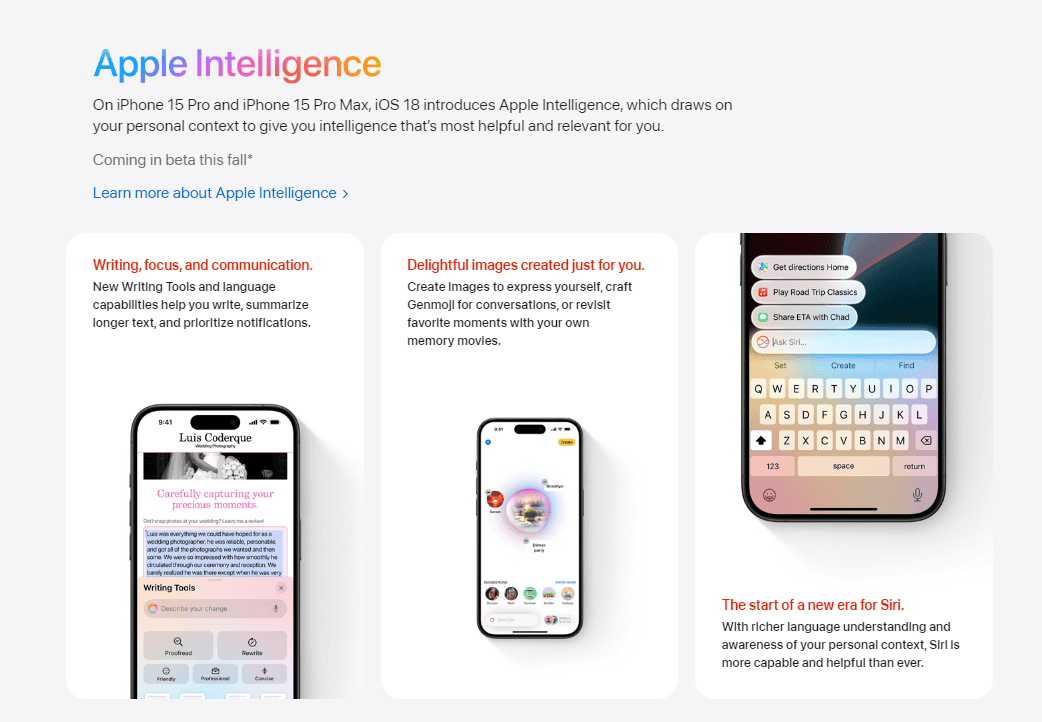
Key Takeaways
- iOS 18.1 beta 1 adds new Apple Intelligence writing tools
- A waitlist system controls access to Apple Intelligence features
- The update is for devices that can run Apple Intelligence
Key Features and Enhancements
iOS 18.1 beta brings exciting updates to Apple devices. It adds new AI tools and improves existing apps. These changes aim to make iPhones and iPads smarter and easier to use.
Upgraded Siri Capabilities
Siri gets smarter in iOS 18.1. It can now understand context better and give more natural responses. Users can ask more complex questions and get helpful answers. Siri can also do more tasks without needing to open other apps.
The voice assistant now supports natural language search. This means you can find photos, emails, or messages using everyday words. For example, you might say “Show me beach photos from last summer” and Siri will find them.
Siri can also create custom shortcuts based on your habits. It learns from how you use your device and suggests time-saving actions.
Apple Intelligence Integration
Apple Intelligence is a new set of AI features in iOS 18.1. These tools use machine learning to make apps smarter.
One key feature is Smart Reply. It suggests better responses in Messages and Mail. The suggestions are based on the conversation and your writing style.
Another tool is Image Playground. This lets users edit photos with AI. You can remove objects, change backgrounds, or add effects with simple commands.
Genmoji is a fun new feature. It creates custom emojis based on text descriptions. Just type what you want, and the AI makes a matching emoji.
Enhancements to Core Applications
iOS 18.1 improves many built-in apps. The Photos app now has better search and organization. It can group pictures by events or people without manual tagging.
Mail gets new AI tools too. It can write email summaries and suggest actions based on message content. There’s also a feature to help users write clearer, more effective emails.
Safari browser becomes more helpful. It can summarize long web pages and translate content in real-time. The browser also gets better at blocking trackers and protecting privacy.
Messages app adds transcripts for voice messages. This is great for noisy places or when you can’t listen out loud.
Installation and Compatibility
iOS 18.1 beta brings new features for testers. The process requires careful steps and specific devices to work properly.
Preparing for Installation
Back up your iPhone before installing iOS 18.1 beta. Use iCloud or a computer to save your data. This protects your info if something goes wrong.
Open the Settings app on your iPhone. Tap General then Software Update. Look for Beta Updates. Choose iOS 18.1 Developer Beta.
If you don’t see the beta option wait a bit and check again. Sometimes it takes time to show up.
Device Compatibility
iOS 18.1 beta works on newer iPhones. The iPhone 15 Pro and Pro Max can run it. Older models like the iPhone 12 might work too.
Not all iPads can use iPadOS 18.1 beta. Macs need macOS Sequoia 15.1 beta to test new features. Apple Silicon chips like M1 support these betas best.
Check Apple’s website to see if your device is on the list. Older devices may not have all the new features.
Beta Testing and Updates
Beta testing helps find bugs before the final release. Developers get access first. The public beta comes later for more users to try.
Expect frequent updates during beta testing. These fix problems and add new things to test. Keep your device charged and on Wi-Fi when updating.
Remember beta software can be unstable. Don’t use it on your main device. Be ready to report any issues you find to Apple.