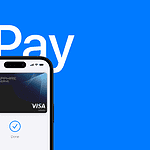When Apple added USB-C to the iPad lineup, it changed how users connect and charge their devices. The 2018 iPad Pro was the first to have a USB-C port. It allows faster data transfer and works with more accessories than the older Lightning connector. Over time, Apple added USB-C to more iPad models to create a consistent experience. Several iPad models switched from the Lightning connector to USB-C. This change means faster charging, more accessory options, and easier connectivity.
If you want an iPad with a USB-C port, this guide lists compatible models, including those released in 2024 and earlier. The iPad Pro was the first to get the USB-C port, and it later extended to the iPad Air and iPad Mini. These models work with a variety of accessories like external displays and camera systems, making them more versatile. Apple wants a streamlined connection standard that meets many user needs, from work to entertainment, which is why USB-C is now standard across these models.
iPad Models with USB-C Ports
2024 iPad Models
| Model | Sizes | Additional Details |
|---|---|---|
| iPad Pro (M4, 2024) | 11-inch, 13-inch | Features the new M4 chip, ProMotion technology, and Liquid Retina XDR display (13-inch model only). |
| iPad Air (M2, 2024) | 11-inch, 13-inch | Features the M2 chip, Liquid Retina display (11-inch), Liquid Retina XDR display (13-inch). Available in 11-inch and an all new 13-inch display. |
2023 iPad Models
| Model | Sizes | Additional Details |
|---|---|---|
| iPad Air (5th generation) | 10.9-inch | Powered by the M1 chip and features a Liquid Retina display. |
2022 iPad Models
| Model | Sizes | Additional Details |
|---|---|---|
| iPad Pro (M2, 2022) | 11-inch, 12.9-inch | Features the M2 chip, ProMotion technology, and Liquid Retina XDR display (12.9-inch model only). Supports the Apple Pencil (2nd generation) for drawing and note-taking. |
| iPad (10th generation) | 10.9-inch | Powered by the A14 Bionic chip and features a Liquid Retina display. Supports the Apple Pencil (1st generation). |
Older iPad Pro Models
- iPad Pro 12.9-inch (3rd generation and later)
- iPad Pro 11-inch (1st generation and later)
Please note: All iPad models released prior to 2018 do not have USB-C ports.
Key Takeaways
- USB-C was first introduced to the iPad Pro in 2018
- The iPad lineup with USB-C includes the iPad Pro, Air, and Mini models
- USB-C ports enhance iPad connectivity and compatibility with accessories
IPad Models With USB-C
Apple has equipped recent iPad models with USB-C ports for better performance in charging and data transfers. This section explores the iPad models that feature these ports.
IPad Pro
The iPad Pro line was the first to introduce the USB-C port. The 11-inch and 12.9-inch models starting from the 2018 release have embraced this technology. The M1 iPad Pro and the latest M2 version also feature USB-C, supporting USB 4 for fast data transfers and high-resolution 4k output. These models work with the Apple Pencil and offer options for enhanced connectivity through Thunderbolt.
IPad Air
Apple’s iPad Air, with its sleek design and powerful features, includes a USB-C port. This type-C connection allows for quick charging and efficient data transfer. With USB-C, users can expect faster syncing with external devices. The port also helps streamline workstations by reducing the need for different cables.
IPad Mini
The compact iPad Mini also sports a USB-C port. It offers fast charging and data transfer rates akin to its larger counterparts. The iPad Mini with USB-C simplifies connectivity and makes it versatile for various uses, from everyday tasks to professional projects.
Advantages Of USB-C In IPads
The inclusion of USB-C in iPads brings notable improvements in connectivity, charging, and media interaction. This single port multiplies the capabilities of iPad, transforming it into a more versatile device.
Connectivity Options
USB-C enables iPads to connect to a variety of devices. These include hubs and docks, extending the iPad’s utility. For example, with a USB-C port, an iPad can connect to an external display, like a Pro Display XDR, supporting resolutions up to 4K. Additionally, the same port allows connection to SD card readers, like the Apple USB-C to SD Card Reader, and various other peripherals such as camera, audio interfaces, or digital cameras, enhancing the iPad’s functionality.
Performance And Charging
With USB-C, iPads gain fast charging capabilities, which significantly reduces the time needed to replenish the battery. This improved charging efficiency contributes to enhanced battery life during use. The USB-C also simplifies the need for multiple data cables and adapters, as it uses a universal USB-C cable for power and data transfer. This performance aspect ensures that the iPad can sustain longer periods of use and faster data synchronization with other devices.
Audio And Visual Enhancements
USB-C on iPads supports higher resolution and brightness capabilities when connected to external displays. With the DisplayPort standard incorporated within the USB-C connection, iPads can project content on HDMI displays, improving dynamic range and screen quality. This port also allows for high-quality audio output to speakers or other audio devices, enhancing the overall multimedia experience, whether for viewing high-resolution videos or engaging in professional audio production.