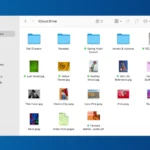Selecting the right iPad for college can be a critical decision for students. Technology has become a fundamental part of education. Tablets, especially iPads, are popular among students for their convenience and range of applications. The best iPad for a student depends on their specific needs. The iPad Air and iPad Pro models are among the most capable options. They offer powerful performance and good portability, fitting into the bustling life of college students.
The iPad Air is praised for its balance of performance and price, making it a strong contender. It boasts an 11-inch display and modern features at a competitive cost. For those needing more power, the iPad Pro provides enhanced capabilities. It suits especially well in demanding fields like engineering. The iPad mini, while more compact, might not meet the requirements for extensive multitasking but serves well for reading or research on the go.
Deciding on the right model involves looking at processing power, display quality, and budget constraints. Alongside the tablet, the choice of accessories can add versatility. A keyboard, stylus, or protective case can expand the usability of the iPad, turning it into a more productive tool for academics.
Choosing the Best iPad for College
Picking the right iPad for college depends on your needs and budget. Apple offers several models, each with unique features and price points. Let’s break down the best options for students.
iPad Pro (11-inch and 13-inch)
The iPad Pro is the most powerful iPad with the M4 chip. It’s great for demanding tasks like video editing, 3D modeling, and graphic design. The Liquid Retina XDR display offers a beautiful viewing experience, whether you’re taking notes or streaming shows. The 12MP Wide camera takes great photos, and the LiDAR Scanner opens up cool possibilities with augmented reality apps.
But the iPad Pro is also the most expensive iPad. The 11-inch model starts at $999, and the 13-inch model starts at $1299.
Pros:
- The most powerful iPad
- Stunning Liquid Retina XDR display
- Pro-level cameras with LiDAR Scanner
Cons:
- The most expensive iPad
iPad Air (11-inch and 13-inch)
The iPad Air is a great balance of power and price. It has the M2 chip, which is still very fast and capable of handling most college tasks. The Liquid Retina display is also excellent, and the 12MP Wide camera takes good photos. The iPad Air starts at $699 for the 11-inch model and $899 for the 13-inch model.
Pros:
- Great balance of power and price
- Excellent Liquid Retina display
- Good camera
Cons:
- Not as powerful as the iPad Pro
iPad mini (7th generation)
The iPad mini is the smallest and most portable iPad. It’s great for taking notes, reading books, and browsing the web on the go. The A17 Pro chip is powerful enough for most tasks, and the 8.3-inch Liquid Retina display is sharp and bright. The iPad mini starts at $599.
Pros:
- The smallest and most portable iPad
- Powerful A17 Pro chip
- Sharp and bright Liquid Retina display
Cons:
- The smallest screen size
iPad (10th generation)
The iPad is the most affordable iPad, starting at $449. It’s a good option for students who need an iPad for basic tasks like taking notes, browsing the web, and watching videos. The A15 Bionic chip is powerful enough for most everyday tasks, and the 10.9-inch Liquid Retina display is a good size for watching videos and reading.
Pros:
- The most affordable iPad
- Good performance for everyday tasks
- Decent screen size
Cons:
- Not as powerful as the other iPads
- The largest and heaviest of the iPads listed
Which iPad is Right for You?
Here’s a table summarizing the key specs of each iPad:
| Feature | iPad Pro | iPad Air | iPad mini | iPad |
|---|---|---|---|---|
| Starting Price | $999 | $699 | $599 | $449 |
| Chip | M4 | M2 | A17 Pro | A15 Bionic |
| Display | Liquid Retina XDR (11-inch or 13-inch) | Liquid Retina (11-inch or 13-inch) | Liquid Retina (8.3-inch) | Liquid Retina (10.9-inch) |
| Storage | 256GB – 2TB | 128GB – 1TB | 128GB – 1TB | 64GB – 256GB |
| Apple Pencil | 2nd generation | 2nd generation | 2nd generation with hover | 1st generation |
If you need the most powerful iPad and money is no object, the iPad Pro is the best choice. If you want a good balance of power and price, the iPad Air is a great option. If you want the most portable iPad, the iPad mini is the way to go. And if you’re on a tight budget, the iPad is still a good choice for basic tasks.
What about accessories?
Consider accessories like the Apple Pencil and Magic Keyboard. The Apple Pencil is great for taking notes and drawing. The Magic Keyboard turns your iPad into a laptop-like experience. These accessories can improve your productivity and make your iPad even more versatile.
Ultimately, the best iPad for you depends on your individual needs and budget. Consider what you’ll use the iPad for and how much you’re willing to spend.
Key Takeaways
- iPads are a key tool for college students, providing flexibility and application variety.
- The iPad Air offers a balance of functionality and cost, while the iPad Pro caters to more demanding tasks.
- Accessories like keyboards and styluses enhance the iPad’s functionality for academic use.
Choosing the Right iPad for College
Selecting the best iPad for college means finding a device that keeps up with coursework, stays within budget, and enhances the learning experience.
Understanding iPad Models
Apple offers different iPad models such as the iPad Pro, iPad Air, iPad mini, and the standard iPad. The iPad Pro is available with either the M2 or A15 Bionic chip, while the latest 2024 iPad Air runs on the A15 Bionic. The iPad mini and standard iPad generally have less powerful chips but are more affordable.
Performance and Specifications
Performance is crucial for tech-savvy students. The iPad Pro’s M2 chip and the iPad Air’s A15 Bionic ensure smooth multitasking. With options for 64GB, 128GB, or 256GB of storage, students can choose the capacity that fits their needs.
Functionality and Ecosystem
IPados brings laptop-like versatility to iPads with multitasking, FaceTime, and a suite of productivity apps. The App Store’s vast selection complements this, offering tools tailored to different areas of study.
Portability and Design
iPads are known for being portable and lightweight. An iPad Air measures 7.69 x 5.3 x 0.25 inches and weighs 1.02 pounds, making it easy to carry around. The iPad mini is even more compact and lighter.
Cost Considerations
Price is a deciding factor for most students. While the iPad Pro offers high-end features, its cost is higher. The iPad Air and mini provide a balance of performance and price, appealing to budget-conscious students.
Recommendations by Major
Engineering students might benefit from the iPad Pro’s advanced tech. But students majoring in humanities might prefer the iPad Air for its value and capable performance for writing notes and reading.
Accessory Compatibility
Key accessories include the Apple Pencil and the Magic Keyboard. The Apple Pencil 2 and the Smart Keyboard Folio are compatible with the iPad Pro and iPad Air. These tools increase the productivity of the iPad, transforming it into a potent note-taking and drafting device.
Connectivity Options
With USB-C ports, Wi-Fi, and 5G options, iPads stay connected. USB-C allows for fast data transfer and charging, while 5G enables swift internet access whether on campus or on the go.
Comparative Analysis
When comparing iPads, consider factors like battery life, display quality, and processor speed. The iPad Pro tops in performance with its M2 chip and promotion technology while the iPad Air is more affordable with commendable specs.
User Experiences and Reviews
Students often share their experiences online. Reviews can offer insight into how iPads hold up in real-world educational settings, highlighting advantages like the long-lasting battery and vivid Liquid Retina display.
Latest Technology Trends
Keeping up with trends is key, as technology moves fast. Products like the 2024 iPad Air incorporate the newest tech such as the A15 Bionic chip and improved cameras with Center Stage, keeping students at the forefront of innovation.
Selecting iPad Accessories for College
When preparing for college, selecting the right iPad accessories can streamline your studies and protect your technology.
Choosing the Right Apple Pencil
The right Apple Pencil can change how you interact with your iPad. For precision tasks like writing or drawing detailed diagrams, the Apple Pencil (2nd generation) is top tier. It’s magnetic, pairs automatically with the iPad Air 5, and charges wirelessly. The original Apple Pencil works well for casual note-taking and is a bit more budget-friendly, offering students a reliable alternative with pressure sensitivity and tilt support. Before purchasing, confirm compatibility with your iPad model.
Keyboard Options for Students
A suitable keyboard transforms your iPad into a versatile notebook. Students have several options:
- Magic Keyboard: Offers a responsive typing experience and includes a trackpad. It attaches magnetically and uses the Smart Connector for power, eliminating the need for separate charging.
- Magic Keyboard Folio: Similar to the Magic Keyboard but offers additional protection for the iPad.
- Smart Keyboard Folio: A simpler, cover-like design that provides necessary typing tools without the trackpad integration for those prioritizing space and budget.
The iPad Air 5’s Smart Connector simplifies connecting these keyboards, removing the need for Bluetooth pairing and making setup instant.
Additional Accessories for Functionality
Consider other accessories to bolster your iPad’s functionality. A sturdy case can protect your device from the jostles and drops that often happen in a busy college environment. Look for cases with varied color options like blue or space gray to match personal style. USB-C hubs expand connectivity, allowing you to attach cameras, USB drives, and other devices. This is helpful when you have documents to transfer or presentations to set up.
Understanding Accessory Compatibility
It’s crucial to ensure accessory compatibility with your iPad model. The iPad Air 5, with its USB-C port and Smart Connector, grants a wide range of accessory options, from Bluetooth speakers for enjoying music between studying, to game controllers for relaxation. Check the specifications for each accessory to confirm it works with your iPad’s ports and technology.
By focusing on these specifics, college students can choose accessories that will maximally benefit their academic journey with their iPad.