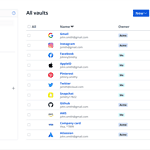Tablets are now essential tools for both work and leisure. A stylus can greatly enhance the experience for those who prioritize creativity and productivity. Whether you’re an artist, student, or professional, a tablet with stylus support can provide a whole new level of precision and control. In this article, we’ve evaluated the best tablets with stylus support based on factors such as display quality, performance, stylus features, and price. Tablets with stylus support have become crucial tools for professionals and creatives.
These devices combine the convenience of touchscreens with the precision of pen input. The top tablets with stylus support in 2024 offer advanced features like pressure sensitivity, tilt recognition, and low latency for a natural writing and drawing experience. Leading models from Apple, Samsung, and Microsoft stand out in this category. The iPad Pro, featuring the M2 chip and support for the Apple Pencil 2, is great for artists and note-takers. Samsung’s Galaxy Tab S8 Ultra stands out with its large screen and responsive S Pen. For Windows users, the Microsoft Surface Pro X offers a laptop-like experience with its detachable keyboard and Surface Slim Pen.

These tablets cater to different needs and budgets. Some include the stylus, while others require a separate purchase. Considerations such as screen size, processing power, and software compatibility are crucial when making the right choice based on your specific requirements and preferred operating system.
Tablets & Stylus – A Creative Duo
1. Samsung Galaxy Tab S9 Ultra

The Samsung Galaxy Tab S9 Ultra is arguably the king of the hill when it comes to tablets with stylus support. It boasts a colossal 14.6-inch Dynamic AMOLED 2X display, perfect for unleashing your creativity or getting serious work done. The included S Pen is incredibly responsive and accurate, mimicking the feel of a real pen on paper. Plus, with the powerful Snapdragon 8 Gen 2 processor, this tablet can handle anything you throw at it.
2. Apple iPad Pro (2024)
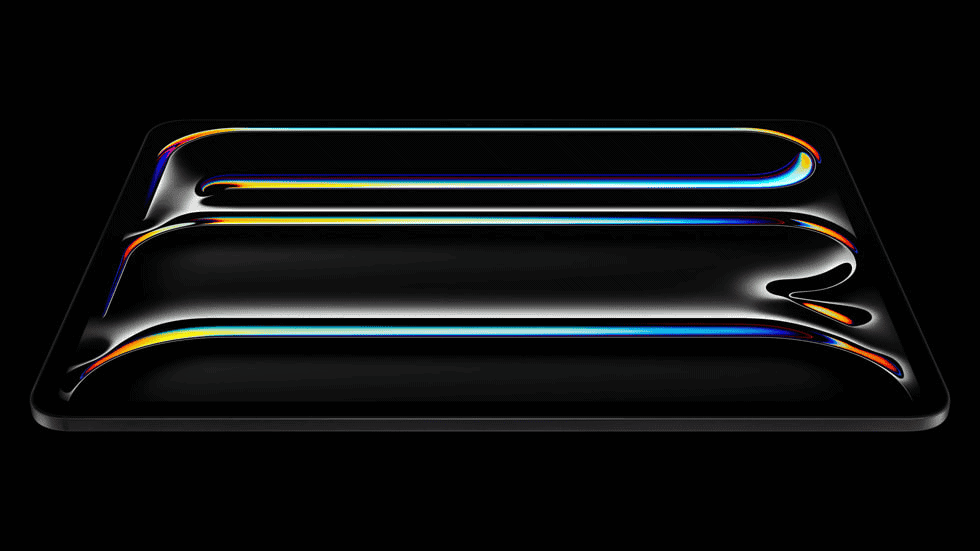
Apple’s latest iPad Pro is a powerhouse, equipped with the M4 chip that delivers desktop-level performance. The 13-inch Liquid Retina XDR display is simply stunning, and the compatibility with the 2nd generation Apple Pencil makes it a fantastic choice for artists and note-takers. The iPad Pro’s ecosystem of apps and accessories is also second to none.
3. Samsung Galaxy Tab S9+

If the Ultra is a bit too much tablet for you, the Samsung Galaxy Tab S9+ is a fantastic alternative. It still has a large and beautiful 12.4-inch Dynamic AMOLED 2X display, the same powerful Snapdragon 8 Gen 2 processor, and the included S Pen. It’s a bit more manageable than the Ultra, while still offering a premium experience.
4. Google Pixel Tablet

The Google Pixel Tablet stands out with its unique charging speaker dock that turns it into a smart home display when not in use. The 11-inch display is bright and colorful, and the Tensor G2 chip ensures smooth performance. While it doesn’t come with a stylus, it’s compatible with the USI 2.0 standard, so you can easily find a compatible one.
5. Samsung Galaxy Tab S9 FE+

The Samsung Galaxy Tab S9 FE+ is a more affordable option that still delivers a great stylus experience. It has a large 12.4-inch display and comes with the S Pen included. While the processor isn’t as powerful as the flagship Tab S9 models, it’s still capable of handling most tasks with ease.
Comparison Table
| Rank | Tablet | Display Size | Processor | Stylus | Price (USD) |
|---|---|---|---|---|---|
| 1 | Samsung Galaxy Tab S9 Ultra | 14.6-inch Dynamic AMOLED 2X | Snapdragon 8 Gen 2 | Included S Pen | $1,199.99 |
| 2 | Apple iPad Pro (2024) | 13-inch Liquid Retina XDR | Apple M4 | 2nd Gen Apple Pencil (sold separately) | $1,299 |
| 3 | Samsung Galaxy Tab S9+ | 12.4-inch Dynamic AMOLED 2X | Snapdragon 8 Gen 2 | Included S Pen | $899.99 |
| 4 | Google Pixel Tablet | 11-inch LCD | Google Tensor G2 | USI 2.0 compatible (sold separately) | $499 |
| 5 | Samsung Galaxy Tab S9 FE+ | 12.4-inch LCD | Exynos 1380 | Included S Pen | $549.99 |
Key Takeaways
- Stylus-enabled tablets offer precise input for writing and drawing
- Top brands provide options for different operating systems and budgets
- Screen size, processing power, and stylus features are important factors to consider
Innovative Features in Stylus Technology
Stylus tech keeps getting better. New features make writing and drawing on tablets feel more natural. Let’s look at some key improvements in stylus design.
Precision and Sensitivity
Modern styluses are super accurate. They can detect tiny movements and changes in pressure. This helps artists create detailed drawings. Writers can make their handwriting look just like it does on paper.
The Apple Pencil 2 has tilt detection. This lets users shade by angling the stylus. Samsung’s S Pen can sense over 4,000 levels of pressure. More pressure makes thicker lines.
Some styluses now have palm rejection. This means you can rest your hand on the screen while writing. The tablet only responds to the stylus tip.
Stylus Design and Comfort
Stylus makers focus on how the pen feels in your hand. Many new styluses have a matte finish. This gives a better grip and feels nice to hold.
The weight and balance of a stylus matter too. A well-designed stylus won’t cause hand fatigue during long drawing sessions.
Some styluses have buttons on the side. These can be set to do different tasks. You might use them to erase or change brush types quickly.
Battery Life and Charging
Newer styluses last longer between charges. Some can work for days or weeks on a single charge. This is great for people who use their tablet a lot.
Charging methods have improved too. The Apple Pencil 2 charges wirelessly when attached to an iPad. Some Android tablets let you charge the stylus inside the device.
Fast charging is another plus. Many styluses can get hours of use from just a few minutes of charging. This means less downtime when the battery runs low.
Leading Tablets for Productive Workflows and Creative Endeavors
Tablets with stylus support offer powerful tools for work and art. They blend portability with advanced features to boost productivity and creativity.
Tablets for Professional Use
The iPad Pro stands out for business users. It has a large 12.9-inch Liquid Retina display and a fast M2 chip. This makes it great for multitasking and demanding apps. The Apple Pencil works smoothly for note-taking and sketching.
Microsoft’s Surface Pro 9 runs full Windows 11. It’s ideal for those who need PC software on a tablet. The device has a built-in kickstand and detachable keyboard. This lets it switch easily between tablet and laptop modes.
Samsung’s Galaxy Tab S9 Ultra offers a huge 14.6-inch screen. It’s perfect for viewing documents or presentations. The S Pen stylus comes included, unlike Apple’s pencil which is sold separately.
High-Performance Tablets for Artists and Designers
Digital artists often choose the iPad Pro or iPad Air. These tablets have color-accurate displays and powerful processors. They run professional apps like Procreate with ease.
The Samsung Galaxy Tab S9 Ultra is another top pick for creatives. Its large screen gives plenty of space to draw. The S Pen has low latency, making it feel natural to use.
For Windows users, the Surface Pro 9 supports full versions of Adobe Creative Suite. This makes it a versatile option for graphic designers who need desktop software.
Tablets Engineered for Educational Purposes
The iPad Air is popular in schools. It’s powerful enough for most tasks but more affordable than the Pro. The Apple Pencil support helps with note-taking and annotations.
Lenovo’s Tab P12 offers a good balance of features and price for students. It has a large screen and supports an optional stylus. The tablet also has a microSD slot for extra storage.
For younger students, the regular iPad works well. It’s durable and supports the first-generation Apple Pencil. This makes it good for basic drawing and writing practice.
Frequently Asked Questions
Tablets with stylus support offer many options for different needs and budgets. Key factors include note-taking ability, drawing features, price, and handwriting recognition.
What are the top-rated tablets for taking handwritten notes in 2024?
The iPad Pro and Samsung Galaxy Tab S9 FE are top picks for note-taking. They have smooth writing surfaces and responsive styluses. The Microsoft Surface Pro 9 is also good for notes with its large screen.
Which tablets offer the best stylus support for artists and designers?
The iPad Pro is popular with artists due to its Pencil 2 stylus and drawing apps. The Samsung Galaxy Tab S9 series works well for digital art too. The Wacom MobileStudio Pro is made for pro designers.
What are the most affordable tablets with stylus capability suitable for students?
The base model iPad with Apple Pencil is a budget-friendly choice. The Lenovo Tab P11 and Samsung Galaxy Tab A8 offer stylus support at lower prices. These work well for basic note-taking and sketching.
Which Samsung tablets come with the best stylus integration?
The Galaxy Tab S9 series has the best S Pen stylus integration. It attaches magnetically and charges wirelessly. The S Pen works well with Samsung’s note and drawing apps.
How does handwriting recognition quality vary across different tablet models?
Apple iPads tend to have very good handwriting recognition. Samsung tablets also perform well in this area. Windows tablets like the Surface Pro can be hit-or-miss with handwriting to text conversion.
What features should be considered when choosing a stylus-equipped tablet for professional use?
Look at processing power, battery life, and screen size. Check if the stylus is included or sold separately. Consider palm rejection tech and pressure sensitivity levels. Think about which apps you’ll need for work.